目录
一、效果展示
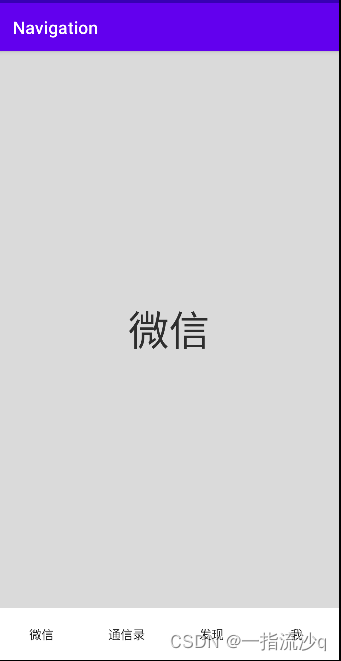
二、整体结构
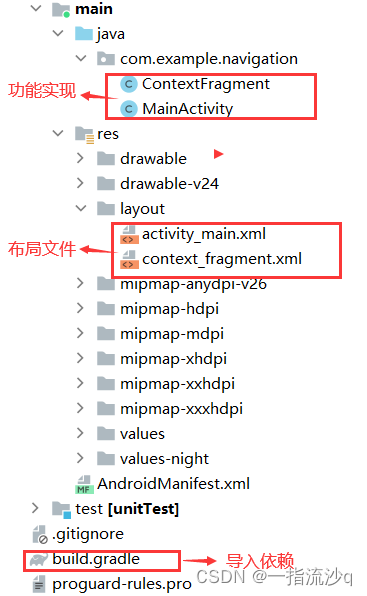
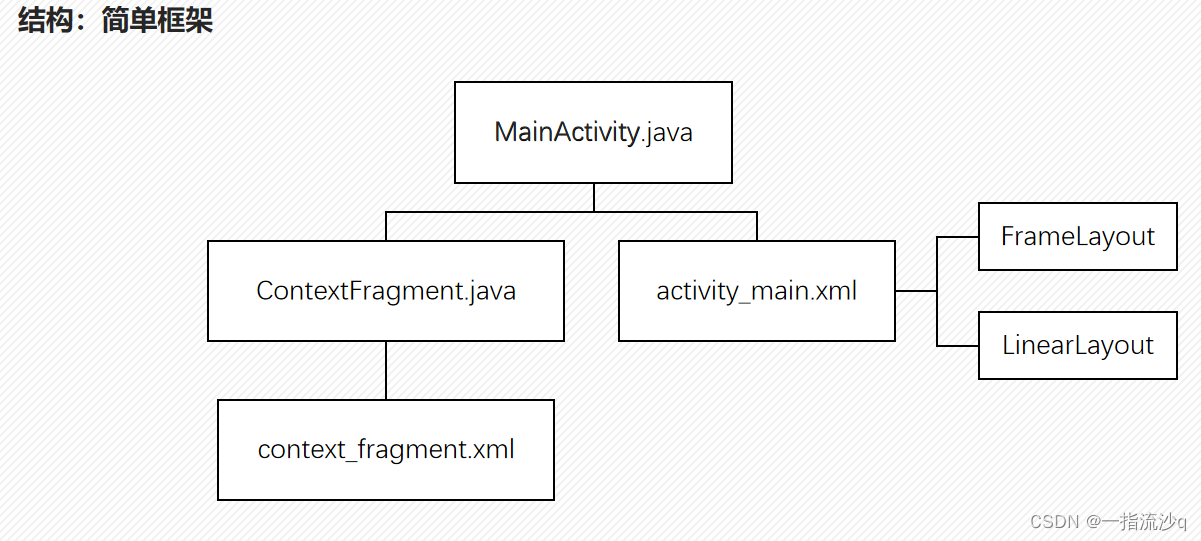

三、代码
build.gradle
dependencies {
//添加以下两行代码
implementation fileTree(dir: 'libs', include: ['*.jar'])
implementation 'androidx.recyclerview:recyclerview:1.2.1'
implementation 'androidx.appcompat:appcompat:1.4.1'
implementation 'com.google.android.material:material:1.5.0'
implementation 'androidx.constraintlayout:constraintlayout:2.1.3'
testImplementation 'junit:junit:4.13.2'
androidTestImplementation 'androidx.test.ext:junit:1.1.3'
androidTestImplementation 'androidx.test.espresso:espresso-core:3.4.0'
}MainActivity.java
package com.example.navigation;
import android.graphics.Color;
import android.os.Bundle;
import android.view.View;
import android.widget.Button;
import android.widget.LinearLayout;
import androidx.appcompat.app.AppCompatActivity;
import androidx.fragment.app.Fragment;
import androidx.fragment.app.FragmentManager;
import androidx.fragment.app.FragmentTransaction;
import java.util.ArrayList;
import java.util.List;
public class MainActivity extends AppCompatActivity implements View.OnClickListener {
public String[] btnTitles = new String[]{"微信","通信录", "发现","我"};// 按钮标题
public List<Fragment> contextFragments = new ArrayList<>();// 用来存放Fragments的集合
public LinearLayout linearLayout;
@Override
protected void onCreate(Bundle savedInstanceState) {
super.onCreate(savedInstanceState);
setContentView(R.layout.activity_main);
init();// 初始化控件
}
private void init() {
// 初始化按钮
initButton();
// 初始化Fragment
initFragment();
}
public void initButton() {
// 获取存放按钮的LinearLayout
linearLayout = findViewById(R.id.buttonLayout);
// 遍历按钮标题数组,动态添加按钮
for (String btnStr: btnTitles) {
Button btn = new Button(this);
btn.setText(btnStr);
btn.setTag(btnStr);// 存放Tag,值为按钮标题文本
// 设置按钮样式
btn.setBackgroundColor(Color.WHITE);
LinearLayout.LayoutParams btnLayoutParams =
new LinearLayout.LayoutParams(0, LinearLayout.LayoutParams.MATCH_PARENT, 1);
// 添加点击事件
btn.setOnClickListener(this);
// 将按钮加入LinearLayout
linearLayout.addView(btn, btnLayoutParams);
}
}
/**
* 初始化Fragment
*/
public void initFragment() {
// 获取FragmentManager
FragmentManager fragmentManager = getSupportFragmentManager();
// 开始事务管理
FragmentTransaction transaction = fragmentManager.beginTransaction();
// 添加按钮对应的Fragment
for (String btnStr: btnTitles) {
// 声明一个ContextFragment
ContextFragment contextFragment = new ContextFragment();
// 将ContextFragment添加到contextFrameLayout,并设置tag为按钮的标题
// (这里的Tag和按钮的Tag是一样的,按钮点击事件中用按钮的Tag查找Fragment)
transaction.add(R.id.contextFrameLayout, contextFragment, btnStr);
// 设置ContextFragment中文本的值,这里用Bundle传值
Bundle bundle = new Bundle();
bundle.putString("textValue", btnStr);
contextFragment.setArguments(bundle);
// 将contextFragment加入Fragment集合中
contextFragments.add(contextFragment);
}
// 提交事务
transaction.commit();
// 显示第一个Fragment,隐藏其它的Fragment
showFragment(btnTitles[0]);
}
public void showFragment(String tag) {
FragmentManager fragmentManager = getSupportFragmentManager();
FragmentTransaction transaction = fragmentManager.beginTransaction();
// 遍历contextFragments
for (Fragment fragment: contextFragments) {
if (fragment.getTag().equals(tag)) {// tag一样,显示Fragment
transaction.show(fragment);
} else {// 隐藏Fragment
transaction.hide(fragment);
}
}
transaction.commit();
}
@Override
public void onClick(View view) {
// 显示相应的Fragment
showFragment(view.getTag().toString());
}
}ContextFragment.java
package com.example.navigation;
import android.os.Bundle;
import android.view.LayoutInflater;
import android.view.View;
import android.view.ViewGroup;
import android.widget.TextView;
import androidx.fragment.app.Fragment;
public class ContextFragment extends Fragment {
TextView textView;
@Override
public View onCreateView(LayoutInflater inflater, ViewGroup container, Bundle savedInstanceState) {
View view = inflater.inflate(R.layout.context_fragment, container, false);
// 获取文本控件
textView = view.findViewById(R.id.content_text);
// 获取Bundle,该对象是Activity创建Fragment时,传入的
Bundle bundle = getArguments();
if (bundle != null) {
String textValue = bundle.getString("textValue");// 将文本框的值赋值为传入的textValue
textView.setText(textValue);
}
return view;
}
}activity_main.xml
<?xml version="1.0" encoding="utf-8"?>
<LinearLayout xmlns:android="http://schemas.android.com/apk/res/android"
android:layout_width="match_parent"
android:layout_height="match_parent"
android:background="#FFFFFF"
android:orientation="vertical">
<!-- 用来存放Fragment -->
<FrameLayout
android:id="@+id/contextFrameLayout"
android:layout_width="match_parent"
android:layout_height="0dp"
android:layout_weight="1"
android:background="#dadada"></FrameLayout>
<!-- 用来存放按钮 -->
<LinearLayout
android:id="@+id/buttonLayout"
android:layout_width="match_parent"
android:layout_height="60dp"
android:orientation="horizontal"></LinearLayout>
</LinearLayout>context_fragment.xml
<?xml version="1.0" encoding="utf-8"?>
<LinearLayout xmlns:android="http://schemas.android.com/apk/res/android"
android:layout_width="match_parent"
android:layout_height="wrap_content"
android:layout_gravity="center"
android:orientation="vertical">
<TextView
android:id="@+id/content_text"
android:layout_width="wrap_content"
android:layout_height="wrap_content"
android:layout_gravity="center_horizontal"
android:text="内容"
android:textSize="47sp" />
</LinearLayout>参考博客:Android碎片Fragment之多标签切换效果(微信和QQ底部多标签切换) - 简书 (jianshu.com)






















 368
368











 被折叠的 条评论
为什么被折叠?
被折叠的 条评论
为什么被折叠?








