Vue2尚硅谷后台管理系统自学笔记
一、SPU管理开发
1、主页
(1)展现效果:
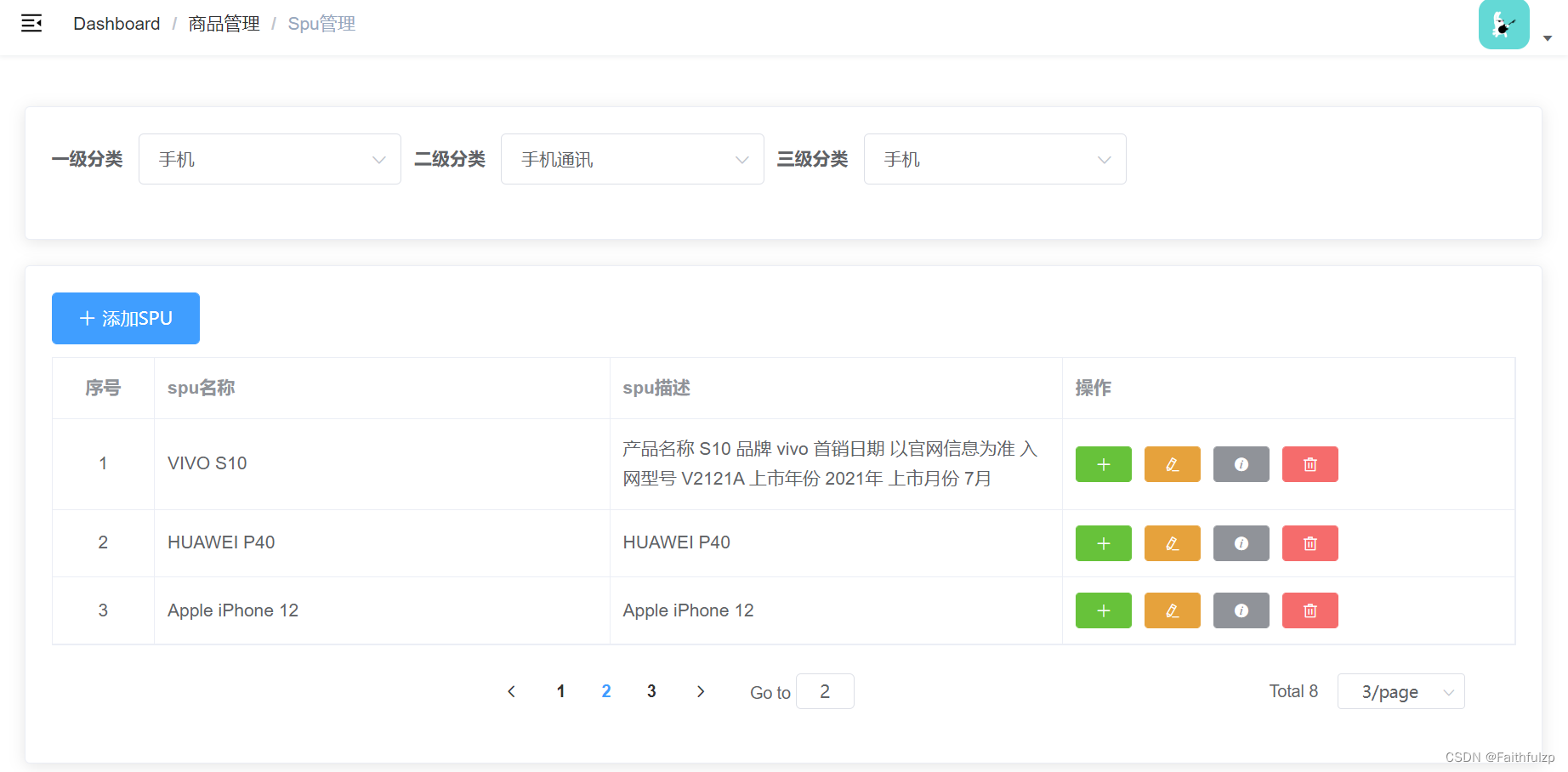
(2)用到ele-ui:el-card、el-table、el-pagination、el-button
(3)注意事项:prop中写了要展示的数据的话,就不能再写作用域插槽,prop和template slot-scope会冲突,导致内容不显示。
html:
<template>
<div>
<el-card style="margin: 20px 0">
<CategorySelect
@getCategoryId="getCategoryId"
:show="scene != 0"
></CategorySelect>
</el-card>
<el-card>
<!-- spu列表数据 -->
<div v-show="scene == 0">
<el-button
type="primary"
icon="el-icon-plus"
style="margin-bottom: 10px"
:disabled="!category3Id"
@click="addSpu"
>添加SPU</el-button
>
<!-- prop中写了要展示的数据的话,就不能再写作用域插槽,否则内容不会显示 -->
<el-table :data="spuList" style="width: 100%" border>
<el-table-column type="index" label="序号" width="80" align="center">
</el-table-column>
<el-table-column prop="spuName" label="spu名称" width="width">
</el-table-column>
<el-table-column prop="description" label="spu描述" width="width">
</el-table-column>
<el-table-column prop="prop" label="操作" width="width">
<template slot-scope="{ row, $index }">
<el-button
type="success"
icon="el-icon-plus"
size="mini"
title="添加sku"
></el-button>
<el-button
type="warning"
icon="el-icon-edit"
size="mini"
title="修改spu"
@click="updateSpu(row)"
></el-button>
<el-button
type="info"
icon="el-icon-info"
size="mini"
title="查看当前spu全部sku列表"
></el-button>
<el-popconfirm title="确定删除吗?" @onConfirm="deleteSpu(row)">
<el-button
type="danger"
icon="el-icon-delete"
size="mini"
title="删除spu"
slot="reference"
style="margin-left: 10px"
></el-button>
</el-popconfirm>
</template>
</el-table-column>
</el-table>
<el-pagination
style="margin: 20px; text-align: center"
:current-page="page"
:pager-count="7"
:page-sizes="[3, 5, 10]"
:page-size="limit"
:total="total"
@size-change="handleSizeChange"
@current-change="handleCurrentChange"
layout=" prev, pager, next, jumper,->,total, sizes"
>
</el-pagination>
</div>
<!-- 添加修改Spu -->
<SpuForm
v-show="scene == 1"
@changeScene="changeScene"
ref="spu"
></SpuForm>
<!-- 添加Sku -->
<SkuForm v-show="scene == 2"></SkuForm>
</el-card>
</div>
(4)JS实现功能:
- 收集存储数据
data() {
return {
category1Id: "",
category2Id: "",
category3Id: "",
page: 1, // 初始化当前页码
limit: 3, // 初始化每页显示数据量
total: 0, // 存储数据总数
spuList: [], // 存储spu数据
scene: 0, // 0:代表战术SPU列表数据,1:添加SPU|修改SPU,2:添加SKU
skuList: [], //保存sku数据
spu: {
}, //保存当前行的spu数据
dialogTableVisible: false, // 控制sku列表窗口显示
loading: true, //sku列表数据出现前的加载效果
};
},
- 获取三级分类的Id数据
- 这里用到的是之前封装过的全局子组件CategorySelect中的自定义事件
// 自定义事件的回调,修改id,最后发请求,携带三个id
getCategoryId({
categoryId, level }) {
// 如果是一级分类的id
if (level == 1) {
this.category1Id = categoryId;
// 清空后两类id
this.category2Id = "";
this.category3Id = "";
} else if (level == 2) {
this.category2Id = categoryId;
// 清空后第三类id
this.category3Id = "";
} else {
this.category3Id = categoryId;
this.getSpuList();
}
},
- 获取spu数据
// 获取spu数据
async getSpuList() {
let {
page, limit, category3Id } = this;
let result = await this.$API.spu.reqSpuList(page, limit, category3Id);
if (result.code == 200) {
this.total = result.data.total;
this.spuList = result.data.records;
}
},
- 分页器页码的回调
// 修改每页数量,重新请求数据
handleSizeChange(limit) {
this.limit = limit;
this.getSpuList();
},
// 修改页码,重新请求数据
handleCurrentChange(page) {
this.page = page;
this.getSpuList();
},
- 添加SPU的回调
- 调用了子组件spuForm的方法
// 添加SPU
addSpu() {
this.scene = 1;
// 添加的时候需要初始化品牌列表和销售商品属性的数据
this.$refs.spu.initAddSpuData(this.category3Id);
},
- 修改SPU的回调
// 修改SPU,需要将当前行的spu数据传递给spuForm,通过id获取对应的spu数据
updateSpu(row) {
this.scene = 1;
// ref设置在子组件标签上,可以获取子组件spuForm的方法等
this.$refs.spu.initSpuData(row);
},
- 修改scene的值,控制页面的切换
// 改变scene的值,自定义事件回调
changeScene({
scene, flag }) {
this.scene = scene;
// 改变scene后,得判断flag是修改还是添加,如果是修改则留在当前页,如果是添加则返回第一页,重新请求数据
if (flag == "添加") {
this.page = 1;
this.getSpuList();
} else {
this.getSpuList();
}
},
- 删除spu
// 删除spu
async deleteSpu(row) {
let result = await this.$API.spu.reqDeleteSpu(row.id);
if (result.code == 200) {
this.$message({
type: "success",
message: "删除成功",
});
// 如果当前页数据删光了,则调到上一页
if (this.spuList.length > 1) {
this.getSpuList();
} else {
this.page = this.page - 1;
this.getSpuList();
}
}
},
2、Spu编辑界面
(1)展现效果:
(2)用到ele-ui:el-form、el-select、el-upload(照片墙)、el-table、el-tag(小标签,可添加)等。
(3)注意事项:商品分类,添加销售属性按钮可操作(即有可用和不可用状态)。
html:
<template>
<div>
<el-form ref="form" label-width="80px" :model="spu">
<el-form-item label="SPU名称">
<el-input placeholder="SPU名称" v-model="spu.spuName"></el-input>
</el-form-item>
<el-form-item label="品牌">
<el-select placeholder="请选择品牌" v-model="spu.tmId">
<el-option
v-for="(tm, index) in tradeMarkList"
:key="tm.id"
:label="tm.tmName"
:value="tm.id"
>
</el-option>
</el-select>
</el-form-item>
<el-form-item label="SPU描述">
<el-input
placeholder="SPU描述"
type="textarea"
rows="4"
v-model="spu.description"
></el-input>
</el-form-item>
<el-form-item label="SPU图片">
<!-- 上传图片:
action:上传图片地址,
list-type:文件列表的类型,
on-preview:图片预览时触发
on-remove:当删除图片时触发
on-success:当图片上传成功后的回调
-->
<el-upload
action="/dev-api/admin/product/fileUpload"
list-type="picture-card"
:on-preview="handlePictureCardPreview"








 最低0.47元/天 解锁文章
最低0.47元/天 解锁文章















 7744
7744











 被折叠的 条评论
为什么被折叠?
被折叠的 条评论
为什么被折叠?








