1. 前言
今天带来的是SpringCloudStream 3.x 的新玩法,通过四大函数式接口的方式进行数据的发送和监听。本文将通过 rabbitMQ 的方式进行演示
3.x版本后是 可以看到 @StreamListener 和 @EnableBinding 都打上了@Deprecated 注解。后续的版本更新中会逐渐替换成函数式的方式实现。 既然通过四大函数式接口的方式替换了注解的方式 那么
该如何进行绑定呢?通过:spring.cloud.stream.function.definition: 名称 的方式进行绑定 公开topic。不管是创建 Consumer 还是 Supplier 或者是 Function Stream都会将其的 方法名称 进行 一个topic 拆封 和 绑定 假设 创建了一个 Consumer< String > myTopic 的方法,Stream 会将其 拆分成 in 和 out 两个通道 input - < functionName > + -in- + < index > output - <
functionName > + -out- + < index > 格式拆分 myTopic-in-0 myTopic-out-0
2. 项目演练
spring boot用的是2.7.0的
2.1 引用依赖
<dependency>
<groupId>org.springframework.cloud</groupId>
<artifactId>spring-cloud-starter-stream-rabbit</artifactId>
</dependency>
2.2 修改配置文件
server:
port: 8080
# rabbitmq 消费者配置
spring:
rabbitmq:
host: localhost # rabbitmq服务地址
port: 5672
username: guest
password: guest
cloud:
stream:
bindings:
testSupplier-out-0: # 生产者配置
content-type: application/json
destination: demo-destination #交换机
binder: rabbit # mq类型
testConsumer-in-0: # 消费者配置
content-type: application/json
destination: demo-destination #交换机
group: demo-group #消费者分组
binder: rabbit
testSupplier1-out-0: # 生产者配置
content-type: application/json
destination: demo1-destination
binder: rabbit
testFunction-in-0: # 消费者配置
content-type: application/json
destination: demo1-destination
group: demo1-group
binder: rabbit
testFunction-out-0: # 生产者配置
content-type: application/json
destination: demo2-destination
binder: rabbit
testConsumer1-in-0: # 消费者配置
content-type: application/json
destination: demo2-destination
group: demo2-group
binder: rabbit
function:
definition: testSupplier;testConsumer;testSupplier1;testFunction;testConsumer1; # 绑定
2.3 具体使用
2.3.1 自动发送消息
修改配置文件
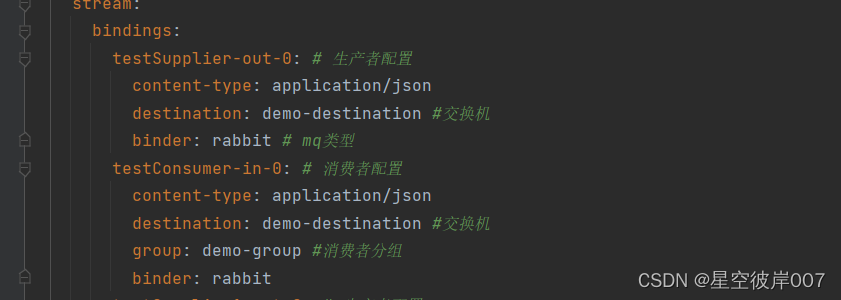
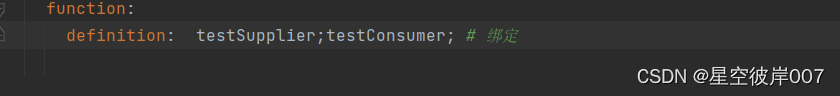
定义生产者bean
/**
* 注意方法名称 testSupplier 要与配置文件中的spring.cloud.stream.bindings.testSupplier-out-0 保持一致
* 其中 -out-0 是固定写法,out 标识生产者类型,0是生产者索引
*/
@Bean
public Supplier<Person> testSupplier() {
return ()->{
Person person = new Person();
person.setName("zhang");
System.out.println("testSupplier生产消息:"+person);
return person;
};
}
使用Supplier函数作为生产者,这个生产者,会一直自动生产消息。
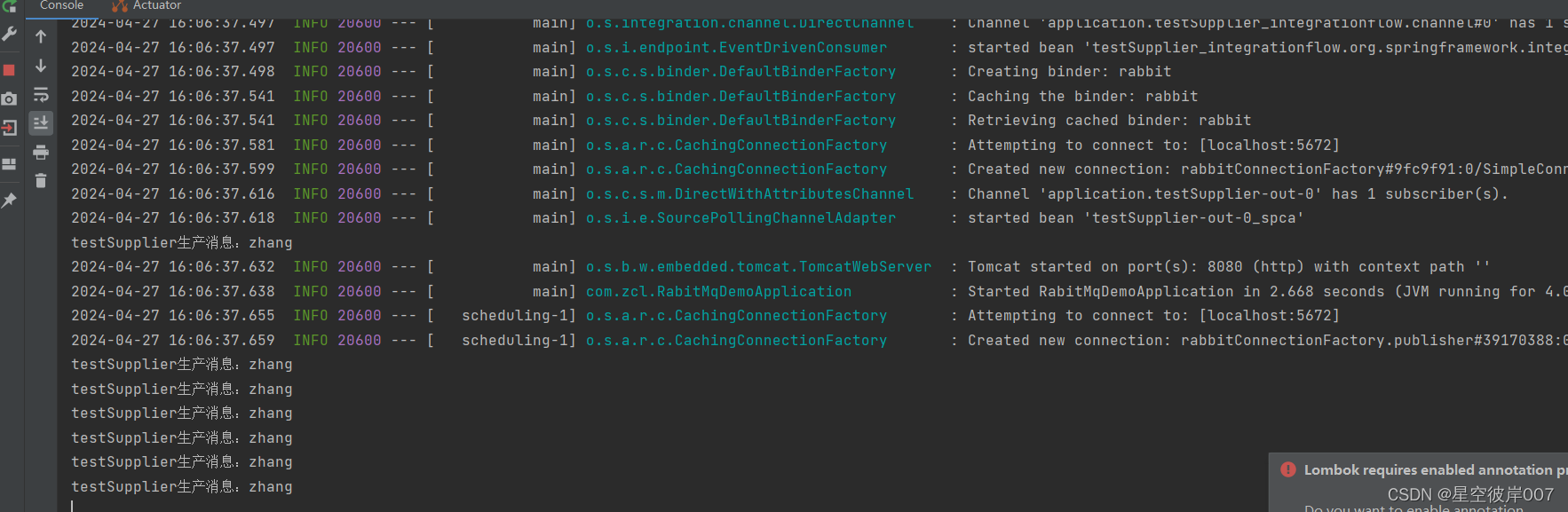
定义消费者bean
/**
* 注意方法名称 testConsumer 要与配置文件中的spring.cloud.stream.bindings.testConsumer-in-0 保持一致
* 其中 -in-0 是固定写法,in 标识消费者类型,0是消费者索引
*/
@Bean
public Consumer<Person> testConsumer() {
return msg -> {
System.out.println("testConsumer消费消息: " + msg);
};
}
使用Consumer函数作为消费者,是自动检测的,只要队列中有数据就会取出来消费,本项目中该消费者配置如下:
testConsumer-in-0: # 消费者配置
content-type: application/json
destination: demo-destination #交换机
group: demo-group #消费者分组
binder: rabbit
该消费者会一直监控队列destination.group ,也就是demo-destination.demo-group
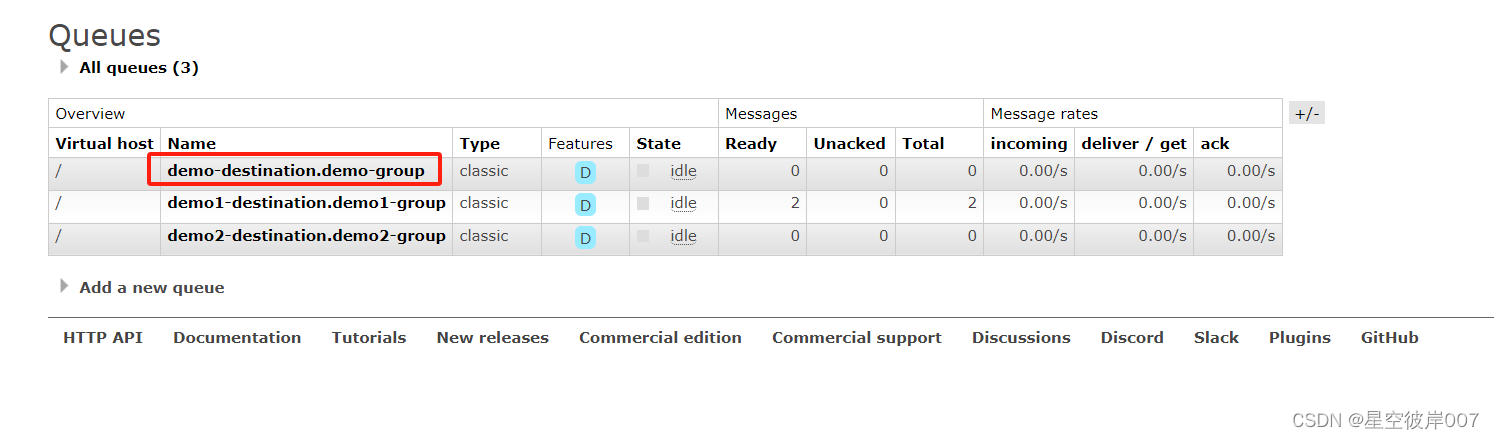

2.3.2 手动发送消息
只绑定消费者,生产者不绑定,其他的和自动发送消息一样不变
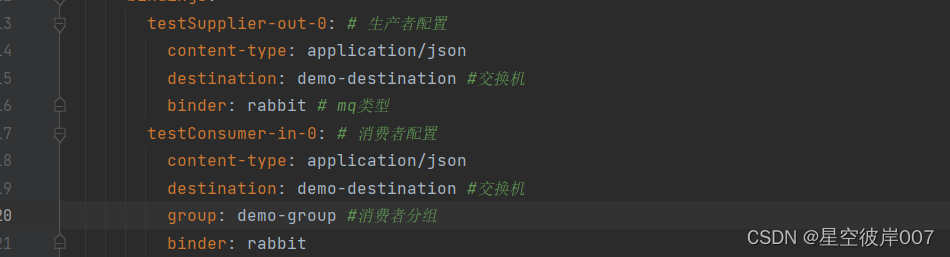
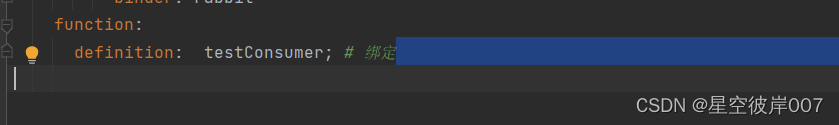

发送消息
@GetMapping("sendMsg")
public String sendMsg(){
Person person = new Person();
person.setName("controller测试");
Message<Person> message = MessageBuilder.withPayload(person)
.build();
// 发送消息
streamBridge.send("testSupplier-out-0", message);
return "发送成功";
}

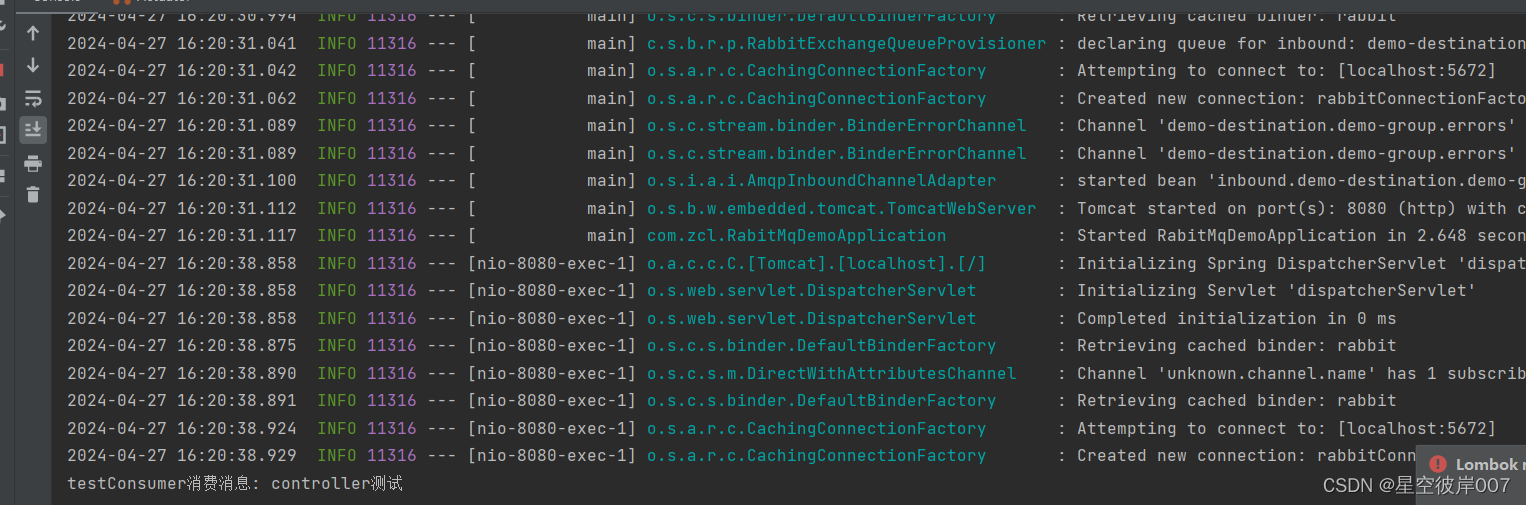
2.3.3 加工消息
- 修改配置文件
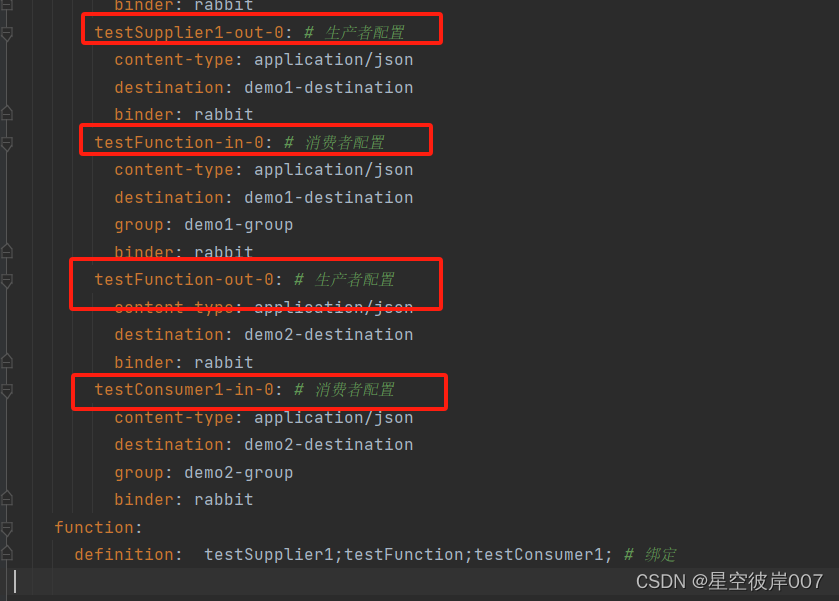
- 生产者定义
@Bean
public Supplier<Person> testSupplier1() {
return ()->{
Person person = new Person();
person.setName("测试function");
System.out.println("testSupplier1生产消息:"+person);
return person;
};
}
- 消费者定义
@Bean
public Consumer<Person> testConsumer1() {
return msg -> {
System.out.println("testConsumer1消费消息: " + msg);
};
}
- 加工funtion定义
@Bean
public Function<Person, Person> testFunction() {
return msg -> {
msg.setName(msg.getName()+"_加工消息");
return msg;
};
}
- 结果
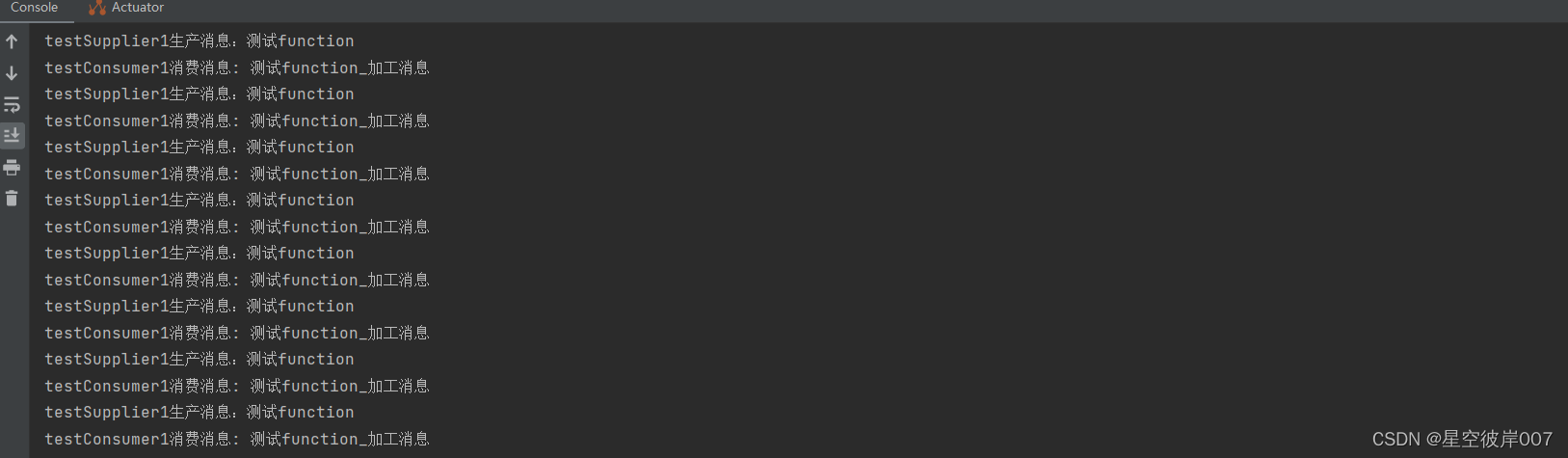
3 项目源码
3.1 pom.xml 文件
<?xml version="1.0" encoding="UTF-8"?>
<project xmlns="http://maven.apache.org/POM/4.0.0" xmlns:xsi="http://www.w3.org/2001/XMLSchema-instance"
xsi:schemaLocation="http://maven.apache.org/POM/4.0.0 https://maven.apache.org/xsd/maven-4.0.0.xsd">
<modelVersion>4.0.0</modelVersion>
<parent>
<groupId>org.springframework.boot</groupId>
<artifactId>spring-boot-starter-parent</artifactId>
<version>2.7.0</version>
<relativePath/> <!-- lookup parent from repository -->
</parent>
<groupId>com.zcl</groupId>
<artifactId>rabitMQDemo</artifactId>
<version>0.0.1-SNAPSHOT</version>
<name>rabitMQDemo</name>
<description>rabitMQDemo</description>
<properties>
<java.version>1.8</java.version>
<spring-cloud.version>2021.0.3</spring-cloud.version>
</properties>
<dependencies>
<dependency>
<groupId>org.springframework.cloud</groupId>
<artifactId>spring-cloud-starter-stream-rabbit</artifactId>
</dependency>
<dependency>
<groupId>org.springframework.boot</groupId>
<artifactId>spring-boot-starter-test</artifactId>
<scope>test</scope>
</dependency>
<dependency>
<groupId>org.springframework.boot</groupId>
<artifactId>spring-boot-starter-web</artifactId>
</dependency>
</dependencies>
<dependencyManagement>
<dependencies>
<dependency>
<groupId>org.springframework.cloud</groupId>
<artifactId>spring-cloud-dependencies</artifactId>
<version>${spring-cloud.version}</version>
<type>pom</type>
<scope>import</scope>
</dependency>
</dependencies>
</dependencyManagement>
<build>
<plugins>
<plugin>
<groupId>org.springframework.boot</groupId>
<artifactId>spring-boot-maven-plugin</artifactId>
</plugin>
</plugins>
</build>
</project>
3.2 application.yaml
server:
port: 8080
--- # rabbitmq 消费者配置
spring:
rabbitmq:
host: localhost
port: 5672
username: guest
password: guest
cloud:
stream:
bindings:
testSupplier-out-0:
content-type: application/json
destination: demo-destination
group: demo-group
binder: rabbit
testConsumer-in-0:
content-type: application/json
destination: demo-destination
group: demo-group
binder: rabbit
testSupplier1-out-0:
content-type: application/json
destination: demo1-destination
group: demo1-group
binder: rabbit
testFunction-in-0:
content-type: application/json
destination: demo1-destination
group: demo1-group
binder: rabbit
testFunction-out-0:
content-type: application/json
destination: demo2-destination
group: demo2-group
binder: rabbit
testConsumer1-in-0:
content-type: application/json
destination: demo2-destination
group: demo2-group
binder: rabbit
function:
definition: testSupplier1;testFunction;testConsumer1;
3.3 RabbitMqComponent.java
package com.zcl.component;
import com.zcl.RabitMqDemoApplication;
import com.zcl.entity.Person;
import org.springframework.context.annotation.Bean;
import org.springframework.stereotype.Component;
import java.util.function.Consumer;
import java.util.function.Function;
import java.util.function.Supplier;
@Component
public class RabbitMqComponent {
/**
* 注意方法名称 testConsumer 要与配置文件中的spring.cloud.stream.bindings.testConsumer-in-0 保持一致
* 其中 -in-0 是固定写法,in 标识消费者类型,0是消费者索引
*/
@Bean
public Consumer<Person> testConsumer() {
return msg -> {
System.out.println("testConsumer消费消息: " + msg);
};
}
/**
* 注意方法名称 testSupplier 要与配置文件中的spring.cloud.stream.bindings.testSupplier-out-0 保持一致
* 其中 -out-0 是固定写法,out 标识生产者类型,0是生产者索引
*/
@Bean
public Supplier<Person> testSupplier() {
return ()->{
Person person = new Person();
person.setName("zhang");
System.out.println("testSupplier生产消息:"+person);
return person;
};
}
@Bean
public Supplier<Person> testSupplier1() {
return ()->{
Person person = new Person();
person.setName("测试function");
System.out.println("testSupplier1生产消息:"+person);
return person;
};
}
@Bean
public Function<Person, Person> testFunction() {
return msg -> {
msg.setName(msg.getName()+"_加工消息");
return msg;
};
}
@Bean
public Consumer<Person> testConsumer1() {
return msg -> {
System.out.println("testConsumer1消费消息: " + msg);
};
}
}






















 6716
6716

 被折叠的 条评论
为什么被折叠?
被折叠的 条评论
为什么被折叠?








