图标闪烁分为任务栏闪烁和托盘闪烁,托盘闪烁可以用别人写好的组件,任务栏闪烁,写下面的window窗体扩展类
public static class WindowExtensions
{
#region Window Flashing API Stuff
private const UInt32 FLASHW_STOP = 0; //Stop flashing. The system restores the window to its original state.
private const UInt32 FLASHW_CAPTION = 1; //Flash the window caption.
private const UInt32 FLASHW_TRAY = 2; //Flash the taskbar button.
private const UInt32 FLASHW_ALL = 3; //Flash both the window caption and taskbar button.
private const UInt32 FLASHW_TIMER = 4; //Flash continuously, until the FLASHW_STOP flag is set.
private const UInt32 FLASHW_TIMERNOFG = 12; //Flash continuously until the window comes to the foreground.
[StructLayout(LayoutKind.Sequential)]
private struct FLASHWINFO
{
public UInt32 cbSize; //The size of the structure in bytes.
public IntPtr hwnd; //A Handle to the Window to be Flashed. The window can be either opened or minimized.
public UInt32 dwFlags; //The Flash Status.
public UInt32 uCount; // number of times to flash the window
public UInt32 dwTimeout; //The rate at which the Window is to be flashed, in milliseconds. If Zero, the function uses the default cursor blink rate.
}
[DllImport("user32.dll")]
[return: MarshalAs(UnmanagedType.Bool)]
private static extern bool FlashWindowEx(ref FLASHWINFO pwfi);
[DllImport("user32.dll")]
private static extern IntPtr GetForegroundWindow();
#endregion
public static void FlashWindow(this Window win, UInt32 count = UInt32.MaxValue, UInt32 interval = 500)
{
//Don't flash if the window is active
if (win.IsActive) return;
WindowInteropHelper h = new WindowInteropHelper(win);
FLASHWINFO info = new FLASHWINFO
{
hwnd = h.Handle,
dwFlags = FLASHW_TRAY | FLASHW_TIMER,
uCount = count,
dwTimeout = interval
};
info.cbSize = Convert.ToUInt32(Marshal.SizeOf(info));
FlashWindowEx(ref info);
}
public static void StopFlashingWindow(this Window win)
{
WindowInteropHelper h = new WindowInteropHelper(win);
FLASHWINFO info = new FLASHWINFO();
info.hwnd = h.Handle;
info.cbSize = Convert.ToUInt32(Marshal.SizeOf(info));
info.dwFlags = FLASHW_STOP;
info.uCount = UInt32.MaxValue;
info.dwTimeout = 0;
FlashWindowEx(ref info);
}
}
引入上面的类后,直接在窗体类中调用即可(通过xx窗体.FlashWindow())
下面是效果:
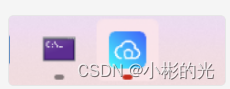
做最纯粹的知识分享,与大家一起成长






















 290
290











 被折叠的 条评论
为什么被折叠?
被折叠的 条评论
为什么被折叠?








