urllib的基本使用
使用urllib获取百度首页的源码
# 1. 定义一个url (指的就是要访问的地址)
url = "http://www.baidu.com"
# 2. 模拟浏览器向服务器发送请求
response = urllib.request.urlopen(url)
# 3. 获取响应中的页面的源码
# 将二进制数据转换成字符串
content = response.read().decode("utf-8")
# 4. 打印数据
print(content)
urllib一个类型,六个方法
一个类型 HTTPResponse
六个方法 read readline readlines getcode geturl getheaders
import urllib.request
# 一个类型 HTTPResponse
# 六个方法 read readline readlines getcode geturl getheaders
url = "http://www.baidu.com"
response = urllib.request.urlopen(url)
# 一个类型和六个方法
# print(type(response))
# 按照一个字节一个字节读取
# content = response.read()
#
# print(content)
# content = response.read(5)
#
# print(content)
content = response.readlines()
print(content)
print(response.getcode())
print(response.geturl())
print(response.getheaders())
urllib下载
下载网页
# 下载网页
url_page = "http://www.baidu.com"
urllib.request.urlretrieve(url_page,"baidu.html")
下载图片
# 下载图片
url_img = "https://img0.baidu.com/it/u=2759579759,1586116829&fm=253&fmt=auto&app=120&f=JPEG?w=717&h=448"
urllib.request.urlretrieve(url_img,"lisa.jpg")
下载视频
获取视频的方法
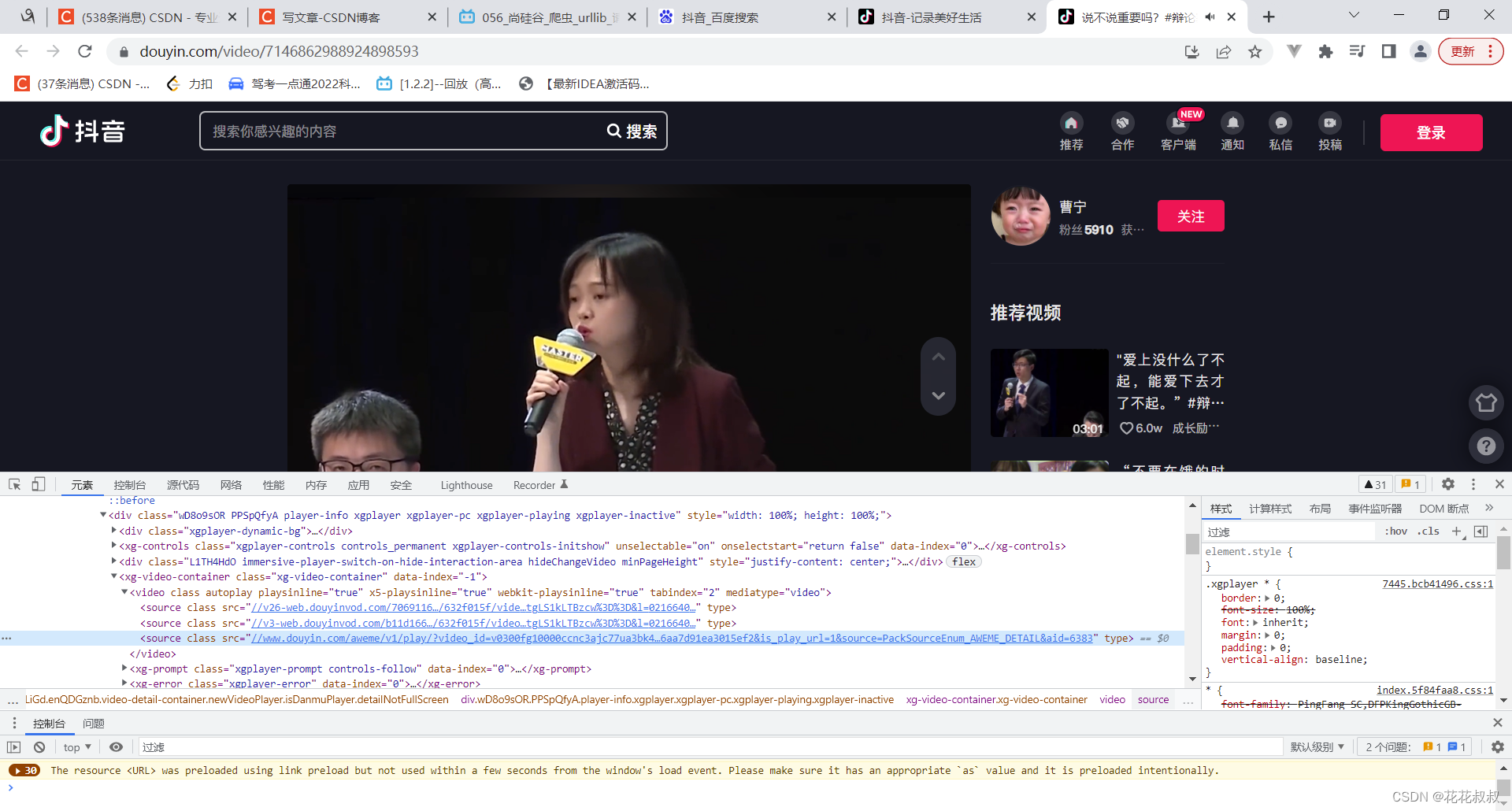
url_video = "https://www.douyin.com/aweme/v1/play/?video_id=v0200fg10000ccna27rc77ub11dta7cg&line=0&file_id=9b13590c62a8455b8a68a95cdef94734&sign=53bdf54b5862fbd847152cbb7d8d85e3&is_play_url=1&source=PackSourceEnum_AWEME_DETAIL&aid=6383"
urllib.request.urlretrieve(url_video,"erya.mp4")
urllib请求对象的定制
这个就是突破第一个反爬手段
网址的组成
# url的组成
# 协议 http / https
# 主机 www.badu.com
# 端口号 80
# 路径 s
# 参数 ie=utf-8&f=8&rsv_bp=1&tn=02003390_43_hao
# 锚点 #
这一次测试是https协议开头的,不是http,如果还是和之前一样进行爬取,是获取不到的。
所以得给参数添加自己的User-Agent
先导包
import urllib.request
url = "https://www.baidu.com"
之后模拟出一个AU,假装是真正的浏览器访问,
headers = {
"User-Agent": "Mozilla/5.0 (Windows NT 10.0; Win64; x64) AppleWebKit/537.36 (KHTML, like Gecko) Chrome/99.0.4844.51 Safari/537.36"
}
# 因为url open方法中不能存储字典,所以header不能传入,
request = urllib.request.Request(url=url,headers=headers)
response = urllib.request.urlopen(request)
content = response.read().decode("utf-8")
print(content)






















 1351
1351











 被折叠的 条评论
为什么被折叠?
被折叠的 条评论
为什么被折叠?










