准备工作:
数据库是:Mysql 8.0
数据库图形化工具是:navicat
java 编译器是:IDEA
框架是:maven
第一步:数据库的初始化

第二步:创建maven工程,导入JDBC的依赖
<!-- https://mvnrepository.com/artifact/mysql/mysql-connector-java -->
<dependency>
<groupId>mysql</groupId>
<artifactId>mysql-connector-java</artifactId>
<version>5.0.7</version>
</dependency>
<!-- https://mvnrepository.com/artifact/org.springframework/spring-jdbc -->
<dependency>
<groupId>org.springframework</groupId>
<artifactId>spring-jdbc</artifactId>
<version>5.0.7.RELEASE</version>
</dependency>第三步:编写代码
部分代码截屏:

源代码:
package com.snd.s;
import java.sql.*;
public class text {
public static void main(String[] args)throws Exception {
//获取链接对象
Connection connection = getConnection();
//增添数据
zeng(connection);
//删除数据
delete(connection);
//修改表中的数据
alter(connection);
//查看表中所有的数据
viewingADatabase(connection);
}
/**
* 查看数据库中对应表的所有数据
* @param connection 链接对象
* @throws SQLException 异常上抛
*/
public static void viewingADatabase(Connection connection) throws SQLException {
//获取执行者对象
Statement statement = connection.createStatement();
//查询语句
String sql = "SELECT * FROM user";
//执行语句,并返回结果
ResultSet resultSet2 = statement.executeQuery(sql);
//处理结果
while (resultSet2.next()){
System.out.println(resultSet2.getLong("id")+"\t"+resultSet2.getString("name"));
}
//关闭资源
resultSet2.close();
statement.close();
connection.close();
}
/**
* 修改表中的数据
* @param connection 链接对象
* @throws SQLException 异常上抛
*/
public static void alter(Connection connection) throws SQLException {
String sql = "update user set name = '花木兰' where id = 15";
PreparedStatement preparedStatement = connection.prepareStatement(sql);
preparedStatement.executeUpdate();
}
/**
* 删除条件对应的数据
* @param connection 链接对象
* @throws SQLException 异常上抛
*/
public static void delete(Connection connection) throws SQLException {
String sql = "delete from user where id=10";
PreparedStatement preparedStatement = connection.prepareStatement(sql);
preparedStatement.executeUpdate();
}
/**
* 向表中插入数据
* @param connection 链接对象
* @throws SQLException 异常上抛
*/
public static void zeng(Connection connection) throws SQLException {
String sql = "INSERT INTO user(id,name)VALUES(15,'snd')";
PreparedStatement preparedStatement = connection.prepareStatement(sql);
preparedStatement.executeUpdate();
}
/**
*
* @return 链接对象
* @throws SQLException 异常上抛
* @throws ClassNotFoundException 异常上抛
*/
public static Connection getConnection() throws SQLException, ClassNotFoundException {
Class.forName("com.mysql.jdbc.Driver");
//?useUnicode=true&characterEncoding=utf-8 设置字符集避免出现乱码
//10.10.196.92 链接数据库的ip地址
//3306 数据库服务的端口号
//mybatis_plus 链接数据库的库名
//root 用户名
//*********** 密码(自己设置的,一定要记好)
Connection connection = DriverManager.getConnection("jdbc:mysql://10.10.196.92:3306/mybatis_plus?useUnicode=true&characterEncoding=utf-8", "root", "***********");
return connection;
}
}
实现JDBC链接数据库,并实现增删改查
测试结果:
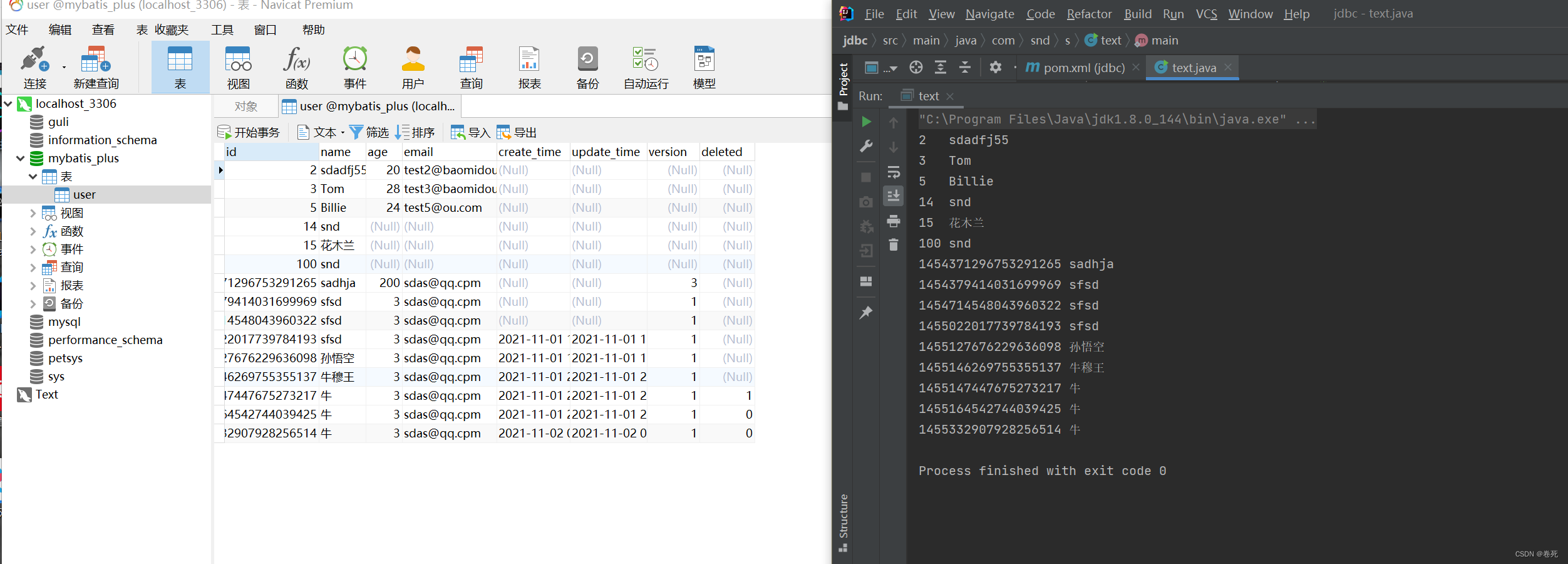
注意:每次运行完后,记得关闭资源,避免资源的浪费;我的代码中,是以查看表中所有的数据的viewingADatabase()方法结尾,所以在viewingADatabase()方法运行完后关闭资源就可以啦,在运行的途中关闭资源会报错。






















 1977
1977











 被折叠的 条评论
为什么被折叠?
被折叠的 条评论
为什么被折叠?










