博主介绍:
🩵✌资深程序员陈哥,拥有7年开发经验,粉丝量超过11万,作为优质Java创作者,专注于Java技术、小程序开发以及毕业项目实战。✌🩵
如果感兴趣,可以先收藏起来。另外,在毕业设计选题(提供免费咨询和指导)、项目开发、以及论文编写等相关问题上,大家都可以随时留言咨询我。希望能够帮助到更多的同学。
目录:
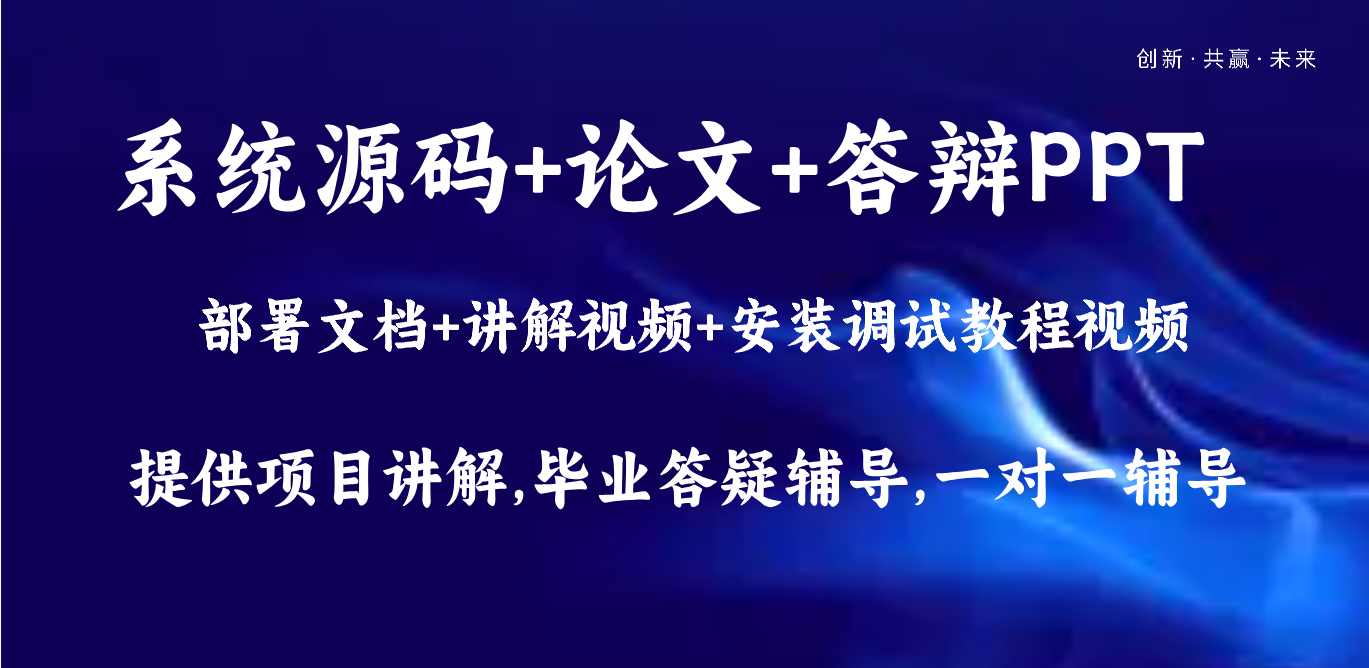
技术栈介绍:
开发语言:Java
后端框架:Spring boot
前端:react
数据库:mysql
系统架构:B/S
开发工具:idea,vscode
需求分析:
需求分析是软件开发过程中至关重要的环节,旨在明确项目的功能和性能需求,确保最终的系统能够满足用户的预期,对于系统的操作,不需要专业人员都可以直接进行功能模块的操作管理,所以在系统的可操作性是完全可以的。本系统的操作使用的也是界面窗口进行登录,所以操作人员只要会简单的电脑操作就完全可以的。
系统功能实现截图:



部分代码参考:
package com.entity;
import java.io.Serializable;
import java.util.Date;
import com.baomidou.mybatisplus.annotations.TableId;
import com.baomidou.mybatisplus.annotations.TableName;
import com.baomidou.mybatisplus.enums.IdType;
import org.springframework.security.crypto.bcrypt.BCryptPasswordEncoder;
/**
* 用户实体类
*/
@TableName("users")
public class UserEntity implements Serializable {
private static final long serialVersionUID = 1L;
@TableId(type = IdType.AUTO)
private Long id;
/**
* 用户账号
*/
private String username;
/**
* 密码(已加密)
*/
private String password;
/**
* 用户类型
*/
private String role;
private Date addtime;
public Long getId() {
return id;
}
public void setId(Long id) {
this.id = id;
}
public String getUsername() {
return username;
}
public void setUsername(String username) {
this.username = username;
}
public String getPassword() {
return password;
}
public void setPassword(String password) {
this.password = new BCryptPasswordEncoder().encode(password);
}
public String getRole() {
return role;
}
public void setRole(String role) {
this.role = role;
}
public Date getAddtime() {
return addtime;
}
public void setAddtime(Date addtime) {
this.addtime = addtime;
}
}
@RestController
@RequestMapping("users")
public class UserController {
@Autowired
private UserService userService;
@Autowired
private TokenService tokenService;
/**
* 用户登录
*/
@IgnoreAuth
@PostMapping("/login")
public R login(String username, String password, String captcha, HttpServletRequest request) {
UserEntity user = userService.selectOne(new EntityWrapper<UserEntity>().eq("username", username));
if (user == null || !new BCryptPasswordEncoder().matches(password, user.getPassword())) {
return R.error("账号或密码不正确");
}
String token = tokenService.generateToken(user.getId(), username, "users", user.getRole());
return R.ok().put("token", token);
}
/**
* 用户注册
*/
@IgnoreAuth
@PostMapping("/register")
public R register(@RequestBody UserEntity user) {
if (userService.selectOne(new EntityWrapper<UserEntity>().eq("username", user.getUsername())) != null) {
return R.error("用户已存在");
}
user.setPassword(new BCryptPasswordEncoder().encode(user.getPassword()));
userService.insert(user);
return R.ok();
}
/**
* 用户退出
*/
@GetMapping("/logout")
public R logout(HttpServletRequest request) {
request.getSession().invalidate();
return R.ok("退出成功");
}
/**
* 密码重置
*/
@IgnoreAuth
@PostMapping("/resetPass")
public R resetPass(String username) {
UserEntity user = userService.selectOne(new EntityWrapper<UserEntity>().eq("username", username));
if (user == null) {
return R.error("账号不存在");
}
user.setPassword(new BCryptPasswordEncoder().encode("123456"));
userService.updateById(user);
return R.ok("密码已重置为:123456");
}
}项目论文:
选择我的理由:
作为一名拥有多年软件开发经验的程序员,我亲自参与和负责每一个项目的开发与辅导,避免中介的介入,确保了高效的直接对接。同时博主与高校紧密合作,积累了丰富的经验,开发和辅导了多名学生的项目。在博主这里通过一对一指导,为学生提供最专业和实用的技术支持。
自己开发的网站:为了方便同学们选题和定制,博主开发了自己的网站,同学们可以在上面选题参考。
源码获取:
2025-2026年最值得选择的Java毕业设计选题大全:1000个热门选题推荐✅✅✅
Java精品实战案例《1000套》
下方名片联系我即可~
大家点赞、收藏、关注、评论啦 、查看👇🏻获取联系方式👇🏻

























 584
584

 被折叠的 条评论
为什么被折叠?
被折叠的 条评论
为什么被折叠?








