功能介绍:
包含生成二维码,复制二维码链接到粘贴板,复制二维码图片到粘贴板。
效果图:

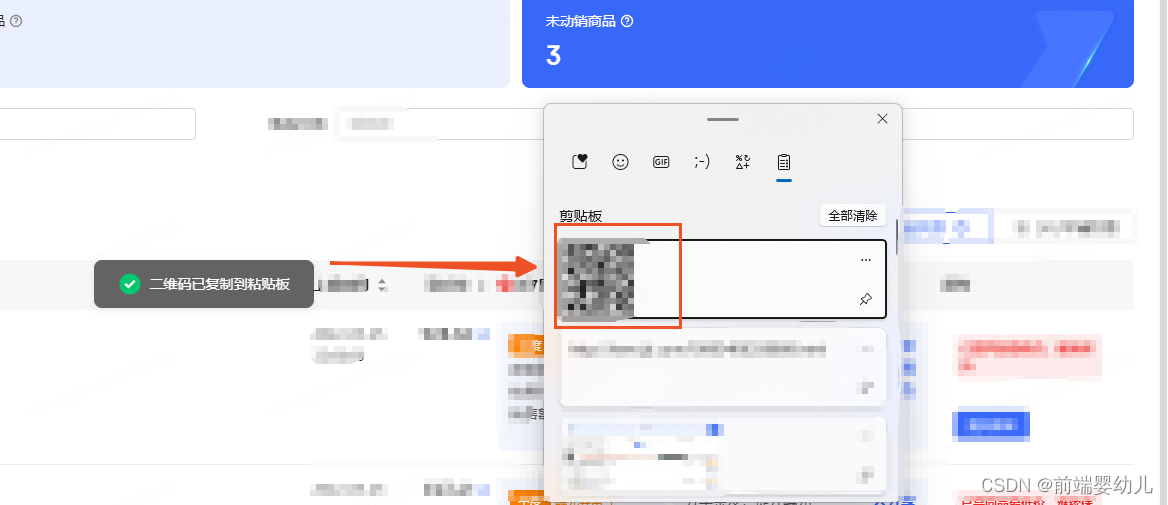
使用前提:
1、安装 qrcodejs2@0.0.2
2、对应的ui框架 我这里用的是 element-plus
代码:
<template>
<div class="to-board-wrap">
<el-popover placement="right" width="208px" trigger="hover">
<template #reference>
<slot></slot>
</template>
<div class="qr-code-wrap">
<!-- 确保id要唯一 要不会存在问题 -->
<div class="qr-code" :id="`qrcode-${id}`"></div>
<p class="desc-text">请使用微信或其他APP</p>
<p class="desc-text">扫码查看商品</p>
<div class="btns">
<rc-button size="small" @click="copyQRCode">保存二维码</rc-button>
<rc-button size="small" @click="copyUrl">复制链接</rc-button>
</div>
</div>
</el-popover>
</div>
</template>
<!-- 将图片粘贴到粘贴板 -->
<script setup>
import QRCode from 'qrcodejs2'
import { onMounted, toRefs } from 'vue'
import { ElMessage } from 'element-plus'
const props = defineProps({
id: {
type: [String, Number],
default: '0001',
},
url: {
type: String,
default: '',
},
})
const { id, url } = toRefs(props)
// 获取生成的二维码图片的DataURL
const copyQRCode = () => {
const canvas = document.querySelector(`#qrcode-${id.value} canvas`)
if (canvas) {
canvas.toBlob(blob => {
const item = new ClipboardItem({ 'image/png': blob })
navigator.clipboard
.write([item])
.then(() => {
ElMessage.success('二维码已复制到粘贴板')
})
.catch(() => {
ElMessage.error('复制失败')
})
})
}
}
const copyUrl = () => {
navigator.clipboard
.writeText(url.value)
.then(() => {
ElMessage.success('二维码链接已复制到粘贴板')
})
.catch(() => {
ElMessage.error('复制失败')
})
}
onMounted(() => {
const qrcode = new QRCode(`qrcode-${id.value}`, {
width: 164,
height: 164,
})
const text = url.value // 二维码内容
qrcode.makeCode(text)
})
</script>
<style scoped lang="scss">
.qr-code-wrap {
text-align: center;
.qr-code {
width: 164px;
height: 164px;
margin-bottom: 4px;
}
p {
font-size: 14px;
line-height: 22px;
color: #262626;
}
.btns {
margin-top: 8px;
display: flex;
justify-content: space-between;
}
}
</style>
使用:
<template>
<!-- 注意:
1、这里面的id是要唯一的
2、url是一个html文件,因为最终手机扫码打开的是一个页面 -->
<ToPasteboard :id="scope.row.spuId" url="aaa.html">
<div class="right">去分享</div>
</ToPasteboard>
</template>
<script setup>
import ToPasteboard from '@/components/ToPasteboard/index.vue'
</script>






















 3962
3962











 被折叠的 条评论
为什么被折叠?
被折叠的 条评论
为什么被折叠?








