1. vue的内置组件的定义
component是vue的内置组件,不需要注册可以直接使用。
通过is去选择要渲染的组件,可以是一个组件名称字符串(使用在选项式API中),也可以是组件的定义(使用在<script setup>组合式 API中)。
interface DynamicComponentProps {
is: string | Component
}
2. 使用方法
2-1 基本使用
<template>
<component :is="number > 0.5 ? Child1 : Child2"></component>
</template>
<script setup lang="ts">
import Child1 from './Child1.vue';
import Child2 from './Child2.vue';
const number = ref(0);
onMounted(() => {
number.value = Math.random();
});
</script>
2-2 动态组件的传值

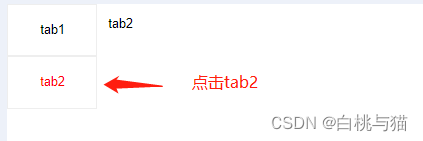
<template>
<div class="auto-wrap">
<div class="tabs-wrap">
<div
v-for="item in state.tabs"
:key="item"
:class="{ 'active-tabs': state.currentTab == item }"
class="tabs"
@click="tabsClick(item)">
{{ item }}
</div>
</div>
<component :is="showTab" :msg="showMsg" class="content"></component>
</div>
</template>
<script setup lang="ts">
import Child1 from './Child1.vue';
import Child2 from './Child2.vue';
const state = reactive({
tabs: ['tab1', 'tab2'],
currentTab: 'tab1',
});
const tabsClick = (tab: string) => {
state.currentTab = tab;
};
const showTab = computed(() => {
return state.currentTab == 'tab1' ? Child1 : Child2; //按定义渲染组件
});
const showMsg = computed(() => {
return state.currentTab == 'tab1' ? 'tab1' : 'tab2';
});
</script>
<style lang="scss" scoped>
.auto-wrap {
background: #fff;
display: flex;
.tabs-wrap {
width: 100px;
height: 50px;
line-height: 50px;
.tabs {
border: 1px solid #eee;
padding: 3px;
text-align: center;
}
.active-tabs {
color: red;
}
}
.content {
padding: 12px;
}
}
</style>
<!-- Child1.vue -->
<template>
<div>{{props.msg}}</div>
</template>
<script setup lang="ts">
const props = defineProps<{
msg?: string;
}>();
</script>
<style scoped></style>
<!-- Child2.vue -->
<template>
<div>{{ props.msg }}</div>
</template>
<script setup lang="ts">
const props = defineProps<{
msg?: string;
}>();
</script>
<style scoped></style>
2-3 动态组件的缓存
在组件内添加两个生命周期函数:
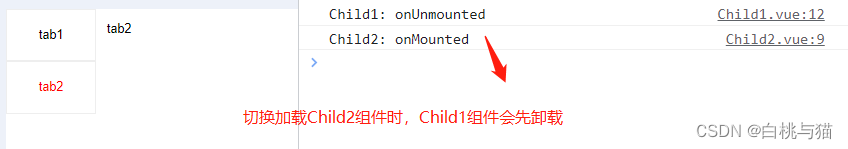
当动态组件的切换过程中,原先保存的状态也会丢失。如果想在组件切换时,保留状态,可以用到<KeepAlive> 内置组件。
作用:防止重复渲染DOM,减少加载时的时间及性能消耗。
使用
<keep-alive>
<component :is="showTab" :msg="showMsg" class="content"></component>
</keep-alive>
<KeepAlive>中可以传入三个参数:
include: 匹配的组件才会被缓存,匹配的模式可以是字符串或者正则表达式
exclude: 匹配的组件都不会被缓存
max:最多可以缓存多少组件实例
interface KeepAliveProps {
/**
* 如果指定,则只有与 `include` 名称
* 匹配的组件才会被缓存。
*/
include?: MatchPattern
/**
* 任何名称与 `exclude`
* 匹配的组件都不会被缓存。
*/
exclude?: MatchPattern
/**
* 最多可以缓存多少组件实例。
*/
max?: number | string
}
type MatchPattern = string | RegExp | (string | RegExp)[]
<KeepAlive> 是一个抽象组件,不会被实际渲染成DOM,类似的有<Transition>、<Teleport>等。
生命周期函数
被<KeepAlive> 包裹的组件会多出两个生命周期函数:
onActivated: 组件被激活时调用
onDeactivated: 组件离开时调用
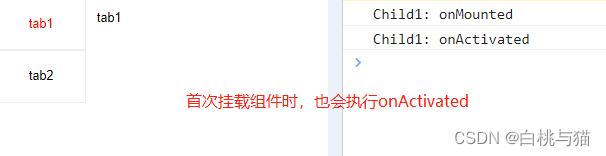
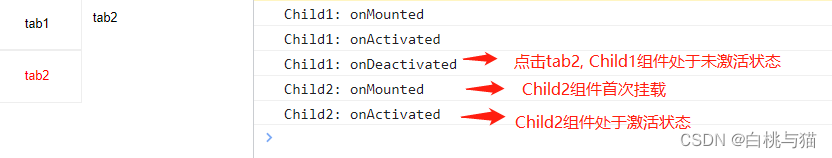
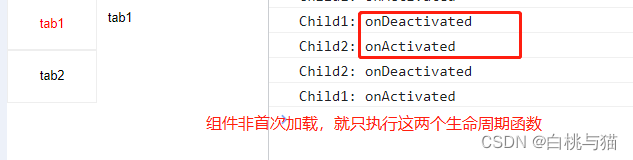
activated 在组件挂载时也会调用,并且 deactivated 在组件卸载时也会调用。
这两个钩子不仅适用于 缓存的根组件,也适用于缓存树中的后代组件。
也可以与 <Transition> 一起使用
<KeepAlive>
<Transition>
<component :is="showTab" :msg="showMsg" class="content"></component>
</Transition>
</KeepAlive>






















 781
781











 被折叠的 条评论
为什么被折叠?
被折叠的 条评论
为什么被折叠?








