Vue修改ElementUI的dialog
最近在手撸一个个人项目,前端是基于VUE的,我使用的是vue2版本,同时使用了element ui2,饿了么组件很不错,不过有时候部分组件却不能满足我的需要。
我想自行开发一个可复用的弹窗,经过几番挑选,最终瞄准了el-dialog组件。

说干就干,然而我的改造之旅并非想象般顺利,我删除了按钮、内容、表头以及“X"按钮,然而在弹窗头部却始终有一个div拥有内边距,且样式不能覆盖。
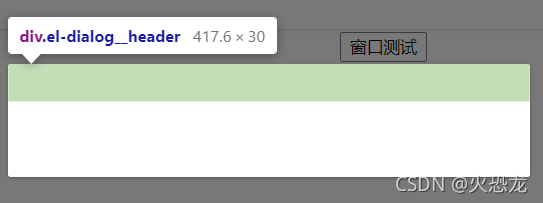
我开启了面向百度的思路,然而没找到解决办法,后来我想到用div覆盖的办法,于是我设置了margin 值为负…问题迎刃而解。解决代码如下:
<template>
<el-dialog :show-close="false" :visible.sync="show" :width="width" :before-close="handleClose">
<div slot="title" class="head"></div>
</el-dialog>
</template>
注意内部的div slot=title
css
.head{
margin: -20px -30px -100px -30px;
}
现在还有一个问题,就是头部div覆盖了,主体div还在,于是我使用头部div覆盖了主体div,现在就相当于1个div覆盖了原有组件,我后续又添加了一些代码,最终实现了一个较理想的弹窗。
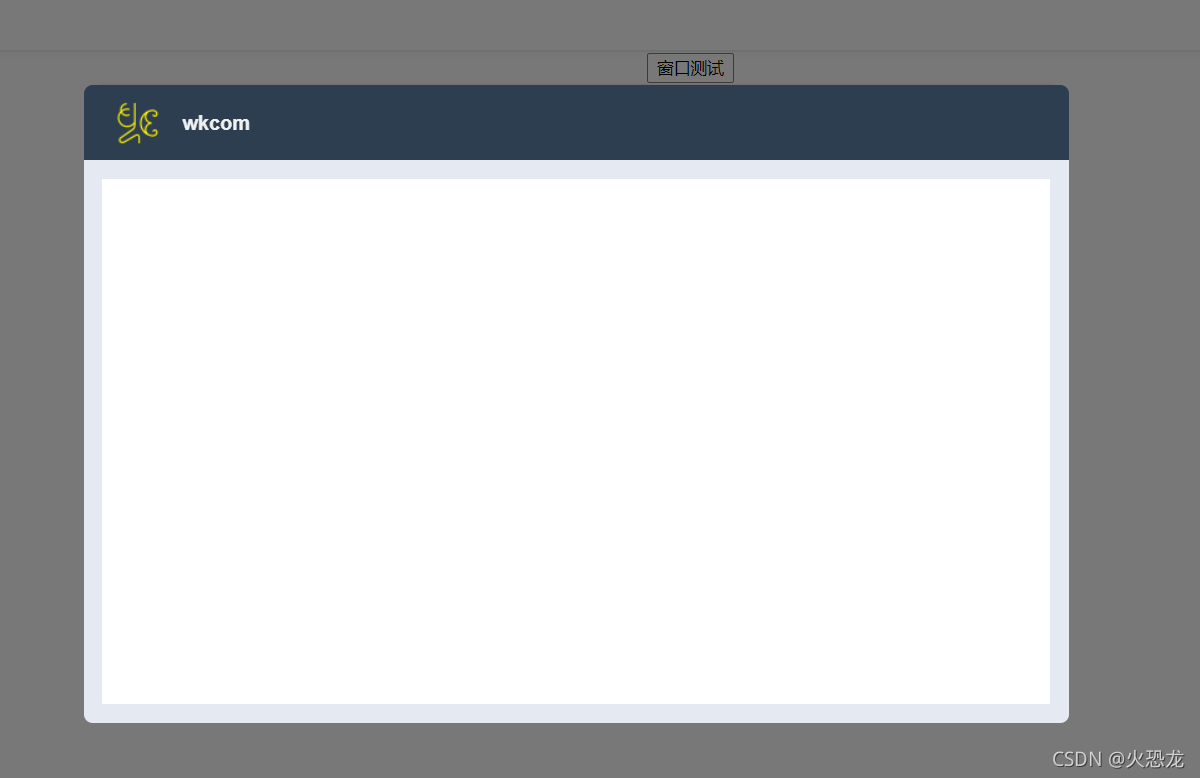
代码也不是很深奥,而且也不是很多,直接贴出来自己看吧,不多bb了,夜深了,人困了,希望能解决有缘人的问题。
template代码
<!-- 窗口 -->
<!--
属性: height 为组件主体高 、
theight为组件表头高、
width为组件宽
show: 是否显示
事件:
handleClose():关闭事件
<wk-frame></wk-frame> 支持嵌套其他内容
-->
<template>
<el-dialog :show-close="false" :visible.sync="show" :width="width" :before-close="handleClose">
<div slot="title" class="head">
<div class="frame-title" style="float: left;" :style="{height: theight}" >
<img src="@/assets/wen2.png" style="float: left;margin: 10px 0px 10px 10px;" />
<h4 style="float: left;">wkcom</h4>
</div>
<div class="frame-body" style="float: left;" :style="{height: height}">
<div class="inner-body" >
<slot/>
</div>
</div>
</div>
</el-dialog>
</template>
script代码
export default {
name:"wkFrame",
props:{
width:{
type:String,
required:'50%'
},
tstyle:{
type:String,
required:'60px'
},
height:{
type:String,
required:'450px'
},
show:{
type:Boolean,
required: false
}
},
methods: {
handleClose(done) {
this.$emit('closeframe', { show: this.show});
}
}
}
css代码
.head{
background-color: #2C3E50;
margin: -20px -30px -100px -30px;
padding-bottom: 100px;
border-radius: 7px;
height: 100px;
}
.el-menu{
background-color: #2C3E50;
/* margin: -20px -20px 0px -0px; */
margin: 0px 20px 0px 100px;
}
.frame-title{
/* background-color: #d1ff38; */
color: #F0F0F0;
width: 100%;
height: 60px;
border-top-left-radius: 7px;
border-top-right-radius: 7px;
}
.frame-body{
background-color: #e5e9f2;
/* margin-top: 60px; */
height: 450px;
width: 100%;
border-bottom-left-radius: 7px;
border-bottom-right-radius: 7px;
}
.inner-body{
float: left;
margin: 15px;
background-color: #ffffff;
height: calc(100% - 30px);
width: calc(100% - 30px);
}
在其他页面使用此组件:
调用
<template>
<div>
<button @click="showframe"> 窗口测试</button>
<wk-frame :show="frameShow" @closeframe="closeframe">
<!--可嵌套其他内容-->
</wk-frame>
</div>
</template>
<script>
export default{
components:{
wkFrame:() => import('@/components/wk-frame.vue')
},
data () {
return {
frameShow: false,
}
},
methods:{
showframe(){
this.frameShow = true;
},
closeframe(){
this.frameShow = false;
},
}
}
</script>
<style>
</style>
最后提一下如何使自定义组件可以内嵌其他标签,在定义标签时添加如下标签即:
<slot/>
结束,拜拜。。。





















 8333
8333











 被折叠的 条评论
为什么被折叠?
被折叠的 条评论
为什么被折叠?








