目录
1. Invalid bound statement (not found)
2. Unable to find a @SpringBootConfiguration,you need to use @ContextConfiguration
3. Mapped Statements already contains value: com.itheima.mapper.DeptMapper.selectList
4. Bad Sql Grammer... You have a error in your sql Syntax
一、准备工作
1. 前后端分离开发流程
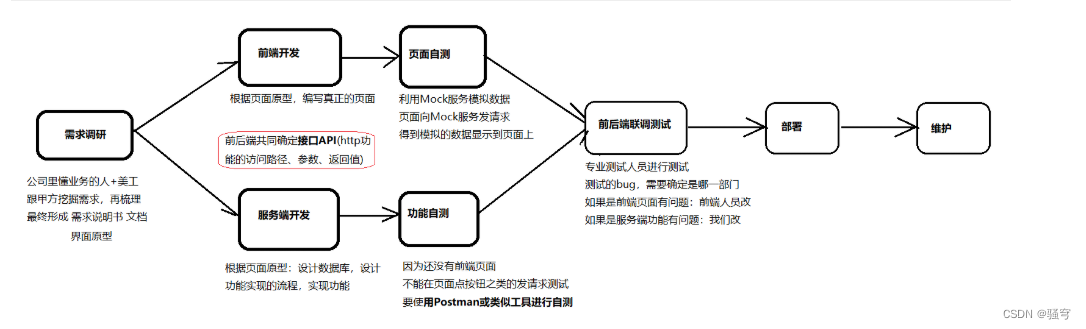
2. 开发规范
所有的项目规范,==并非==全世界统一的强制性规范。实际开发中,可能每个项目组都有自己的一套规范
1.RESTful请求风格
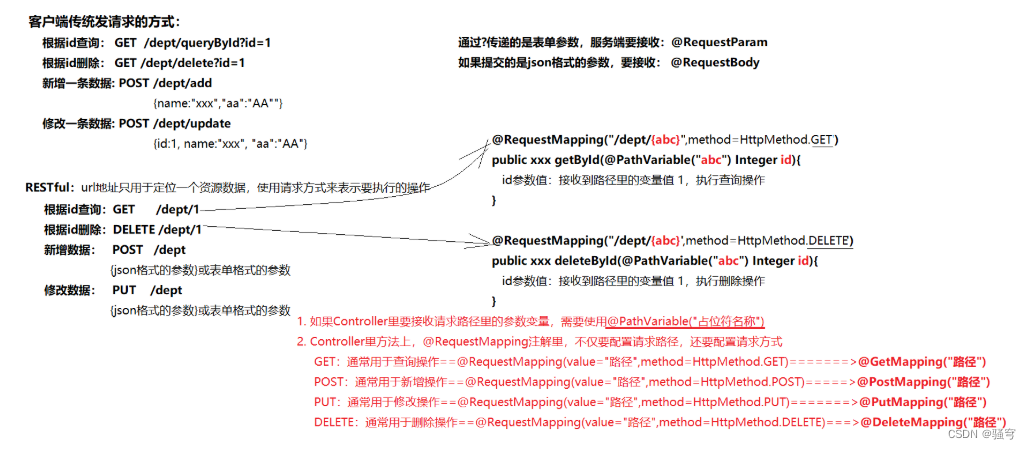
-
接收请求路径里的变量参数:
@PathVariable("占位符名称") -
接收不同请求方式的请求:
-
@GetMpping
-
@PostMapping
-
@PutMapping
-
@DeleteMapping
-
2.统一响应结果
我们这次案例练习里,所有Controller的方法返回值,统一都是Result类型
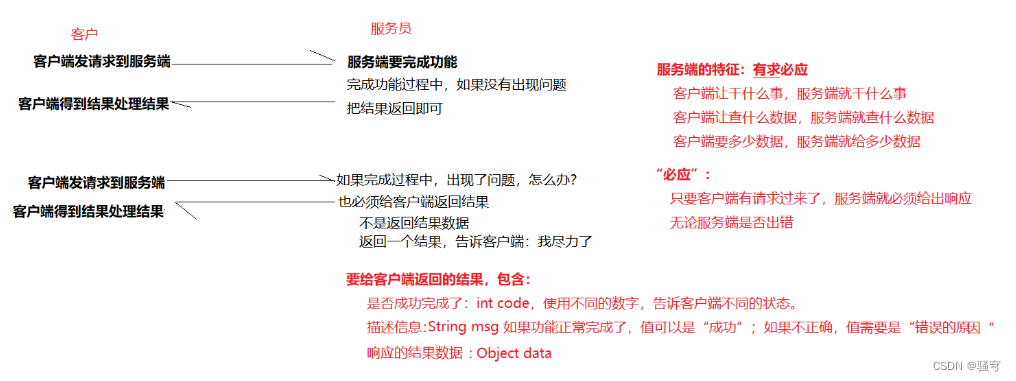
3.代码中输出日志
企业开发中,通常是要输出日志,为将来程序出bug之后,找线索做准备
传统的方式:在类里添加以下代码,然后才可以使用log.info(), log.warn(), log.error()等方法
private static final Logger log = LoggerFactory.getLogger(当前类名.class);例如:
@RestController
public class DeptController {
private static final Logger log = LoggerFactory.getLogger(DeptController.class);
@GetMapping("xxx/{id}")
public Result xxx(@PathVariable("id") String id){
//打印日志:根据id查询部门,id=id值
log.info("根据id查询部门,id={}", id);
//完成功能代码……
return null;
}
}可以使用Lombok简化一下:
-
在类上添加注解
@Slf4j -
在方法里就可以直接使用
log对象输出日志了:可以使用log.info(),log.warn(),log.error()等方法
@Slf4j
@RestController
public class DeptController {
@GetMapping("xxx/{id}")
public Result xxx(@PathVariable("id") String id){
//打印日志:根据id查询部门,id=id值
log.info("根据id查询部门,id={}", id);
//完成功能代码……
return null;
}
}在SpringBoot配置文件里加上:
#logging.level,包名=日志级别 表示指定包下的程序类,只输出指定级别以上的日志
logging.level.com.itheima=error二、部门管理(增删改查功能)
1. 查询部门列表
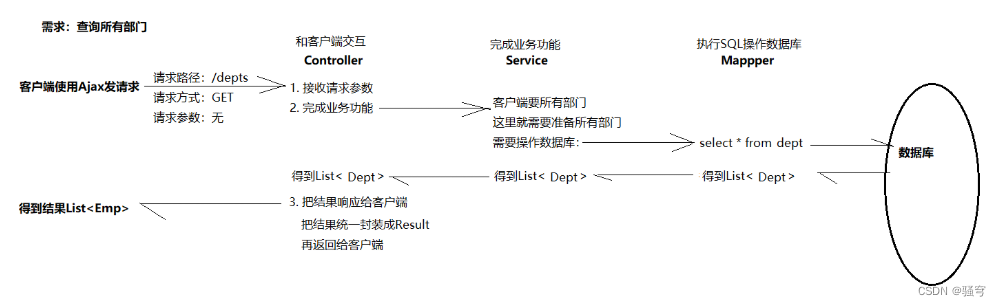
DeptController:
package com.itheima.controller;
import com.itheima.pojo.Dept;
import com.itheima.pojo.Emp;
import com.itheima.pojo.Result;
import com.itheima.service.DeptService;
import lombok.extern.slf4j.Slf4j;
import org.springframework.beans.factory.annotation.Autowired;
import org.springframework.web.bind.annotation.*;
import java.util.List;
/**
* 通常会在Controller类上加@RequestMapping("所有方法的路径前缀")
* 然后每个方法上再添加@RequestMapping、@PostMapping、@PutMapping、@DeleteMapping,只需要加后边剩下的那一截路径即可
* 比如:
* 类上配置是@RequestMapping("/depts")
* 方法上的配置是@GetMapping("/{id}")
* 这时候,此方法的访问路径是:类的路径 + 方法的路径,即: /depts/{id}
*
* 部门管理Controller
*/
@Slf4j
@RestController
@RequestMapping("/depts")
public class DeptController {
@Autowired
private DeptService deptService;
@GetMapping
public Result queryAllDeppts(){
log.info("查询所有部门");
List<Dept> empList = deptService.queryAllDepts();
return Result.success(empList);
}
}DeptService:
package com.itheima.service;
import com.itheima.pojo.Dept;
import com.itheima.pojo.Emp;
import java.util.List;
/**
* 部门管理
*/
public interface DeptService {
List<Dept> queryAllDepts();
}DeptServiceImpl:
package com.itheima.service.impl;
import com.itheima.mapper.DeptMapper;
import com.itheima.pojo.Dept;
import com.itheima.pojo.Emp;
import com.itheima.service.DeptService;
import org.springframework.beans.factory.annotation.Autowired;
import org.springframework.stereotype.Service;
import java.time.LocalDateTime;
import java.util.List;
@Service
public class DeptServiceImpl implements DeptService {
@Autowired
private DeptMapper deptMapper;
@Override
public List<Dept> queryAllDepts() {
return deptMapper.selectAll();
}
}DeptMapper:
package com.itheima.mapper;
import com.itheima.pojo.Dept;
import com.itheima.pojo.Emp;
import org.apache.ibatis.annotations.Delete;
import org.apache.ibatis.annotations.Insert;
import org.apache.ibatis.annotations.Mapper;
import org.apache.ibatis.annotations.Select;
import java.util.List;
/**
* 部门管理
*/
@Mapper
public interface DeptMapper {
@Select("select * from dept")
List<Dept> selectAll();
}2. 删除部门
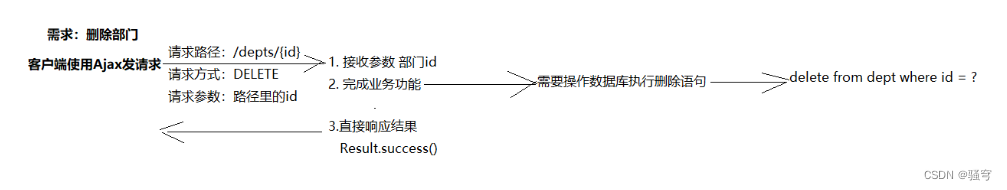
DeptController:
@DeleteMapping("/{deptId}")
public Result deleteDeptById(@PathVariable("deptId") Integer id){
log.info("根据id删除部门,id={}", id);
deptService.deleteDeptById(id);
return Result.success();
}DeptService:
void deleteDeptById(Integer id);DeptServiceImpl:
@Override
public void deleteDeptById(Integer id) {
deptMapper.deleteById(id);
}DeptMapper:
@Delete("delete from dept where id = #{id}")
void deleteById(Integer id);3. 新增部门
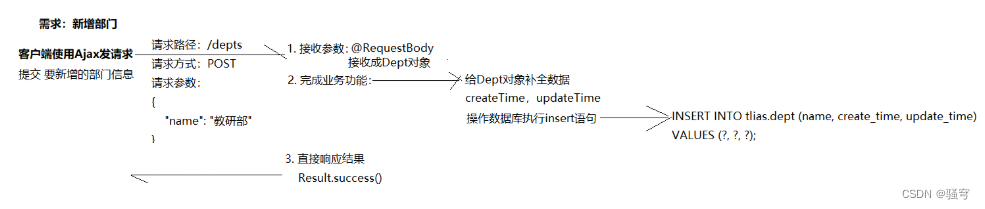
DeptController:
@PostMapping
public Result addDept(@RequestBody Dept dept){
log.info("新增部门:{}", dept);
deptService.addDept(dept);
return Result.success();
}DeptService:
void addDept(Dept dept);DeptServiceImpl:
@Override
public void addDept(Dept dept) {
//补全数据
LocalDateTime now = LocalDateTime.now();
dept.setCreateTime(now);
dept.setUpdateTime(now);
deptMapper.insert(dept);
}DeptMapper:
@Insert("INSERT INTO dept (name, create_time, update_time) " +
"VALUES (#{name}, #{createTime}, #{updateTime})")
void insert(Dept dept);4. 修改部门
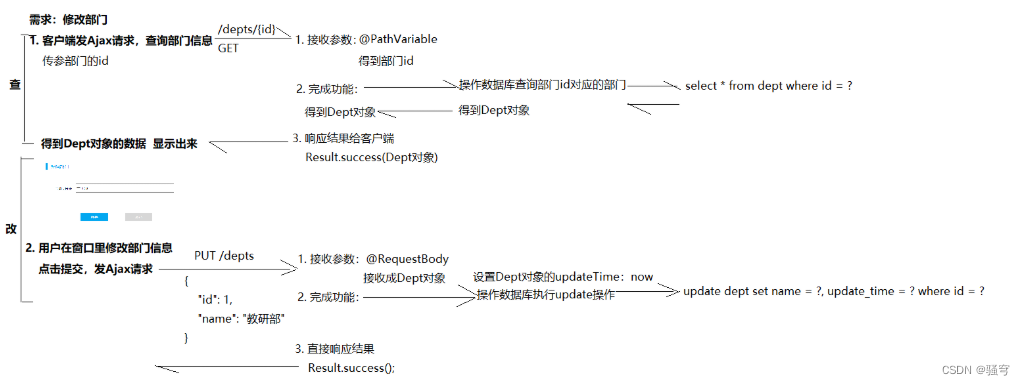
DeptController:
@GetMapping("/depts/{id}")
public Result findById(@PathVariable("id") Integer id) {
Dept dept = deptService.findById(id);
return Result.success(dept);
}
@PutMapping("/depts")
public Result edit(@RequestBody Dept dept){
boolean success = deptService.updateById(dept);
if (success) {
return Result.success();
}else{
return Result.error("修改部门失败");
}
}DeptService:
Dept findById(Integer id);
boolean updateById(Dept dept);DeptServiceImpl:
@Override
public Dept findById(Integer id) {
return deptMapper.findById(id);
}
@Override
public boolean updateById(Dept dept) {
dept.setUpdateTime(LocalDateTime.now());
return deptMapper.updateById(dept);
}DeptMapper:
@Select("select * from dept where id = #{id}")
Dept findById(Integer id);
@Update("update dept set name=#{name}, update_time=#{updateTime} where id = #{id}")
boolean updateById(Dept dept);三、员工管理(分页功能和批量删除)
1. PageHelper插件
分页功能介绍

分页查询功能,客户端通常需要我们提供两项数据:
-
数据列表:用于展示给用户看的数据;用户每次点击某一页的按钮,就要去服务端加载这一页的数据列表
-
总数量:客户端得到总数量后,可以根据每页几条计算分了多少页,从而显示页码按钮
原始分页功能的实现方式
服务端要准备以上两项数据,需要:
-
执行SQL语句查询总数量:select count(*) from emp where gender = 1
-
执行SQL语句查询数据列表:select * from emp where gender = 1 limit 0, 5
存在的问题:
-
有两条SQL语句,Mapper接口里要写两个方法;
-
两条SQL语句的where条件相同
PageHelper介绍
分页插件PageHelper官网:MyBatis 分页插件 PageHelper
PageHelper是一款开源的Mybatis插件,可以帮我们简化分页功能的实现
PageHelper的使用
1.添加依赖坐标
<!--PageHelper分页插件-->
<dependency>
<groupId>com.github.pagehelper</groupId>
<artifactId>pagehelper-spring-boot-starter</artifactId>
<version>1.4.2</version>
</dependency>2.使用方式:在调用Mapper时,按照如下步骤
//1. 开启分页
PageHelper.startPage(页码,每页几条);
//2. 查询列表:SQL语句里不要加limit,只要查询列表就行.
// 例如 select * from emp where... 不要再加limit
List<Emp> empList = empMapper.selectList();
//3. 获取分页结果
Page<Emp> page = (Page<Emp>)empList;
long total = page.getTotal(); //获取总数量PageHelper底层原理:
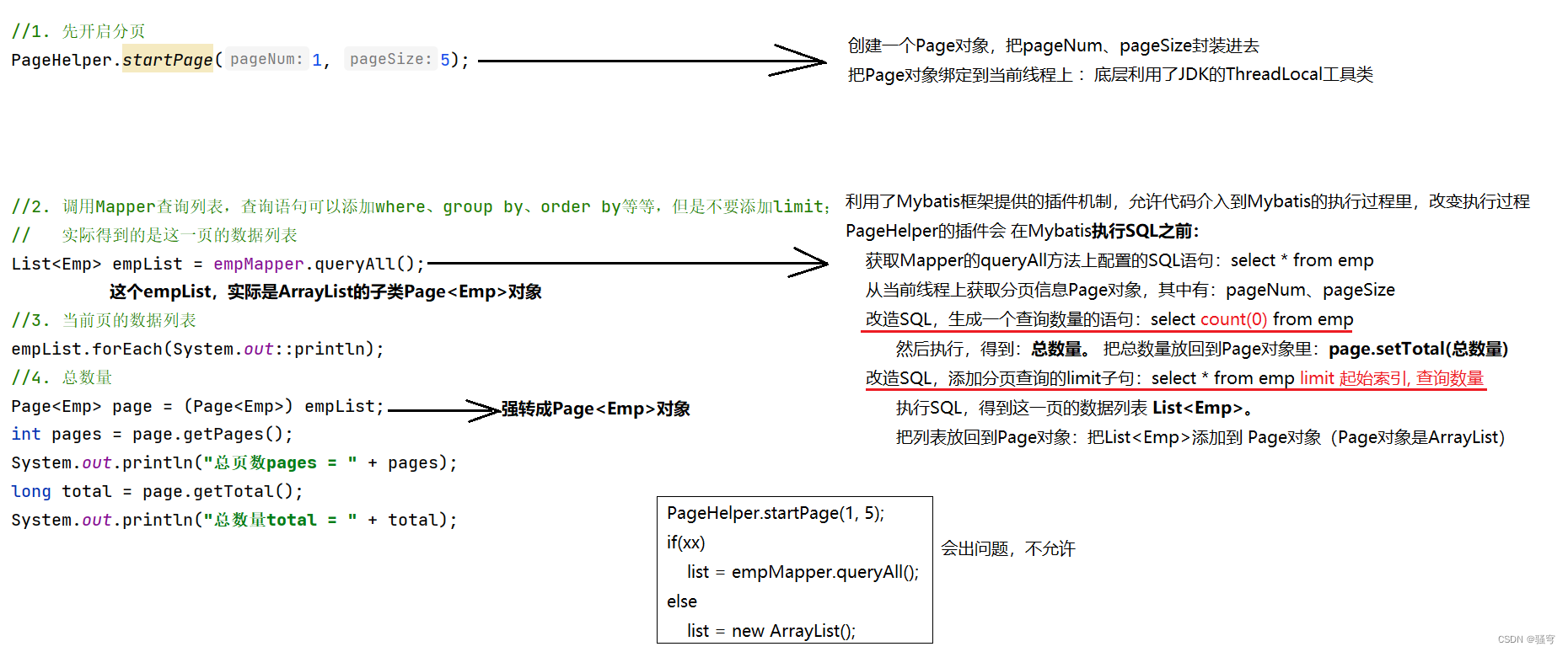
2. 分页查询员工-带条件
根据页面提交的搜索条件,分页查询员工列表 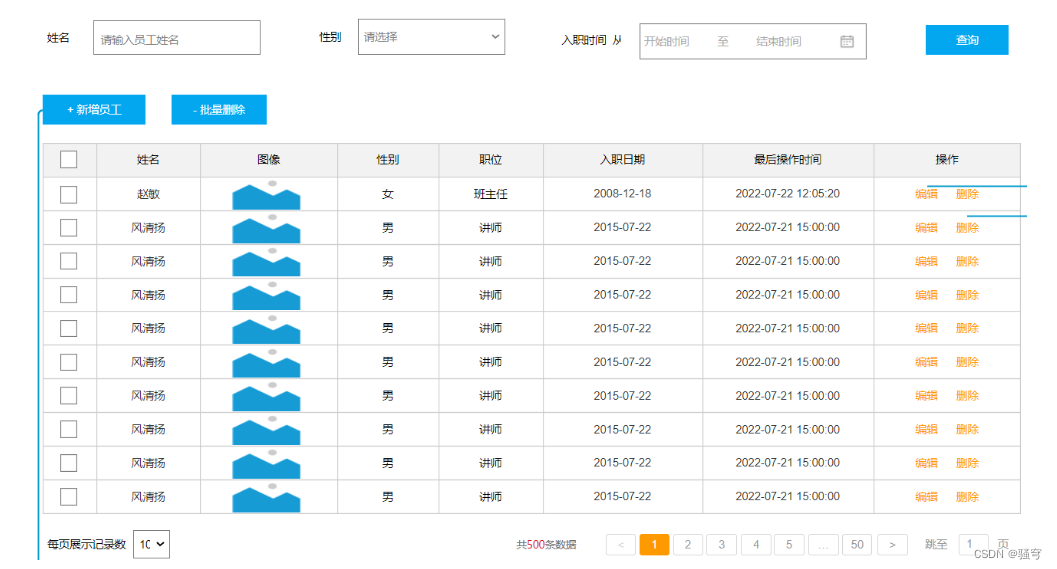

EmpController:
package com.itheima.controller;
import com.itheima.pojo.Emp;
import com.itheima.pojo.PageBean;
import com.itheima.pojo.Result;
import com.itheima.service.EmpService;
import lombok.extern.slf4j.Slf4j;
import org.springframework.beans.factory.annotation.Autowired;
import org.springframework.format.annotation.DateTimeFormat;
import org.springframework.web.bind.annotation.GetMapping;
import org.springframework.web.bind.annotation.RequestMapping;
import org.springframework.web.bind.annotation.RequestParam;
import org.springframework.web.bind.annotation.RestController;
import java.time.LocalDate;
/**
* 员工管理Controller
*/
@Slf4j
@RestController
@RequestMapping("/emps")
public class EmpController {
@Autowired
private EmpService empService;
@GetMapping
public Result queryEmpsByPage(@RequestParam(value = "page", defaultValue = "1") Integer page,
@RequestParam(value = "pageSize", defaultValue = "10") Integer pageSize,
String name, Integer gender,
@DateTimeFormat(pattern = "yyyy-MM-dd") LocalDate begin,
@DateTimeFormat(pattern = "yyyy-MM-dd") LocalDate end){
PageBean<Emp> pageBean = empService.queryEmpsByPage(name, gender, begin, end, page, pageSize);
return Result.success(pageBean);
}
}EmpService:
public interface EmpService {
PageBean<Emp> queryEmpsByPage(String name, Integer gender, LocalDate begin, LocalDate end, Integer page, Integer pageSize);
}EmpServiceImpl:
package com.itheima.service.impl;
import com.github.pagehelper.Page;
import com.github.pagehelper.PageHelper;
import com.itheima.mapper.EmpMapper;
import com.itheima.pojo.Emp;
import com.itheima.pojo.PageBean;
import com.itheima.service.EmpService;
import org.springframework.beans.factory.annotation.Autowired;
import org.springframework.stereotype.Service;
import java.time.LocalDate;
import java.util.List;
@Service
public class EmpServiceImpl implements EmpService {
@Autowired
private EmpMapper empMapper;
@Override
public PageBean<Emp> queryEmpsByPage(String name, Integer gender, LocalDate begin, LocalDate end, Integer page, Integer pageSize) {
//开启分页
PageHelper.startPage(page, pageSize);
//查询列表
List<Emp> empList = empMapper.selectList(name, gender, begin, end);
//得到分页结果
Page<Emp> p = (Page<Emp>) empList;
//封装PageBean对象
PageBean<Emp> pageBean = new PageBean<>();
pageBean.setTotal((int) p.getTotal());
pageBean.setRows(empList);
return pageBean;
}
}EmpMapper:
package com.itheima.mapper;
import com.itheima.pojo.Emp;
import org.apache.ibatis.annotations.Mapper;
import java.time.LocalDate;
import java.util.List;
/**
* 员工管理
*/
@Mapper
public interface EmpMapper {
List<Emp> selectList(String name, Integer gender, LocalDate begin, LocalDate end);
}EmpMapper.xml:
xml映射文件:要和Mapper接口同名同包
xml内容:
-
mapper标签的namespace必须是Mapper接口的全限定类名;
-
select标签的id必须是对应的方法名
-
select标签必须有resultType,是JavaBean的全限定类名,表示要把查询结果封装成什么类型的对象
<?xml version="1.0" encoding="UTF-8" ?>
<!DOCTYPE mapper
PUBLIC "-//mybatis.org//DTD Mapper 3.0//EN"
"http://mybatis.org/dtd/mybatis-3-mapper.dtd">
<mapper namespace="com.itheima.mapper.EmpMapper">
<select id="queryByPage" resultType="com.itheima.pojo.Emp">
select * from emp
<where>
<if test="name!=null and name.length()>0">
and name like concat('%', #{name}, '%')
</if>
<if test="gender!=null">
and gender = #{gender}
</if>
<if test="begin!=null">
and entrydate >= #{begin}
</if>
<if test="end!=null">
<!-- XML的特殊字符:< 要写成 < -->
and entrydate <= #{end}
</if>
</where>
</select>
<delete id="deleteByIds">
delete from emp where id in
<foreach collection="ids" item="id" separator="," open="(" close=")">
#{id}
</foreach>
</delete>
</mapper>3. 删除员工-批量删

EmpController:
@DeleteMapping("/{ids}")
public Result batchDeleteEmps(@PathVariable("ids") List<Integer> ids){
empService.batchDeleteEmps(ids);
return Result.success();
}EmpService:
void batchDeleteEmps(List<Integer> ids);EmpServiceImpl:
@Override
public void batchDeleteEmps(List<Integer> ids) {
empMapper.batchDeleteByIds(ids);
}EmpMapper:
void batchDeleteByIds(List<Integer> ids);EmpMapper.xml
<delete id="batchDeleteByIds">
delete from emp
<where>
<if test="ids!=null and ids.size()>0">
<foreach collection="ids" open="and id in(" item="id" separator="," close=")">
#{id}
</foreach>
</if>
</where>
</delete>四、常见bug
1. Invalid bound statement (not found)
原因:Mapper接口里的定义了方法,但是找不到给它配置的SQL语句
解决:如果SQL语句要和方法关联起来,有以下要求,挨个检查确认一下:
-
XML映射文件,必须和Mapper接口同名同位置
-
XML里的mapper标签的namespace必须是Mapper接口的全限定类名
-
XML里配置SQL语句的标签(select, insert, update, delete)的id必须是方法名
2. Unable to find a @SpringBootConfiguration,you need to use @ContextConfiguration
在执行单元测试方法时,出现这个错误
原因:单元测试类不在 引导类所在的包 里边。SpringBoot项目的目录结构是有要求的
SpringBoot工程目录结构要求:
-
引导类所在的包,必须是最大的包。其它所有类(包括单元测试类)必须全部在这个包下边
-
比如,引导类在
com.itheima包下,那么所有类都必须在这个包下-
Controller类、Service类、Mapper类、其它类
-
单元测试测试类等等
-
3. Mapped Statements already contains value: com.itheima.mapper.DeptMapper.selectList
出现的原因,是因为:这个方法有多个SQL语句配置,配置重复了。或者Mapper里的这个方法有重载(同名方法)
Mapper接口里的方法:所有方法不能同名
4. Bad Sql Grammer... You have a error in your sql Syntax
SQL语句有语法错误,检查SQL语句
5. 其它错误
-
web工程:服务端必须启动成功后,然后Postman或者前端界面才可以访问成功
如何启动:运行引导类(启动类),不要运行单元测试类
-
常见的HTTP错误码
404:找不到资源。需要检查:你的请求路径,在Controller里有没有对应的方法存在
500:服务器内部错误。需要检查:服务端控制台,查看错误信息,根据错误信息定位问题、解决问题
405:Method Not Allowed,请求方式不允许。通常是 客户端发请求的方式,和Controller方法允许的请求方式不匹配
-
比如:客户端发请求是
DELETE /depts/1;服务端只有一个方法路径是@GetMapping("/depts/{id}")
-




















 4901
4901











 被折叠的 条评论
为什么被折叠?
被折叠的 条评论
为什么被折叠?








