一 ,在Kibana中文档的增删改查
#删除文档
DELETE /hotel/_doc/2
#修改文档(局部修改)
POST /heima/_update/1
{
"doc": {
"birth":"2001-09-07",
"imageUrl":"eeeeeeeeeeee"
}
}
#修改文档(全局修改)
PUT /hotel/_doc/1
{
"birth":"2002-12-12",
"brand":"小米",
"email":"小米@123.com",
"imageUrl":"ffffffffffffff",
"info":"小米举世无双",
"name":{
"firstName":"军",
"lastName":"雷"
}
}
#查看文档
GET /hotel/_doc/36934
#新增文档
POST /hotel/_doc/2
{
"birth":"2002-12-12",
"brand":"华为",
"email":"huawei@123.com",
"imageUrl":"ffffffffffffff",
"info":"华为天下无敌",
"name":{
"firstName":"正飞",
"lastName":"任"
}
}
#查询总记录数
GET /hotel/_count
#查询全部文档数据
GET /hotel/_search
{
"query":{
"match_all": {}
}
}
二、在Java中文档操作
2.1 批量操作:
/**
* 批量操作文档
* @throws Exception
*/
@Test
public void bulTest() throws Exception{
//批量操作
BulkRequest bulkRequest = new BulkRequest();
//通过查询得到数据库所有数据
List<Hotel> hotelList = hotelService.list();
//得到文档数据
List<HotelDoc> hotelDocList = hotelList.stream().map(hotel -> {
HotelDoc hotelDoc = new HotelDoc(hotel);
return hotelDoc;
}).collect(Collectors.toList());
//遍历集合添加到索引之中
for (HotelDoc hotelDoc : hotelDocList) {
//增加文档操作,可以增删改
bulkRequest.add(
new IndexRequest(ESConstant.HOTEL_INDEX)
.id(hotelDoc.getId().toString())
.source(JSON.toJSONString(hotelDoc),XContentType.JSON)
);
}
client.bulk(bulkRequest,RequestOptions.DEFAULT);
}
2.2 新增文档
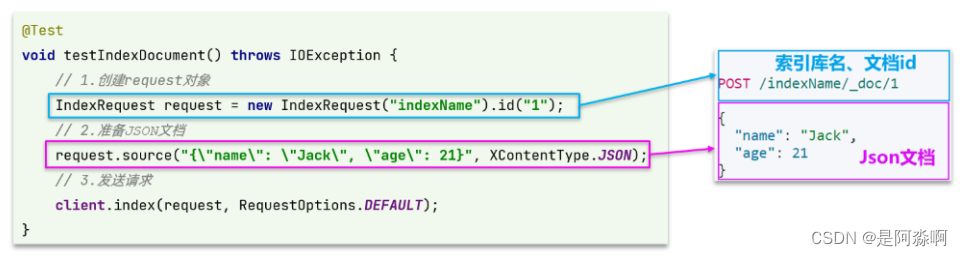
代码示例:
/**
* 增加文档 ---->单条
* @throws Exception
*/
@Test
public void addDocTest() throws Exception{
IndexRequest indexRequest= new IndexRequest(ESConstant.HOTEL_INDEX);
//查询数据库得到hotel一条数据
Hotel hotel = hotelService.getById(36934L);
//增加文档数据需要文档实体
HotelDoc hotelDoc = new HotelDoc(hotel);
//增加文档时需要id
indexRequest.id(hotelDoc.getId().toString());
//增加文档数据(变成json格式的数据)-->json串
String json = JSON.toJSONString(hotelDoc);
indexRequest.source(json, XContentType.JSON);
IndexResponse response = client.index(indexRequest, RequestOptions.DEFAULT);
System.out.println("response.status() = " + response.status());
}
2.3 查询文档
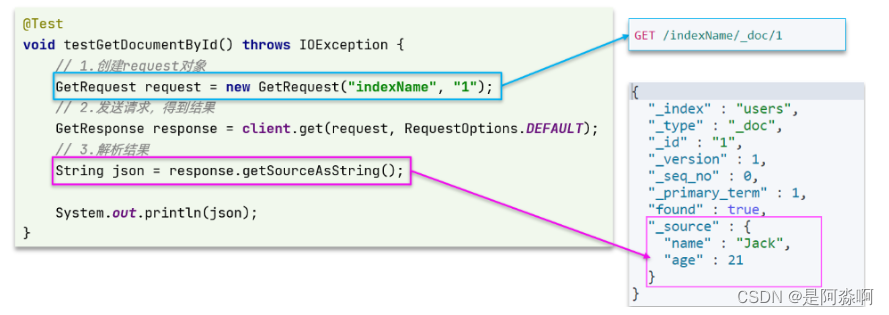
代码示例:
/**
* 根据id查看文档数据 --------需要文档id
* @throws Exception
*/
@Test
public void getDocTest() throws Exception{
GetRequest getRequest = new GetRequest(ESConstant.HOTEL_INDEX,"36934");
//id必须得要
//getRequest.id("36934");
GetResponse documentFields = client.get(getRequest, RequestOptions.DEFAULT);
//得到查询到的文档数据转成json串
String hotelDocJson = documentFields.getSourceAsString();
HotelDoc hotelDoc = JSON.parseObject(hotelDocJson, HotelDoc.class);
System.out.println("hotelDoc = " + hotelDoc);
}
2.4 修改文档
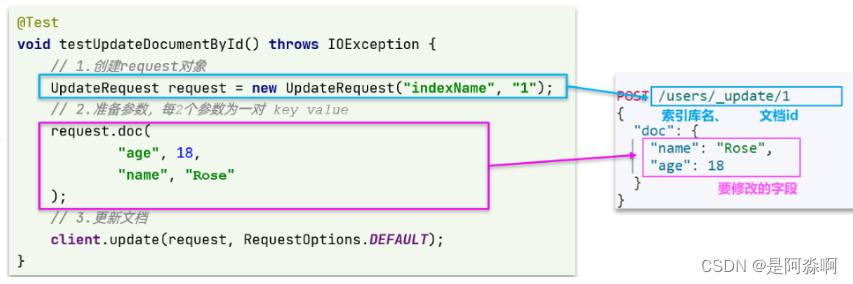
代码示例:
/**
* 修改文档----->需要文档id
* 全量修改,局部修改
* @throws Exception
*/
@Test
public void updateDocTest() throws Exception{
UpdateRequest updateRequest = new UpdateRequest(ESConstant.HOTEL_INDEX,"36934");
//1.全量修改方法一
//从数据库中根据id查询到数据
Hotel hotel = hotelService.getById(36934);
//将数据赋值给文档实体
HotelDoc hotelDoc = new HotelDoc(hotel);
hotelDoc.setAddress("6666");
String hotelDocJson = JSON.toJSONString(hotelDoc);
//修改需要传入的是JSON格式的数据
updateRequest.doc(hotelDocJson,XContentType.JSON);
UpdateResponse response = client.update(updateRequest, RequestOptions.DEFAULT);
//2.修改方法二:
updateRequest.doc(
"address","更新了方法二",
"city","杭州黑马更新了方法二"
);
//3.修改方法三:
Map<String, Object> map = new HashMap<>();
map.put( "address","更新了方法三");
map.put( "city","杭州黑马更新了方法三");
}
2.5 删除文档
代码示例:
/**
* 通过id删除文档
* @throws Exception
*/
@Test
public void deleteDocTest() throws Exception{
DeleteRequest deleteRequest = new DeleteRequest(ESConstant.HOTEL_INDEX,"36934");
DeleteResponse response = client.delete(deleteRequest, RequestOptions.DEFAULT);
}






















 307
307











 被折叠的 条评论
为什么被折叠?
被折叠的 条评论
为什么被折叠?








