前言: 不是第一次接到截图的需求了,之前是在小程序中实现海报的截图,富文本文章详情的截图,前者使用的是canvas, 后者使用的是调用chrome的截图功能,此次我打算使用html2canvas来实现一下截图需求
目录
1. 截图效果
需要截图的页面:

截图出来的效果:
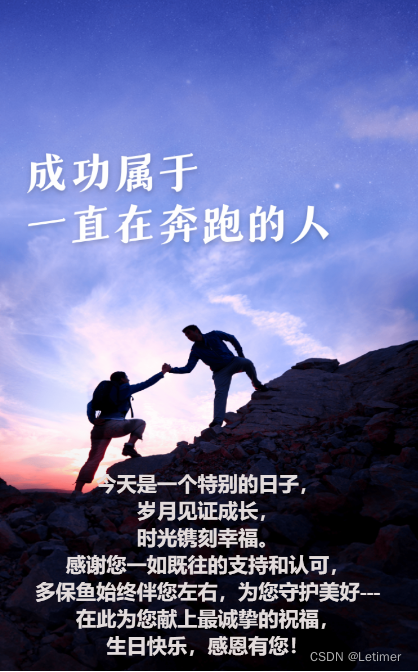
2. 操作步骤
2.1. 安装html2canvas包
npm install html2canvas安装好这个之后,把项目跑起来
2.3. 需要绘制哪个div(区域)中的内容,我们可以通过定义ref,或者给它一个id名,或者给其取一个类名,等下写获取方式
2.4. 写一个调用方法,触发绘制
makePoster(obj) {
// html2canvas(document.getElementById('poster1'), {
html2canvas(this.$refs.poster, {
logging: true,
useCORS: true, // 是否跨域
width: 375,
height: 600,
allowTaint: true,
// scale: 2, // 提升画面质量,但是会增加文件大小
}).then((canvas) => {
document.body.appendChild(canvas); // 自动在下方显示绘制的canvas图片
});
},3. 踩坑记录
可能情况 只画出图片或者文字,且位置不正常
第一种情况:图片画不出来
解决方法: 使用useCORS: true, 允许图片跨域
第二种情况: 文字画不出来
解决方法: html2canvas不支持该文字字体,更换字体或其他
第三种情况: 设置foreignobjectrendering: true, 不能同时展示图文
解决方法: 更改html2canvas的版本, 首先移除 html2canvas 【npm uninstall html2canvas】
然后安装指定版本 【npm install --save html2canvas@1.0.0-rc.4】
4. 完整示例代码
<template>
<div class="poster" @click="makePoster({})">
<div class="lucky-poster" ref="poster" id="poster1">
<img src="https://duoke-card.oss-cn-hangzhou.aliyuncs.com/FahDVGepGVEm840b16eb318ce8f5f5465712a3932c06.png" alt="" />
<div v-html="formatWord(tipsConf[0])" class="luckiness"></div>
</div>
</div>
</template>
<script>
import html2canvas from 'html2canvas';
export default {
data() {
return {
postersConf: {
message: '祝福文案',
picIndex: 0,
isShow: false,
},
posterList: [
{ id: 0, imgurl: '', tips: '金色鎏金' },
{ id: 1, imgurl: '', tips: '金色鎏金' },
{ id: 2, imgurl: '', tips: '金色鎏金' },
],
tipsConf: {
0: '今天是一个特别的日子,\n岁月见证成长,\n时光镌刻幸福。\n感谢您一如既往的支持和认可,\n多保鱼始终伴您左右,为您守护美好---\n在此为您献上最诚挚的祝福,\n生日快乐,感恩有您!',
1:"一岁一礼,一寸欢喜。\n在这特殊的日子里,祝您的家人生日快乐,\n万事胜意,家庭美满,平安康顺"
}
}
},
methods: {
makePoster(obj) {
console.log('e.targer', obj);
// this.$set(this.postersConf, 'isShow', true)
html2canvas(this.$refs.poster, {
// html2canvas(document.getElementById('poster1'), {
// html2canvas(document.body, {
logging: true,
useCORS: true,
width: 375,
height: 600,
allowTaint: true,
// scale: 2, // 提升画面质量,但是会增加文件大小
}).then((canvas) => {
document.body.appendChild(canvas); // 自动在下方显示绘制的canvas图片
});
},
exportPicture(link, name = '未命名文件') {
// let link = canvas.toDataURL();
const file = document.createElement('a');
file.style.display = 'none';
file.href = link;
file.download = decodeURI(name);
document.body.appendChild(file);
file.click();
document.body.removeChild(file);
},
formatWord (val) {
return val.replace(/\n/g, '<br>')
},
}
}
</script>
<style lang="scss" scoped>
.lucky-poster {
font-family: PingFangSC-Medium, PingFang SC;
font-weight: bold;
color: #333333;
// display: flex;
position: relative;
margin-bottom: 50px;
// z-index: -999;
img {
display: block;
width: 100%;
height: 600px;
}
.luckiness {
position: absolute;
color: rgb(227, 220, 220);
top: 420px;
left: 20px;
right: 20px;
text-align: center;
}
}
</style>
5. 温馨提示
宝子们,我又来了,当我将这个绘画海报的页面嵌入到app之后,出现了很严重的问题,如下
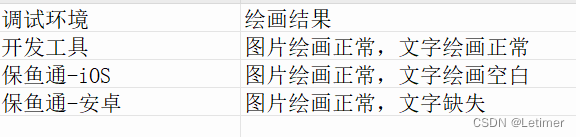
唉,根本没法交差啊,还好绘制祝福海报是一种比较简单的海报类型,考虑到兼容性问题,今天上午我还是用canvas画图了,画这种海报很简单的,封装一下画文字,画图片,就可以了,下一篇文章讲





















 2263
2263











 被折叠的 条评论
为什么被折叠?
被折叠的 条评论
为什么被折叠?








