阅读目录
问题引入
因为前端页面只能请求两种方式:GET请求和POST请求,所以就需要后台对其进行处理
解决办法:通过springmvc中提供的HiddenHttpMethodFilter过滤器来实现
而由于我们springboot中通过OrderedHiddenHttpMethodFilter类去继承了springmvc中的HiddenHttpMethodFilter类,所以该类就拥有了HiddenHttpMethodFilter的所有功能,而只要我们在springboot启动时将该组件加入到容器中,那么该功能就会生效

生效的条件:

查看HiddenHttpMethodFilter过滤器源码

找到其中的 doFilterInternal()方法
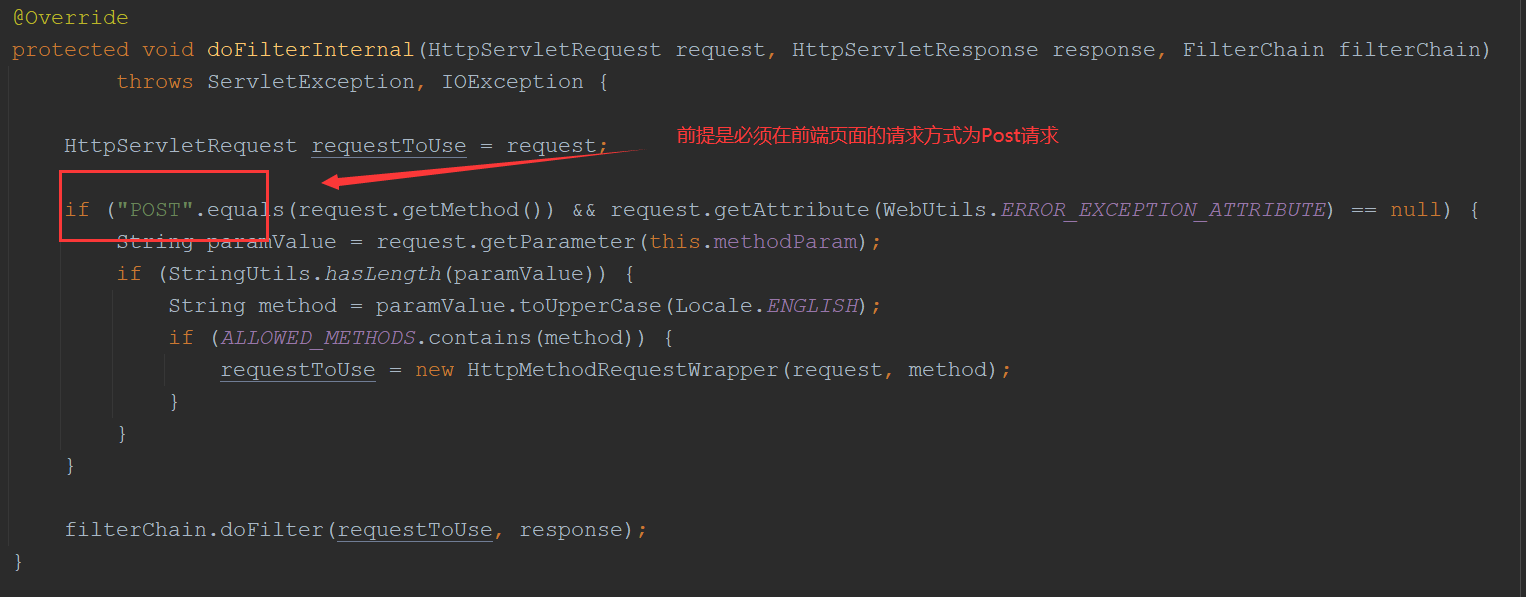
编写代码
后台控制器UserController

1 package com.lzp.controller;
2
3 import org.springframework.web.bind.annotation.*;
4
5 /**
6 * @Author LZP
7 * @Date 2021/7/19 11:18
8 * @Version 1.0
9 */
10 @RestController
11 public class UserController {
12
13 @PostMapping("/user")
14 public String post() {
15 return "POST-USER";
16 }
17
18 @DeleteMapping("/user")
19 public String delete() {
20 return "DELETE_USER";
21 }
22
23 @PutMapping("/user")
24 public String put() {
25 return "PUT_USER";
26 }
27
28 @GetMapping("/user")
29 public String get() {
30 return "GET-USER";
31 }
32
33
34
35 }

HTML页面代码

1 <!DOCTYPE html> 2 <html lang="en"> 3 <head> 4 <meta charset="UTF-8"> 5 <title>Title</title> 6 </head> 7 <body> 8 <form action="/user" method="get"> 9 <input type="submit" value="GET方法"> 10 </form> 11 <form action="/user" method="post"> 12 <input type="submit" value="POST方法"> 13 </form> 14 <form action="/user" method="post"> 15 <input type="hidden" name="_method" value="DELETE"> 16 <input type="submit" value="DELETE方法"> 17 </form> 18 <form action="/user" method="post"> 19 <input type="hidden" name="_method" value="PUT"> 20 <input type="submit" value="PUT方法"> 21 </form> 22 </body> 23 </html>

开启过滤器
在springboot全局配置文件application.properties中进行配置

前端页面效果展示
get请求

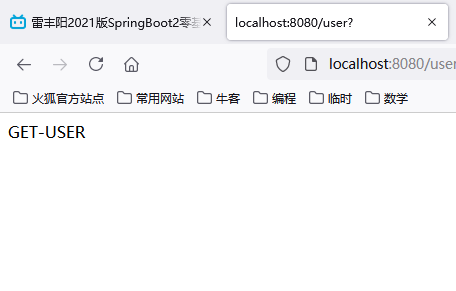
post请求


delete请求
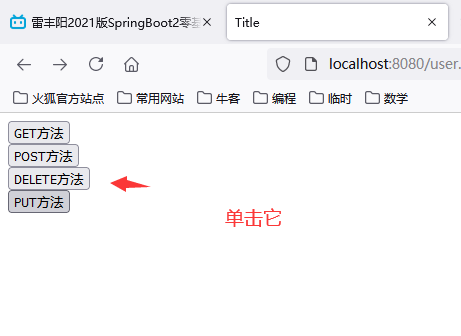
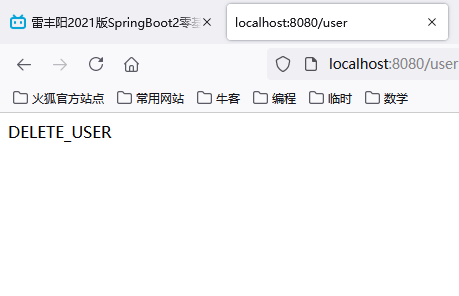
put请求

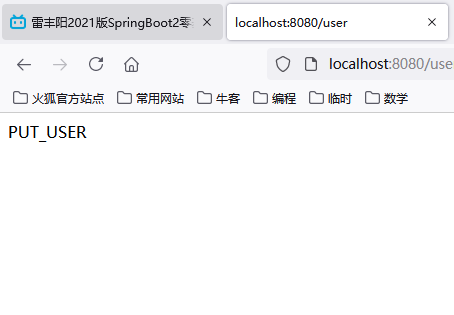
这样一来,我们就可以使用Rest风格,即使用请求方式来判断用户的具体业务操作,避免了原生的请求名称过长,或不易记、以后也不需要为想名字而烦恼了





















 2219
2219











 被折叠的 条评论
为什么被折叠?
被折叠的 条评论
为什么被折叠?








