这是笔者在学习过程中为了增强对相关知识的掌握而记录的笔记,如果有幸帮到您笔者将十分开心。
笔者将子组件向父组件传值分为了两种情况:
- 子组件主动向父组件发送数据;
- 父组件主动获取子组件的数据。
区别是前者的触发条件在子组件内,而后者的触发条件在父组件里。
展示页面的效果如下所示:
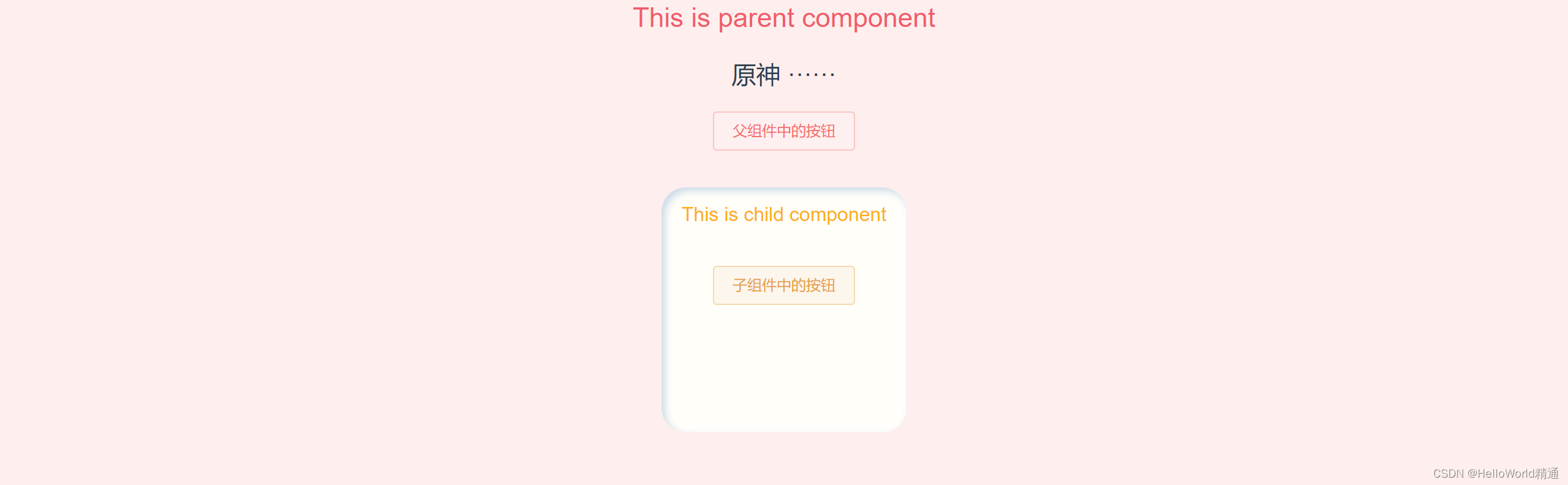
情景一、子组件主动向父组件发送数据
$emit
在子组件内可以通过$emit('function', param)将数据发送出去。
$emit一共接收两个参数,其中function为定义在父组件中、由子组件触发的函数;param为子组件发送的数据。
子组件的代码如下:
<!-- 子组件 -->
<template>
<div class="childArea">
<div class="childTitle">This is child component</div>
<el-button
type="warning"
size="small"
plain
@click="sendMessage">
子组件中的按钮
</el-button>
</div>
</template>
<script>
export default {
data() {
return {
game: '启动!!!'
}
},
methods: {
sendMessage() {
// transmit为父组件定义的监听器
// this.game为发送的数据
this.$emit('transmit', this.game)
}
}
}
</script>
<style lang="scss" scoped>
.childArea {
width: 200px;
height: 200px;
background-color: #fffef9;
border-radius: 20px ;
box-shadow: rgb(204, 219, 232) 3px 3px 6px 0px inset,
rgba(255, 255, 255, 0.5) -3px -3px 6px 1px inset;
.childTitle {
padding: 10px 0 30px 0;
color: #fcaf17;
}
}
</style>笔者给el-button绑定了一个点击事件sendMessage()。当按钮被点击时,子组件将会通过$emit向父组件发送function: 'transmit'和param: 'this.data'两个参数。
父组件的代码如下:
<!-- 父组件 -->
<template>
<div class="parentArea">
<div class="title">This is parent component</div>
<div class="content">原神 {{ message }}</div>
<el-button type="danger" size="small" plain>父组件中的按钮</el-button>
<!-- 通过v-on/@监听从子组件传入的数据 -->
<childComponent class="child" @transmit="getMessage"/>
</div>
</template>
<script>
import childComponent from '@/views/test4.vue'
export default {
components: {
childComponent
},
data() {
return {
message: '······'
}
},
methods: {
getMessage(data) {
this.message = data; //data即为子组件发送的数据
}
}
}
</script>
<style lang="scss" scoped>
.parentArea {
background-color: #feeeed;
height: 400px;
.title {
font-size: 22px;
color: #f15b6c;
}
.content {
margin: 15px 0;
font-size: 20px;
}
.child {
margin: auto;
margin-top: 30px;
}
}
</style>在父组件导入的子组件中通过@transmit监听子组件传入的数据(transmit就是子组件$emit定义的参数function)。transmit对应的函数getMessage(data)的参数data即为子组件传入的数据。
点击“子组件中的按钮”后的效果如下所示:

(原始人认为,宇宙万法的那个源头,它是什么?它是原~原~对吧,所以,原神--启动!🚀)
除了将$emit写在methods里,还可以像<el-button @click='$emit('transmit', game)'></el-button>这样将$emit直接写在组件模板表达式里。
并且,虽然在示例中传入了两个参数,但$emit也可以只传function这一个参数。如果需要在触发事件时附带一个特定的值,便需要再传入一个额外的参数param。
情景二、父组件主动获取子组件的数据
有些时候可能我们需要点击父组件的按钮来获取子组件的数据,因此便有了情景二。
$refs
在父组件中,可以通过给子组件绑定ref来获取子组件的数据。
父组件代码(省略了css):
<!-- 父组件 -->
<template>
<div class="parentArea">
<div class="title">This is parent component</div>
<div class="content">原神 {{ message }}</div>
<el-button
type="danger"
size="small"
plain
@click="showMessage">
父组件中的按钮
</el-button>
<!-- 通过给子组件绑定ref属性获取子组件的数据 -->
<childComponent class="child" ref="childRef"/>
</div>
</template>
<script>
import childComponent from '@/views/test4.vue'
export default {
components: {
childComponent
},
data() {
return {
message: '······'
}
},
methods: {
showMessage() {
this.message = this.$refs.childRef.game; //获取子组件的game变量
}
}
}
</script>首先给el-button绑定点击事件showMessage(),给子组件绑定ref='childRef'。当点击“父组件中的按钮”时,子组件的game被赋值给父组件的message。实现的效果与情景一一样,便不展示了。
$refs除了可以获取子组件的数据,还可以获取子组件的方法。先在子组件中定义如下方法:
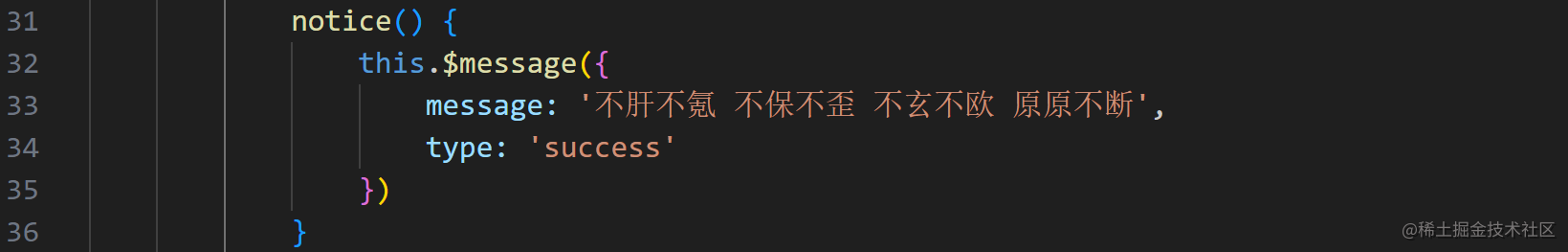
然后在父组件的点击事件中通过$refs调用:this.$refs.childRef.notice()。效果如下所示:

当然,如果子组件的方法return了返回值,也能通过$refs获取到。还是notice方法里,返回了字符串'oo',然后在父组件里console.log(this.$refs.childRef.notice())。可以在右侧的控制台上看到已经打印出'oo'。因此,父组件也可以采取此方式获取子组件的数据。
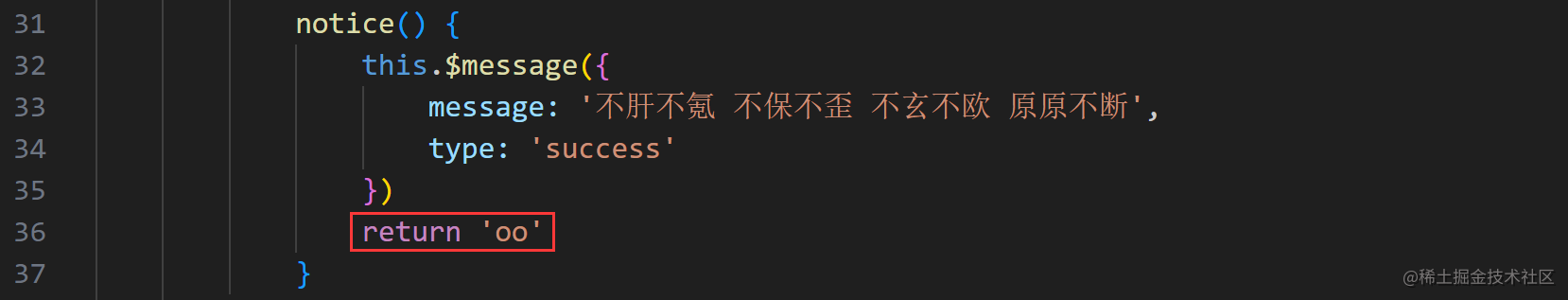
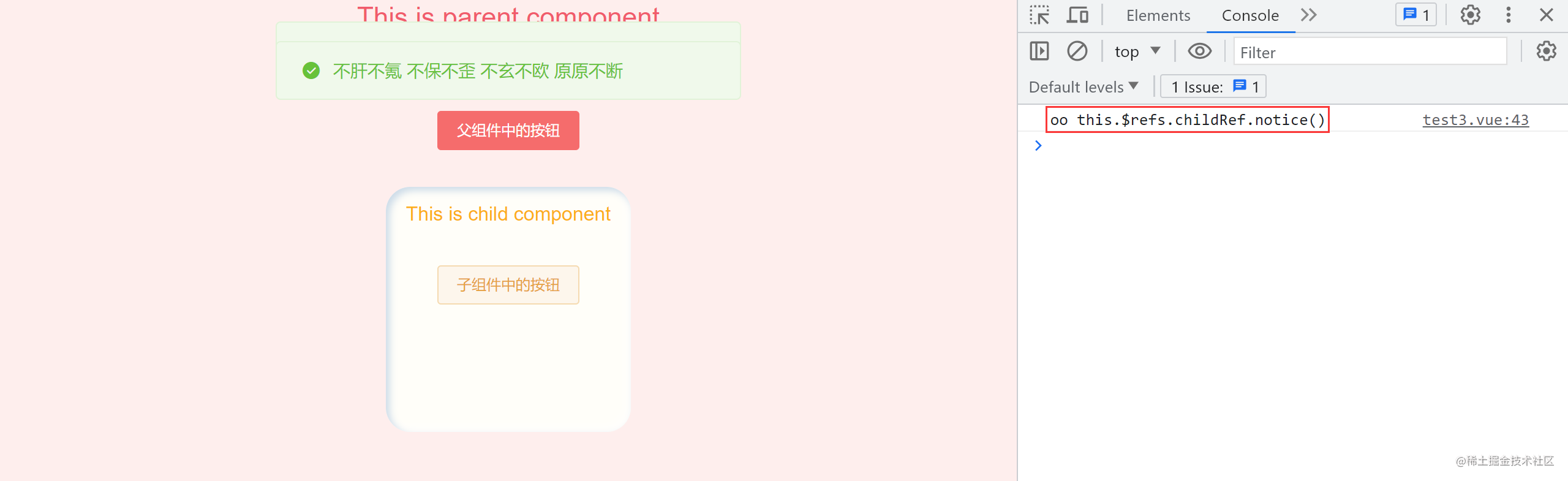
其实也能通过$refs调用子组件的$emit来获取数据(父组件让子组件给自己发送数据),核心思路就是this.$refs.child.function,子组件child的function里包含$emit。笔者就不展示啦。
最后,如果这边文章帮到您,不妨点一个小小的赞💖如果文章有误也恳请指正,阿里嘎多~





















 1万+
1万+











 被折叠的 条评论
为什么被折叠?
被折叠的 条评论
为什么被折叠?








