使用自己的邮箱发送注册验证码:
以QQ为例:
Step1:打开邮箱的pop3/smtp服务
在qq邮箱中,相关的设置在“设置-账户”栏目下

Step2:在springboot项目中导入依赖
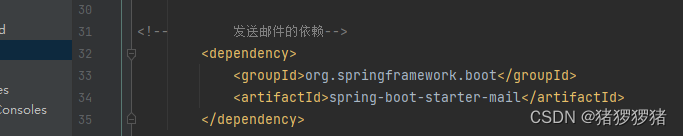
Step3:在配置文件中,添加如下配置信息
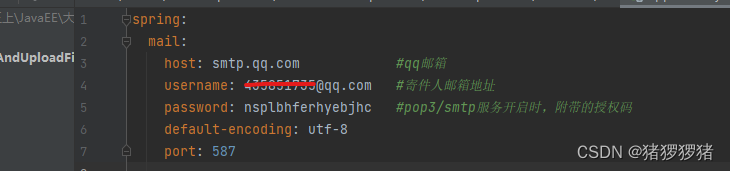
Step4:书写简单的代码,就可以跑起来啦
(我写在了测试类中,关键代码如下:)

其中achieveCode函数体为:
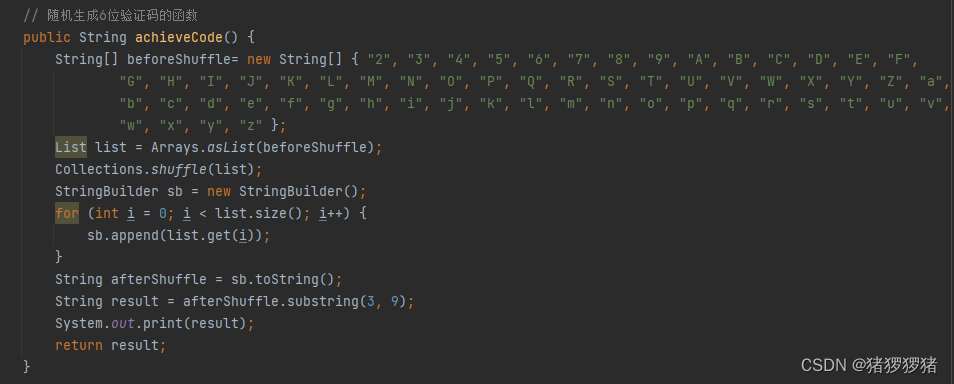
这样就可以啦~
使用自己的邮箱发送注册验证码:
以QQ为例:
Step1:打开邮箱的pop3/smtp服务
在qq邮箱中,相关的设置在“设置-账户”栏目下

Step2:在springboot项目中导入依赖
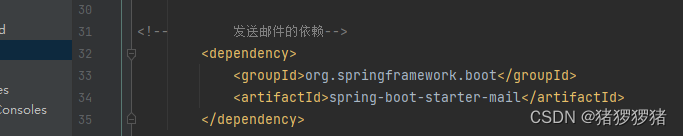
Step3:在配置文件中,添加如下配置信息
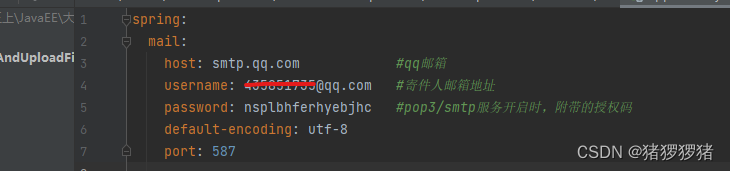
Step4:书写简单的代码,就可以跑起来啦
(我写在了测试类中,关键代码如下:)

其中achieveCode函数体为:
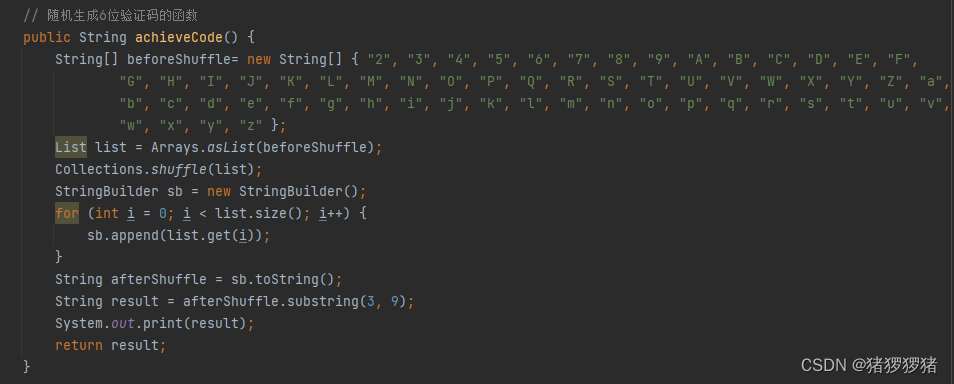
这样就可以啦~
 915
915











 被折叠的 条评论
为什么被折叠?
被折叠的 条评论
为什么被折叠?


