文章目录
概述:
springsecurity底层实现为一条过滤器链,就是用户请求进来,判断有没有请求的权限,抛出异常,重定向跳转。
是一个用户权限框架,目标是让用户登入后台的时候可以根据密码和用户名进行登入
是一个安全的认证服务框架,可以帮助我们来简化认证和授权的过程
目标:
实现不同的用户根据自己权限不同获取不同的功能,看到不同菜单.进入后台也需要使用用户名和密码
1、认证和授权概念
现在我们需要思考2个问题:
1:在生产环境下我们如果不登录后台系统就可以完成这些功能操作吗?
答案显然是否定的,要操作这些功能必须首先登录到系统才可以。(用户登录系统–>认证)
2:是不是所有用户,只要登录成功就都可以操作所有功能呢?
答案是否定的,并不是所有的用户都可以操作这些功能。不同的用户可能拥有不同的权限,这就需要进行授权了。(用户登录之后,对每个用户进行授权,通过授权去访问系统中不同的功能–>授权)
认证:authentication,系统提供的用于识别用户身份的功能,通常提供用户名和密码进行登录其实就是在进行认证,认证的目的是让系统知道你是谁。
授权:authorization, 用户认证成功后,需要为用户授权,其实就是指定当前用户可以操作哪些功能。
parent为web-admin的父 web-admin是后台用户管理的表示层模块.
初步配置
1 . web-admin的pom.xml
<spring.security.version>5.2.8.RELEASE</spring.security.version>
<!-- spring security安全框架 -->
<dependency>
<groupId>org.springframework.security</groupId>
<artifactId>spring-security-web</artifactId>
<version>${spring.security.version}</version>
</dependency>
<dependency>
<groupId>org.springframework.security</groupId>
<artifactId>spring-security-config</artifactId>
<version>${spring.security.version}</version>
</dependency>
2. 配置Spring security Filter
<!-- SpringSecurity Filter -->
<!-- DelegatingFilterProxy用于整合第三方框架(代理过滤器,非真正的过滤器,真正的过滤器需要在spring的配置文件) -->
<filter>
<!--名字必须为这个-->
<filter-name>springSecurityFilterChain</filter-name>
<filter-class>org.springframework.web.filter.DelegatingFilterProxy</filter-class>
</filter>
<filter-mapping>
<filter-name>springSecurityFilterChain</filter-name>
<url-pattern>/*</url-pattern>
</filter-mapping>
3 . 配置Spring Security
1.使用xml文件配置
2.java注解配置类
两种方式配置效果一样
在
web-admin项目中创建WebSecurityConfig类因为security是默认的登入的页面的
创建WebSecurityConfigurerAdatper实现类
WebSecueityConfig 类
@Configuration //配置类
@EnableWebSecurity //开启springSecurity的默认行为
public class WebSecueityConfig extends WebSecurityConfigurerAdatper(){
}
前四步步配置好了,但是因为资源访问权限是不可以访问的

使用
上面简单的配置是进不去的,所有资源访问受限(包括静态资源)
url自动跳转到了一个默认的登录页面(框架自带的),我们目前没有定义login页面及login controller方法。
但是当前没有账号啊!下面我们测试一个最简单的内存分配用户名密码。
使用内存分配用户名和密码
操作 : WebSecurityConfig
重写configure(AuthenticationManagerBuilder auth)方法
@Overide
protected void configure(AythenticationManagerBuilder auth){
ayth.inMenmoryAuthentication()
.withUser("admin")
.password("{noop}123456")//使用的明文密码
.roles("admin")
.authorities("admin.create");
}
但是这样是登入不了的,因为设置了加密方式的,其实是就是缺少解密方法
修改为:
/**
必须指定加密的方式,上下文一致
*/
@Bean
public BCryptPasswordEncoder passwordEncoder(){
return new BCryptPasswordEncoder();//设置加密方式,或自动解码
}
@Overide
protected void configure(AythenticationManagerBuilder auth){
ayth.inMenmoryAuthentication()
.withUser("admin")
.password(new BCryptPasswordEncoder().encoder("123456"))//使用的明文密码
.roles("admin")
.authorities("admin.create");
}
然后访问你的页面方法可以登入成功但是页面数据不显示例如:
开启iframe嵌套显示
默认Spring Security不允许iframe嵌套显示,我们需要设置
操作类:WebSecurityConfig 重写方法config(HttpSecurity http)
@Overried
protected void configure(HttpSecurity http) throws Exception{
///必须调用父类的方法,但是然后设置其自定义的方法,那么这个就必须关闭
super.configure(http);
//运行iframe显示
http.headers().frameOptions().disable();
}
到目前,可以使用内存的密码访问后台,记得使用数据库密码的时候把内存密码注释
因为刚开始使用的是框架自带的登入页面,也可以设置自定义登入页面
自定义登入和注销
登入
<form class="m-t" role="form" th:action="@{/login_process}" method="post">
<label style="color:red;" th:if="${param.error}" th:text="用户名或密码错误"></label>
<div class="form-group">
<input type="text" name="username" value="admin" class="form-control" placeholder="用户名" required="">
</div>
<div class="form-group">
<input type="password" name="password" value="123456" class="form-control" placeholder="密码" required="">
</div>
<button type="submit" class="btn btn-primary block full-width m-b">登 录</button>
<p class="text-muted text-center"> <a href="javascript:"><small>忘记密码了?</small></a> | <a href="javascript:">注册一个新账号</a>
</p>
</form>
在WebSecurityConfig配置类中重写如下方法configure(HttpSecurity http):
①放行静态资源, ②设置登录页面, ③设置注销
@Override
protected void configure(HttpSecurity http) throws Exception {
//必须调用父类的方法,但是然后设置其自定义的方法,那么这个就必须关闭
//super.configure(http);
//1.运行iframe显示
http.headers().frameOptions().disable();
//2.设置资源的放行 资源的访问路径
http.authorizeRequests() //对资源的请求进行授权
.antMathchers("/stattic/**","/login")//通过ant风格的路径匹配请求
.permitAll()//匿名访问 既不需要登录就可以
.anyRequest()//其他所有请求
.authenticatied();//需要认证才能访问
//3.设置登入页面
http.formLongin()//表单登入页面
.loginPage("/login")//设置自定义登入的路径
.usernameParameter("username")//如果登入页面的输入框的name一样就不需要设置
.passwordParameter("password")
.loginProcessingUrl("/login_process")//登入的请求路径 和前端设置是一样的,这个不需要自己写
.defaultSuccessUrl("/")//登入成功页面
.failureUrl("/login")//登入失败页面
//4,设置注销功能
http.logout()
.logoutUrl(".logout")//注销功能请求路径
.logoutSuccessUrl("/login");//注销成功后跳转路径
//5.禁用csrf
http.csrf.disable();
}
使用数据库密码和用户名
注释掉使用的内存密码和用户名,加密方式不用注释
新建UserDetailsService接口的实现类
spring security支持通过实现UserDetailService接口的方法提供实现用户的authentication(认证)和authorizetion(授权)
没有该接口的实现类,那么会出现登入不进去
@Component
public class UserDetailServiceImpl implement UserDetailService(){
//如果没有使用Dubbo 那么不需要远程服务,这里@Autowired
@DubboReference
private AdminService adminService; //服务层
@DubboReference
private PermissionService permissionService; //用户权限服务层
@Overried
public UserDetail loadUserByUsername(String username) throws UsernameNotFoundException{
//根据用户名查询用户信息
Admin admin = adminService.findAdminByUsername(username);
if(admin == null){
return null;
}
//根据用户的id查询该用户所拥有的权限
List<String> permissionCodeList = permissionService.findPermissionCodeListByAdminId(admin.getId());
//因为用户的权限可能会重复 用一个set集合
Set<GrantedAuthority> authorities = new HashSet<>();
for(String permissionCode : permissionCodeList){
authorities.add(new SimpleGrantedAuthority(permissionCode));
}
return new User(username,admin.getPassword(),authorities);
}
}
那么Admin的服务层和mapper都需要写入该方法和sql.权限也一样 举例说明:
在AdminService,AdminServiceImpl,AdminMapper,AdminMapper.xml写方法findAdminByUsername
AdminService接口
Admin findAdminByUsername(String username);
AdminServiceImpl
@Override
public Admin findAdminByUsername(String username) {
return adminMapper.findAdminByUsername(username);
}
AdminMapper
Admin findAdminByUsername(String username);
添加用户时密码实现加密
找到对应的添加用户的方法,加上:
@Autowired
private BCryptPasswordEncoder passwordEncoder;
@PostMapping("/save")
public String save(Admin admin, Model model){
//设置密码 这一行是主要代码 写怎么多为了举例说明
admin.setPassword(passwordEncoder.encode(admin.getPassword()));
adminService.insert(admin);
return successPage(model,"新增用户成功");
}
WebSecurityConfig类
@Bean
public BCryptPasswordEncoder passwordEncoder(){
return new BCryptPasswordEncoder();//设置加密方式,或自动解码
}
//如果这里的返回值是PasswordEncpder 那么下面就的使用PasswordEncoder
后台登入后菜单动态显示
因为用户不一样那么权限也不一样,所以要实现不同的用户登入实现不同的效果
在后台管理的主页面的实现方法加入代码
例如原来是:
@RequestMapping("/")
//例如你的后台进入主页面的方法交index 看情况而定 主要加的代码为方法里面前六行
public String index(Model model){
Authentication authentication = SecurityContextHolder.getContext().getAuthenticattion
User user = (User) authentication.getPrincipal();
//获取用户名查询用户信息
Admin admin = adminService.findAdminByUsername(user,getUsername());
//根据用户的id获取用户的权限列表
List<Permission> permissionList = permissionService.findPermissionListByAdminId(admin.getById());
model.addAttribute("admin",admin);
model.addAttribute("peimissionList",permissionList);
return "frame/index";
}
controller方法权限控制
目标:给各个Controller的方法指定对应的操作权限,以角色管理增删改查等为例
没有权限的话不可以使用
在用户的controller层类中方法上加上注解
//没有权限不可以修改
//admin.edit 是根据数据库对应的权限表一致的
@PreAuthorize("hasAnyAuthority('admin.edit')")
使得没有权限的页面显示抱歉您没有权限
编写一个前端页面
<!DOCTYPE html>
<html>
<head>
</head>
<body style="position: relative;">
<div style="text-align:center;margin-top: 100px;font-size: 20px;">
<strong>没有权限</strong>
</div>
</body>
</html>
spring-mvc.xml
<mvc:view:controller path="/auth" view-name="frame/auth"/>
实现AccessDeniedHandler接口
public class ZJAccessDeniedHandler implements AccessDeniedHandler{
@Overried
public void handle(HttpServletRequest httpServletRequest, HttpServletRespones httpServletRespones,AccessDeniedException e) throwa IOException,ServletException{
httpServletRespones.sendRedirect("/auth");
}
}
WebSecurityConfig类
http.exceptionHandling()
.accessDeniedHandler(new ZJAccessDeniedHandler());
效果:
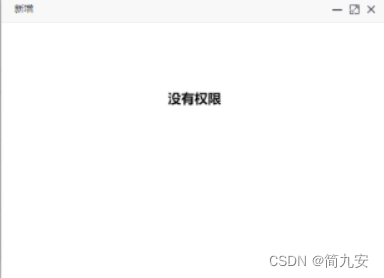
页面功能按钮权限控制
如:角色管理上面只有查看权限,那么页面新增、修改、删除、分配权限按都不显示。
引入依赖
<thymeleaf-springsecurity5.version>3.0.4.RELEASE</thymeleaf-springsecurity5.version>
<!--用于springsecurity5标签-->
<dependency>
<groupId>org.thymeleaf.extras</groupId>
<artifactId>thymeleaf-extras-springsecurity5</artifactId>
<version>${thymeleaf-springsecurity5.version}</version>
</dependency>
thymeleaf模板引擎配置spring security 标签支持
spring-mvc配置文件
<!--配置模板引擎-->
<bean id="templateEngine" class="org.thymeleaf.spring5.SpringTemplateEngine">
<!--引用视图解析器-->
<property name="templateResolver" ref="templateResolver"></property>
<!-- 添加spring security 标签支持:sec -->
<property name="additionalDialects">
<set>
<bean class="org.thymeleaf.extras.springsecurity5.dialect.SpringSecurityDialect" />
</set>
</property>
</bean>
页面控制
在html页面声明spring security标签
<html xmlns:th="http://www.thymeleaf.org"
xmlns:sec="http://www.thymeleaf.org/extras/spring-security">
在相关的按钮上加上属性
<a class="edit" th:attr="data-id=${item.id}" sec:authorize="hasAuthority('admin.edit')">修改</a>
其实配置文件都是固定的代码
WebSecurityConfigurerAdapter实现类
@Configuration //将当前类标识为配置类
@EnableWebSecurity //开启SpringSecurity的默认功能
@EnableGlobalMethodSecurity(prePostEnabled=true) //开启注解的配置权限
public class WebSecurityConfig extends WebSecurityConfigurerAdapter {
@Bean
public BCryptPasswordEncoder passwordEncoder(){
return new BCryptPasswordEncoder();//自定义加密
}
//下面使用的是内存的用户,注销 开始使用数据库的用户名
/*@Override
protected void configure(AuthenticationManagerBuilder auth) throws Exception {
//super.configure(auth);
auth
.inMemoryAuthentication()
.withUser("admin")
//.password("{noop}123456") //写的是明文 这里是写实的,写在内存的用户名和密码
.password(new BCryptPasswordEncoder().encode("123456"))//加密后的密码
.roles("admin") //角色默认会加上ROLE_
.authorities("admin.create");
}*/
@Override
protected void configure(HttpSecurity http) throws Exception {
//必须调用父类的方法
//super.configure(http);
//设置资源的管理规则
http.authorizeRequests()//对资源进行授权
.antMatchers("/static/**","/login") //通过ant风格的路径匹配请求
.permitAll() //默认访问路径
.anyRequest() //其他所有请求
.authenticated();//需要认证才可以访问
//设置自定义访问登入页面
http.formLogin()
.loginPage("/login") //设置访问自定义登入页面
.usernameParameter("username") //设置登入页面的输入框的输入参数
.passwordParameter("password") //同上,如果和前端页面的name一样,也可以不设置.不一样一定要设置
.loginProcessingUrl("/login_process") //登入的请求页面
.defaultSuccessUrl("/") //登入成功后默认的访问页面
.failureUrl("/login"); //登入失败后访问页面
//自定义注销功能
http.logout()
.logoutUrl("/logout") //退出登入的请求的页面
.logoutSuccessUrl("/login");//退出登入成功后访问的页面
//禁止使用cref功能
http.csrf().disable();
//允许iframe嵌套显示
http.headers().frameOptions().disable();
//自定义显示403页面的优化
http.exceptionHandling()
.accessDeniedHandler(new SHFAccessDeniedHandler());
}
}
UserDetailsService实现类
需要修改就是AdminService 和 PermissionService
@Component
public class UserDetailsServiceImpl implements UserDetailsService {
@DubboReference
private AdminService adminService;
@DubboReference
private PermissionService permissionService;
@Override
public UserDetails loadUserByUsername(String username) throws UsernameNotFoundException {
//根据用户的名查询用户信息
Admin admin = adminService.findAdminByUsername(username);
//判断是否查询到用户信息
if (admin == null){
//说明没有查询到用户信息,那么就返回null
return null;
}
//表示查询到用户信息,那么根据用户的id查询该用户所拥有的权限
List<String> permissionCodeList = permissionService.findPermissionCodeListByAdminId(admin.getId());
//因为用户可能会有重复的权限 set集合可以去重
Set<GrantedAuthority> authorities = new HashSet<>();
/*这里是什么意思呢???*/
for (String permissCode : permissionCodeList){
authorities.add(new SimpleGrantedAuthority(permissCode));
}
return new User(username,admin.getPassword(),authorities);
}
}
AccessDeniedHandler实现类
public class SHFAccessDeniedHandler implements AccessDeniedHandler {
@Override
public void handle(HttpServletRequest httpServletRequest, HttpServletResponse httpServletResponse, AccessDeniedException e) throws IOException, ServletException {
//响应重定向到页面
httpServletResponse.sendRedirect("/auth");
}
}
获取用户的权限
//在用户登入后显示的首页中
Authentication authentication = SecurityContextHolder.getContext.getAuthentication();
User user = (User) authentication.getPrincipal();
...//根据项目要求获取信息























 被折叠的 条评论
为什么被折叠?
被折叠的 条评论
为什么被折叠?








