初步学习网页制作,今天制作了一个简单登录页面。
效果图如下: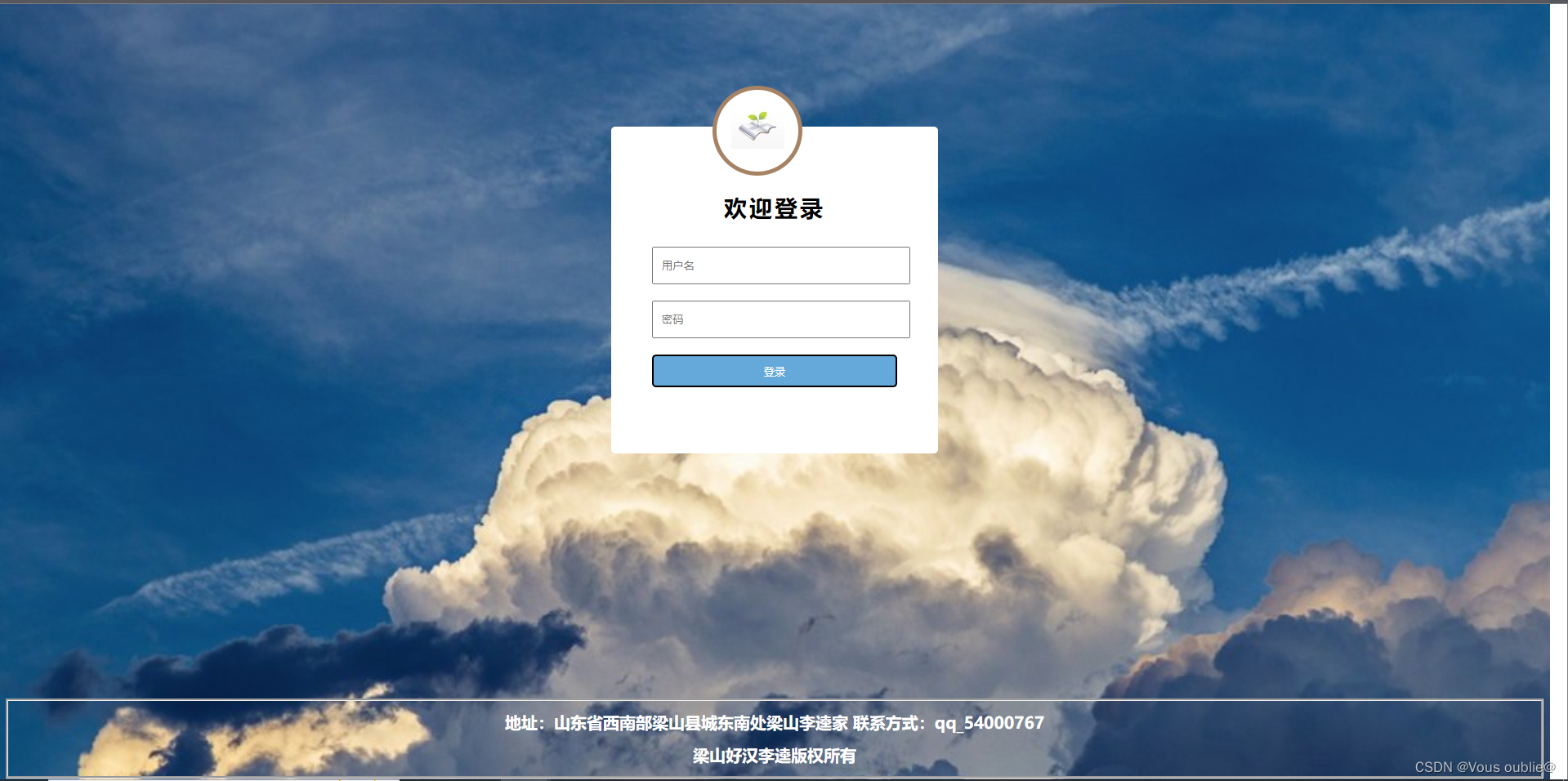
背景图和logo可以自己选择喜欢的就可以
下面是实验代码
login.html
<!doctype html>
<html lang="en">
<link href="css/login.css" rel="stylesheet" type="text/css" />
<head>
<meta charset="UTF-8">
<title>登录</title>
</head>
<body>
<div class="logo_box"><img class="logo_img" src="images/pic1.jpg"></div>
<div class="login_box">
<h1 class="title">欢迎登录</h1>
<input class="input_box" type="text" placeholder="用户名">
<input class="input_box" type="password" placeholder="密码">
<a href="default.html">
<input class="button_box" type="button" value="登录">
</a>
</div>
<div class="weibu" style="text-align:center" >
<h1 class="sidebar_01" > 地址:山东省西南部梁山县城东南处梁山李逵家 联系方式:qq_54000767</h1>
<h1 class="sidebar_01">梁山好汉李逵版权所有</h1>
</div>
</body>
</html>login.css
@charset "UTF-8";
body {
background-color: #8ea4f8;
background-image: url(https://desk-fd.zol-img.com.cn/t_s960x600c5/g2/M00/0B/00/ChMlWV5cfnGIRZowABrsm_3XvNcAANhjQBayi4AGuyz757.jpg);
background-repeat: no-repeat;
background-size: cover;
}
.login_box {
width: 400px;
height: 400px;
background-color: #fff;
margin: auto;
margin-top: 150px;
border-radius: 5px;
overflow: hidden; /*title设置margin-top无效,给父元素设置overflow:hidden;*/
}
.title {
text-align: center;
font-size: 28px;
color: #000;
margin-top: 80px;
margin-bottom: 10px;
letter-spacing: 3px;
font-family: sans-serif;
}
.input_box {
width: 300px;
height: 30px;
width: 300px;
height: 40px;
padding-left: 10px;
margin-top: 20px;
margin-left: 50px;
}
.button_box {
width: 300px;
height: 35px;
width: 300px;
height: 40px;
margin-top: 20px;
margin-left: 50px;
border-radius: 5px;
background-color: #64a9d9;
cursor: pointer;
color: #fff;
}
.logo_box {
position: absolute;
background-color: #fff;
width: 100px;
height: 100px;
border-radius: 100px;
top: 100px;
left: 46%;
border: solid 5px #A68364;
text-align: center;
}
.logo_img {
margin-top: 20px;
}
/*尾部版权 */
.sidebar_01{
font-size:20px;
}
.weibu{
margin-top:300px;
font-style: normal;
border-style: groove;
background-color:FFCC33;
color:white;
}
背景图片是直接用的网页上面的图片,background-image:url(........)为背景图片,可选取自己喜欢的,修改一下图片路径即可。























 897
897











 被折叠的 条评论
为什么被折叠?
被折叠的 条评论
为什么被折叠?










