超级并且简洁的html弹窗公告,并且手机电脑自适应
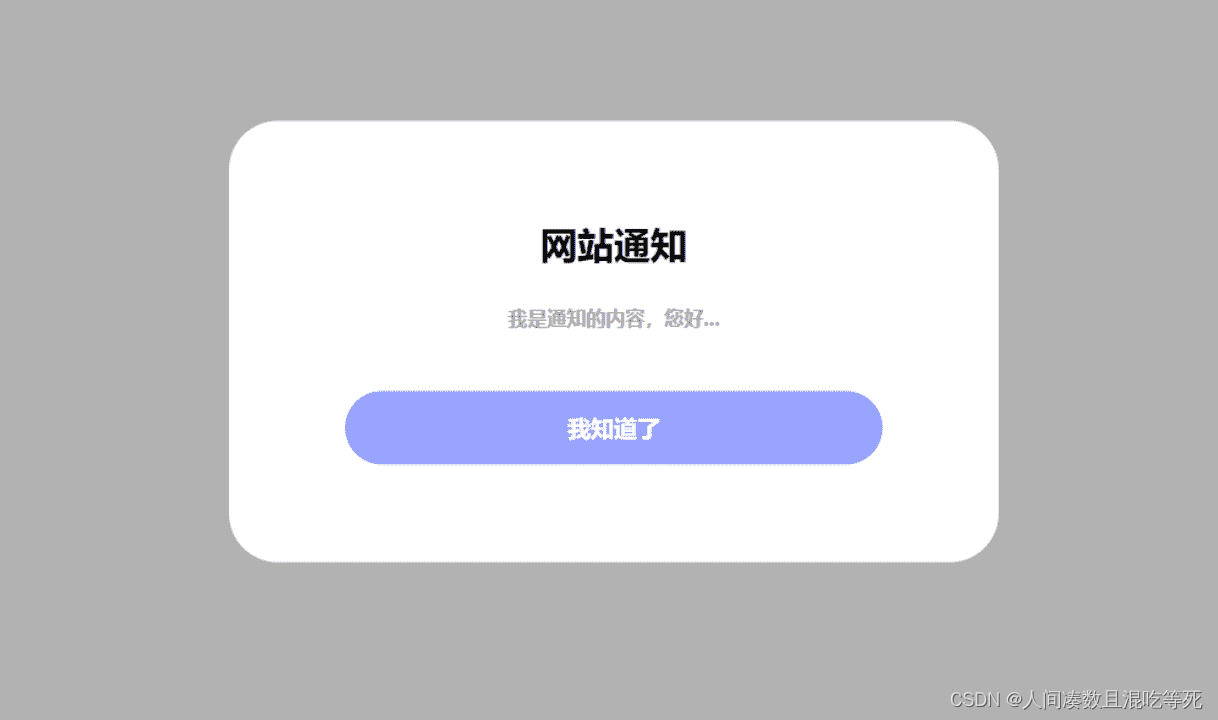
<div class="web_notice">
<div>
<h3>网站通知</h3>
<div style="text-align:center;color:#000;">这是一个公告</div>
<a onclick="javascript:document.querySelector('.web_notice').remove()" style="color:#ffffff;">我知道了</a>
</div>
</div>
<style>
.web_notice {
position: fixed;
top: 0;
left: 0;
width: 100%;
height: 100%;
background: rgba(0,0,0,0.3);
z-index: 99999;
display: flex;
align-items: center;
justify-content: center;
}
.web_notice > div {
width: 550px;
background: #FFF;
border-radius: 40px;
padding: 50px 40px;
}
.web_notice h3 {
font-weight: bold;
text-align: center;
font-size: 30px;
}
.web_notice div {
font-size: 16px;
margin-top: 26px;
line-height: 30px;
color: #999;
}
.web_notice a {
display: block;
background: #98a3ff;
color: #FFF;
text-align: center;
font-weight: bold;
font-size: 19px;
line-height: 60px;
margin: 0 auto;
margin-top: 45px;
border-radius: 32px;
width: 80%;
}
@media (max-width: 768px) {
.web_notice > div {
width: 80%;
}
}
</style>






 本文介绍了如何使用HTML和CSS创建一个简洁且在手机和电脑上自适应的弹窗公告,包括样式设置和媒体查询以适应不同屏幕尺寸。
本文介绍了如何使用HTML和CSS创建一个简洁且在手机和电脑上自适应的弹窗公告,包括样式设置和媒体查询以适应不同屏幕尺寸。














 6804
6804











 被折叠的 条评论
为什么被折叠?
被折叠的 条评论
为什么被折叠?








