引入jar包
<dependency>
<groupId>org.apache.poi</groupId>
<artifactId>poi-ooxml</artifactId>
<version>3.15</version>
</dependency>
<dependency>
<groupId>org.apache.poi</groupId>
<artifactId>poi-scratchpad</artifactId>
<version>3.15</version>
</dependency>
代码替换文字内容
package com.word.openword.doctest;
import org.apache.poi.POIXMLDocument;
import org.apache.poi.xwpf.usermodel.*;
import java.io.FileOutputStream;
import java.util.*;
import java.util.Map.Entry;
import java.io.FileNotFoundException;
import java.io.IOException;
import java.util.HashMap;
import java.util.Map;
/**
* 替换内容
*/
public class DocxTest {
public static void searchAndReplace(String srcPath, String destPath, Map<String, String> map) {
try {
XWPFDocument document = new XWPFDocument(POIXMLDocument.openPackage(srcPath));
/**
* 替换段落中的指定文字
*/
Iterator<XWPFParagraph> itPara = document.getParagraphsIterator();
while (itPara.hasNext()) {
XWPFParagraph paragraph = (XWPFParagraph) itPara.next();
Set<String> set = map.keySet();
Iterator<String> iterator = set.iterator();
while (iterator.hasNext()) {
String key = iterator.next();
List<XWPFRun> run=paragraph.getRuns();
for(int i=0;i<run.size();i++)
{
if(run.get(i).getText(run.get(i).getTextPosition())!=null &&
run.get(i).getText(run.get(i).getTextPosition()).equals(key))
{
/**
* 参数0表示生成的文字是要从哪一个地方开始放置,设置文字从位置0开始
* 就可以把原来的文字全部替换掉了
*/
run.get(i).setText(map.get(key),0);
}
}
}
}
/**
* 替换表格中的指定文字
*/
Iterator<XWPFTable> itTable = document.getTablesIterator();
while (itTable.hasNext()) {
XWPFTable table = (XWPFTable) itTable.next();
int count = table.getNumberOfRows();
for (int i = 0; i < count; i++) {
XWPFTableRow row = table.getRow(i);
List<XWPFTableCell> cells = row.getTableCells();
for (XWPFTableCell cell : cells) {
for (Entry<String, String> e : map.entrySet()) {
if (cell.getText().equals(e.getKey())) {
cell.removeParagraph(0);
cell.setText(e.getValue());
}
}
}
}
}
FileOutputStream outStream = null;
outStream = new FileOutputStream(destPath);
document.write(outStream);
outStream.close();
} catch (Exception e) {
e.printStackTrace();
}
}
public static void main(String[] args) throws FileNotFoundException, IOException {
Map<String, String> map = new HashMap<>();
map.put("<机关地址>","2333");
map.put("<机关邮编>","66666");
map.put("<机关联系人>","张三");
map.put("<机关电话>","洞拐洞拐");
String srcPath = "E:\\SHIFAN\\test\\WFXWTZS.docx";
String destPath = "E:\\SHIFAN\\test\\666.docx";
searchAndReplace(srcPath, destPath, map);
}
}
效果

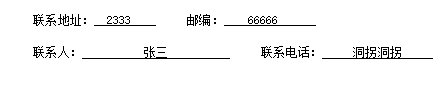
插入图片
package com.word.openword.doctest;
import org.apache.poi.util.Units;
import org.apache.poi.xwpf.usermodel.Document;
import org.apache.poi.xwpf.usermodel.XWPFDocument;
import org.apache.poi.xwpf.usermodel.XWPFParagraph;
import org.apache.poi.xwpf.usermodel.XWPFRun;
import org.apache.xmlbeans.XmlException;
import org.openxmlformats.schemas.drawingml.x2006.main.CTGraphicalObject;
import org.openxmlformats.schemas.drawingml.x2006.wordprocessingDrawing.CTAnchor;
import org.openxmlformats.schemas.wordprocessingml.x2006.main.CTDrawing;
import java.io.File;
import java.io.FileInputStream;
import java.io.FileOutputStream;
import java.io.InputStream;
import java.util.List;
import java.util.Random;
/**
* 插入图片
*/
public class DocxImg {
public static void main(String[] args) throws Exception {
sealInWord("E:\\SHIFAN\\test\\666.docx","E:\\SHIFAN\\test\\666.docx","E:\\SHIFAN\\test\\UnitSeal_Liuzhou.png","(印章)",0,0,300,-30,false);
}
/**
* <b> Word中添加图章
* </b><br><br><i>Description</i> :
* String srcPath, 源Word路径
* String storePath, 添加图章后的路径
* String sealPath, 图章路径(即图片)
* tString abText, 在Word中盖图章的标识字符串,如:(签字/盖章)
* int width, 图章宽度
* int height, 图章高度
* int leftOffset, 图章在编辑段落向左偏移量
* int topOffset, 图章在编辑段落向上偏移量
* boolean behind,图章是否在文字下面
* @return void
* <br><br>Date: 2019/12/26 15:12 <br>Author : dxl
*/
public static void sealInWord(String srcPath, String storePath,String sealPath,String tabText,
int width, int height, int leftOffset, int topOffset, boolean behind) throws Exception {
File fileTem = new File(srcPath);
InputStream is = new FileInputStream(fileTem);
XWPFDocument document = new XWPFDocument(is);
List<XWPFParagraph> paragraphs = document.getParagraphs();
XWPFRun targetRun = null;
for(XWPFParagraph paragraph : paragraphs){
if(!"".equals(paragraph.getText()) && paragraph.getText().contains(tabText)){
List<XWPFRun> runs = paragraph.getRuns();
targetRun = runs.get(runs.size()-1);
}
}
if(targetRun != null){
InputStream in = new FileInputStream(sealPath);//设置图片路径
if(width <= 0){
width = 100;
}
if(height <= 0){
height = 100;
}
//创建Random类对象
Random random = new Random();
//产生随机数
int number = random.nextInt(999) + 1;
targetRun.addPicture(in, Document.PICTURE_TYPE_PNG, "Seal"+number, Units.toEMU(width), Units.toEMU(height));
in.close();
// 2. 获取到图片数据
CTDrawing drawing = targetRun.getCTR().getDrawingArray(0);
CTGraphicalObject graphicalobject = drawing.getInlineArray(0).getGraphic();
//拿到新插入的图片替换添加CTAnchor 设置浮动属性 删除inline属性
CTAnchor anchor = getAnchorWithGraphic(graphicalobject, "Seal"+number,
Units.toEMU(width), Units.toEMU(height),//图片大小
Units.toEMU(leftOffset), Units.toEMU(topOffset), behind);//相对当前段落位置 需要计算段落已有内容的左偏移
drawing.setAnchorArray(new CTAnchor[]{anchor});//添加浮动属性
drawing.removeInline(0);//删除行内属性
}
document.write(new FileOutputStream(storePath));
document.close();
}
/**
* @param ctGraphicalObject 图片数据
* @param deskFileName 图片描述
* @param width 宽
* @param height 高
* @param leftOffset 水平偏移 left
* @param topOffset 垂直偏移 top
* @param behind 文字上方,文字下方
* @return
* @throws Exception
*/
public static CTAnchor getAnchorWithGraphic(CTGraphicalObject ctGraphicalObject,
String deskFileName, int width, int height,
int leftOffset, int topOffset, boolean behind) {
System.out.println(">>width>>"+width+"; >>height>>>>"+height);
String anchorXML =
"<wp:anchor xmlns:wp=\"http://schemas.openxmlformats.org/drawingml/2006/wordprocessingDrawing\" "
+ "simplePos=\"0\" relativeHeight=\"0\" behindDoc=\"" + ((behind) ? 1 : 0) + "\" locked=\"0\" layoutInCell=\"1\" allowOverlap=\"1\">"
+ "<wp:simplePos x=\"0\" y=\"0\"/>"
+ "<wp:positionH relativeFrom=\"column\">"
+ "<wp:posOffset>" + leftOffset + "</wp:posOffset>"
+ "</wp:positionH>"
+ "<wp:positionV relativeFrom=\"paragraph\">"
+ "<wp:posOffset>" + topOffset + "</wp:posOffset>" +
"</wp:positionV>"
+ "<wp:extent cx=\"" + width + "\" cy=\"" + height + "\"/>"
+ "<wp:effectExtent l=\"0\" t=\"0\" r=\"0\" b=\"0\"/>"
+ "<wp:wrapNone/>"
+ "<wp:docPr id=\"1\" name=\"Drawing 0\" descr=\"" + deskFileName + "\"/><wp:cNvGraphicFramePr/>"
+ "</wp:anchor>";
CTDrawing drawing = null;
try {
drawing = CTDrawing.Factory.parse(anchorXML);
} catch (XmlException e) {
e.printStackTrace();
}
CTAnchor anchor = drawing.getAnchorArray(0);
anchor.setGraphic(ctGraphicalObject);
return anchor;
}
}
效果
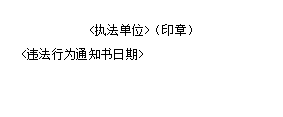






















 1万+
1万+











 被折叠的 条评论
为什么被折叠?
被折叠的 条评论
为什么被折叠?








