yaml文件
1、yaml数据格式


把之前的properties和yaml文件删除掉,只用yml文件
server:
port: 80
likes:
- game
- music
- sleep
likes2: [game,music,sleep]
user1:
- name: zhangsan
age: 18
- name: lisi
age: 20
user2:
-
name: zhangsan
age: 18
-
name: lisi
age: 20
user3: [{name:zhangsan,age:18},{name:lisi,age:20}]
country: china
province: Hubei
city: Wuhan
dog:
name: wangcai
age: 1
语法规则

2、读取yaml单一数据
package com.example.controller;
import org.springframework.beans.factory.annotation.Value;
import org.springframework.web.bind.annotation.GetMapping;
import org.springframework.web.bind.annotation.RequestMapping;
import org.springframework.web.bind.annotation.RestController;
//rest模式
@RestController
@RequestMapping("/books")
public class BookController {
//读取yaml文件中的单一数据
@Value("${country}")
private String country1;
//注意dog下的属性没有-符号
@Value("${dog.name}")
private String name1;
@Value("${likes[1]}")
private String like1;
@GetMapping
public String gerById(){
System.out.println("SpringBoot is running···");
System.out.println("country1:"+country1);
System.out.println("like1:"+like1);
return "SpringBoot is running···";
}
}
运行,打开浏览器,输入网址http://localhost:80/books,返回控制台看见如下图
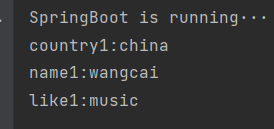

3、yaml文件中的变量引用

转义字符
4、读取yaml文件全部属性数据
package com.example.controller;
import org.springframework.beans.factory.annotation.Autowired;
import org.springframework.beans.factory.annotation.Value;
import org.springframework.core.env.Environment;
import org.springframework.web.bind.annotation.GetMapping;
import org.springframework.web.bind.annotation.RequestMapping;
import org.springframework.web.bind.annotation.RestController;
//rest模式
@RestController
@RequestMapping("/books")
public class BookController {
//读取yaml文件中的单一数据
@Value("${country}")
private String country1;
//注意dog下的属性没有-符号
@Value("${dog.name}")
private String name1;
@Value("${likes[1]}")
private String like1;
//使用自动装配将所有的数据封装到一个对象Environment中
@Autowired
private Environment env;
@GetMapping
public String gerById(){
System.out.println("SpringBoot is running···");
System.out.println("country1:"+country1);
System.out.println("name1:"+name1);
System.out.println("like1:"+like1);
System.out.println("--------------------------");
System.out.println(env.getProperty("dog.name"));
System.out.println(env.getProperty("likes[1]"));
return "SpringBoot is running···";
}
}


5、读取yamml文件引用数据类型属性数据
在yaml文件中添加数据
#创建类,用于封装下面的数据
#由Spring替我们加载数据对象 一定要告诉Spring加载这组信息
#使用时候从Spring中直接获取信息使用
datasource:
driver: com.mysql.cj.jdbc.Driver
url: jdbc:mysql://localhost:3306
root: root
password: 123456
在example包下创建文件MyDatasource
package com.example;
import org.springframework.boot.context.properties.ConfigurationProperties;
import org.springframework.stereotype.Component;
//1、定义数据模型封装yaml文件中对应的数据
//2、定义由spring管控的Bean
@Component
//3.指定加载的数据
@ConfigurationProperties("datasource")
public class MyDatasource {
/*
datasource:
driver: com.mysql.cj.jdbc.Driver
url: jdbc:mysql://localhost:3306
root: root
password: 123456
*/
private String driver;
private String url;
private String root;
private String password;
//添加toString()方法
//添加所有属性的getter和setter方法
package com.example.controller;
import com.example.MyDatasource;
import org.springframework.beans.factory.annotation.Autowired;
import org.springframework.beans.factory.annotation.Value;
import org.springframework.core.env.Environment;
import org.springframework.web.bind.annotation.GetMapping;
import org.springframework.web.bind.annotation.RequestMapping;
import org.springframework.web.bind.annotation.RestController;
//rest模式
@RestController
@RequestMapping("/books")
public class BookController {
//读取yaml文件中的单一数据
@Value("${country}")
private String country1;
//注意dog下的属性没有-符号
@Value("${dog.name}")
private String name1;
@Value("${likes[1]}")
private String like1;
//使用自动装配将所有的数据封装到一个对象Environment中
@Autowired
private Environment env;
@Autowired
private MyDatasource myDatasource;
@GetMapping
public String gerById(){
System.out.println("SpringBoot is running···");
System.out.println("country1:"+country1);
System.out.println("name1:"+name1);
System.out.println("like1:"+like1);
System.out.println("--------------------------");
System.out.println(env.getProperty("dog.name"));
System.out.println(env.getProperty("likes[1]"));
System.out.println("--------------------------");
System.out.println(myDatasource);
return "SpringBoot is running···";
}
}
























 2515
2515











 被折叠的 条评论
为什么被折叠?
被折叠的 条评论
为什么被折叠?








