腾讯地图–小车路线轨迹回放
前期准备工作在腾讯地图–地图展示 一文中即可查看
首先是进行腾讯地图的回调函数和创建路线方法的创建
- 在utils文件夹下面创建一个cb.js文件
/**
* cb腾讯地图路线规划回调函数
* @param {*} ret
*/
export function cb(ret) {
var coords = ret.result.routes[0].polyline,
pl = [];
//坐标解压(返回的点串坐标,通过前向差分进行压缩)
var kr = 1000000;
for (var i = 2; i < coords.length; i++) {
coords[i] = Number(coords[i - 2]) + Number(coords[i]) / kr;
}
//将解压后的坐标放入点串数组pl中
for (var n = 0; n < coords.length; n += 2) {
pl.push(new window.TMap.LatLng(coords[n], coords[n + 1]));
}
display_polyline(pl); //显示路线
//标记起终点marker
}
/**
* display_polyline创建路线
* @param {*} pl
*/
export function display_polyline(pl){
// console.log(pl);
// // let color = ['rgba(0, 180, 0, 1)','rgba(255, 0, 0, 1)','rgba(204,153, 0, 1)','rgba(255, 0, 0, 1)','rgba(204,153, 0, 1)','rgba(0, 180, 0, 1)']
// let geo = []
// pl.forEach(item=>{
// var obj = {
// path: [item.lat,item.lng]
// }
// geo.push(obj)
// })
// var newGeo = []
// geo.forEach(list=>{
// var obj = {
// path: list,
// color: 'rgba(0, 180, 0, 1)'
// }
// newGeo.push(obj)
// })
// console.log(newGeo);
//创建 MultiPolyline显示折线
new window.TMap.MultiPolyline({
id: 'polyline-layer', //图层唯一标识
map: window.map,// 绘制到目标地图
//折线样式定义
styles: {
'style_blue': new window.TMap.PolylineStyle({
color: '#3777FF', //线填充色
width: 8, //折线宽度
borderWidth: 3, //边线宽度
borderColor: '#FFF', //边线颜色
lineCap: 'round', //线端头方式
showArrow: true, // 显示箭头
arrowOptions:{
width: 6,
height: 10,
space: 20,
}
}),
// 彩虹线
'caihong':new window.TMap.PolylineStyle({
color: '#3777FF', //线填充色
width: 8, //折线宽度
borderWidth: 3, //边线宽度
showArrow: true,
arrowOptions: {
width: 6,
height: 10,
space: 70
},
lineCap: 'round',
}),
},
//折线数据定义
geometries: [
{
id: 'pl_1', // 折线唯一标识,删除时使用
styleId: 'style_blue', // 绑定样式名
// styleId: 'caihong',
paths: pl,
// rainbowPaths: newGeo, // 彩虹线数组
}
]
});
}
- 在main.js文件里面书写
// 引入腾讯地图路线规划
import { cb } from './utils/cb';
window.cb = cb
import { display_polyline } from './utils/cb';
window.display_polyline = display_polyline
- 然后直接在页面中书写
<template>
<div class="container">
<el-button type="primary" @click="moveRoute">小车显示</el-button>
<el-button type="primary" @click="move">小车移动路线</el-button>
<!-- 地图容器 -->
<div id="map-trajectory"></div>
</div>
</template>
<script>
export default {
data(){
return{
map: null,
carPath:null, // 小车移动路线
mark: null
}
},
mounted(){
this.initMap()
},
methods:{
initMap(){
this.map = new window.TMap.Map(document.getElementById('map-trajectory'), {
center: new window.TMap.LatLng(39.984104, 116.307503),
zoom: 15,
pitch: 43.5,
rotation: 45
});
// 标记
new window.TMap.MultiMarker({
map: this.map,
styles:{
'myStyle': new window.TMap.MarkerStyle({
width: 30,
height: 40,
opacity: 0.9,
})
},
geometries:[
{
id: '1',
styleId: 'myStyle',
position: new window.TMap.LatLng(39.984104, 116.307503)
}
]
})
},
// 小车移动路线
moveRoute(){
this.carPath = [ //小车移动路线
new window.TMap.LatLng(39.98481500648338, 116.30571126937866),
new window.TMap.LatLng(39.982266575222155, 116.30596876144409),
new window.TMap.LatLng(39.982348784165886, 116.3111400604248),
new window.TMap.LatLng(39.978813710266024, 116.3111400604248),
new window.TMap.LatLng(39.978813710266024, 116.31699800491333)
];
this.mark = new window.TMap.MultiMarker({
map: this.map,
styles:{
'car-down':new window.TMap.MarkerStyle({
width: 40,
height: 40,
anchor:{
'x': 20,
'y': 20
},
faceTo: 'map',
rotate: 180,
src: require('../../assets/tengxun/car.png')
})
},
geometries:[ //小车marker的位置信息
{
id:'car', //因MultiMarker支持包含多个点标记,因此要给小车一个id
styleId: 'car-down', // 绑定样式
position: new window.TMap.LatLng(39.98481500648338, 116.30571126937866) // 初始坐标位置
}
]
})
new window.TMap.MultiPolyline({ // 路线的轨迹
id: 'polyline',
map: this.map,
styles:{
'styleLine': new window.TMap.PolylineStyle({
color: '#3777FF',
width: 6,
borderWidth: 5,
borderColor: '#CCC',
lineCap: 'butt',
showArrow: true, // 显示箭头
arrowOptions:{
width: 6,
height: 10,
space: 20,
}
})
},
geometries:[{
paths:this.carPath
}]
})
},
// 小车移动路线
move(){
this.mark.moveAlong({
'car':{ //设置让"car"沿"path"移动,速度70公里/小时
path: this.carPath, // 设置让"car"沿"path"移动
speed: 120 // 小车的速度
}
},{
autoRotation: true, // 车头始终向前(沿路线自动旋转)
})
}
}
}
</script>
<style lang="less" scoped>
</style>
素材:

运行展示:
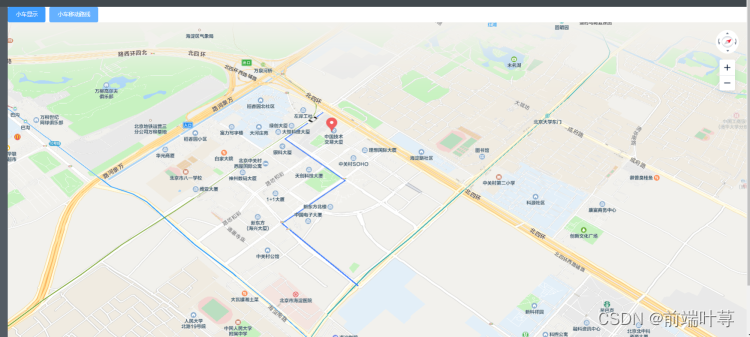





















 673
673











 被折叠的 条评论
为什么被折叠?
被折叠的 条评论
为什么被折叠?










