目录
2.1、ApplicationEventPublisher组件
2.2、AbstractApplicationContext及其父类关系图
3、AbstractApplicationContext组件
3.2、getApplicationEventMulticaster()获取广播器
3.3、初始化广播器ApplicationEventMulticaster
4、AbstractApplicationEventMulticaster组件
4.1、addApplicationListener()注册监听器
4.2、getApplicationListeners()获取监听器
4.3、retrieveApplicationListeners()检索监听器
5、SimpleApplicationEventMulticaster组件
一、前言
1、官方文档介绍
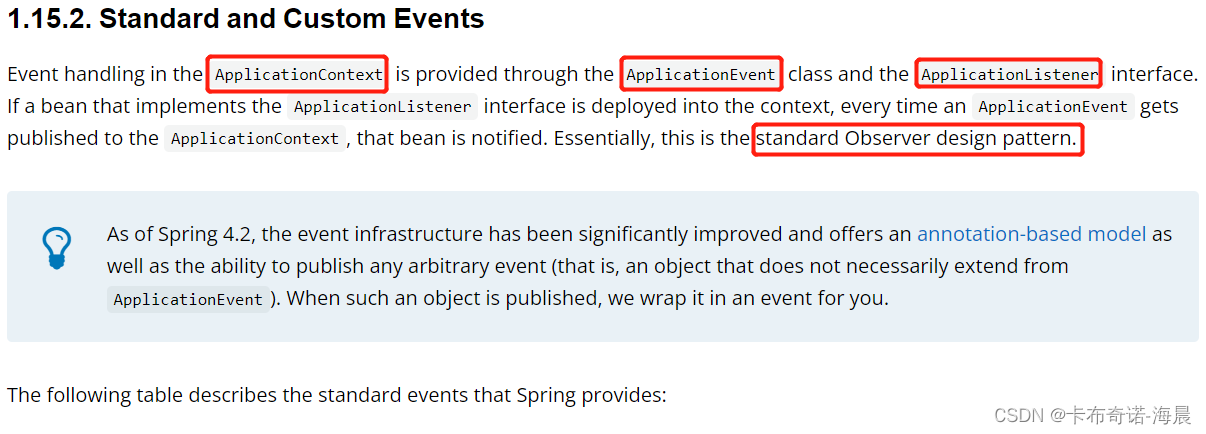
- ApplicationContext 接口代表 Spring IoC 容器,负责实例化、配置和组装 bean。容器通过读取配置元数据获取关于要实例化、配置和组装哪些对象的指令。配置元数据用 XML、 Java 注释或 Java 代码表示。它允许开发者表示组成应用程序的对









 订阅专栏 解锁全文
订阅专栏 解锁全文
















 429
429











 被折叠的 条评论
为什么被折叠?
被折叠的 条评论
为什么被折叠?










