AJAX
概念:异步的JavaScript和XML
作用:
1.与服务器进行数据交换:通过AJAX可以给服务器发送数据,并获取服务器响应的数据(使用AJVA+HTML来替换JSP页面)
2.异步的交互:可以在不重新加载、整个页面的情况下与服务器交换数据并更新部分网页的技术,如:搜索联想、用户名是否可以校验,等等
AJAX快速入门
1.编写AjaxServlet,并用response输出字符串
//1.响应数据
response.getWriter().write("hello ajax!");
2.创建XMLHttpRequest对象:用于和服务器交换数据
3.向服务器发送请求
4.获取服务器响应数据
具体代码可copy:https://www.w3school.com.cn
<script>
//1.创建核心对象
var xhttp;
if (window.XMLHttpRequest) {
xhttp = new XMLHttpRequest();
} else {
// code for IE6, IE5
xhttp = new ActiveXObject("Microsoft.XMLHTTP");
}
//2.发送请求
xhttp.open("GET", "http://localhost:8080/ajax-demo/ajaxServlet", true);
//写全路径
xhttp.send();
//3.获取响应
xhttp.onreadystatechange = function() {
if (this.readyState == 4 && this.status == 200) {
//使用弹窗提示
alert(this.responseText);
}
};
</script>
案例:在完成用户注册时,当用户名输入框失去焦点时,校验用户名是否已经在数据库中存在
创建一个servlet模拟服务器查询数据库
@WebServlet("/selectUserServlet")
public class selectUserServlet extends HttpServlet {
protected void doGet(HttpServletRequest request, HttpServletResponse response) throws ServletException, IOException {
//1.接受用户名
String username = request.getParameter("username");
//2.调用service查询User对象
boolean flag=true;
//3.响应标记
response.getWriter().write(""+flag);
}
protected void doPost(HttpServletRequest request, HttpServletResponse response) throws ServletException, IOException {
this.doGet(request, response);
}
}
在register.html中写入script
<script>
//1.给用户名输入框绑定 失去焦点时间
document.getElementById("username").onblur=function () {
//2.发送ajax请求
//获取用户名
var username=this.value;
var xhttp;
if (window.XMLHttpRequest) {
xhttp = new XMLHttpRequest();
} else {
// code for IE6, IE5
xhttp = new ActiveXObject("Microsoft.XMLHTTP");
}
//2.发送请求
xhttp.open("GET", "http://localhost:8080/ajax-demo/selectUserServlet?username="+username);
//写全路径
xhttp.send();
//3.获取响应
xhttp.onreadystatechange = function() {
if (this.readyState == 4 && this.status == 200) {
if (this.responseText=="true") {
//用户名存在
//显示提示信息
document.getElementById("username_err").style.display='';
}
else{
//用户名不存在
//清除提示信息
document.getElementById("username_err").style.display='none';
}
}
};
}
</script>
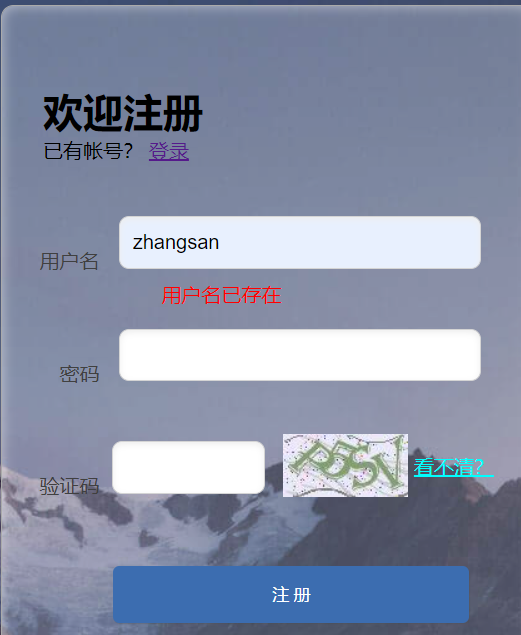
Axios快速入门
1.引入axios的js文件
放到webapp/js中
2.使用axios发送请求,并获取响应结果
get方式:
@WebServlet("/axiosServlet")
public class axiosServlet extends HttpServlet {
protected void doGet(HttpServletRequest request, HttpServletResponse response) throws ServletException, IOException {
//接受请求参数
String username = request.getParameter("username");
System.out.println(username);
//响应数据
response.getWriter().write("hello Axios!");
}
protected void doPost(HttpServletRequest request, HttpServletResponse response) throws ServletException, IOException {
this.doGet(request, response);
}
}
02-axios-demo.html
首先要引入js文件
<!DOCTYPE html>
<html lang="en">
<head>
<meta charset="UTF-8">
<title>Title</title>
</head>
<body>
<script src="js/axios-0.18.0.js"></script>
<script>
//1.get
axios({
method:"get",
url:"http://localhost:8080/ajax-demo/axiosServlet?username=zhangsan"
}).then(function (resp) {
alert(resp.data);
})
</script>
post方式:
修改url
加入data即可
<!DOCTYPE html>
<html lang="en">
<head>
<meta charset="UTF-8">
<title>Title</title>
</head>
<body>
<script src="js/axios-0.18.0.js"></script>
<!--<script>-->
<!--//1.get-->
<!--axios({-->
<!--method:"get",-->
<!--url:"http://localhost:8080/ajax-demo/axiosServlet?username=zhangsan"-->
<!--}).then(function (resp) {-->
<!--alert(resp.data);-->
<!--})-->
<!--</script>-->
<script>
//post
axios({
method:"post",
url:"http://localhost:8080/ajax-demo/axiosServlet",
data:"username=zhangsan"
}).then(function (resp) {
alert(resp.data);
})
</script>
</body>
</html>
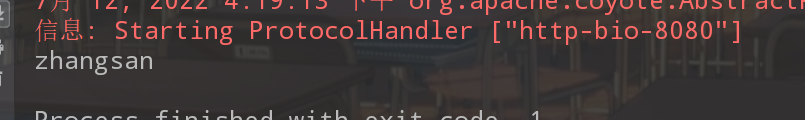
Axios请求方式别名
为了方便起见,Axios已经为所有支持的请求方法提供了别名
get方法
<!DOCTYPE html>
<html lang="en">
<head>
<meta charset="UTF-8">
<title>Title</title>
</head>
<body>
<script src="js/axios-0.18.0.js"></script>
<script>
axios.get("http://localhost:8080/ajax-demo/axiosServlet?username=zhangsan").then(function (value) {
alert(value.data);
})
</script>
</body>
</html>
post方法
<!DOCTYPE html>
<html lang="en">
<head>
<meta charset="UTF-8">
<title>Title</title>
</head>
<body>
<script src="js/axios-0.18.0.js"></script>
<!--<script>-->
<!--axios.get("http://localhost:8080/ajax-demo/axiosServlet?username=zhangsan").then(function (value) {-->
<!--alert(value.data);-->
<!--})-->
<!--</script>-->
<script>
axios.get("http://localhost:8080/ajax-demo/axiosServlet","username=zhangsan").then(function (value) {
alert(value.data);
})
</script>
</body>
</html>
完善案例:在注册界面增加用户名重复的功能
1.在UserService中增加一个验证用户是否存在的方法
//验证用户是否存在
public boolean isCZ(String username){
SqlSession sqlSession = factory.openSession();
UserMapper mapper = sqlSession.getMapper(UserMapper.class);
User user = mapper.selectByUsername(username);
sqlSession.close();
return user==null;
}
2.创建一个axiosServlet
@WebServlet("/axiosServlet")
public class axiosServlet extends HttpServlet {
UserService userService=new UserService();
protected void doGet(HttpServletRequest request, HttpServletResponse response) throws ServletException, IOException {
//获取输入的用户名
String username = request.getParameter("username");
boolean cz = userService.isCZ(username);
//发送数据
response.getWriter().write(""+cz);
}
protected void doPost(HttpServletRequest request, HttpServletResponse response) throws ServletException, IOException {
this.doGet(request, response);
}
}
3.在register.jsp中
增加用户名已存在
[外链图片转存失败,源站可能有防盗链机制,建议将图片保存下来直接上传(img-WON89AxL-1658104197009)(D:\Typora笔记\Imgs\image-20220712174203686.png)]
导入axios
<script src="js/axios-0.18.0.js"></script>
写入脚本
/1.给用户名输入框绑定 失去焦点时间
document.getElementById("username").onblur=function () {
//2.发送ajax请求
//获取用户名
var username=this.value;
//post
axios({
method:"post",
url:"http://localhost:8080/1/axiosServlet",
data:username
}).then(function (value) {
if (value.data==true) {
//用户名存在
//显示提示信息
document.getElementById("username_err").style.display='';
}
else{
//用户名不存在
//清除提示信息
document.getElementById("username_err").style.display='none';
}
})
}






















 307
307











 被折叠的 条评论
为什么被折叠?
被折叠的 条评论
为什么被折叠?








