一、需求分析
- 代办事项的添加,删除,完成
- 计时器
- 登录和注册
二、技术支持
- Vue
- js
- 路由
- localstorage
三、页面展示
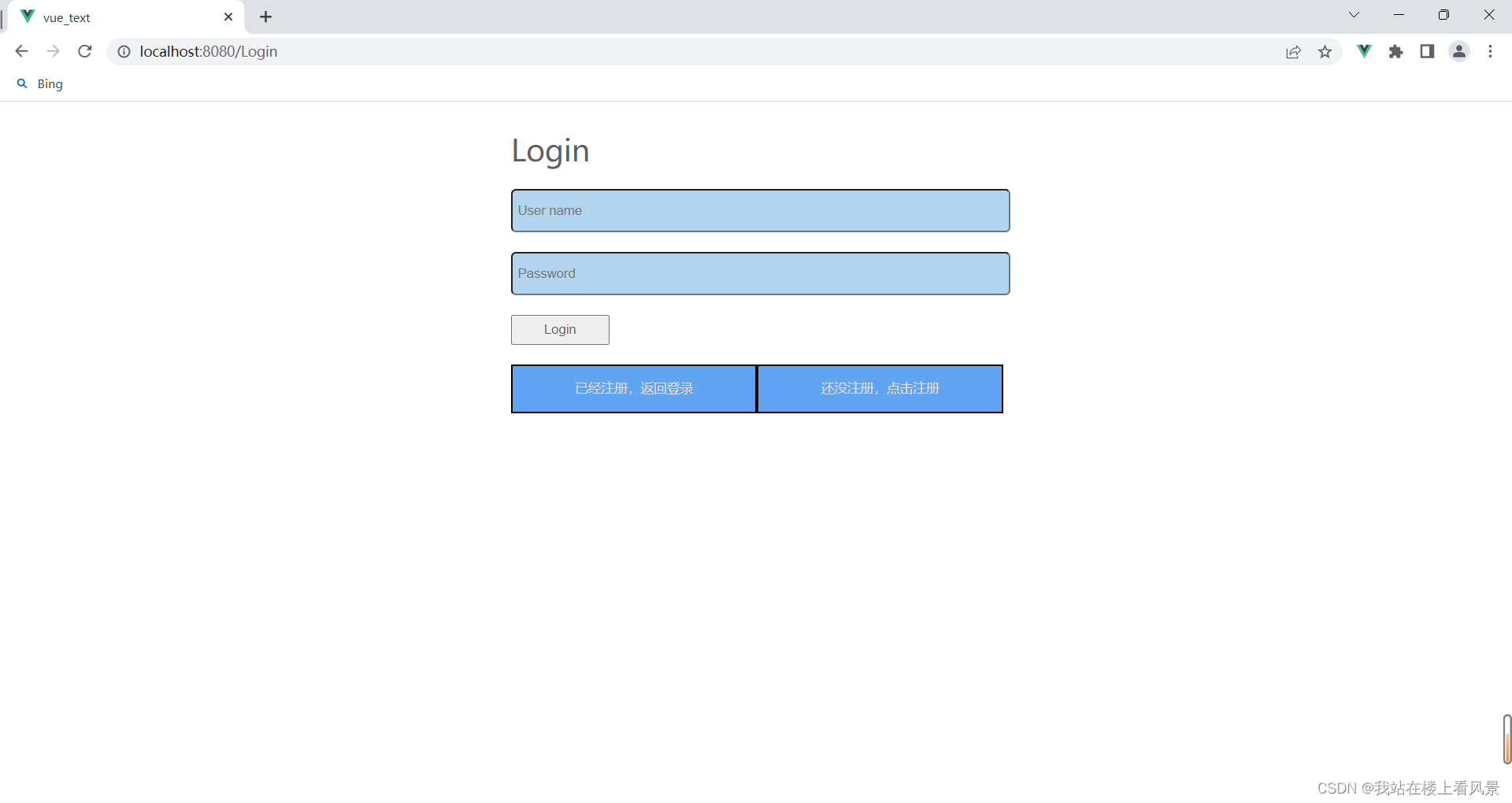

四、代码实现
- App.vue
<template>
<div id="app">
<router-view>
</router-view>
</div>
</template>
<script>
export default {
name: "App",
};
</script>
<style scoped>
</style>
- Login.vue
<template>
<form>
<div class="title">Login</div>
<input class="username" placeholder="User name" v-model="username" />
<div class="error">{{ uError }}</div>
<input type="password" class="password" placeholder="Password" v-model="userpwd" />
<div class="error">{{ pError }}</div>
<button class="register-btn" @click="userRegister">Login</button>
<div class="Changing">
<button class="a b">已经注册,返回登录</button>
<button class="a b" @click="GetRegister">还没注册,点击注册</button>
</div>
</form>
</template>
<script>
export default {
name: "Login",
data: function () {
return {
username: "",
userpwd: "",
pwdagain: "",
uError: "",
pError: "",
aError: "",
};
},
//methods 用于定义的函数。
methods: {
//这里定义了一个用户注册函数
userRegister: function () {
//简单进行一下验证,判断是否为空
//正经项目肯定需要更多的验证规则,这里只是提供一个思路
if (this.username == "") {
this.uError = "用户名不能为空!";
} else {
this.uError = "";
}
if (this.userpwd == "") {
this.pError = "密码不能为空!";
} else {
this.pError = "";
}
if (this.uError == "" && this.pError == "" && this.aError == "") {
this.$router.push("/Home");
}
},
GetRegister(){
this.$router.push("/Register")
}
},
};
</script>
<style scoped>
* {
margin: 0;
padding: 0;
color: rgb(95, 95, 95);
}
li,
ul,
ol {
list-style: none;
}
.cointer {
width: 600px;
margin: 0 auto;
}
form {
margin: auto;
width: 498px;
height: 340px;
color: white;
border: 1px solid white;
border-radius: 10px;
background-color: rgba(255, 255, 255, 0.5);
}
.title {
margin-top: 20px;
margin-bottom: 20px;
font-size: 30px;
}
input {
width: 100%;
height: 40px;
background-color: rgba(18, 121, 206, 0.321);
padding-left: 5px;
border-radius: 5px;
}
button {
width: 100px;
height: 30px;
margin-bottom: 20px;
}
form a {
display: block;
margin-bottom: 10px;
cursor: pointer;
}
.error {
font-size: 14px;
color: red;
height: 20px;
}
.a {
text-decoration: none;
color: rgb(222, 222, 222);
width: 250px;
line-height: 100%;
height: 100%;
}
.Changing {
width: 500px;
height: 50px;
margin: 0 auto;
display: flex;
text-align: center;
/* align-items: center; */
justify-content: center;
background-color: rgb(0, 119, 255);
}
.b {
background-color: rgb(96, 164, 243);
}
</style>
- Register.vue
<template>
<form>
<div class="title">Register</div>
<input class="username" placeholder="User name" v-model="username" />
<div class="error">{{ uError }}</div>
<input type="password" class="password" placeholder="Password" v-model="userpwd" />
<div class="error">{{ pError }}</div>
<input type="password" class="pwdagain" placeholder="Confirm Password" v-model="pwdagain" />
<div class="error">{{ aError }}</div>
<button class="register-btn" @click="userRegister">Register</button>
<div class="Changing">
<button class="a b" @click="GetLogin">已经注册,返回登录</button>
<button class="a b" >还没注册,点击注册</button>
</div>
</form>
</template>
<script>
export default {
//这里是组件的名字,无影响
name: "Register",
data: function () {
return {
//这里主要是初始化用户输入的信息,以及错误提示
username: "",
userpwd: "",
pwdagain: "",
uError: "",
pError: "",
aError: "",
};
},
//methods 用于定义的函数。
methods: {
//这里定义了一个用户注册函数
userRegister: function () {
if (this.username == "") {
this.uError = "用户名不能为空!";
} else {
this.uError = "";
}
if (this.userpwd == "") {
this.pError = "密码不能为空!";
} else {
this.pError = "";
}
if (this.userpwd != this.pwdagain) {
this.aError = "两次密码不一致!";
} else {
this.aError = "";
}
if (this.uError == "" && this.pError == "" && this.aError == "") {
this.$router.push("/Login");
}
},
GetLogin(){
this.$router.push("/Login")
}
},
};
</script>
<style scoped>
* {
margin: 0;
padding: 0;
color: rgb(95, 95, 95);
}
li,
ul,
ol {
list-style: none;
}
.cointer {
width: 600px;
margin: 0 auto;
}
form {
margin: auto;
width: 498px;
height: 340px;
color: white;
border: 1px solid white;
border-radius: 10px;
background-color: rgba(255, 255, 255, 0.5);
}
.title {
margin-top: 20px;
margin-bottom: 20px;
font-size: 30px;
}
input {
width: 100%;
height: 40px;
background-color: rgba(18, 121, 206, 0.321);
padding-left: 5px;
border-radius: 5px;
}
button {
width: 100px;
height: 30px;
margin-bottom: 20px;
}
form a {
display: block;
margin-bottom: 10px;
cursor: pointer;
}
.error {
font-size: 14px;
color: red;
height: 20px;
}
.a {
text-decoration: none;
color: rgb(222, 222, 222);
width: 250px;
line-height: 100%;
height: 100%;
}
.Changing {
width: 500px;
height: 50px;
margin: 0 auto;
display: flex;
text-align: center;
/* align-items: center; */
justify-content: center;
background-color: rgb(0, 119, 255);
}
.b {
background-color: rgb(96, 164, 243);
}
</style>
- Home.vue
<template>
<div class="Home">
<div class="cointer">
<UserHeader />
<UserList ref="L" :GetTodo="GetTodo" />
<UserFooter ref="F" :todos = "todos" :afterClear = "afterClear"></UserFooter>
</div>
</div>
</template>
<script>
//引入组件
import UserHeader from "./UserHeader.vue";
import UserFooter from "./UserFooter.vue";
import UserList from "./UserList.vue";
export default {
name: "Home",
components: {
UserHeader,
UserFooter,
UserList
},
data() {
return {
todos:[]
}
},
methods: {
//获取List中的TODO数据
GetTodo(value) {
this.todos = value
console.log(this.todos);
},
afterClear(){
this.$refs.L.clearAllTodo()
},
back(){
this.$router.push("/Login")
}
},
};
</script>
<style scoped>
* {
margin: 0;
padding: 0;
color: rgb(95, 95, 95);
}
li,
ul,
ol {
list-style: none;
}
.cointer {
width: 600px;
margin: 0 auto;
}
</style>
Home组件可以自由创新,Home下面还有其他组件,这个可以自由创新
5. 路由
//该文件用于创建整个应用的路由器
import VueRouter from 'vue-router'
//引入组件
import Home from '../components/Home';
import Login from '../pages/Login';
import Register from '../pages/Register'
import Timing from '../components/Timing'
//创建一个路由器
const router = new VueRouter({
mode:'history',
routes: [
{
path:'',
redirect:'/Login'
},
{
path: '/Register',
name:"zhuce",
component: Register
},
{
path: '/Login',
name:"denglu",
component: Login
},
{
path: '/Home',
name:"zhuye",
component: Home
},
{
path:'/Timing',
component:Timing
}
]
})
export default router




















 359
359











 被折叠的 条评论
为什么被折叠?
被折叠的 条评论
为什么被折叠?








