问题
IDEA中用Git拉取代码报:No tracked branch configured for branch FyuTA or the branch doesn't exist. To make your branch track a remote branch call, for example:

解决办法
1.先在项目目录下打开Git Bash Here
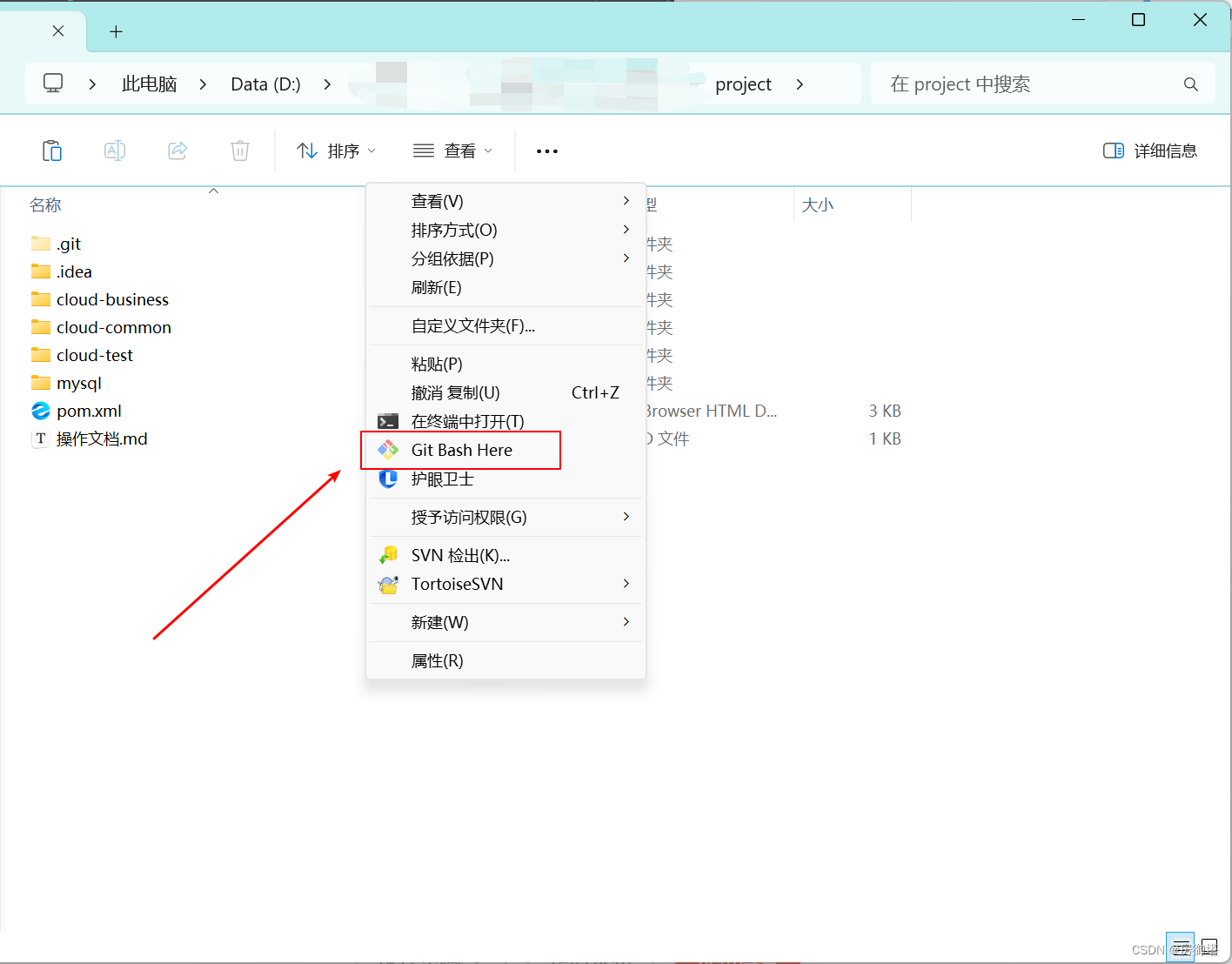
2.执行git init
git init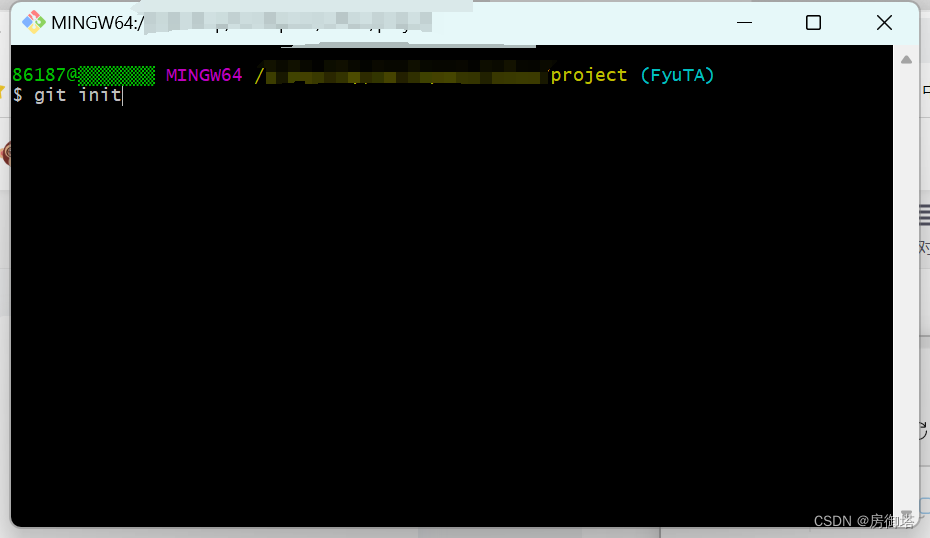
3.执行git remote add origin https://gitee.com/xxx.git
git remote add origin https://gitee.com/xxx.git(注:将https://后面部分的地址换成自己远程仓库的地址)
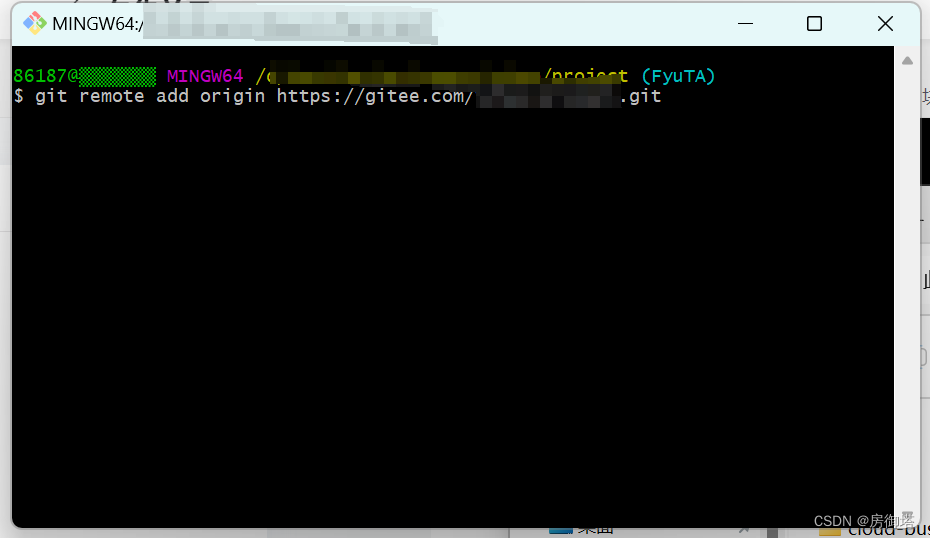
4.执行git pull
git pull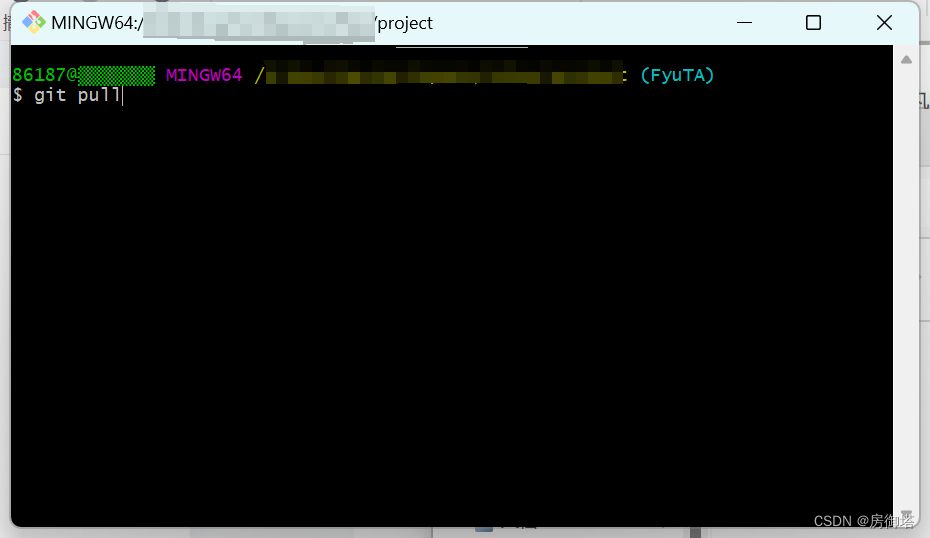
5.执行git branch --set-upstream-to=origin/FyuTA FyuTA
git branch --set-upstream-to=origin/FyuTA FyuTA注:(不一定要跟IDEA的提示写的一模一样!”origin/”后面的第一个名称指的是你要拉取哪个远程分支上面的代码,第二个指的是你要将远程的代码拉取到本地哪个分支上面)
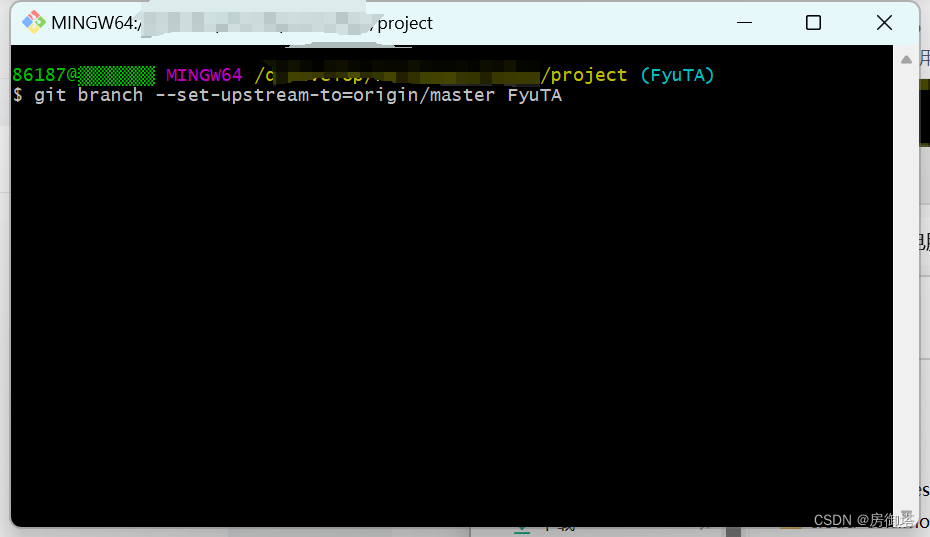
6.重新去IDEA拉取代码
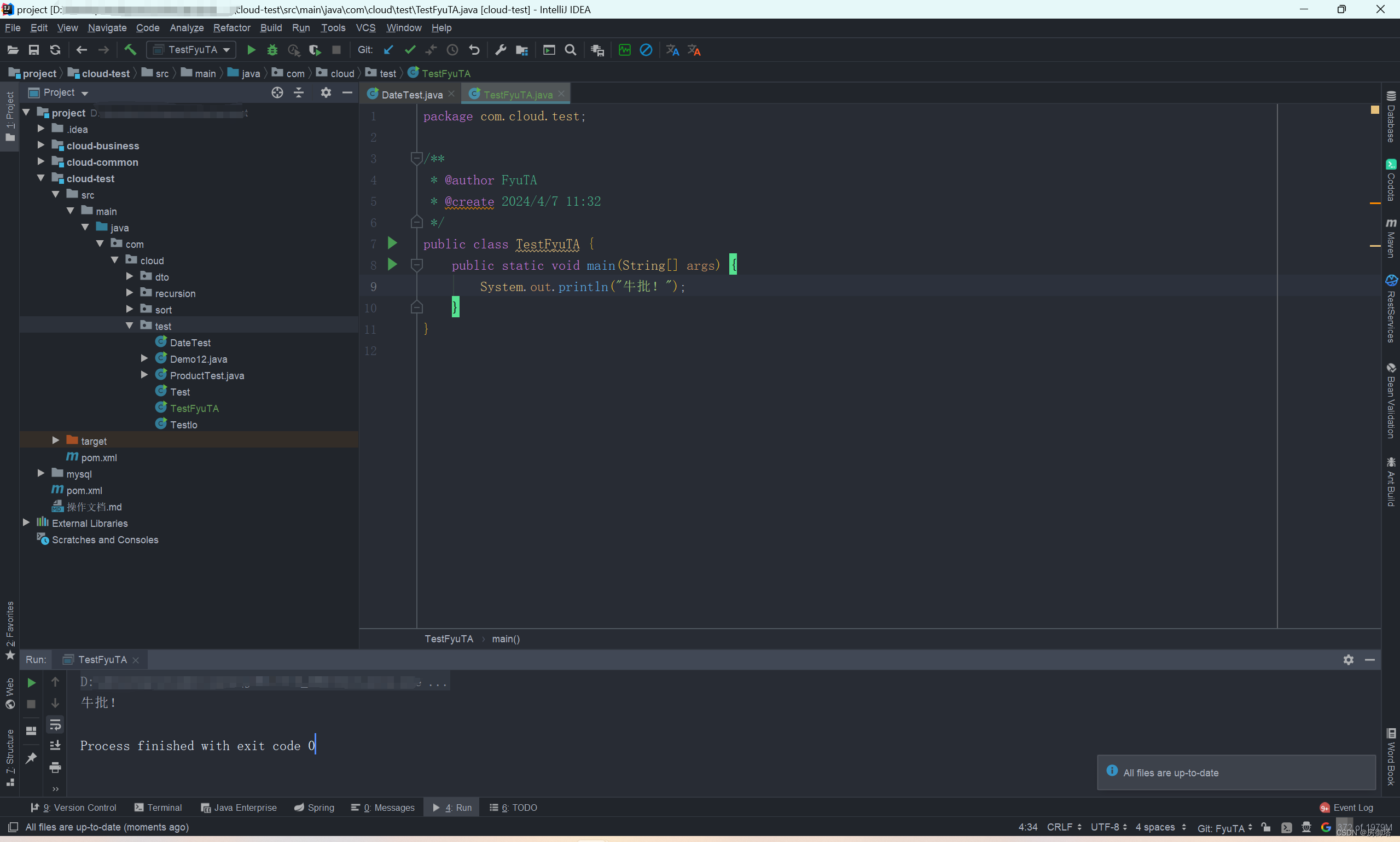
























 被折叠的 条评论
为什么被折叠?
被折叠的 条评论
为什么被折叠?








