CKEditor 4富文本官方说已经不维护了,相当于报废的产品,但是基本的功能还是可以用的,用在vue里面基本没有什么问题
网上很多的安装CKEditor 4步骤,但是亲身试用没用直接下载包好用
安装:
第一步:点击CKEditor 4 - Download Latest Version下载安装包在vue项目的static文件里面
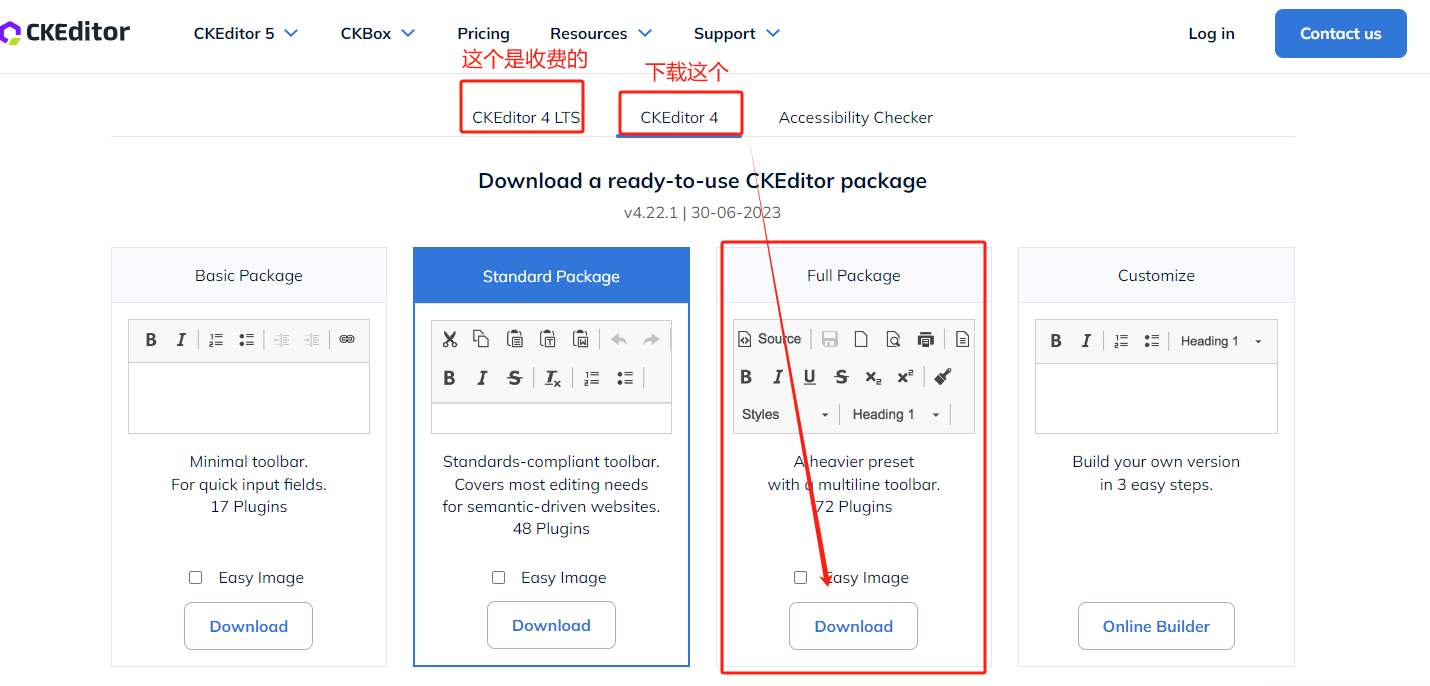
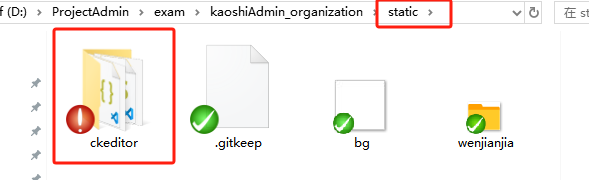
第二步:按照官网文档还是要安装包到vue ,文档全是英文,
Editor Placeholder | CKEditor 4 Documentation
npm install ckeditor4-vue
main.js里:
import CKEditor from 'ckeditor4-vue';
Vue.use( CKEditor );
这样安装就差不多了。
最基本的用法:
直接在用的页面引入CKEditor 4
注意:有时候会未定义,可能是事件问题,用setTimeout可以试试,
<template>
<div class="index">
<ckeditor id="editor1" @ready="onEditorReady"></ckeditor>
</div>
</template>
import CKEditor from 'ckeditor4-vue';
name: "ckeditor1", //当组件用的时候,最好起个名字
components: {
ckeditor: CKEditor.component
},
methods: {
//setData(this.value);设置富文本的内容
onEditorReady(event) {
console.log('标题好了');
if (this.editorDom) {
this.editorDom.setData(this.value);
}
},
}
页面加载的时候,初始化
mounted() {
this.editorDom = CKEDITOR.replace('editor1');
// setTimeout(()=>{
if (this.editorDom) {
// change可能富文本会不停的闪烁,可以换成光标失去焦点事件 blur
this.editorDom.on('change', () => {
//getData():获取富文本内容
this.editorData = this.editorDom.getData()
//当组件用的时候,子组件给父组件传值
this.$emit('change', this.editorData)
})
}
// },300)
},
beforeDestroy() {
if (this.editorDom) {
this.editorDom.destroy(); // 销毁编辑器,防止内存泄露
}
}
配置富文本:
static==>ckeditor==>config.js 里面配置,下面的配置toolbar只有放大和上传图片按钮,想要跟多的也可以自己配置,方法在下面
/**
* @license Copyright (c) 2003-2023, CKSource Holding sp. z o.o. All rights reserved.
* For licensing, see https://ckeditor.com/legal/ckeditor-oss-license
*/
// CKEDITOR.editorConfig = function( config ) {
// // Define changes to default configuration here. For example:
// // config.language = 'fr';
// // config.uiColor = '#AADC6E';
// };
CKEDITOR.editorConfig = function( config ) {
// config.width=852;
// config.height=80;
config.width=730;
config.height=700;
// 1.尽量使用ofice粘贴来源,WPS粘贴的标题会自带text-indent:-43.2pt,属性,可能导致标题显示不全的问题,这个问题很坑,ie粘贴就是好的。
//保证word导入格式
// config.pasteFromWordPromptCleanupLevel = 'img';
config.pasteFromlordRemoveFontstyles=false;
config.pasteFromlordRemovestyles = false;//是否强制复制来的内容去除格式
config.forcePasteAsPlainText =false;//不去除//允许所有格式
// config.allowedContent =true;
// config.exportPdf_tokenUrl='/path/to/tokenUrl'
// 清楚图片预览
// config.image_previewText = '1';
// config.uploadUrl = 'http://192.168.0.123:9995/v2/file/upload';
// config.filebrowserUploadUrl = 'http://192.168.0.123:9995/api/v2/file/upload'; // 指定上传到服务器上目标地址
// config.filebrowserImageUploadUrl = 'http://192.168.0.123:9995/api/v2/file/upload'; // 指定上传的目标地址
// 启用了剪贴板图像处理功能
config.Clipboard_handleImages=false
config.toolbarGroups = [
{ name: 'document', groups: [ 'document', 'mode', 'doctools' ] },
{ name: 'clipboard', groups: [ 'undo', 'clipboard' ] },
{ name: 'editing', groups: [ 'find', 'spellchecker', 'selection', 'editing' ] },
{ name: 'forms', groups: [ 'forms' ] },
{ name: 'basicstyles', groups: [ 'cleanup', 'basicstyles' ] },
{ name: 'colors', groups: [ 'colors' ] },
{ name: 'paragraph', groups: [ 'align', 'list', 'indent', 'blocks', 'bidi', 'paragraph' ] },
{ name: 'styles', groups: [ 'styles' ] },
{ name: 'insert', groups: [ 'insert' ] },
{ name: 'tools', groups: [ 'tools' ] },
'/',
{ name: 'links', groups: [ 'links' ] },
'/',
{ name: 'others', groups: [ 'others' ] },
{ name: 'about', groups: [ 'about' ] }
];
config.removeButtons = 'Source,NewPage,ExportPdf,Preview,Print,Templates,Cut,Find,Scayt,Form,Checkbox,Radio,TextField,Textarea,Select,Button,ImageButton,HiddenField,Italic,Underline,Strike,NumberedList,BulletedList,Indent,Outdent,Blockquote,CreateDiv,BidiLtr,BidiRtl,Unlink,Link,Anchor,Table,Smiley,Iframe,PageBreak,BGColor,ShowBlocks,About,Replace,Undo,Redo,Copy,Paste,PasteText,PasteFromWord,SelectAll,CopyFormatting,RemoveFormat,Bold,Subscript,Superscript,TextColor,JustifyLeft,JustifyCenter,JustifyRight,JustifyBlock,HorizontalRule,SpecialChar,Styles,Font,Language,Format,Save,FontSize';
// 图片上传需要下载插件
config.extraPlugins = 'image2';
// config.extraPlugins = 'uploadimage';
// config.extraPlugins= 'uploadimage,uploadwidget,widget,notificationaggregator,filetools'
// 不配置exportPdf_tokenUrl,浏览器要警告
config.exportPdf_tokenUrl='/'
// config.exportPdf_tokenUrl=''
// 4. filebrowserImageBrowseUrl 与 filebrowserBrowseUrl都注释掉的话,【浏览服务器】按钮不展示
// config.filebrowserBrowseUrl='/apps/ckfinder/3.4.5/ckfinder.html',
// config.filebrowserImageBrowseUrl='/apps/ckfinder/3.4.5/ckfinder.html?type=Images',
// 1. 注释掉的话,【上传】按钮不展示
config.filebrowserImageUploadUrl= 'http://192.168.0.123:9995/v2/file/upload-ck4',
// 2. 这个配置是用于拖拉拽,贴图
config.uploadUrl = 'http://192.168.0.123:9995/v2/file/upload-ck4';
// config.filebrowserUploadUrl= '/apps/ckfinder/3.4.5/core/connector/php/connector.php?command=QuickUpload&type=Files',
};
配置toolbar:
安装下面找到文件夹,找到index.html,用浏览器打开
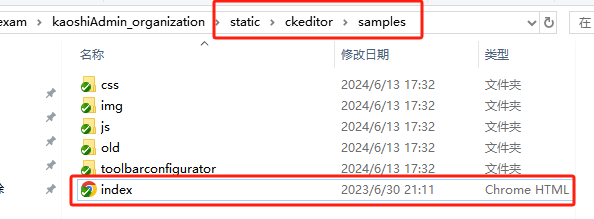
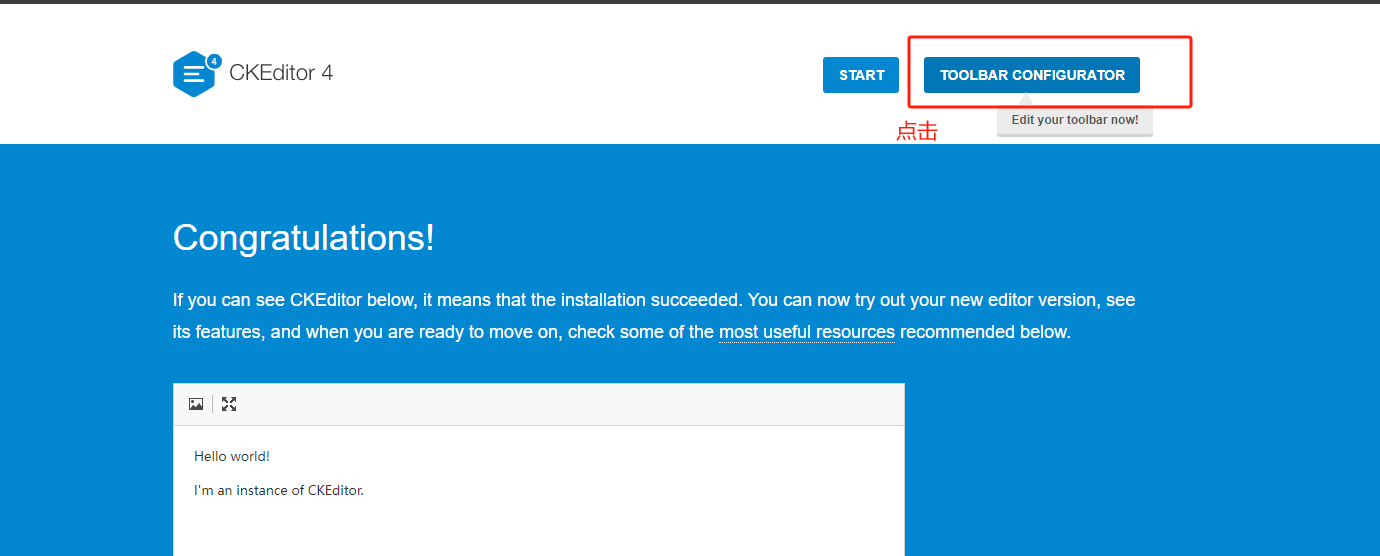

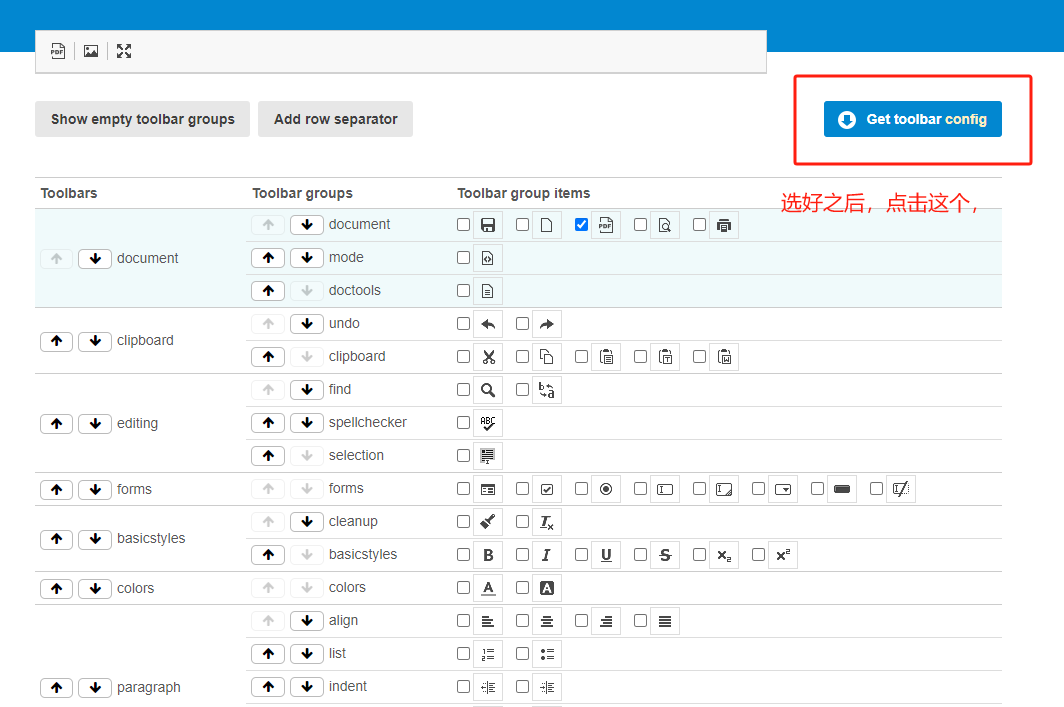

配置上传图片的插件:
想要上传图片到自己的服务器,就要配置上传路径和下载官方说的需要图片插件uploadimage和image2 这两个插件最好都下载,配置路径上面的代码里面有注释
上传图片什么的可以看看这个文档
Default Image Plugin | CKEditor 4 Documentationmentation
下载插件:
下载uploadimage插件: Upload Image | CKEditor.com

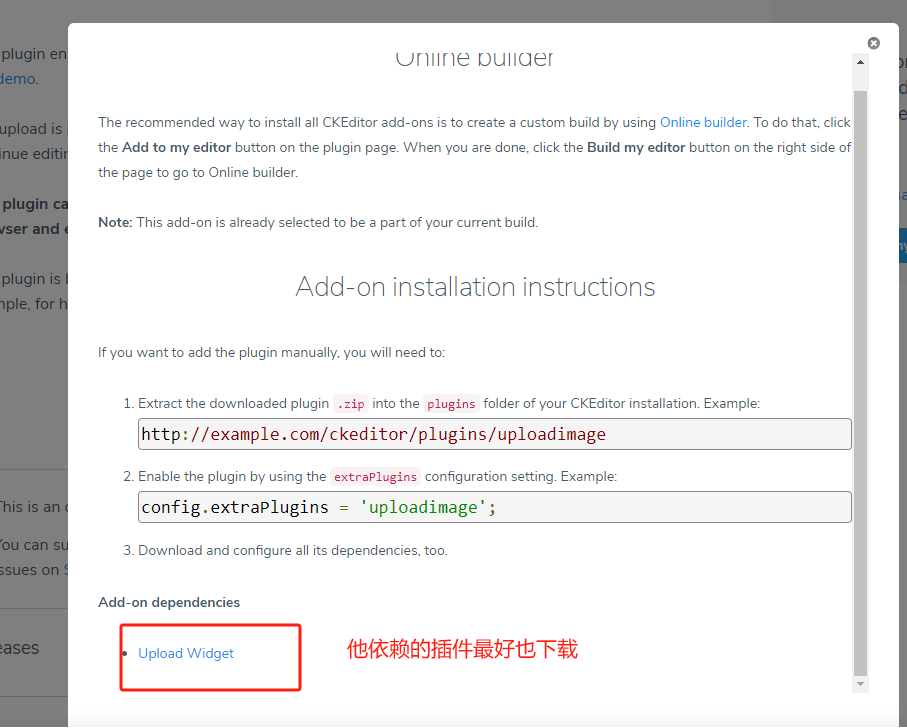
下载image插件 Image | CKEditor.com
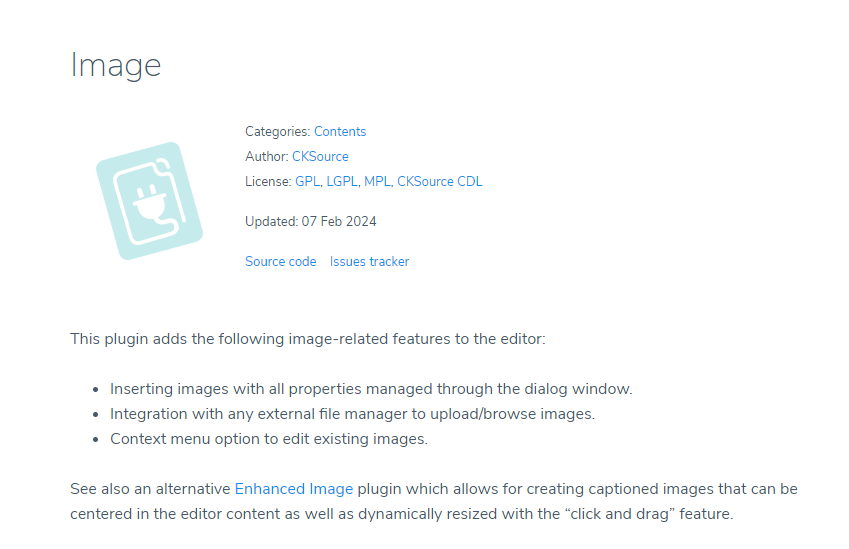
下载好的包都要放在插件文件夹里面

这样基本可以上传图片了
注意:浏览器不出意外会有警告,下载的插件版本问题,下载的时候仔细斟酌。























 2431
2431











 被折叠的 条评论
为什么被折叠?
被折叠的 条评论
为什么被折叠?








