目录

笔记:
一、微信官方文档:
自定义 tabBar 可以让开发者更加灵活地设置 tabBar 样式,以满足更多个性化的场景。
- 在
app.json中的tabBar项指定custom字段,同时其余tabBar相关配置也补充完整。 - 所有 tab 页的 json 里需声明
usingComponents项,也可以在app.json全局开启。
二、效果动图
简单效果:
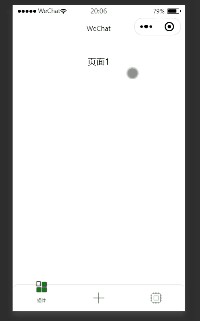
三、示例代码下载及配置
为了方便,可以直接下载demo
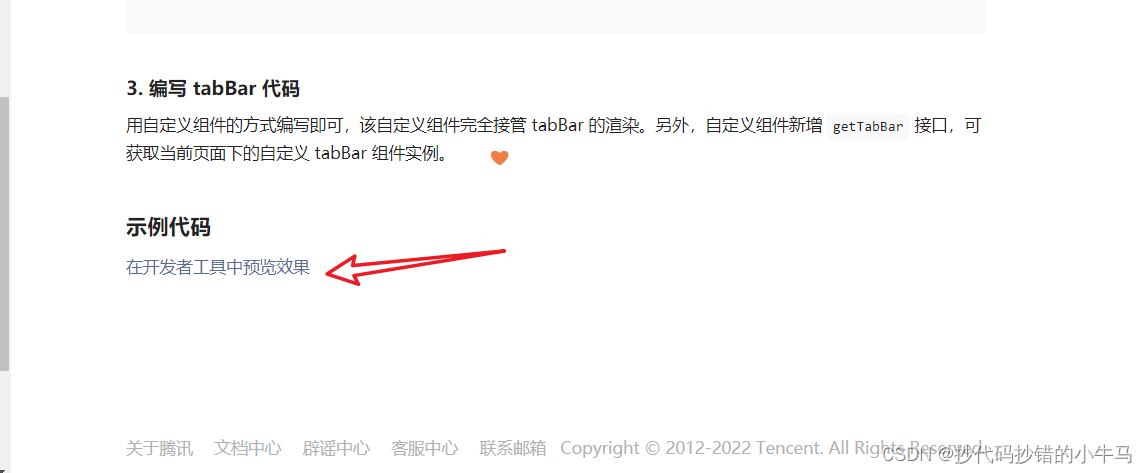
打开后,我新增一个页面,如下结构:
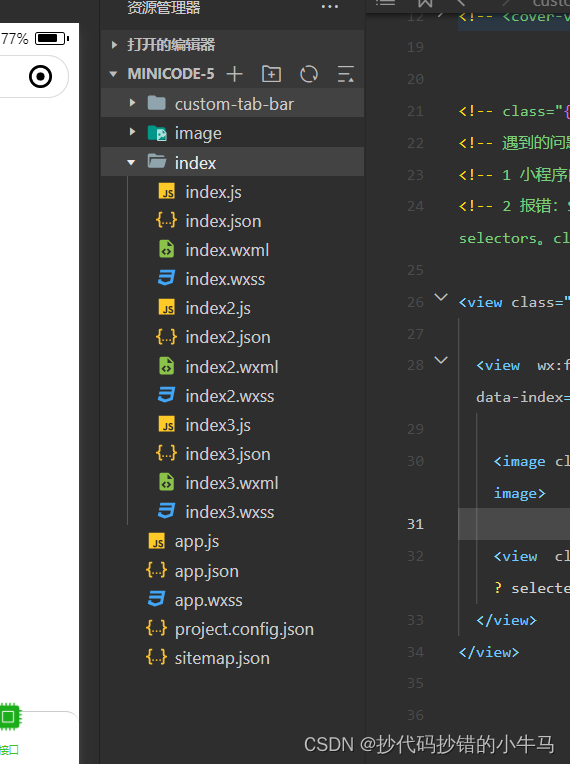
在app,json中 加上 "custom": true, 后,后面的页面配置就会失效。但还是要配置,list不能为空。
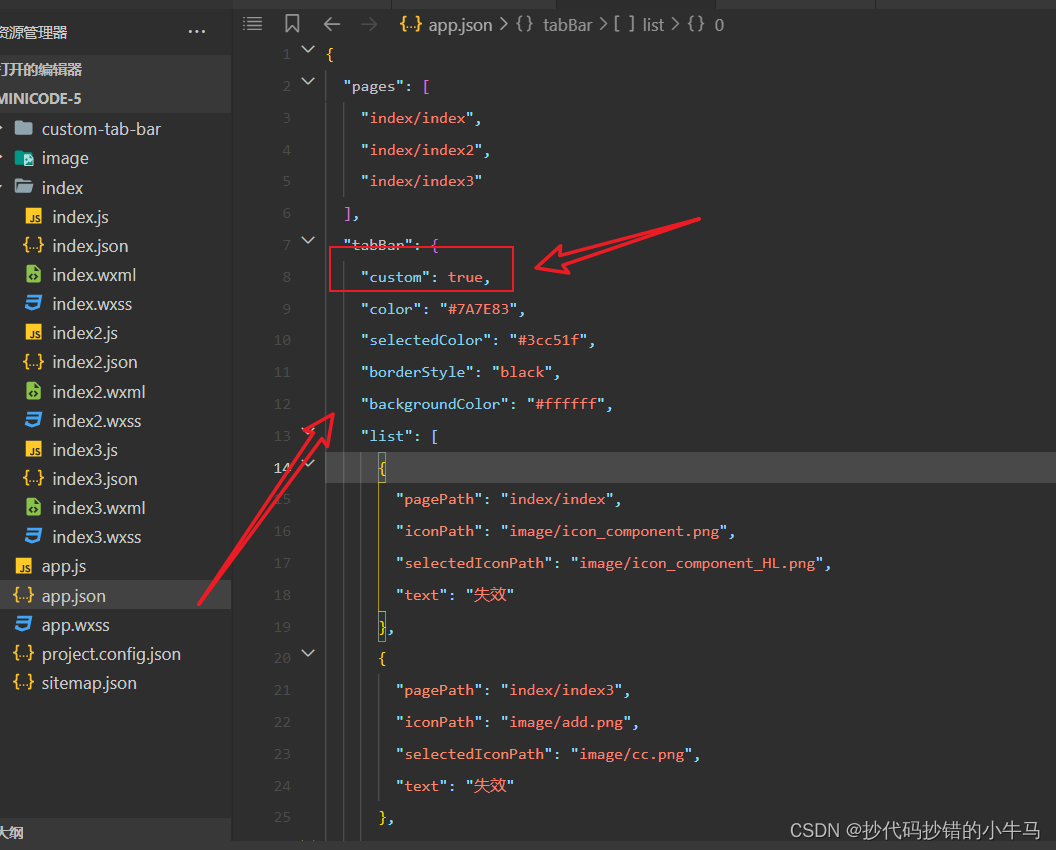
由于是直接下载微信官方文档提供的示例,对于我们想要的效果,仅需改动或新增即可。
四、遇到的问题
但也是遇到一些问题:
- 小程序自定义导航栏点击时会闪一下 将 cover-view 换成 view ,将 cover-image 换成 iamge 即可
- 报错:Some selectors are not allowed in component wxss, including tag name selectors, ID selectors, and attribute selectors。class="cover-image" 原因是:在组件 即Component的wxss中使用了不推荐的选择器, 用clas 选择器 即可
五、新增自定义样式
我的自定义tabbar:
custom-tab-bar组件中:
- js
Component({
data: {
selected: 0,
color: "#7A7E83",
selectedColor: "#3cc51f",
list: [{
pagePath: "/index/index",
iconPath: "/image/icon_component.png",
selectedIconPath: "/image/icon_component_HL.png",
text: "组件"
},
{
pagePath: "/index/index3",
iconPath: "/image/add.png",
selectedIconPath: "/image/add.png",
text: "发布"
},
{
pagePath: "/index/index2",
iconPath: "/image/icon_API.png",
selectedIconPath: "/image/icon_API_HL.png",
text: "接口"
}
]
},
attached() {},
methods: {
switchTab(e) {
const data = e.currentTarget.dataset
const url = data.path
wx.switchTab({
url
})
this.setData({
selected: data.index
})
},
},
})- json
{
"component": true
}- wxml
<view class="tab-bar">
<view wx:for="{{list}}" wx:key="index" class="tab-bar-item" data-path="{{item.pagePath}}" wx:for-index="index" data-index="{{index}}" bindtap="switchTab">
<image class=" {{selected == index?'active':''}}" src="{{selected===index?item.selectedIconPath:item.iconPath}}"></image>
<view class="{{ item.tuqi }}" wx:if="{{ selected===index }}" class="cover-view" style="color: {{selected === index ? selectedColor : color}} ">{{item.text}}</view>
</view>
</view>- wxss
.tab-bar {
position: fixed;
bottom: 0;
left: 0;
right: 0;
height: 48px;
background: white;
display: flex;
padding-bottom: env(safe-area-inset-bottom);
border-top: 1px solid #ccc;
border-top-left-radius: 25rpx;
border-top-right-radius: 25rpx;
}
.tab-bar-item {
flex: 1;
text-align: center;
display: flex;
justify-content: center;
align-items: center;
flex-direction: column;
}
.tab-bar-item image {
transition: all .25s ease;
width: 27px;
height: 27px;
}
.tab-bar-item .cover-view {
font-size: 20rpx;
margin-top: 5rpx;
animation-name: wipe-in-up; /*动画的名称 */
animation-duration: 1000ms; /*动画从开始到结束的时间*/
}
.active {
transition: property duration timing-function delay;
transform: scale(1.2);
border-radius: 50rpx;
margin-top: -50rpx;
transform: translateY(-10rpx);
animation-name: wipe-in-up; /*动画的名称 */
animation-duration: 1000ms; /*动画从开始到结束的时间*/
}
@keyframes wipe-in-up {
from {
clip-path: inset(100% 0 0 0);
}
to {
clip-path: inset(0 0 0 0);
}
}
[transition-style="in:wipe:up"] {
animation: 2.5s cubic-bezier(.25, 1, .30, 1) wipe-in-up both;
}
.tq {
margin-top: -50rpx;
}
六、完整代码
完整代码:GitHub - YXHLHM/-TabBar-: 微信小程序 自定义 tabBar
拜~~
























 被折叠的 条评论
为什么被折叠?
被折叠的 条评论
为什么被折叠?










