一、项目背景
随着信息技术的快速发展,图书馆作为知识存储和传播的重要场所,其管理方式的现代化和自动化变得尤为重要。本项目旨在利用C#编程语言和SQL Server数据库技术,设计并实现一套高效、便捷的图书馆管理系统,以提高图书馆的管理效率和服务质量。
二、需求分析
- 用户角色管理:系统应支持管理员、教师、学生等多种用户角色的管理,不同角色具有不同的权限和操作范围。
- 图书信息管理:系统应能够录入、修改、查询和删除图书的基本信息,包括书名、作者、出版社、ISBN号、库存量等。
- 借阅管理:系统应支持图书的借阅、归还和续借操作,记录借阅者的信息、借阅时间、归还时间等,并能够查询借阅历史和逾期未还图书。
- 报表统计:系统应提供图书借阅量、借阅者类型等统计报表,以便管理员进行数据分析和管理决策。
三、系统设计
- 数据库设计
使用SQL Server数据库管理系统,设计如下数据表:
(1)用户表(Users):存储用户的基本信息,包括用户名、密码、角色等字段。
(2)图书表(Books):存储图书的基本信息,包括书名、作者、出版社、ISBN号、库存量等字段。
(3)借阅记录表(BorrowRecords):存储图书的借阅记录,包括借阅者ID、图书ID、借阅时间、归还时间等字段。
- 系统架构设计
采用C/S(客户端/服务器)架构,客户端使用C#编写Windows窗体应用程序,负责用户交互和数据处理;服务器端使用SQL Server数据库存储数据,提供数据访问和管理功能。
- 功能模块设计
(1)用户登录模块:实现用户登录功能,验证用户名和密码的正确性,并根据角色分配权限。
(2)图书信息管理模块:实现图书信息的录入、修改、查询和删除功能,提供友好的用户界面和操作提示。
(3)借阅管理模块:实现图书的借阅、归还和续借功能,记录借阅者的信息和借阅时间,并能够在规定时间内提醒用户归还图书。
(4)报表统计模块:根据用户需求,生成图书借阅量、借阅者类型等统计报表,以图表形式展示数据,便于管理员进行分析和管理。
四、实施与测试
- 环境搭建:安装并配置SQL Server数据库管理系统和C#开发环境,确保系统能够正常运行。
- 代码编写:按照设计文档编写C#代码,实现各个功能模块的功能。
- 数据库连接:在C#代码中建立与SQL Server数据库的连接,实现数据的增删改查操作。
- 功能测试:对系统进行功能测试,确保各个模块能够正常运行,并满足用户需求。
- 性能优化:根据测试结果对系统进行性能优化,提高系统的响应速度和稳定性。
五、具体模块设计
1. login模块
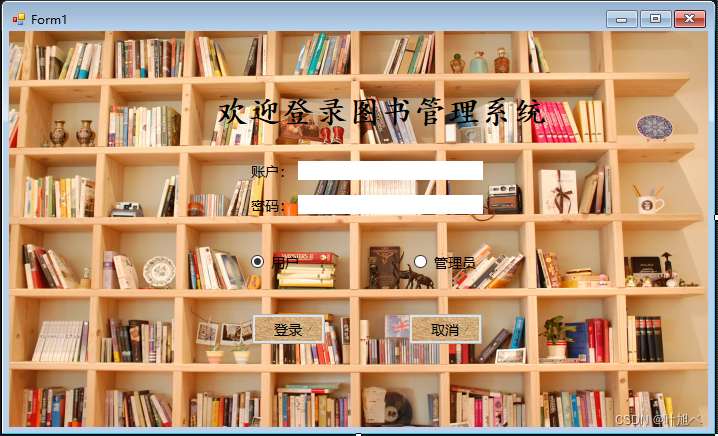
.cs文件代码:
namespace BookMS
{
partial class admin1
{
/// <summary>
/// Required designer variable.
/// </summary>
private System.ComponentModel.IContainer components = null;
/// <summary>
/// Clean up any resources being used.
/// </summary>
/// <param name="disposing">true if managed resources should be disposed; otherwise, false.</param>
protected override void Dispose(bool disposing)
{
if (disposing && (components != null))
{
components.Dispose();
}
base.Dispose(disposing);
}
#region Windows Form Designer generated code
/// <summary>
/// Required method for Designer support - do not modify
/// the contents of this method with the code editor.
/// </summary>
private void InitializeComponent()
{
this.menuStrip1 = new System.Windows.Forms.MenuStrip();
this.系统ToolStripMenuItem = new System.Windows.Forms.ToolStripMenuItem();
this.图书管理ToolStripMenuItem = new System.Windows.Forms.ToolStripMenuItem();
this.帮助ToolStripMenuItem = new System.Windows.Forms.ToolStripMenuItem();
this.label1 = new System.Windows.Forms.Label();
this.menuStrip1.SuspendLayout();
this.SuspendLayout();
//
// menuStrip1
//
this.menuStrip1.BackgroundImage = global::BookMS.Properties.Resources.paper_1468883_1280;
this.menuStrip1.Items.AddRange(new System.Windows.Forms.ToolStripItem[] {
this.系统ToolStripMenuItem,
this.图书管理ToolStripMenuItem,
this.帮助ToolStripMenuItem});
this.menuStrip1.Location = new System.Drawing.Point(0, 0);
this.menuStrip1.Name = "menuStrip1";
this.menuStrip1.Size = new System.Drawing.Size(800, 25);
this.menuStrip1.TabIndex = 0;
this.menuStrip1.Text = "menuStrip1";
//
// 系统ToolStripMenuItem
//
this.系统ToolStripMenuItem.Name = "系统ToolStripMenuItem";
this.系统ToolStripMenuItem.Size = new System.Drawing.Size(44, 21);
this.系统ToolStripMenuItem.Text = "系统";
this.系统ToolStripMenuItem.Click += new System.EventHandler(this.系统ToolStripMenuItem_Click);
//
// 图书管理ToolStripMenuItem
//
this.图书管理ToolStripMenuItem.Name = "图书管理ToolStripMenuItem";
this.图书管理ToolStripMenuItem.Size = new System.Drawing.Size(68, 21);
this.图书管理ToolStripMenuItem.Text = "图书管理";
this.图书管理ToolStripMenuItem.Click += new System.EventHandler(this.图书管理ToolStripMenuItem_Click);
//
// 帮助ToolStripMenuItem
//
this.帮助ToolStripMenuItem.Name = "帮助ToolStripMenuItem";
this.帮助ToolStripMenuItem.Size = new System.Drawing.Size(44, 21);
this.帮助ToolStripMenuItem.Text = "帮助";
this.帮助ToolStripMenuItem.Click += new System.EventHandler(this.帮助ToolStripMenuItem_Click);
//
// label1
//
this.label1.Anchor = System.Windows.Forms.AnchorStyles.Top;
this.label1.AutoSize = true;
this.label1.BackColor = System.Drawing.Color.Transparent;
this.label1.Font = new System.Drawing.Font("楷体", 36F, System.Drawing.FontStyle.Bold, System.Drawing.GraphicsUnit.Point, ((byte)(134)));
this.label1.ForeColor = System.Drawing.SystemColors.Highlight;
this.label1.Location = new System.Drawing.Point(225, 193);
this.label1.Name = "label1";
this.label1.Size = new System.Drawing.Size(363, 48);
this.label1.TabIndex = 1;
this.label1.Text = "欢迎管理员登录";
this.label1.Click += new System.EventHandler(this.label1_Click);
//
// admin1
//
this.AutoScaleDimensions = new System.Drawing.SizeF(6F, 12F);
this.AutoScaleMode = System.Windows.Forms.AutoScaleMode.Font;
this.BackgroundImage = global::BookMS.Properties.Resources.book_254048;
this.BackgroundImageLayout = System.Windows.Forms.ImageLayout.Stretch;
this.ClientSize = new System.Drawing.Size(800, 449);
this.Controls.Add(this.label1);
this.Controls.Add(this.menuStrip1);
this.MainMenuStrip = this.menuStrip1;
this.Name = "admin1";
this.Text = "管理员主页面";
this.Load += new System.EventHandler(this.admin1_Load);
this.menuStrip1.ResumeLayout(false);
this.menuStrip1.PerformLayout();
this.ResumeLayout(false);
this.PerformLayout();
}
#endregion
private System.Windows.Forms.MenuStrip menuStrip1;
private System.Windows.Forms.ToolStripMenuItem 系统ToolStripMenuItem;
private System.Windows.Forms.ToolStripMenuItem 图书管理ToolStripMenuItem;
private System.Windows.Forms.ToolStripMenuItem 帮助ToolStripMenuItem;
private System.Windows.Forms.Label label1;
}
}2. admin模块
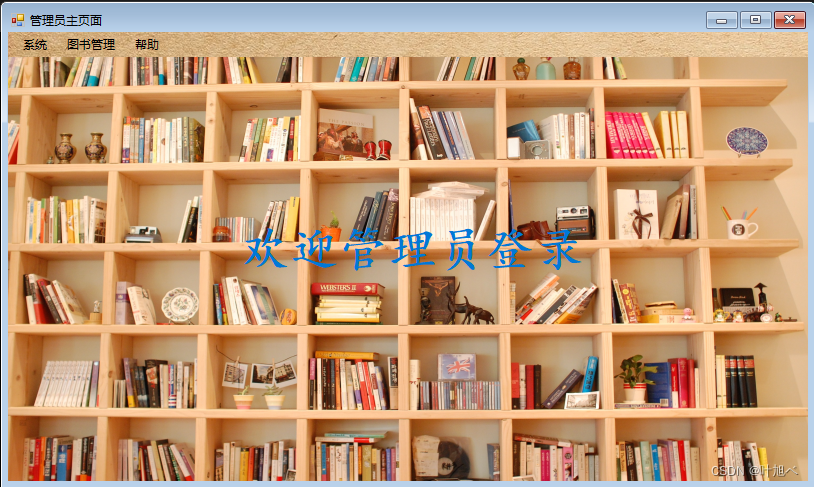
.cs文件代码:
namespace BookMS
{
partial class admin1
{
/// <summary>
/// Required designer variable.
/// </summary>
private System.ComponentModel.IContainer components = null;
/// <summary>
/// Clean up any resources being used.
/// </summary>
/// <param name="disposing">true if managed resources should be disposed; otherwise, false.</param>
protected override void Dispose(bool disposing)
{
if (disposing && (components != null))
{
components.Dispose();
}
base.Dispose(disposing);
}
#region Windows Form Designer generated code
/// <summary>
/// Required method for Designer support - do not modify
/// the contents of this method with the code editor.
/// </summary>
private void InitializeComponent()
{
this.menuStrip1 = new System.Windows.Forms.MenuStrip();
this.系统ToolStripMenuItem = new System.Windows.Forms.ToolStripMenuItem();
this.图书管理ToolStripMenuItem = new System.Windows.Forms.ToolStripMenuItem();
this.帮助ToolStripMenuItem = new System.Windows.Forms.ToolStripMenuItem();
this.label1 = new System.Windows.Forms.Label();
this.menuStrip1.SuspendLayout();
this.SuspendLayout();
//
// menuStrip1
//
this.menuStrip1.BackgroundImage = global::BookMS.Properties.Resources.paper_1468883_1280;
this.menuStrip1.Items.AddRange(new System.Windows.Forms.ToolStripItem[] {
this.系统ToolStripMenuItem,
this.图书管理ToolStripMenuItem,
this.帮助ToolStripMenuItem});
this.menuStrip1.Location = new System.Drawing.Point(0, 0);
this.menuStrip1.Name = "menuStrip1";
this.menuStrip1.Size = new System.Drawing.Size(800, 25);
this.menuStrip1.TabIndex = 0;
this.menuStrip1.Text = "menuStrip1";
//
// 系统ToolStripMenuItem
//
this.系统ToolStripMenuItem.Name = "系统ToolStripMenuItem";
this.系统ToolStripMenuItem.Size = new System.Drawing.Size(44, 21);
this.系统ToolStripMenuItem.Text = "系统";
this.系统ToolStripMenuItem.Click += new System.EventHandler(this.系统ToolStripMenuItem_Click);
//
// 图书管理ToolStripMenuItem
//
this.图书管理ToolStripMenuItem.Name = "图书管理ToolStripMenuItem";
this.图书管理ToolStripMenuItem.Size = new System.Drawing.Size(68, 21);
this.图书管理ToolStripMenuItem.Text = "图书管理";
this.图书管理ToolStripMenuItem.Click += new System.EventHandler(this.图书管理ToolStripMenuItem_Click);
//
// 帮助ToolStripMenuItem
//
this.帮助ToolStripMenuItem.Name = "帮助ToolStripMenuItem";
this.帮助ToolStripMenuItem.Size = new System.Drawing.Size(44, 21);
this.帮助ToolStripMenuItem.Text = "帮助";
this.帮助ToolStripMenuItem.Click += new System.EventHandler(this.帮助ToolStripMenuItem_Click);
//
// label1
//
this.label1.Anchor = System.Windows.Forms.AnchorStyles.Top;
this.label1.AutoSize = true;
this.label1.BackColor = System.Drawing.Color.Transparent;
this.label1.Font = new System.Drawing.Font("楷体", 36F, System.Drawing.FontStyle.Bold, System.Drawing.GraphicsUnit.Point, ((byte)(134)));
this.label1.ForeColor = System.Drawing.SystemColors.Highlight;
this.label1.Location = new System.Drawing.Point(225, 193);
this.label1.Name = "label1";
this.label1.Size = new System.Drawing.Size(363, 48);
this.label1.TabIndex = 1;
this.label1.Text = "欢迎管理员登录";
this.label1.Click += new System.EventHandler(this.label1_Click);
//
// admin1
//
this.AutoScaleDimensions = new System.Drawing.SizeF(6F, 12F);
this.AutoScaleMode = System.Windows.Forms.AutoScaleMode.Font;
this.BackgroundImage = global::BookMS.Properties.Resources.book_254048;
this.BackgroundImageLayout = System.Windows.Forms.ImageLayout.Stretch;
this.ClientSize = new System.Drawing.Size(800, 449);
this.Controls.Add(this.label1);
this.Controls.Add(this.menuStrip1);
this.MainMenuStrip = this.menuStrip1;
this.Name = "admin1";
this.Text = "管理员主页面";
this.Load += new System.EventHandler(this.admin1_Load);
this.menuStrip1.ResumeLayout(false);
this.menuStrip1.PerformLayout();
this.ResumeLayout(false);
this.PerformLayout();
}
#endregion
private System.Windows.Forms.MenuStrip menuStrip1;
private System.Windows.Forms.ToolStripMenuItem 系统ToolStripMenuItem;
private System.Windows.Forms.ToolStripMenuItem 图书管理ToolStripMenuItem;
private System.Windows.Forms.ToolStripMenuItem 帮助ToolStripMenuItem;
private System.Windows.Forms.Label label1;
}
}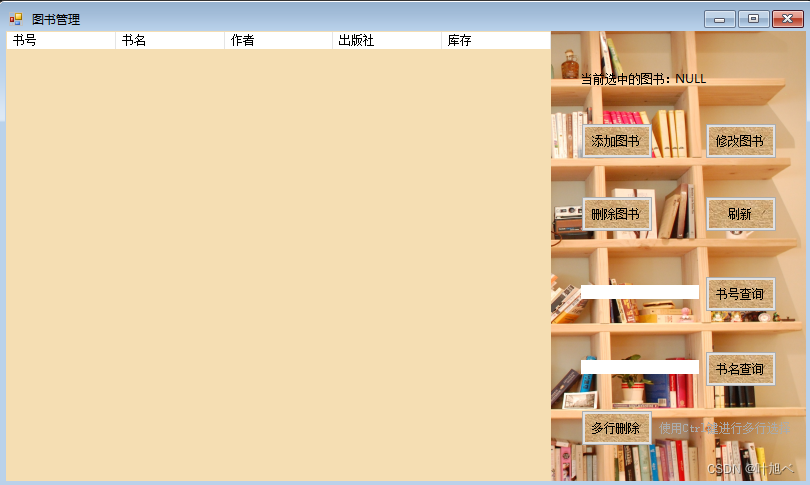
.cs文件代码:
namespace BookMS
{
partial class admin2
{
/// <summary>
/// Required designer variable.
/// </summary>
private System.ComponentModel.IContainer components = null;
/// <summary>
/// Clean up any resources being used.
/// </summary>
/// <param name="disposing">true if managed resources should be disposed; otherwise, false.</param>
protected override void Dispose(bool disposing)
{
if (disposing && (components != null))
{
components.Dispose();
}
base.Dispose(disposing);
}
#region Windows Form Designer generated code
/// <summary>
/// Required method for Designer support - do not modify
/// the contents of this method with the code editor.
/// </summary>
private void InitializeComponent()
{
System.ComponentModel.ComponentResourceManager resources = new System.ComponentModel.ComponentResourceManager(typeof(admin2));
this.dataGridView1 = new System.Windows.Forms.DataGridView();
this.Column1 = new System.Windows.Forms.DataGridViewTextBoxColumn();
this.Column2 = new System.Windows.Forms.DataGridViewTextBoxColumn();
this.Column3 = new System.Windows.Forms.DataGridViewTextBoxColumn();
this.Column4 = new System.Windows.Forms.DataGridViewTextBoxColumn();
this.Column5 = new System.Windows.Forms.DataGridViewTextBoxColumn();
this.button1 = new System.Windows.Forms.Button();
this.button2 = new System.Windows.Forms.Button();
this.button3 = new System.Windows.Forms.Button();
this.button4 = new System.Windows.Forms.Button();
this.button5 = new System.Windows.Forms.Button();
this.button6 = new System.Windows.Forms.Button();
this.textBox1 = new System.Windows.Forms.TextBox();
this.textBox2 = new System.Windows.Forms.TextBox();
this.label1 = new System.Windows.Forms.Label();
this.label2 = new System.Windows.Forms.Label();
this.button7 = new System.Windows.Forms.Button();
this.label3 = new System.Windows.Forms.Label();
((System.ComponentModel.ISupportInitialize)(this.dataGridView1)).BeginInit();
this.SuspendLayout();
//
// dataGridView1
//
this.dataGridView1.AllowUserToAddRows = false;
this.dataGridView1.AllowUserToDeleteRows = false;
this.dataGridView1.AutoSizeColumnsMode = System.Windows.Forms.DataGridViewAutoSizeColumnsMode.Fill;
this.dataGridView1.BackgroundColor = System.Drawing.Color.Wheat;
this.dataGridView1.BorderStyle = System.Windows.Forms.BorderStyle.None;
this.dataGridView1.ColumnHeadersBorderStyle = System.Windows.Forms.DataGridViewHeaderBorderStyle.Single;
this.dataGridView1.ColumnHeadersHeightSizeMode = System.Windows.Forms.DataGridViewColumnHeadersHeightSizeMode.AutoSize;
this.dataGridView1.Columns.AddRange(new System.Windows.Forms.DataGridViewColumn[] {
this.Column1,
this.Column2,
this.Column3,
this.Column4,
this.Column5});
this.dataGridView1.Dock = System.Windows.Forms.DockStyle.Left;
this.dataGridView1.GridColor = System.Drawing.Color.Wheat;
this.dataGridView1.Location = new System.Drawing.Point(0, 0);
this.dataGridView1.Name = "dataGridView1";
this.dataGridView1.RowHeadersVisible = false;
this.dataGridView1.RowTemplate.Height = 23;
this.dataGridView1.SelectionMode = System.Windows.Forms.DataGridViewSelectionMode.FullRowSelect;
this.dataGridView1.Size = new System.Drawing.Size(545, 450);
this.dataGridView1.TabIndex = 0;
this.dataGridView1.UseWaitCursor = true;
this.dataGridView1.CellContentClick += new System.Windows.Forms.DataGridViewCellEventHandler(this.dataGridView1_CellContentClick);
this.dataGridView1.Click += new System.EventHandler(this.dataGridView1_Click);
//
// Column1
//
this.Column1.HeaderText = "书号";
this.Column1.Name = "Column1";
//
// Column2
//
this.Column2.HeaderText = "书名";
this.Column2.Name = "Column2";
//
// Column3
//
this.Column3.HeaderText = "作者";
this.Column3.Name = "Column3";
//
// Column4
//
this.Column4.HeaderText = "出版社";
this.Column4.Name = "Column4";
//
// Column5
//
this.Column5.HeaderText = "库存";
this.Column5.Name = "Column5";
//
// button1
//
this.button1.BackgroundImage = ((System.Drawing.Image)(resources.GetObject("button1.BackgroundImage")));
this.button1.Location = new System.Drawing.Point(575, 92);
this.button1.Name = "button1";
this.button1.Size = new System.Drawing.Size(72, 36);
this.button1.TabIndex = 1;
this.button1.Text = "添加图书";
this.button1.UseVisualStyleBackColor = true;
this.button1.Click += new System.EventHandler(this.button1_Click);
//
// button2
//
this.button2.BackgroundImage = ((System.Drawing.Image)(resources.GetObject("button2.BackgroundImage")));
this.button2.Location = new System.Drawing.Point(699, 92);
this.button2.Name = "button2";
this.button2.Size = new System.Drawing.Size(72, 36);
this.button2.TabIndex = 2;
this.button2.Text = "修改图书";
this.button2.UseVisualStyleBackColor = true;
this.button2.Click += new System.EventHandler(this.button2_Click);
//
// button3
//
this.button3.BackgroundImage = ((System.Drawing.Image)(resources.GetObject("button3.BackgroundImage")));
this.button3.Location = new System.Drawing.Point(575, 165);
this.button3.Name = "button3";
this.button3.Size = new System.Drawing.Size(72, 36);
this.button3.TabIndex = 3;
this.button3.Text = "删除图书";
this.button3.UseVisualStyleBackColor = true;
this.button3.Click += new System.EventHandler(this.button3_Click);
//
// button4
//
this.button4.BackgroundImage = ((System.Drawing.Image)(resources.GetObject("button4.BackgroundImage")));
this.button4.Location = new System.Drawing.Point(699, 165);
this.button4.Name = "button4";
this.button4.Size = new System.Drawing.Size(72, 36);
this.button4.TabIndex = 4;
this.button4.Text = "刷新";
this.button4.UseVisualStyleBackColor = true;
this.button4.Click += new System.EventHandler(this.button4_Click);
//
// button5
//
this.button5.BackgroundImage = ((System.Drawing.Image)(resources.GetObject("button5.BackgroundImage")));
this.button5.Location = new System.Drawing.Point(699, 245);
this.button5.Name = "button5";
this.button5.Size = new System.Drawing.Size(72, 36);
this.button5.TabIndex = 5;
this.button5.Text = "书号查询";
this.button5.UseVisualStyleBackColor = true;
this.button5.Click += new System.EventHandler(this.button5_Click);
//
// button6
//
this.button6.BackgroundImage = ((System.Drawing.Image)(resources.GetObject("button6.BackgroundImage")));
this.button6.Location = new System.Drawing.Point(699, 320);
this.button6.Name = "button6";
this.button6.Size = new System.Drawing.Size(72, 36);
this.button6.TabIndex = 6;
this.button6.Text = "书名查询";
this.button6.UseVisualStyleBackColor = true;
this.button6.Click += new System.EventHandler(this.button6_Click);
//
// textBox1
//
this.textBox1.BorderStyle = System.Windows.Forms.BorderStyle.None;
this.textBox1.Location = new System.Drawing.Point(575, 254);
this.textBox1.Name = "textBox1";
this.textBox1.Size = new System.Drawing.Size(118, 14);
this.textBox1.TabIndex = 7;
//
// textBox2
//
this.textBox2.BorderStyle = System.Windows.Forms.BorderStyle.None;
this.textBox2.Location = new System.Drawing.Point(575, 329);
this.textBox2.Name = "textBox2";
this.textBox2.Size = new System.Drawing.Size(118, 14);
this.textBox2.TabIndex = 8;
//
// label1
//
this.label1.AutoSize = true;
this.label1.BackColor = System.Drawing.Color.Transparent;
this.label1.Location = new System.Drawing.Point(573, 42);
this.label1.Name = "label1";
this.label1.Size = new System.Drawing.Size(101, 12);
this.label1.TabIndex = 9;
this.label1.Text = "当前选中的图书:";
//
// label2
//
this.label2.AutoSize = true;
this.label2.BackColor = System.Drawing.Color.Transparent;
this.label2.Font = new System.Drawing.Font("微软雅黑", 9F, System.Drawing.FontStyle.Regular, System.Drawing.GraphicsUnit.Point, ((byte)(134)));
this.label2.Location = new System.Drawing.Point(666, 39);
this.label2.Name = "label2";
this.label2.Size = new System.Drawing.Size(39, 17);
this.label2.TabIndex = 10;
this.label2.Text = "NULL";
this.label2.Click += new System.EventHandler(this.label2_Click);
//
// button7
//
this.button7.BackgroundImage = global::BookMS.Properties.Resources.paper_1468883_1280;
this.button7.Location = new System.Drawing.Point(575, 379);
this.button7.Name = "button7";
this.button7.Size = new System.Drawing.Size(72, 36);
this.button7.TabIndex = 11;
this.button7.Text = "多行删除";
this.button7.UseVisualStyleBackColor = true;
this.button7.Click += new System.EventHandler(this.button7_Click);
//
// label3
//
this.label3.AutoSize = true;
this.label3.BackColor = System.Drawing.Color.Transparent;
this.label3.ForeColor = System.Drawing.SystemColors.AppWorkspace;
this.label3.Location = new System.Drawing.Point(651, 391);
this.label3.Name = "label3";
this.label3.Size = new System.Drawing.Size(137, 12);
this.label3.TabIndex = 12;
this.label3.Text = "使用Ctrl键进行多行选择";
//
// admin2
//
this.AutoScaleDimensions = new System.Drawing.SizeF(6F, 12F);
this.AutoScaleMode = System.Windows.Forms.AutoScaleMode.Font;
this.BackgroundImage = global::BookMS.Properties.Resources.book_254048;
this.BackgroundImageLayout = System.Windows.Forms.ImageLayout.Stretch;
this.ClientSize = new System.Drawing.Size(800, 450);
this.Controls.Add(this.label3);
this.Controls.Add(this.button7);
this.Controls.Add(this.label2);
this.Controls.Add(this.label1);
this.Controls.Add(this.textBox2);
this.Controls.Add(this.textBox1);
this.Controls.Add(this.button6);
this.Controls.Add(this.button5);
this.Controls.Add(this.button4);
this.Controls.Add(this.button3);
this.Controls.Add(this.button2);
this.Controls.Add(this.button1);
this.Controls.Add(this.dataGridView1);
this.Name = "admin2";
this.Text = " 图书管理";
this.Load += new System.EventHandler(this.admin2_Load_1);
((System.ComponentModel.ISupportInitialize)(this.dataGridView1)).EndInit();
this.ResumeLayout(false);
this.PerformLayout();
}
#endregion
private System.Windows.Forms.DataGridView dataGridView1;
private System.Windows.Forms.DataGridViewTextBoxColumn Column1;
private System.Windows.Forms.DataGridViewTextBoxColumn Column2;
private System.Windows.Forms.DataGridViewTextBoxColumn Column3;
private System.Windows.Forms.DataGridViewTextBoxColumn Column4;
private System.Windows.Forms.DataGridViewTextBoxColumn Column5;
private System.Windows.Forms.Button button1;
private System.Windows.Forms.Button button2;
private System.Windows.Forms.Button button3;
private System.Windows.Forms.Button button4;
private System.Windows.Forms.Button button5;
private System.Windows.Forms.Button button6;
private System.Windows.Forms.TextBox textBox1;
private System.Windows.Forms.TextBox textBox2;
private System.Windows.Forms.Label label1;
private System.Windows.Forms.Label label2;
private System.Windows.Forms.Button button7;
private System.Windows.Forms.Label label3;
}
}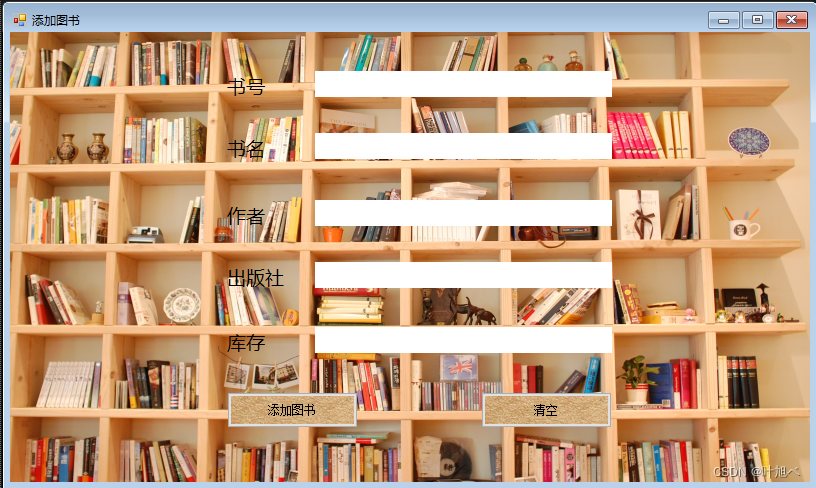
.cs文件代码:
namespace BookMS
{
partial class admin21
{
/// <summary>
/// Required designer variable.
/// </summary>
private System.ComponentModel.IContainer components = null;
/// <summary>
/// Clean up any resources being used.
/// </summary>
/// <param name="disposing">true if managed resources should be disposed; otherwise, false.</param>
protected override void Dispose(bool disposing)
{
if (disposing && (components != null))
{
components.Dispose();
}
base.Dispose(disposing);
}
#region Windows Form Designer generated code
/// <summary>
/// Required method for Designer support - do not modify
/// the contents of this method with the code editor.
/// </summary>
private void InitializeComponent()
{
this.components = new System.ComponentModel.Container();
this.label1 = new System.Windows.Forms.Label();
this.textBox1 = new System.Windows.Forms.TextBox();
this.contextMenuStrip1 = new System.Windows.Forms.ContextMenuStrip(this.components);
this.textBox2 = new System.Windows.Forms.TextBox();
this.label2 = new System.Windows.Forms.Label();
this.textBox3 = new System.Windows.Forms.TextBox();
this.label3 = new System.Windows.Forms.Label();
this.textBox4 = new System.Windows.Forms.TextBox();
this.label4 = new System.Windows.Forms.Label();
this.textBox5 = new System.Windows.Forms.TextBox();
this.label5 = new System.Windows.Forms.Label();
this.button1 = new System.Windows.Forms.Button();
this.button2 = new System.Windows.Forms.Button();
this.SuspendLayout();
//
// label1
//
this.label1.AutoSize = true;
this.label1.BackColor = System.Drawing.Color.Transparent;
this.label1.Font = new System.Drawing.Font("微软雅黑", 14.25F, System.Drawing.FontStyle.Regular, System.Drawing.GraphicsUnit.Point, ((byte)(134)));
this.label1.Location = new System.Drawing.Point(212, 42);
this.label1.Name = "label1";
this.label1.Size = new System.Drawing.Size(50, 25);
this.label1.TabIndex = 0;
this.label1.Text = "书号";
this.label1.Click += new System.EventHandler(this.label1_Click);
//
// textBox1
//
this.textBox1.BorderStyle = System.Windows.Forms.BorderStyle.None;
this.textBox1.Font = new System.Drawing.Font("微软雅黑", 14.25F, System.Drawing.FontStyle.Regular, System.Drawing.GraphicsUnit.Point, ((byte)(134)));
this.textBox1.Location = new System.Drawing.Point(305, 39);
this.textBox1.Name = "textBox1";
this.textBox1.Size = new System.Drawing.Size(297, 26);
this.textBox1.TabIndex = 1;
this.textBox1.TextChanged += new System.EventHandler(this.textBox1_TextChanged);
//
// contextMenuStrip1
//
this.contextMenuStrip1.Name = "contextMenuStrip1";
this.contextMenuStrip1.Size = new System.Drawing.Size(61, 4);
//
// textBox2
//
this.textBox2.BorderStyle = System.Windows.Forms.BorderStyle.None;
this.textBox2.Font = new System.Drawing.Font("微软雅黑", 14.25F, System.Drawing.FontStyle.Regular, System.Drawing.GraphicsUnit.Point, ((byte)(134)));
this.textBox2.Location = new System.Drawing.Point(305, 101);
this.textBox2.Name = "textBox2";
this.textBox2.Size = new System.Drawing.Size(297, 26);
this.textBox2.TabIndex = 4;
//
// label2
//
this.label2.AutoSize = true;
this.label2.BackColor = System.Drawing.Color.Transparent;
this.label2.Font = new System.Drawing.Font("微软雅黑", 14.25F, System.Drawing.FontStyle.Regular, System.Drawing.GraphicsUnit.Point, ((byte)(134)));
this.label2.Location = new System.Drawing.Point(212, 104);
this.label2.Name = "label2";
this.label2.Size = new System.Drawing.Size(50, 25);
this.label2.TabIndex = 3;
this.label2.Text = "书名";
//
// textBox3
//
this.textBox3.BorderStyle = System.Windows.Forms.BorderStyle.None;
this.textBox3.Font = new System.Drawing.Font("微软雅黑", 14.25F, System.Drawing.FontStyle.Regular, System.Drawing.GraphicsUnit.Point, ((byte)(134)));
this.textBox3.Location = new System.Drawing.Point(305, 168);
this.textBox3.Name = "textBox3";
this.textBox3.Size = new System.Drawing.Size(297, 26);
this.textBox3.TabIndex = 6;
//
// label3
//
this.label3.AutoSize = true;
this.label3.BackColor = System.Drawing.Color.Transparent;
this.label3.Font = new System.Drawing.Font("微软雅黑", 14.25F, System.Drawing.FontStyle.Regular, System.Drawing.GraphicsUnit.Point, ((byte)(134)));
this.label3.Location = new System.Drawing.Point(212, 171);
this.label3.Name = "label3";
this.label3.Size = new System.Drawing.Size(50, 25);
this.label3.TabIndex = 5;
this.label3.Text = "作者";
//
// textBox4
//
this.textBox4.BorderStyle = System.Windows.Forms.BorderStyle.None;
this.textBox4.Font = new System.Drawing.Font("微软雅黑", 14.25F, System.Drawing.FontStyle.Regular, System.Drawing.GraphicsUnit.Point, ((byte)(134)));
this.textBox4.Location = new System.Drawing.Point(305, 230);
this.textBox4.Name = "textBox4";
this.textBox4.Size = new System.Drawing.Size(297, 26);
this.textBox4.TabIndex = 8;
//
// label4
//
this.label4.AutoSize = true;
this.label4.BackColor = System.Drawing.Color.Transparent;
this.label4.Font = new System.Drawing.Font("微软雅黑", 14.25F, System.Drawing.FontStyle.Regular, System.Drawing.GraphicsUnit.Point, ((byte)(134)));
this.label4.Location = new System.Drawing.Point(212, 233);
this.label4.Name = "label4";
this.label4.Size = new System.Drawing.Size(69, 25);
this.label4.TabIndex = 7;
this.label4.Text = "出版社";
//
// textBox5
//
this.textBox5.BorderStyle = System.Windows.Forms.BorderStyle.None;
this.textBox5.Font = new System.Drawing.Font("微软雅黑", 14.25F, System.Drawing.FontStyle.Regular, System.Drawing.GraphicsUnit.Point, ((byte)(134)));
this.textBox5.Location = new System.Drawing.Point(305, 295);
this.textBox5.Name = "textBox5";
this.textBox5.Size = new System.Drawing.Size(297, 26);
this.textBox5.TabIndex = 10;
//
// label5
//
this.label5.AutoSize = true;
this.label5.BackColor = System.Drawing.Color.Transparent;
this.label5.Font = new System.Drawing.Font("微软雅黑", 14.25F, System.Drawing.FontStyle.Regular, System.Drawing.GraphicsUnit.Point, ((byte)(134)));
this.label5.Location = new System.Drawing.Point(212, 298);
this.label5.Name = "label5";
this.label5.Size = new System.Drawing.Size(50, 25);
this.label5.TabIndex = 9;
this.label5.Text = "库存";
//
// button1
//
this.button1.BackgroundImage = global::BookMS.Properties.Resources.paper_1468883_1280;
this.button1.Location = new System.Drawing.Point(217, 360);
this.button1.Name = "button1";
this.button1.Size = new System.Drawing.Size(131, 36);
this.button1.TabIndex = 11;
this.button1.Text = "添加图书";
this.button1.UseVisualStyleBackColor = true;
this.button1.Click += new System.EventHandler(this.button1_Click);
//
// button2
//
this.button2.BackgroundImage = global::BookMS.Properties.Resources.paper_1468883_1280;
this.button2.Location = new System.Drawing.Point(471, 360);
this.button2.Name = "button2";
this.button2.Size = new System.Drawing.Size(131, 36);
this.button2.TabIndex = 12;
this.button2.Text = "清空";
this.button2.UseVisualStyleBackColor = true;
this.button2.Click += new System.EventHandler(this.button2_Click);
//
// admin21
//
this.AutoScaleDimensions = new System.Drawing.SizeF(6F, 12F);
this.AutoScaleMode = System.Windows.Forms.AutoScaleMode.Font;
this.BackgroundImage = global::BookMS.Properties.Resources.book_254048;
this.BackgroundImageLayout = System.Windows.Forms.ImageLayout.Stretch;
this.ClientSize = new System.Drawing.Size(800, 450);
this.Controls.Add(this.button2);
this.Controls.Add(this.button1);
this.Controls.Add(this.textBox5);
this.Controls.Add(this.label5);
this.Controls.Add(this.textBox4);
this.Controls.Add(this.label4);
this.Controls.Add(this.textBox3);
this.Controls.Add(this.label3);
this.Controls.Add(this.textBox2);
this.Controls.Add(this.label2);
this.Controls.Add(this.textBox1);
this.Controls.Add(this.label1);
this.Name = "admin21";
this.Text = "添加图书";
this.ResumeLayout(false);
this.PerformLayout();
}
#endregion
private System.Windows.Forms.Label label1;
private System.Windows.Forms.TextBox textBox1;
private System.Windows.Forms.ContextMenuStrip contextMenuStrip1;
private System.Windows.Forms.TextBox textBox2;
private System.Windows.Forms.Label label2;
private System.Windows.Forms.TextBox textBox3;
private System.Windows.Forms.Label label3;
private System.Windows.Forms.TextBox textBox4;
private System.Windows.Forms.Label label4;
private System.Windows.Forms.TextBox textBox5;
private System.Windows.Forms.Label label5;
private System.Windows.Forms.Button button1;
private System.Windows.Forms.Button button2;
}
}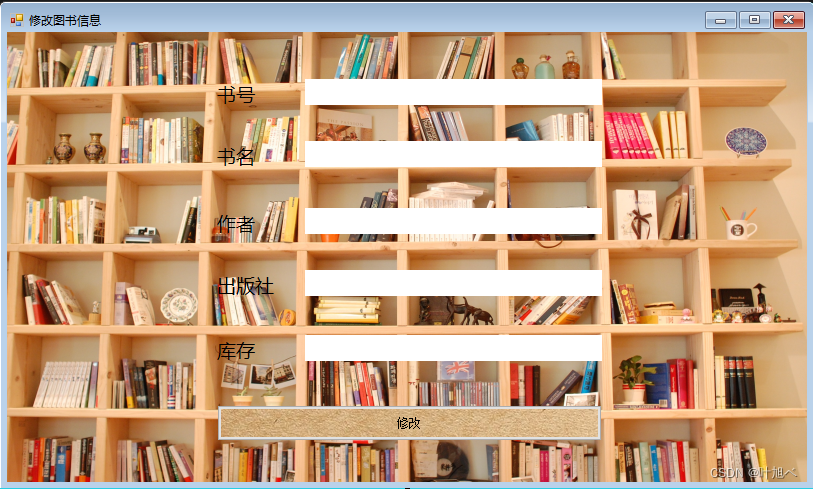
.cs文件代码:
namespace BookMS
{
partial class admin22
{
/// <summary>
/// Required designer variable.
/// </summary>
private System.ComponentModel.IContainer components = null;
/// <summary>
/// Clean up any resources being used.
/// </summary>
/// <param name="disposing">true if managed resources should be disposed; otherwise, false.</param>
protected override void Dispose(bool disposing)
{
if (disposing && (components != null))
{
components.Dispose();
}
base.Dispose(disposing);
}
#region Windows Form Designer generated code
/// <summary>
/// Required method for Designer support - do not modify
/// the contents of this method with the code editor.
/// </summary>
private void InitializeComponent()
{
this.button1 = new System.Windows.Forms.Button();
this.textBox5 = new System.Windows.Forms.TextBox();
this.label5 = new System.Windows.Forms.Label();
this.textBox4 = new System.Windows.Forms.TextBox();
this.label4 = new System.Windows.Forms.Label();
this.textBox3 = new System.Windows.Forms.TextBox();
this.label3 = new System.Windows.Forms.Label();
this.textBox2 = new System.Windows.Forms.TextBox();
this.label2 = new System.Windows.Forms.Label();
this.textBox1 = new System.Windows.Forms.TextBox();
this.label1 = new System.Windows.Forms.Label();
this.SuspendLayout();
//
// button1
//
this.button1.BackgroundImage = global::BookMS.Properties.Resources.paper_1468883_1280;
this.button1.Location = new System.Drawing.Point(210, 373);
this.button1.Name = "button1";
this.button1.Size = new System.Drawing.Size(385, 36);
this.button1.TabIndex = 23;
this.button1.Text = "修改";
this.button1.UseVisualStyleBackColor = true;
this.button1.Click += new System.EventHandler(this.button1_Click);
//
// textBox5
//
this.textBox5.BorderStyle = System.Windows.Forms.BorderStyle.None;
this.textBox5.Font = new System.Drawing.Font("微软雅黑", 14.25F, System.Drawing.FontStyle.Regular, System.Drawing.GraphicsUnit.Point, ((byte)(134)));
this.textBox5.Location = new System.Drawing.Point(298, 303);
this.textBox5.Name = "textBox5";
this.textBox5.Size = new System.Drawing.Size(297, 26);
this.textBox5.TabIndex = 22;
//
// label5
//
this.label5.AutoSize = true;
this.label5.BackColor = System.Drawing.Color.Transparent;
this.label5.Font = new System.Drawing.Font("微软雅黑", 14.25F, System.Drawing.FontStyle.Regular, System.Drawing.GraphicsUnit.Point, ((byte)(134)));
this.label5.Location = new System.Drawing.Point(205, 306);
this.label5.Name = "label5";
this.label5.Size = new System.Drawing.Size(50, 25);
this.label5.TabIndex = 21;
this.label5.Text = "库存";
//
// textBox4
//
this.textBox4.BorderStyle = System.Windows.Forms.BorderStyle.None;
this.textBox4.Font = new System.Drawing.Font("微软雅黑", 14.25F, System.Drawing.FontStyle.Regular, System.Drawing.GraphicsUnit.Point, ((byte)(134)));
this.textBox4.Location = new System.Drawing.Point(298, 238);
this.textBox4.Name = "textBox4";
this.textBox4.Size = new System.Drawing.Size(297, 26);
this.textBox4.TabIndex = 20;
//
// label4
//
this.label4.AutoSize = true;
this.label4.BackColor = System.Drawing.Color.Transparent;
this.label4.Font = new System.Drawing.Font("微软雅黑", 14.25F, System.Drawing.FontStyle.Regular, System.Drawing.GraphicsUnit.Point, ((byte)(134)));
this.label4.Location = new System.Drawing.Point(205, 241);
this.label4.Name = "label4";
this.label4.Size = new System.Drawing.Size(69, 25);
this.label4.TabIndex = 19;
this.label4.Text = "出版社";
//
// textBox3
//
this.textBox3.BorderStyle = System.Windows.Forms.BorderStyle.None;
this.textBox3.Font = new System.Drawing.Font("微软雅黑", 14.25F, System.Drawing.FontStyle.Regular, System.Drawing.GraphicsUnit.Point, ((byte)(134)));
this.textBox3.Location = new System.Drawing.Point(298, 176);
this.textBox3.Name = "textBox3";
this.textBox3.Size = new System.Drawing.Size(297, 26);
this.textBox3.TabIndex = 18;
//
// label3
//
this.label3.AutoSize = true;
this.label3.BackColor = System.Drawing.Color.Transparent;
this.label3.Font = new System.Drawing.Font("微软雅黑", 14.25F, System.Drawing.FontStyle.Regular, System.Drawing.GraphicsUnit.Point, ((byte)(134)));
this.label3.Location = new System.Drawing.Point(205, 179);
this.label3.Name = "label3";
this.label3.Size = new System.Drawing.Size(50, 25);
this.label3.TabIndex = 17;
this.label3.Text = "作者";
//
// textBox2
//
this.textBox2.BorderStyle = System.Windows.Forms.BorderStyle.None;
this.textBox2.Font = new System.Drawing.Font("微软雅黑", 14.25F, System.Drawing.FontStyle.Regular, System.Drawing.GraphicsUnit.Point, ((byte)(134)));
this.textBox2.Location = new System.Drawing.Point(298, 109);
this.textBox2.Name = "textBox2";
this.textBox2.Size = new System.Drawing.Size(297, 26);
this.textBox2.TabIndex = 16;
//
// label2
//
this.label2.AutoSize = true;
this.label2.BackColor = System.Drawing.Color.Transparent;
this.label2.Font = new System.Drawing.Font("微软雅黑", 14.25F, System.Drawing.FontStyle.Regular, System.Drawing.GraphicsUnit.Point, ((byte)(134)));
this.label2.Location = new System.Drawing.Point(205, 112);
this.label2.Name = "label2";
this.label2.Size = new System.Drawing.Size(50, 25);
this.label2.TabIndex = 15;
this.label2.Text = "书名";
//
// textBox1
//
this.textBox1.BorderStyle = System.Windows.Forms.BorderStyle.None;
this.textBox1.Font = new System.Drawing.Font("微软雅黑", 14.25F, System.Drawing.FontStyle.Regular, System.Drawing.GraphicsUnit.Point, ((byte)(134)));
this.textBox1.Location = new System.Drawing.Point(298, 47);
this.textBox1.Name = "textBox1";
this.textBox1.Size = new System.Drawing.Size(297, 26);
this.textBox1.TabIndex = 14;
//
// label1
//
this.label1.AutoSize = true;
this.label1.BackColor = System.Drawing.Color.Transparent;
this.label1.Font = new System.Drawing.Font("微软雅黑", 14.25F, System.Drawing.FontStyle.Regular, System.Drawing.GraphicsUnit.Point, ((byte)(134)));
this.label1.Location = new System.Drawing.Point(205, 50);
this.label1.Name = "label1";
this.label1.Size = new System.Drawing.Size(50, 25);
this.label1.TabIndex = 13;
this.label1.Text = "书号";
//
// admin22
//
this.AutoScaleDimensions = new System.Drawing.SizeF(6F, 12F);
this.AutoScaleMode = System.Windows.Forms.AutoScaleMode.Font;
this.BackgroundImage = global::BookMS.Properties.Resources.book_254048;
this.BackgroundImageLayout = System.Windows.Forms.ImageLayout.Stretch;
this.ClientSize = new System.Drawing.Size(800, 450);
this.Controls.Add(this.button1);
this.Controls.Add(this.textBox5);
this.Controls.Add(this.label5);
this.Controls.Add(this.textBox4);
this.Controls.Add(this.label4);
this.Controls.Add(this.textBox3);
this.Controls.Add(this.label3);
this.Controls.Add(this.textBox2);
this.Controls.Add(this.label2);
this.Controls.Add(this.textBox1);
this.Controls.Add(this.label1);
this.Name = "admin22";
this.Text = "修改图书信息";
this.ResumeLayout(false);
this.PerformLayout();
}
#endregion
private System.Windows.Forms.Button button1;
private System.Windows.Forms.TextBox textBox5;
private System.Windows.Forms.Label label5;
private System.Windows.Forms.TextBox textBox4;
private System.Windows.Forms.Label label4;
private System.Windows.Forms.TextBox textBox3;
private System.Windows.Forms.Label label3;
private System.Windows.Forms.TextBox textBox2;
private System.Windows.Forms.Label label2;
private System.Windows.Forms.TextBox textBox1;
private System.Windows.Forms.Label label1;
}
}3. user模块
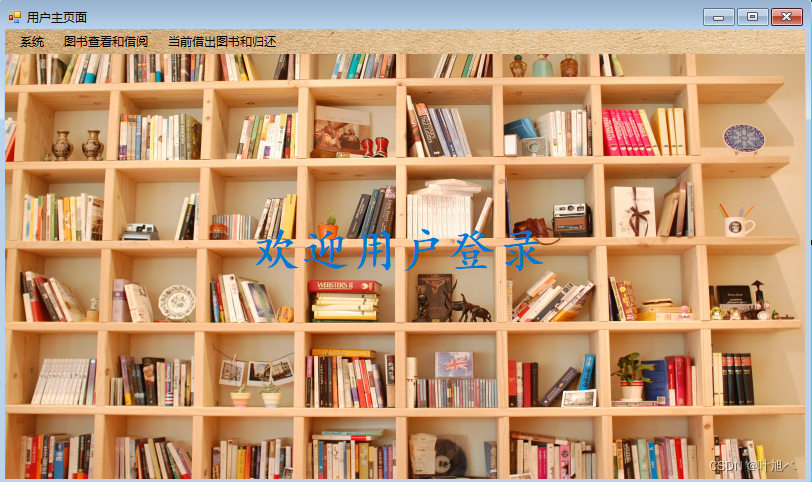
.cs文件代码:
namespace BookMS
{
partial class user1
{
/// <summary>
/// Required designer variable.
/// </summary>
private System.ComponentModel.IContainer components = null;
/// <summary>
/// Clean up any resources being used.
/// </summary>
/// <param name="disposing">true if managed resources should be disposed; otherwise, false.</param>
protected override void Dispose(bool disposing)
{
if (disposing && (components != null))
{
components.Dispose();
}
base.Dispose(disposing);
}
#region Windows Form Designer generated code
/// <summary>
/// Required method for Designer support - do not modify
/// the contents of this method with the code editor.
/// </summary>
private void InitializeComponent()
{
this.menuStrip1 = new System.Windows.Forms.MenuStrip();
this.系统ToolStripMenuItem = new System.Windows.Forms.ToolStripMenuItem();
this.帮助ToolStripMenuItem = new System.Windows.Forms.ToolStripMenuItem();
this.退出ToolStripMenuItem = new System.Windows.Forms.ToolStripMenuItem();
this.联系管理员ToolStripMenuItem = new System.Windows.Forms.ToolStripMenuItem();
this.图书查看和借阅ToolStripMenuItem = new System.Windows.Forms.ToolStripMenuItem();
this.当前借出图书和归还ToolStripMenuItem = new System.Windows.Forms.ToolStripMenuItem();
this.label1 = new System.Windows.Forms.Label();
this.menuStrip1.SuspendLayout();
this.SuspendLayout();
//
// menuStrip1
//
this.menuStrip1.BackgroundImage = global::BookMS.Properties.Resources.paper_1468883_1280;
this.menuStrip1.Items.AddRange(new System.Windows.Forms.ToolStripItem[] {
this.系统ToolStripMenuItem,
this.图书查看和借阅ToolStripMenuItem,
this.当前借出图书和归还ToolStripMenuItem});
this.menuStrip1.Location = new System.Drawing.Point(0, 0);
this.menuStrip1.Name = "menuStrip1";
this.menuStrip1.Size = new System.Drawing.Size(800, 25);
this.menuStrip1.TabIndex = 0;
this.menuStrip1.Text = "menuStrip1";
//
// 系统ToolStripMenuItem
//
this.系统ToolStripMenuItem.DropDownItems.AddRange(new System.Windows.Forms.ToolStripItem[] {
this.帮助ToolStripMenuItem,
this.退出ToolStripMenuItem,
this.联系管理员ToolStripMenuItem});
this.系统ToolStripMenuItem.Name = "系统ToolStripMenuItem";
this.系统ToolStripMenuItem.Size = new System.Drawing.Size(44, 21);
this.系统ToolStripMenuItem.Text = "系统";
//
// 帮助ToolStripMenuItem
//
this.帮助ToolStripMenuItem.Name = "帮助ToolStripMenuItem";
this.帮助ToolStripMenuItem.Size = new System.Drawing.Size(136, 22);
this.帮助ToolStripMenuItem.Text = "帮助";
this.帮助ToolStripMenuItem.Click += new System.EventHandler(this.帮助ToolStripMenuItem_Click);
//
// 退出ToolStripMenuItem
//
this.退出ToolStripMenuItem.Name = "退出ToolStripMenuItem";
this.退出ToolStripMenuItem.Size = new System.Drawing.Size(136, 22);
this.退出ToolStripMenuItem.Text = "退出";
this.退出ToolStripMenuItem.Click += new System.EventHandler(this.退出ToolStripMenuItem_Click);
//
// 联系管理员ToolStripMenuItem
//
this.联系管理员ToolStripMenuItem.Name = "联系管理员ToolStripMenuItem";
this.联系管理员ToolStripMenuItem.Size = new System.Drawing.Size(136, 22);
this.联系管理员ToolStripMenuItem.Text = "联系管理员";
//
// 图书查看和借阅ToolStripMenuItem
//
this.图书查看和借阅ToolStripMenuItem.Name = "图书查看和借阅ToolStripMenuItem";
this.图书查看和借阅ToolStripMenuItem.Size = new System.Drawing.Size(104, 21);
this.图书查看和借阅ToolStripMenuItem.Text = "图书查看和借阅";
this.图书查看和借阅ToolStripMenuItem.Click += new System.EventHandler(this.图书查看和借阅ToolStripMenuItem_Click);
//
// 当前借出图书和归还ToolStripMenuItem
//
this.当前借出图书和归还ToolStripMenuItem.Name = "当前借出图书和归还ToolStripMenuItem";
this.当前借出图书和归还ToolStripMenuItem.Size = new System.Drawing.Size(128, 21);
this.当前借出图书和归还ToolStripMenuItem.Text = "当前借出图书和归还";
this.当前借出图书和归还ToolStripMenuItem.Click += new System.EventHandler(this.当前借出图书和归还ToolStripMenuItem_Click);
//
// label1
//
this.label1.Anchor = System.Windows.Forms.AnchorStyles.Top;
this.label1.AutoSize = true;
this.label1.BackColor = System.Drawing.Color.Transparent;
this.label1.Font = new System.Drawing.Font("楷体", 36F, System.Drawing.FontStyle.Bold, System.Drawing.GraphicsUnit.Point, ((byte)(134)));
this.label1.ForeColor = System.Drawing.SystemColors.Highlight;
this.label1.Location = new System.Drawing.Point(239, 197);
this.label1.Name = "label1";
this.label1.Size = new System.Drawing.Size(314, 48);
this.label1.TabIndex = 2;
this.label1.Text = "欢迎用户登录";
this.label1.Click += new System.EventHandler(this.label1_Click);
//
// user1
//
this.AutoScaleDimensions = new System.Drawing.SizeF(6F, 12F);
this.AutoScaleMode = System.Windows.Forms.AutoScaleMode.Font;
this.BackgroundImage = global::BookMS.Properties.Resources.book_254048;
this.BackgroundImageLayout = System.Windows.Forms.ImageLayout.Stretch;
this.ClientSize = new System.Drawing.Size(800, 450);
this.Controls.Add(this.label1);
this.Controls.Add(this.menuStrip1);
this.MainMenuStrip = this.menuStrip1;
this.Name = "user1";
this.Text = "用户主页面";
this.Load += new System.EventHandler(this.user1_Load);
this.menuStrip1.ResumeLayout(false);
this.menuStrip1.PerformLayout();
this.ResumeLayout(false);
this.PerformLayout();
}
#endregion
private System.Windows.Forms.MenuStrip menuStrip1;
private System.Windows.Forms.ToolStripMenuItem 系统ToolStripMenuItem;
private System.Windows.Forms.ToolStripMenuItem 帮助ToolStripMenuItem;
private System.Windows.Forms.ToolStripMenuItem 退出ToolStripMenuItem;
private System.Windows.Forms.ToolStripMenuItem 联系管理员ToolStripMenuItem;
private System.Windows.Forms.ToolStripMenuItem 图书查看和借阅ToolStripMenuItem;
private System.Windows.Forms.ToolStripMenuItem 当前借出图书和归还ToolStripMenuItem;
private System.Windows.Forms.Label label1;
}
}
.cs文件代码:
namespace BookMS
{
partial class user2
{
/// <summary>
/// Required designer variable.
/// </summary>
private System.ComponentModel.IContainer components = null;
/// <summary>
/// Clean up any resources being used.
/// </summary>
/// <param name="disposing">true if managed resources should be disposed; otherwise, false.</param>
protected override void Dispose(bool disposing)
{
if (disposing && (components != null))
{
components.Dispose();
}
base.Dispose(disposing);
}
#region Windows Form Designer generated code
/// <summary>
/// Required method for Designer support - do not modify
/// the contents of this method with the code editor.
/// </summary>
private void InitializeComponent()
{
this.dataGridView1 = new System.Windows.Forms.DataGridView();
this.Column1 = new System.Windows.Forms.DataGridViewTextBoxColumn();
this.Column2 = new System.Windows.Forms.DataGridViewTextBoxColumn();
this.Column3 = new System.Windows.Forms.DataGridViewTextBoxColumn();
this.Column4 = new System.Windows.Forms.DataGridViewTextBoxColumn();
this.Column5 = new System.Windows.Forms.DataGridViewTextBoxColumn();
this.button1 = new System.Windows.Forms.Button();
((System.ComponentModel.ISupportInitialize)(this.dataGridView1)).BeginInit();
this.SuspendLayout();
//
// dataGridView1
//
this.dataGridView1.AllowUserToAddRows = false;
this.dataGridView1.AllowUserToDeleteRows = false;
this.dataGridView1.AutoSizeColumnsMode = System.Windows.Forms.DataGridViewAutoSizeColumnsMode.Fill;
this.dataGridView1.BackgroundColor = System.Drawing.Color.Wheat;
this.dataGridView1.BorderStyle = System.Windows.Forms.BorderStyle.None;
this.dataGridView1.ColumnHeadersBorderStyle = System.Windows.Forms.DataGridViewHeaderBorderStyle.Single;
this.dataGridView1.ColumnHeadersHeightSizeMode = System.Windows.Forms.DataGridViewColumnHeadersHeightSizeMode.AutoSize;
this.dataGridView1.Columns.AddRange(new System.Windows.Forms.DataGridViewColumn[] {
this.Column1,
this.Column2,
this.Column3,
this.Column4,
this.Column5});
this.dataGridView1.Dock = System.Windows.Forms.DockStyle.Left;
this.dataGridView1.GridColor = System.Drawing.Color.Wheat;
this.dataGridView1.Location = new System.Drawing.Point(0, 0);
this.dataGridView1.MultiSelect = false;
this.dataGridView1.Name = "dataGridView1";
this.dataGridView1.RowHeadersVisible = false;
this.dataGridView1.RowTemplate.Height = 23;
this.dataGridView1.SelectionMode = System.Windows.Forms.DataGridViewSelectionMode.FullRowSelect;
this.dataGridView1.Size = new System.Drawing.Size(545, 450);
this.dataGridView1.TabIndex = 1;
this.dataGridView1.UseWaitCursor = true;
this.dataGridView1.CellContentClick += new System.Windows.Forms.DataGridViewCellEventHandler(this.dataGridView1_CellContentClick);
//
// Column1
//
this.Column1.HeaderText = "书号";
this.Column1.Name = "Column1";
//
// Column2
//
this.Column2.HeaderText = "书名";
this.Column2.Name = "Column2";
//
// Column3
//
this.Column3.HeaderText = "作者";
this.Column3.Name = "Column3";
//
// Column4
//
this.Column4.HeaderText = "出版社";
this.Column4.Name = "Column4";
//
// Column5
//
this.Column5.HeaderText = "库存";
this.Column5.Name = "Column5";
//
// button1
//
this.button1.BackColor = System.Drawing.Color.Transparent;
this.button1.BackgroundImageLayout = System.Windows.Forms.ImageLayout.Stretch;
this.button1.Font = new System.Drawing.Font("宋体", 10.5F, System.Drawing.FontStyle.Bold, System.Drawing.GraphicsUnit.Point, ((byte)(134)));
this.button1.ForeColor = System.Drawing.Color.Black;
this.button1.Image = global::BookMS.Properties.Resources.paper_1468883_1280;
this.button1.Location = new System.Drawing.Point(604, 179);
this.button1.Name = "button1";
this.button1.Size = new System.Drawing.Size(139, 76);
this.button1.TabIndex = 2;
this.button1.Text = "借出图书";
this.button1.UseVisualStyleBackColor = false;
this.button1.Click += new System.EventHandler(this.button1_Click);
//
// user2
//
this.AutoScaleDimensions = new System.Drawing.SizeF(6F, 12F);
this.AutoScaleMode = System.Windows.Forms.AutoScaleMode.Font;
this.BackgroundImage = global::BookMS.Properties.Resources.book_254048;
this.BackgroundImageLayout = System.Windows.Forms.ImageLayout.Stretch;
this.ClientSize = new System.Drawing.Size(800, 450);
this.Controls.Add(this.button1);
this.Controls.Add(this.dataGridView1);
this.Name = "user2";
this.Text = "查看图书和借阅";
this.Load += new System.EventHandler(this.user2_Load);
((System.ComponentModel.ISupportInitialize)(this.dataGridView1)).EndInit();
this.ResumeLayout(false);
}
#endregion
private System.Windows.Forms.DataGridView dataGridView1;
private System.Windows.Forms.DataGridViewTextBoxColumn Column1;
private System.Windows.Forms.DataGridViewTextBoxColumn Column2;
private System.Windows.Forms.DataGridViewTextBoxColumn Column3;
private System.Windows.Forms.DataGridViewTextBoxColumn Column4;
private System.Windows.Forms.DataGridViewTextBoxColumn Column5;
private System.Windows.Forms.Button button1;
}
}.cs文件代码:
namespace BookMS
{
partial class user3
{
/// <summary>
/// Required designer variable.
/// </summary>
private System.ComponentModel.IContainer components = null;
/// <summary>
/// Clean up any resources being used.
/// </summary>
/// <param name="disposing">true if managed resources should be disposed; otherwise, false.</param>
protected override void Dispose(bool disposing)
{
if (disposing && (components != null))
{
components.Dispose();
}
base.Dispose(disposing);
}
#region Windows Form Designer generated code
/// <summary>
/// Required method for Designer support - do not modify
/// the contents of this method with the code editor.
/// </summary>
private void InitializeComponent()
{
this.dataGridView1 = new System.Windows.Forms.DataGridView();
this.Column3 = new System.Windows.Forms.DataGridViewTextBoxColumn();
this.Column1 = new System.Windows.Forms.DataGridViewTextBoxColumn();
this.Column2 = new System.Windows.Forms.DataGridViewTextBoxColumn();
this.button1 = new System.Windows.Forms.Button();
((System.ComponentModel.ISupportInitialize)(this.dataGridView1)).BeginInit();
this.SuspendLayout();
//
// dataGridView1
//
this.dataGridView1.AllowUserToAddRows = false;
this.dataGridView1.AllowUserToDeleteRows = false;
this.dataGridView1.AutoSizeColumnsMode = System.Windows.Forms.DataGridViewAutoSizeColumnsMode.Fill;
this.dataGridView1.BackgroundColor = System.Drawing.Color.Wheat;
this.dataGridView1.BorderStyle = System.Windows.Forms.BorderStyle.None;
this.dataGridView1.ColumnHeadersBorderStyle = System.Windows.Forms.DataGridViewHeaderBorderStyle.Single;
this.dataGridView1.ColumnHeadersHeightSizeMode = System.Windows.Forms.DataGridViewColumnHeadersHeightSizeMode.AutoSize;
this.dataGridView1.Columns.AddRange(new System.Windows.Forms.DataGridViewColumn[] {
this.Column3,
this.Column1,
this.Column2});
this.dataGridView1.Dock = System.Windows.Forms.DockStyle.Left;
this.dataGridView1.GridColor = System.Drawing.Color.Wheat;
this.dataGridView1.Location = new System.Drawing.Point(0, 0);
this.dataGridView1.MultiSelect = false;
this.dataGridView1.Name = "dataGridView1";
this.dataGridView1.RowHeadersVisible = false;
this.dataGridView1.RowTemplate.Height = 23;
this.dataGridView1.SelectionMode = System.Windows.Forms.DataGridViewSelectionMode.FullRowSelect;
this.dataGridView1.Size = new System.Drawing.Size(545, 450);
this.dataGridView1.TabIndex = 1;
this.dataGridView1.UseWaitCursor = true;
//
// Column3
//
this.Column3.HeaderText = "借书记录编号";
this.Column3.Name = "Column3";
//
// Column1
//
this.Column1.HeaderText = "书号";
this.Column1.Name = "Column1";
//
// Column2
//
this.Column2.HeaderText = "日期";
this.Column2.Name = "Column2";
//
// button1
//
this.button1.Font = new System.Drawing.Font("宋体", 10.5F, System.Drawing.FontStyle.Bold, System.Drawing.GraphicsUnit.Point, ((byte)(134)));
this.button1.Image = global::BookMS.Properties.Resources.paper_1468883_1280;
this.button1.Location = new System.Drawing.Point(605, 179);
this.button1.Name = "button1";
this.button1.Size = new System.Drawing.Size(138, 75);
this.button1.TabIndex = 3;
this.button1.Text = "归还图书";
this.button1.UseVisualStyleBackColor = true;
this.button1.Click += new System.EventHandler(this.button1_Click);
//
// user3
//
this.AutoScaleDimensions = new System.Drawing.SizeF(6F, 12F);
this.AutoScaleMode = System.Windows.Forms.AutoScaleMode.Font;
this.BackgroundImage = global::BookMS.Properties.Resources.book_254048;
this.BackgroundImageLayout = System.Windows.Forms.ImageLayout.Stretch;
this.ClientSize = new System.Drawing.Size(800, 450);
this.Controls.Add(this.button1);
this.Controls.Add(this.dataGridView1);
this.ForeColor = System.Drawing.SystemColors.ControlText;
this.Name = "user3";
this.Text = "借到的图书和归还";
((System.ComponentModel.ISupportInitialize)(this.dataGridView1)).EndInit();
this.ResumeLayout(false);
}
#endregion
private System.Windows.Forms.DataGridView dataGridView1;
private System.Windows.Forms.Button button1;
private System.Windows.Forms.DataGridViewTextBoxColumn Column3;
private System.Windows.Forms.DataGridViewTextBoxColumn Column1;
private System.Windows.Forms.DataGridViewTextBoxColumn Column2;
}
}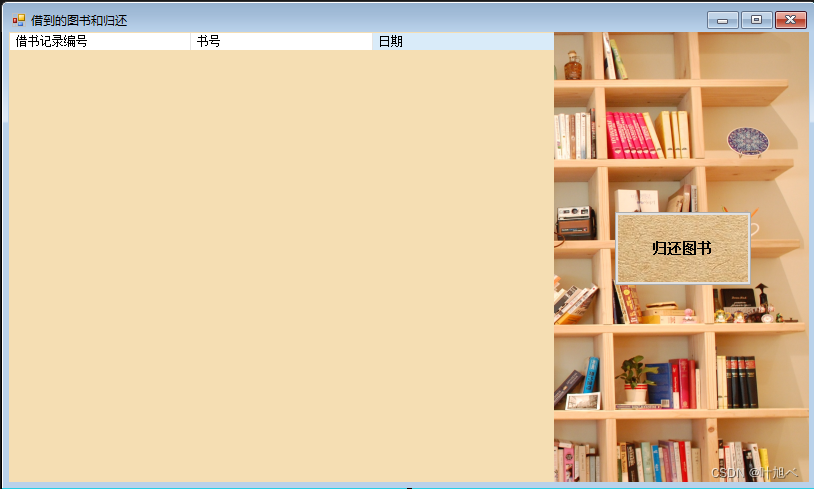
4. 连接数据库所用的Dao
using System.Data.SqlClient;
namespace BookMS
{
class Dao
{
SqlConnection sc;
public SqlConnection connect()
{
string str = @"Data Source=DESKTOP-K46218T;Database=BookBD;User ID=sa;Pwd=8873613"; //数据库连接字符串
sc = new SqlConnection(str);//创建数据库连接对象
sc.Open();//打开数据库
return sc;//返回数据库连接对象
}
public SqlCommand command(string sql)
{
SqlCommand cmd = new SqlCommand(sql, connect());
return cmd;
}
public int Execute(string sql)//更新操作
{
return command(sql).ExecuteNonQuery();
}
public SqlDataReader read(string sql)//读取操作
{
return command(sql).ExecuteReader();
}
public void DaoClose()
{
sc.Close();//关闭数据库连接
}
}
}





















 2万+
2万+











 被折叠的 条评论
为什么被折叠?
被折叠的 条评论
为什么被折叠?








