需求:我们现在实现这样的需求,在指定节假日,需要给平台的所有用户去发送祝福的短信.
初始化数据

集成Druid&MyBatis
<!--MyBatis驱动-->
<dependency>
<groupId>org.mybatis.spring.boot</groupId>
<artifactId>mybatis-spring-boot-starter</artifactId>
<version>1.2.0</version>
</dependency>
<!--mysql驱动-->
<dependency>
<groupId>mysql</groupId>
<artifactId>mysql-connector-java</artifactId>
</dependency>
<!--lombok依赖-->
<dependency>
<groupId>org.projectlombok</groupId>
<artifactId>lombok</artifactId>
<scope>provided</scope>
</dependency>
<dependency>
<groupId>com.alibaba</groupId>
<artifactId>druid</artifactId>
<version>1.1.10</version>
</dependency>添加配置
spring.datasource.url=jdbc:mysql://localhost:3306/xxl_job_demo?serverTimezone=GMT%2B8&useUnicode=true&characterEncoding=UTF-8
spring.datasource.driverClassName=com.mysql.jdbc.Driver
spring.datasource.type=com.alibaba.druid.pool.DruidDataSource
spring.datasource.username=root
spring.datasource.password=WolfCode_2017添加实体类
@Setter@Getter
public class UserMobilePlan {
private Long id;//主键
private String username;//用户名
private String nickname;//昵称
private String phone;//手机号码
private String info;//备注
}添加Mapper处理类
@Mapper
public interface UserMobilePlanMapper {
@Select("select * from t_user_mobile_plan")
List<UserMobilePlan> selectAll();
}业务功能实现
任务处理方法实现
@XxlJob("sendMsgHandler")
public void sendMsgHandler() throws Exception{
List<UserMobilePlan> userMobilePlans = userMobilePlanMapper.selectAll();
System.out.println("任务开始时间:"+new Date()+",处理任务数量:"+userMobilePlans.size());
Long startTime = System.currentTimeMillis();
userMobilePlans.forEach(item->{
try {
//模拟发送短信动作
TimeUnit.MILLISECONDS.sleep(10);
} catch (InterruptedException e) {
e.printStackTrace();
}
});
System.out.println("任务结束时间:"+new Date());
System.out.println("任务耗时:"+(System.currentTimeMillis()-startTime)+"毫秒");
}任务配置信息
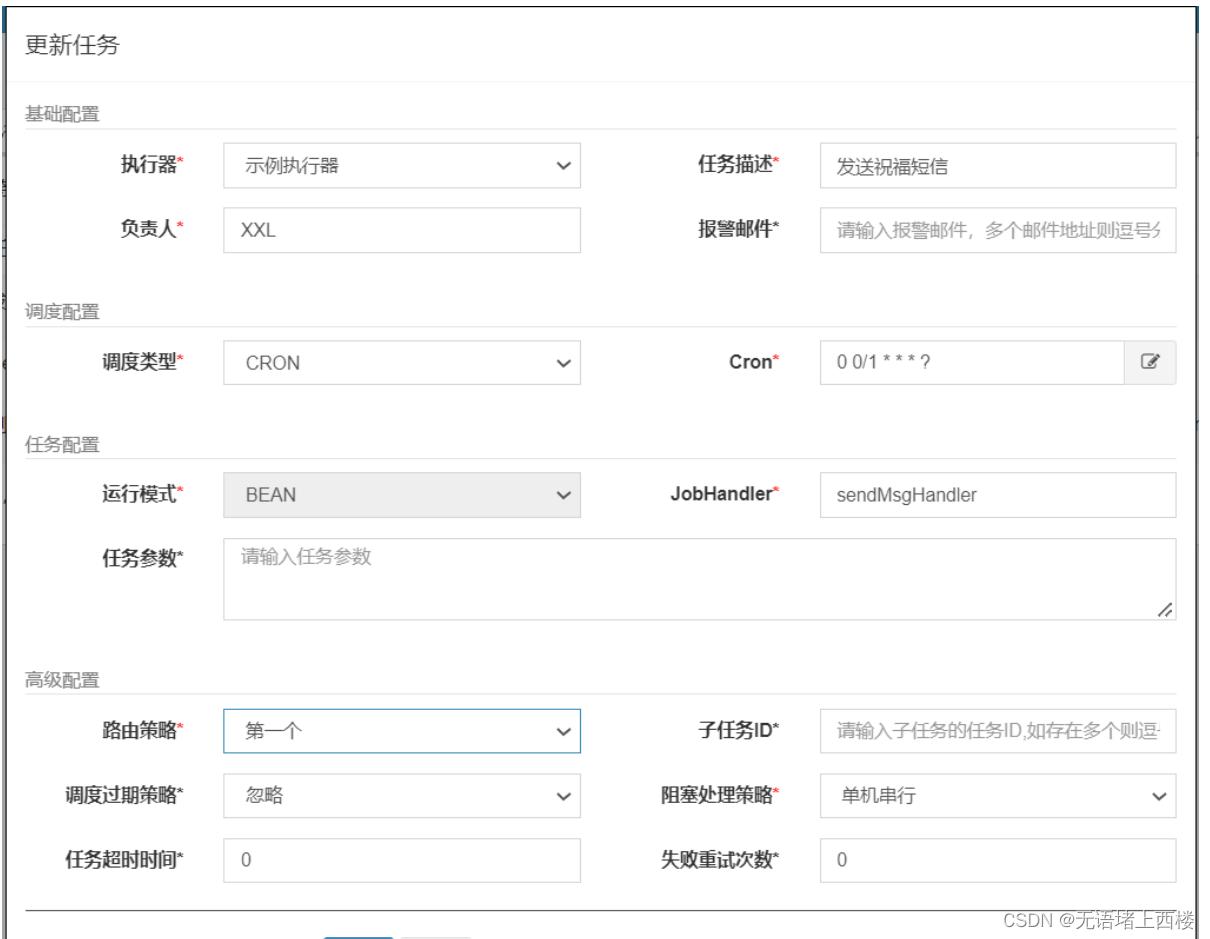
分片概念讲解
比如我们的案例中有2000+条数据,如果不采取分片形式的话,任务只会在一台机器上执行,这样的话需要20+秒才能执行完任务.
如果采取分片广播的形式的话,一次任务调度将会广播触发对应集群中所有执行器执行一次任务,同时系统自动传递分片参数;可根据分片参数开发分片任务;
获取分片参数方式:
// 可参考Sample示例执行器中的示例任务"ShardingJobHandler"了解试用
int shardIndex = XxlJobHelper.getShardIndex();
int shardTotal = XxlJobHelper.getShardTotal();通过这两个参数,我们可以通过求模取余的方式,分别查询,分别执行,这样的话就可以提高处理的速度.
之前2000+条数据只在一台机器上执行需要20+秒才能完成任务,分片后,有两台机器可以共同完成2000+条数据,每台机器处理1000+条数据,这样的话只需要10+秒就能完成任务
案例改造成任务分片
Mapper增加查询方法
@Mapper
public interface UserMobilePlanMapper {
@Select("select * from t_user_mobile_plan where mod(id,#{shardingTotal})=#{shardingIndex}")
List<UserMobilePlan> selectByMod(@Param("shardingIndex") Integer shardingIndex,@Param("shardingTotal")Integer shardingTotal);
@Select("select * from t_user_mobile_plan")
List<UserMobilePlan> selectAll();
}任务类方法
@XxlJob("sendMsgShardingHandler")
public void sendMsgShardingHandler() throws Exception{
System.out.println("任务开始时间:"+new Date());
int shardTotal = XxlJobHelper.getShardTotal();
int shardIndex = XxlJobHelper.getShardIndex();
List<UserMobilePlan> userMobilePlans = null;
if(shardTotal==1){
//如果没有分片就直接查询所有数据
userMobilePlans = userMobilePlanMapper.selectAll();
}else{
userMobilePlans = userMobilePlanMapper.selectByMod(shardIndex,shardTotal);
}
System.out.println("处理任务数量:"+userMobilePlans.size());
Long startTime = System.currentTimeMillis();
userMobilePlans.forEach(item->{
try {
TimeUnit.MILLISECONDS.sleep(10);
} catch (InterruptedException e) {
e.printStackTrace();
}
});
System.out.println("任务结束时间:"+new Date());
System.out.println("任务耗时:"+(System.currentTimeMillis()-startTime)+"毫秒");
}任务设置























 919
919











 被折叠的 条评论
为什么被折叠?
被折叠的 条评论
为什么被折叠?








