目的:点击左侧树结构 右侧相应的内容滚动到可视范围内
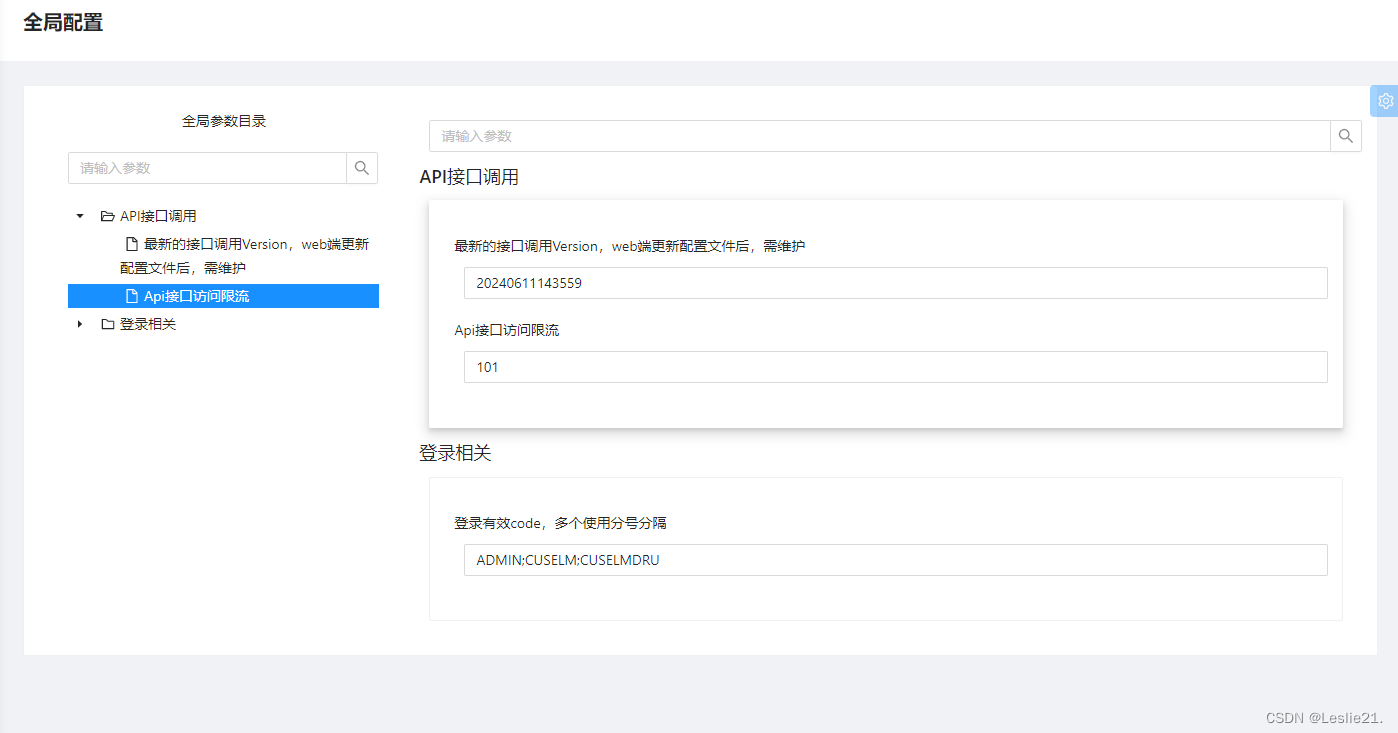
页面部分
左侧是 Ant Design Vue 的 Tree 组件,右侧是内容区域,包含了多个部分,每个部分都有一个唯一的 id(如 section1、section2 等)。当左侧目录树的某个节点被点击时,会获取到对应的部分 id,并通过 scrollIntoView() 方法实现平滑滚动效果,将该部分滚动到顶部。
//页面部分
<a-card>
<div class="overall">
<!-- 左侧 -->
<div class="overall_side">
<a-directory-tree
v-model:expandedKeys="expandedKeys"
v-model:selectedKeys="selectedKeys"
:tree-data="treeData"
@select="handleTreeSelect"
></a-directory-tree>
</div>
<!-- 右侧主体 -->
<div class="overall_main">
<!-- 根据处理好的treeData数据 循环出右侧内容 -->
<div v-for="(item, index) in treeData" :key="index">
<!-- 右侧每一大块的标题 也绑定id 点击左侧树结构的父节点 右侧对应的大标题也出现在可视范围-->
<div class="title" :id="item.key">{{ item.title }}</div>
<!-- 每一大块的item -->
<a-card hoverable class="main_item">
<!-- 循环children -->
<div v-for="child in item.children" :key="child.key" class="main_conter">
<!-- 绑定id 用于左侧点击后 对应id的右侧内容出现在屏幕的可视范围 -->
<div class="section" :id="child.key">
<div>{{ child.title }}</div>
<a-input
v-model:value="child.value"
@focus="handleFocus(child)"
@blur="handleBlur(child.value)"
class="section_title"
placeholder="请输入参数"
/>
</div>
</div>
</a-card>
</div>
</div>
</div>
</a-card>
handleTreeSelect 树结构点击
sectionElement.scrollIntoView
// 处理目录树点击事件
const handleTreeSelect = (sectionId: string, info: any) => {
const sectionElement = document.getElementById(sectionId);
if (sectionElement) {
sectionElement.scrollIntoView({ behavior: 'smooth', block: 'start' });
}
};
scrollIntoViewOptions 可选 一个包含下列属性的对象:
behavior:用于指定滚动的行为,默认值为"auto"。可以设置为"auto"、"smooth"或者"instant"。其中,"auto"表示浏览器自动选择滚动方式,"smooth"表示平滑滚动,"instant"表示瞬间滚动。
block:用于指定滚动的垂直方向,默认值为"start"。可以设置为"start"、"center"、"end"或者"nearest"。其中,"start"表示将元素的顶部与可见区域的顶部对齐,"center"表示将元素的中部与可见区域的中部对齐,"end"表示将元素的底部与可见区域的底部对齐,"nearest"表示将元素滚动到可见区域内,如果元素已经在可见区域内,则不进行滚动。
inline:用于指定滚动的水平方向,默认值为"nearest"。可以设置为"start"、"center"、"end"或者"nearest"。其中,"start"表示将元素的左边与可见区域的左边对齐,"center"表示将元素的中部与可见区域的中部对齐,"end"表示将元素的右边与可见区域的右边对齐,"nearest"表示将元素滚动到可见区域内,如果元素已经在可见区域内,则不进行滚动





















 1万+
1万+

 被折叠的 条评论
为什么被折叠?
被折叠的 条评论
为什么被折叠?








