多线程下载器
开发语言
- JDK1.8
功能介绍
- 通过读取源文件(download.txt,其中可包含多个网址,每个网址独占一行)多线程下载网络资源到本地硬盘
- 遇到下载故障在控制台打印错误消息
- 用户可以自定义源文件地址,提示用户创建保存下载文件的目录
- 用户可以定义同时下载的任务数量,默认开启10个下载任务
- 下载后的文件名为网址包含的文件名加上时间戳(防止文件重名)
- 下载成功后在控制台输出存储路径与文件尺寸
使用说明
- 在download.txt文件里输入要下载资源网址,每个网址独占一行
- download.txt文件的位置默认在项目的conf目录下
- 在config.properties文件里定义thread-num为同时选择的线程数
- 在config.properties文件里定义target-dir为下载文件保存的目录(默认为G:/foo),建议改为D:/foo
- config.properties文件的位置默认在项目的conf目录下
- idea目录下的
代码实现.xmind文件请用xmind软件打开 - 运行Main.java开始下载
目录结构
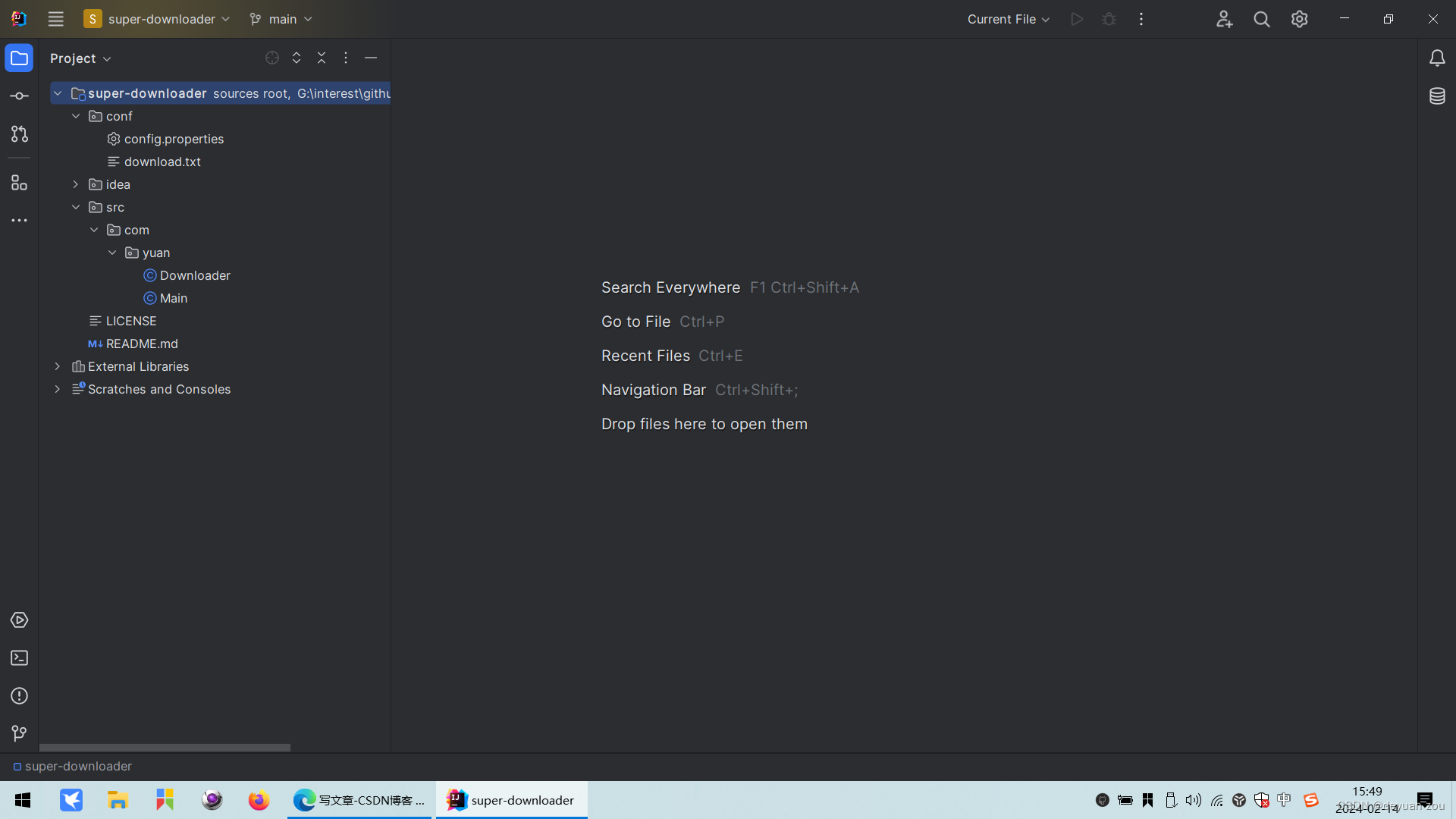
Downloader.java
package src.com.yuan;
import java.io.*;
import java.net.URL;
import java.net.URLConnection;
import java.util.ArrayList;
import java.util.List;
import java.util.Properties;
import java.util.concurrent.ExecutorService;
import java.util.concurrent.Executors;
public class Downloader {
private Integer threadNum;
/**
* 读取配置文件,完成初始化
*
* @param propDir 配置文件存放的目录
*/
public void start(String propDir) {
//读取配置文件
File propFile = new File(propDir + "/config.properties");
Properties properties = new Properties();
Reader reader = null;
try {
reader = new FileReader(propFile);
properties.load(reader);
String threadNum = properties.getProperty("thread-num");
String targetDir = properties.getProperty("target-dir");
this.threadNum = Integer.parseInt(threadNum);
this.superDownload(propDir + "/download.txt", targetDir);
} catch (FileNotFoundException e) {
throw new RuntimeException(e);
} catch (IOException e) {
throw new RuntimeException(e);
} finally {
if (reader != null) {
try {
reader.close();
} catch (IOException e) {
throw new RuntimeException(e);
}
}
}
}
/**
* 多线程下载文件保存到本地
*
* @param downloadTxt 下载文件网址储存目录
* @param targetDir 下载文件保存的目录,要确保已存在
*/
public void superDownload(String downloadTxt, String targetDir) {
File dir = new File(targetDir);
if (!dir.exists()) {
dir.mkdirs();
System.out.println("[INFO]发现下载目录[" + dir.getPath() + "]不存在,已自动创建");
}
List<String> resource = new ArrayList<>();
BufferedReader bfreader = null;
ExecutorService threadPool = null;
try {
bfreader = new BufferedReader(new FileReader(downloadTxt));
String line = null;
while ((line = bfreader.readLine()) != null) {
resource.add(line);
System.out.println(line);
}
threadPool = Executors.newFixedThreadPool(this.threadNum);
Downloader that = this;//将当前对象传递给匿名类
for (String item:resource) {
threadPool.execute(new Runnable() {
@Override
public void run() {
that.download(item,targetDir);
}
});
}
} catch (FileNotFoundException e) {
throw new RuntimeException(e);
} catch (IOException e) {
throw new RuntimeException(e);
} finally {
if (bfreader != null) {
try {
bfreader.close();
} catch (IOException e) {
throw new RuntimeException(e);
}
}
if (threadPool != null) {
threadPool.shutdown();
}
}
}
/**
* 单线程下载文件保存到本地
*
* @param source 源文件的网址
* @param targetDir 下载文件保存的目录,要确保已存在
*/
public void download(String source, String targetDir) {
InputStream inputStream = null;//输入流
OutputStream outputStream = null;//输出流
try {
//从网址中截取文件名 即最后一个`/`后的内容
String fileName = source.substring(source.lastIndexOf("/") + 1);
//获取当前时间戳
long timestamp = System.currentTimeMillis();
//将时间戳转换为字符串
String timestampStr = String.valueOf(timestamp);
//加上时间戳得到唯一的文件名
fileName = timestampStr + "-" + fileName;
//创建目标文件对象
File targetFile = new File(targetDir + "/" + fileName);
if (!targetFile.exists()) {
targetFile.createNewFile();//如果文件不存在则新建文件
}
//获取网络资源输入流对象
URL url = new URL(source);
URLConnection connection = url.openConnection();
inputStream = connection.getInputStream();
//获取文件输出流对象
outputStream = new FileOutputStream(targetFile);
byte[] readArr = new byte[1024];//每次最多读取1KB
int len = 0;//保存每次读取的字节长度
//循环读取
while ((len = inputStream.read(readArr)) != -1) {
outputStream.write(readArr, 0, len);
}
System.out.println("[INFO]图片下载完成:" + source + "\n\t ->" + targetFile.getPath() + "(" + Math.floor(targetFile.length() / 1024) + "kb)");
} catch (IOException e) {
throw new RuntimeException(e);
} finally {
try {
if (inputStream != null) {
inputStream.close();
}
if (outputStream != null) {
outputStream.close();
}
} catch (IOException e) {
throw new RuntimeException(e);
}
}
}
}
Main.java
package src.com.yuan;
public class Main {
public static void main(String[] args) {
Downloader downloader = new Downloader();
downloader.start("./conf");
}
}
download.txt
https://manongbiji.oss-cn-beijing.aliyuncs.com/imooc/pexels/pexels-photo-11572548.jpeg
https://manongbiji.oss-cn-beijing.aliyuncs.com/imooc/pexels/pexels-photo-11593467.jpeg
https://manongbiji.oss-cn-beijing.aliyuncs.com/imooc/pexels/pexels-photo-11631922.jpeg
https://manongbiji.oss-cn-beijing.aliyuncs.com/imooc/pexels/pexels-photo-12203460.jpeg
https://manongbiji.oss-cn-beijing.aliyuncs.com/imooc/pexels/pexels-photo-12240136.jpeg
https://manongbiji.oss-cn-beijing.aliyuncs.com/imooc/pexels/s/pexels-photo-10092819.jpeg
https://manongbiji.oss-cn-beijing.aliyuncs.com/imooc/pexels/s/pexels-photo-10519162.jpeg
https://manongbiji.oss-cn-beijing.aliyuncs.com/imooc/pexels/s/pexels-photo-10977780.jpeg
https://manongbiji.oss-cn-beijing.aliyuncs.com/imooc/pexels/s/pexels-photo-11311195.jpeg
https://manongbiji.oss-cn-beijing.aliyuncs.com/imooc/pexels/s/pexels-photo-11954484.jpeg
https://manongbiji.oss-cn-beijing.aliyuncs.com/imooc/pexels/s/pexels-photo-12072057.jpeg
https://manongbiji.oss-cn-beijing.aliyuncs.com/imooc/pexels/s/pexels-photo-12072057.jpeg
https://manongbiji.oss-cn-beijing.aliyuncs.com/imooc/pexels/s/pexels-photo-4542338.jpeg
https://manongbiji.oss-cn-beijing.aliyuncs.com/imooc/pexels/s/pexels-photo-6323680.jpeg
https://manongbiji.oss-cn-beijing.aliyuncs.com/imooc/pexels/s/pexels-photo-6873171.jpeg
https://manongbiji.oss-cn-beijing.aliyuncs.com/imooc/pexels/s/pexels-photo-7409835.jpeg
config.properties
thread-num=10
target-dir=G:/foo
运行结果
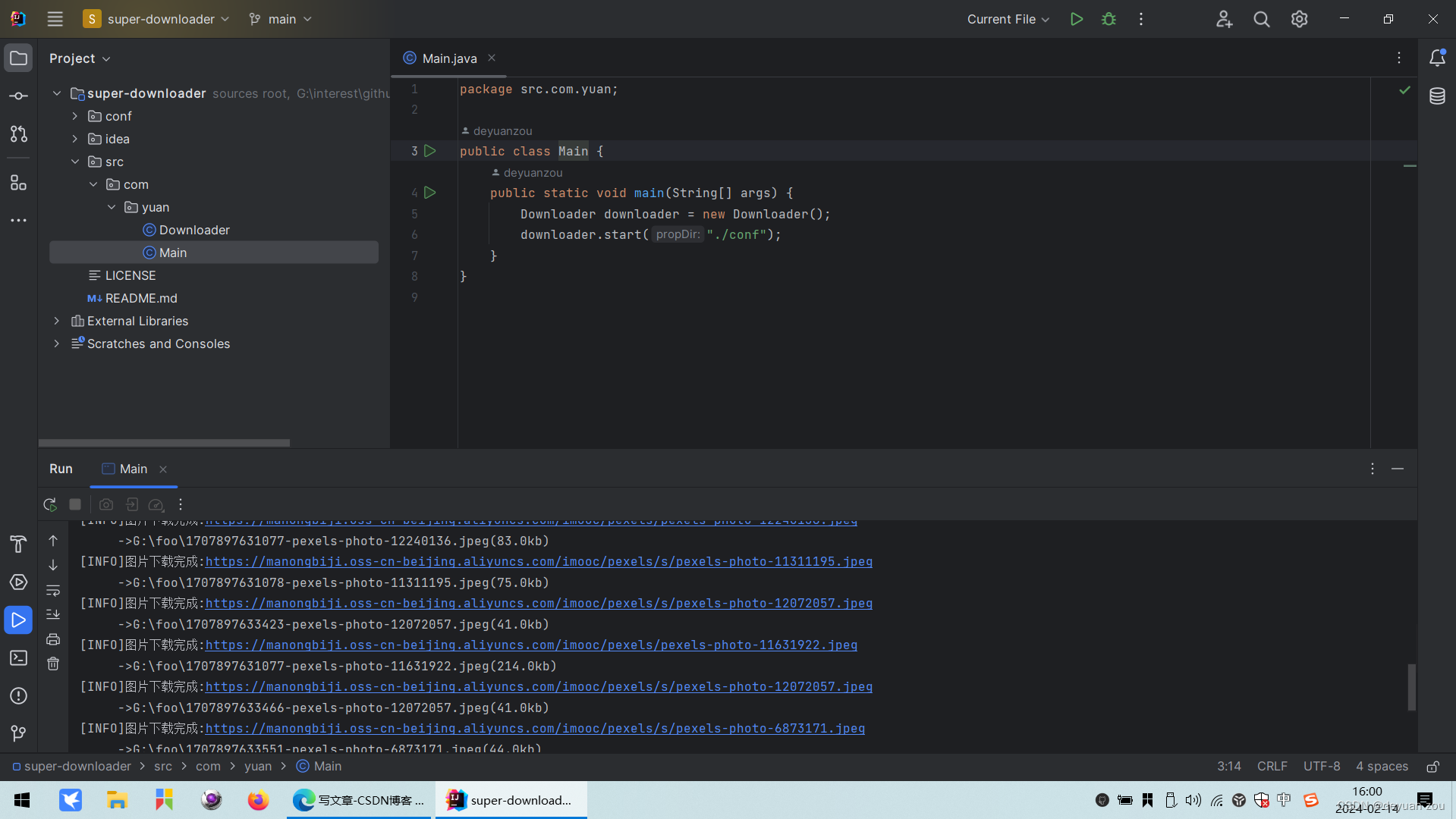
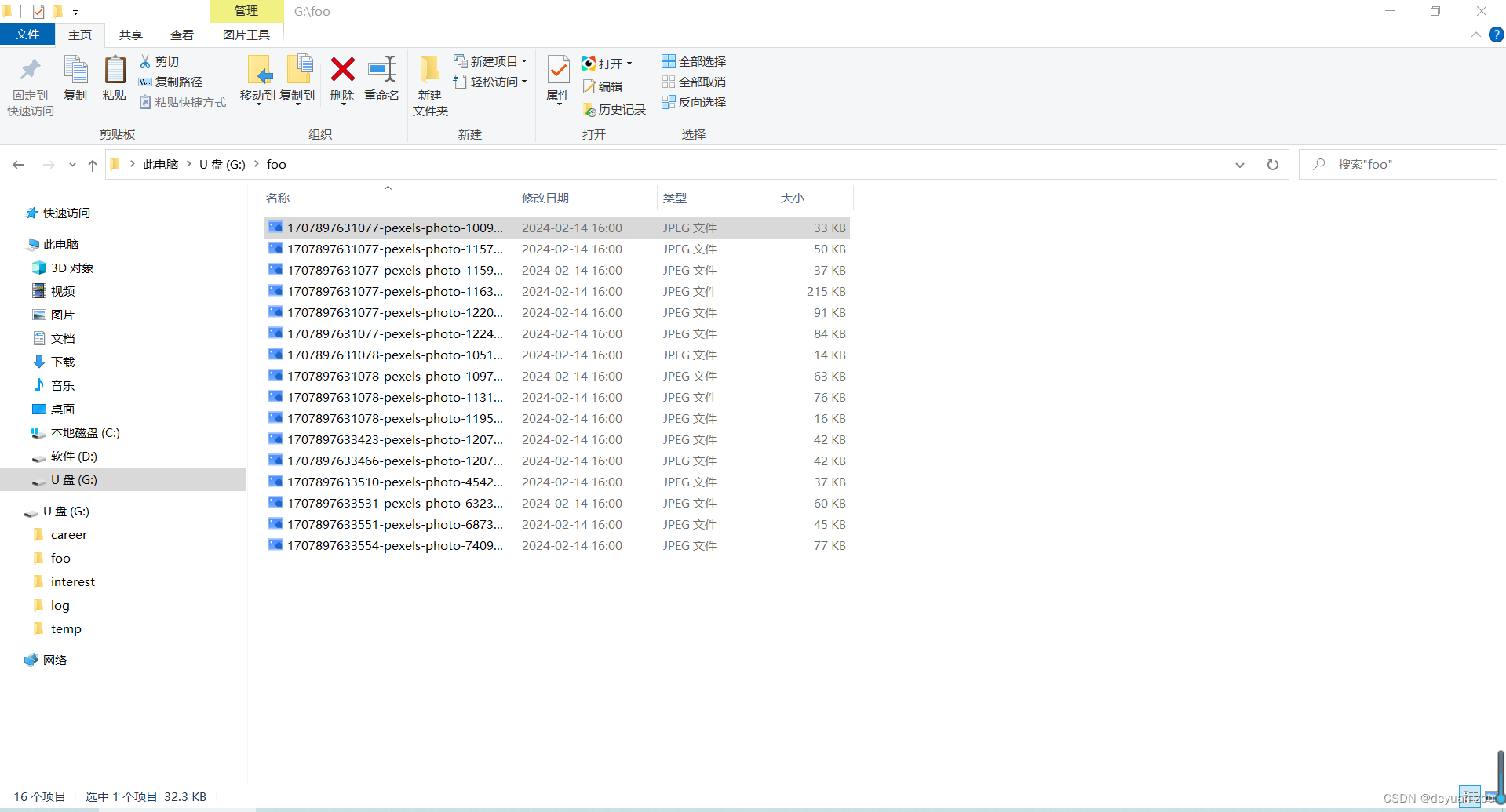




















 471
471











 被折叠的 条评论
为什么被折叠?
被折叠的 条评论
为什么被折叠?








