目录
一、引入依赖
<dependency>
<groupId>io.springfox</groupId>
<artifactId>springfox-swagger-ui</artifactId>
<version>2.9.2</version>
</dependency>
<dependency>
<groupId>io.springfox</groupId>
<artifactId>springfox-swagger2</artifactId>
<version>2.9.2</version>
</dependency>二、自定义配置类
package com.beiyou.config;
import org.springframework.context.annotation.Bean;
import org.springframework.context.annotation.Configuration;
import org.springframework.core.env.Environment;
import springfox.documentation.builders.PathSelectors;
import springfox.documentation.builders.RequestHandlerSelectors;
import springfox.documentation.service.ApiInfo;
import springfox.documentation.spi.DocumentationType;
import springfox.documentation.spring.web.plugins.Docket;
import springfox.documentation.swagger2.annotations.EnableSwagger2;
import java.util.ArrayList;
@Configuration
@EnableSwagger2
public class SwaggerConfig {
@Bean
public Docket docket(Environment environment){
return new Docket(DocumentationType.SWAGGER_2)
.apiInfo(apiInfo())
.enable(true)//关闭swagger,默认是true
.select()
//RequestHandlerSelectors:配置要扫描的方式,有basePackage("路径")、any():扫描全部,none():全部不扫描
//RequestHandlerSelectors.withMethodAnnotation():扫描方法上的注解
//.withClassAnnotation():扫描类上的注解
.apis(RequestHandlerSelectors.basePackage("com.beiyou"))//指定扫描的包
.paths(PathSelectors.ant("/**"))//设置请求路径,这里是带有hello的请求路径
.build() ;
}
private ApiInfo apiInfo(){
// Contact contact = new Contact("黑米", "https://blog.csdn.net", "xxx@qq.com");
return new ApiInfo(
"商品组的Api",
"请老大检阅",
"v2.0",
"https://www.baidu.com",
null,
"Apache 2.0",
"http://www.apache.org/licenses/LICENSE-2.0",
new ArrayList()
);
}
}
三、写一个测试的controller
/*
* Copyright (c) 2020, 2024, webrx.cn All rights reserved.
*
*/
package com.beiyou.controller;
import org.springframework.web.bind.annotation.*;
@RestController
@RequestMapping("/api/product")
public class TestController {
@GetMapping
public String test() {
return "查询商品成功";
}
@PostMapping
public String test2() {
return "添加商品成功";
}
@PutMapping
public String test3() {
return "修改商品成功";
}
@DeleteMapping
public String test4() {
return "删除商品成功";
}
}
四、正常使用接口测试工具测试
四个接口增删改查功能都能实现
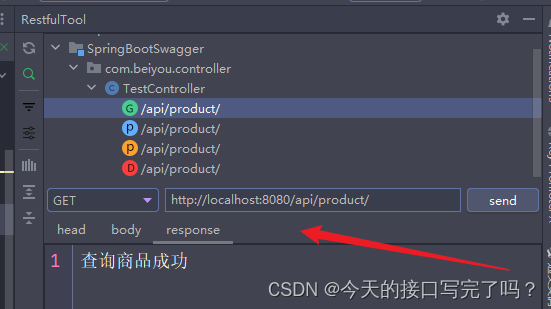
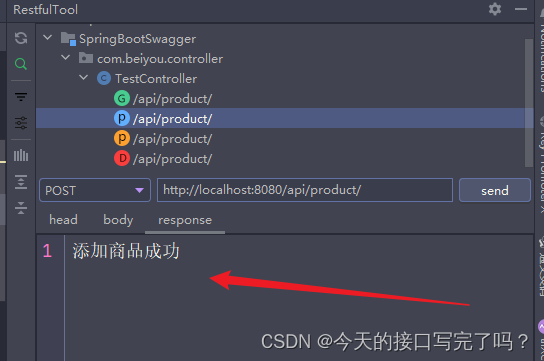
五、使用 Swagger 访问接口
使用Swagger访问接口可以有图形化界面展示,更加的方便。
访问的时候具体端口号根据自己的项目而定。

访问查询商品接口
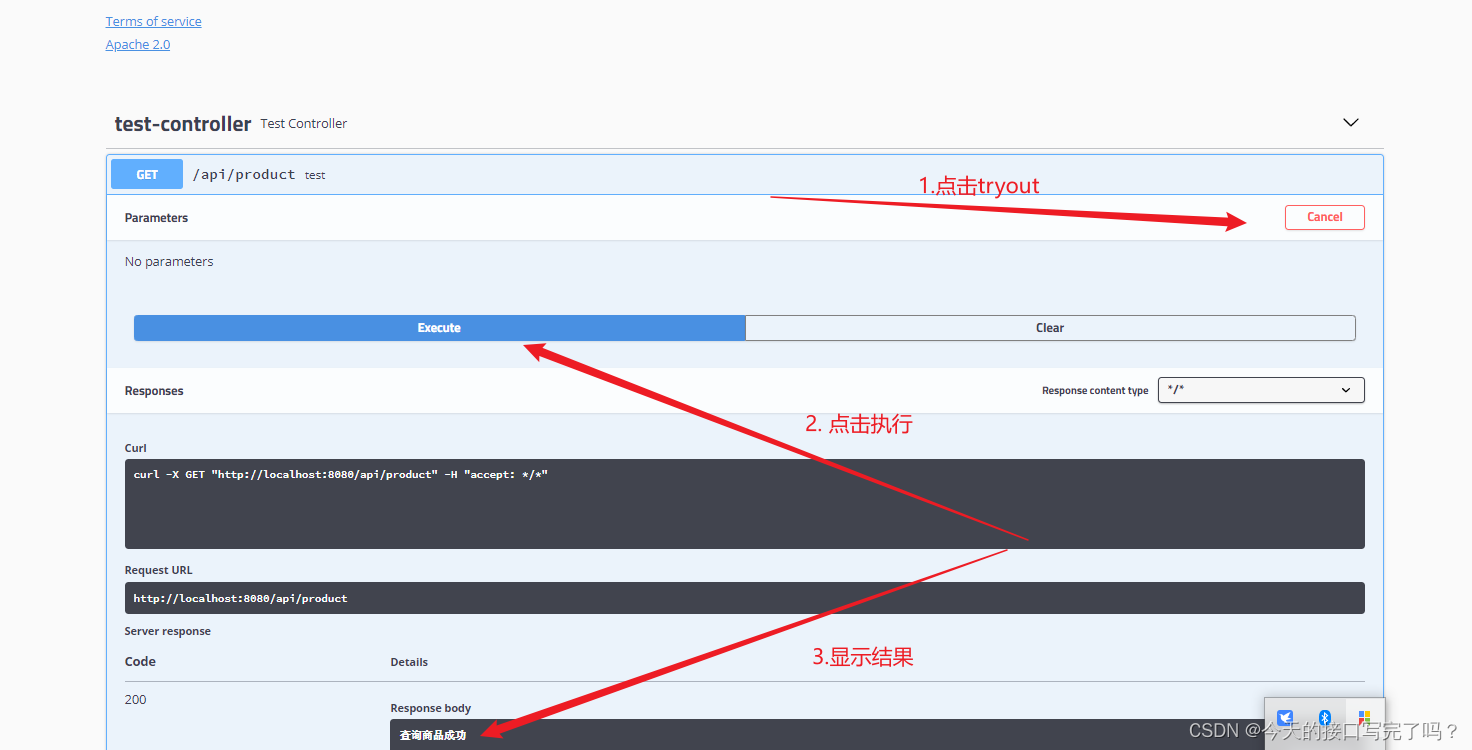








 本文介绍了如何在SpringBoot项目中使用Springfox和Swagger创建API文档,自定义配置类来管理接口路径和元数据,以及如何通过Swagger进行接口测试和可视化展示。
本文介绍了如何在SpringBoot项目中使用Springfox和Swagger创建API文档,自定义配置类来管理接口路径和元数据,以及如何通过Swagger进行接口测试和可视化展示。















 505
505











 被折叠的 条评论
为什么被折叠?
被折叠的 条评论
为什么被折叠?










