# DDL
## 数据库操作
```sql
-- 查看所有数据库
show databases;
-- 创建数据库
create database mydb1;
create database if not exists mydb1;
-- 选择使用哪一个数据库
use mydb1;
-- 删除数据库
drop database mydb1;
drop database if exists mydb1;
-- 修改数据库编码
alter database mydb1 character set utf-8; -- alter:改变
```
## 数值类型
> 类型 大小 用途 默认有符号的 tintint unsigned无符号
>
> 整形
> tinyint 1bytes 小整数值 (-128,127) (0,255)
> smallint 2bytes 大整数值
> mediumint 3bytes 大整数值
> int或integer 4bytes 大整数值
> bigint 8bytes 极大整数值
>
> 浮点型
> float 4bytes 单精度 浮点数值
> double 8bytes 双精度 浮点数值
> decimal 依赖于M和D 小数值 ☞特殊 decimal(M,D) -- EG decimal(5,2)整数小数共五位 小数保留2位
>
> 字符串类型
> char 定长字符串
> varchar 变长字符串 ☞EG name varchar(20)指最长20个字符
> tinyblob 不超过255个字符
> tinytext 短文本字符串
> blob 二进制形式的长文本数据
> text 长文本数据
> mediumtext 中等长度文本数据
> longblob 二进制形式的极大文本数据
> longtext 极大文本数据
>
> 日期类型
> date 年月日
> time 时分秒
> year 年
> datetime 年月日时分秒
> timestamp 混合日期和时间值,时间戳 获取当前时区的时间
## 表及对表的其他操作
```sql
create table if not exists student(
sid int,-- 学号
name varchar(20),
gender varchar(10),-- 性别
age int,
birth date,
address varchar(20),-- 地址
score double
);
-- 1 查看当前数据库所有的表
show tables;
-- 2 查看指定表的创建语句
show create table student;
-- 3 查看表结构
desc student;-- desc 描述
-- 4 删除表
drop table student;
-- 修改表结构
-- 1 添加列:alter table 表名 add 列名 类型(长度)【约束】;
-- 需求: 为student表添加一个新的字符段为:系别 dept 类型为 varchar(20)
# alter table 表名 add 列名 类型(长度)【约束】;//alter
alter table student add dept varchar(20);
-- 2 修改列名和类型: alter table 表名 change 旧列名 新列名 类型(长度) 【约束】;
-- 需求:为student表的dept字段更换为department varchar(30)
# alter table 表名 change 旧列名 新列名 类型(长度) 【约束】;
alter table student change dept department varchar(30);
-- 3 删除列:alter table 表名 drop 列名
-- 删除student表中的department;
# alter table 表名 drop 列名;
alter table student drop department;
-- 4 修改表名: rename table 表名 to 新表名
-- 需求:将student表的名字改为stu
#rename table 表名 to 新表名
rename table student to stu;
-- 查询表
select 列名 from 表名 where 条件 and 条件;
select * from 表名 where 条件 and 条件;#*代表所有
select * from 表名 where 某一列名 like '%华%'; # 查询表中某项有 华 字的行
-- 描述表
describe stuTable1
```
# DML
> 增删改查:insert delete update select
## 数据插入
```sql
-- 格式1:insert into 表(列名1,列名2,列名3...)value(值1,值2,值3...);
insert into
student(sid,name,gender,age,birth,address,score)
values
(1001,'张三','男',18,'2001-12-23','北京',85.5);
-- 一次插入多行
insert into
student(sid,name,gender,age,birth,address,score)
values
(1002,'王五','女',19,'2000-12-23','上海',82.5),
(1003,'李四','男',18,'2001-12-2','南京',80);
-- 只给某一列赋值
insert into student(sid)values(1005);
-- 格式2:insert into 表名 value(值1,值2,值3...);//向表中插入所有列
insert into student values(1006,'张华','女',21,'1999-01-08','广州',79);
-- 一次插入多行
insert into student values(1007,'钱博','男',21,'2005-05-08','武汉',79),
(1008,'李芳','女','24','1998-05-04','武汉',89);
```
## 数据修改
```sql
-- 格式1:update 表名 set 字段名=值,字段名=值...;
-- 格式2:update 表名 set 字段名=值,字段名=值...where 条件;
-- #需求1.将所有学生的地址修改为重庆
update student set address='重庆';
-- #需求2.将id为1003的学生的地址修改为北京
update student set address='北京' where sid=1003;
#需求2.1 将id大于1003的学生的地址修改为北京
update student set address='北京' where sid>1003;
-- #需求3.将id为1005的学生的地址修改为北京,成绩修改为100
update student set address='北京',score=100 where sid=1005;
```
## 数据删除
```sql
-- 3 数据的删除
-- 格式:delete from 表名 【where条件】;
-- truncate table 表名 或者 truncate 表名
-- #需求1.删除sid为1002的学生数据
delete from student where sid=1002;
-- #需求2.删除表所有数据//delete只删除内容
delete from student;
-- #需求3.清空表数据//truncate:截断 将整个表删除然后创建新表(为空)
truncate table student;
truncate student;
```
## 约束
> **primary key:**用于唯一标识对应的记录 不允许为空
>
> **foreign key:** 外键约束
>
> **not null:** 非空约束
>
> **unique:**唯一性约束 允许空值
>
> **defaulit:**默认值约束,用于设置字段的默认值
### 主键约束
```sql
-- 1 主键约束
-- 方法一-语法:
-- create table 表名(...<字段名><数据类型>primary key...);
-- 主键约束
-- 单列主键
-- 方法一-实现:
create table emp1(
id int primary key,#这一列数据不能为空且唯一 唯一标识这一行
name varchar(20),
deptId int,
salary DOUBLE
);
-- 方法2-语法:
-- create table 表名(...【constraint<约束名>】primary key 【字段名】);
-- 方法2-实现
create table emp2(
id int,
name varchar(20),
deptId int,
salary double,
constraint pk1 primary key(id)-- constraint pk1可以省略
);
-- 主键的作用
insert into emp2(id,name,deptId,salary)values(1001,'张三',10,5000);
insert into emp2(id,name,deptId,salary)values(1001,'李四',20,3000);-- 这个与上行语句不能同时执行原因为id相同 id不能为重复值
insert into emp2(id,name,deptId,salary)values(null,'李四',20,3000);-- 不能执行 id为key不能为空
-- 多列主键(联合主键)
-- 所谓的联合主键,就是这个主键是由一张表中多个字段组成的
-- primary key (字段1,字段2,字段3,...,)
create table emp3(
name VARCHAR(20),
deptId int,
salary DOUBLE,
constraint pk2 primary key(name,deptId)
);
insert into emp3 values('张三',10,5000);√
insert into emp3 values('张三',20,5000);√
insert into emp3 values('王五',10,5000);√
-- 联合主键每一个都不能为空
insert into emp3 values(null,30,5000);×
insert into emp3 values('赵六',null,5000);×
insert into emp3 values(null,null,5000);×
-- 联合主键每一个合起来不能重复
insert into emp3 values('张三',10,4000);×
insert into emp3 values('张三',10,5000);×
-- 添加单列主键
create table emp4(
eid int,
name varchar(20),
deptId int,
salary double
);
alter table emp4 add primary key(eid);
-- 添加多列主键
create table emp5(
eid int,
name varchar(20),
deptId int,
salary double
);
alter table emp5 add primary key(name,deptId);
-- 删除单列主键
alter table emp4 drop primary key;
-- 删除联合主键
alter table emp5 drop primary key;
```
### 自增长约束
```sql
-- auto_increment实现主键自增长 所以自增长约束只能有一个
create table t_user1(
id int primary key auto_increment,
name varchar(20)
);
insert into t_user1 values(null,'张三');
insert into t_user1(name) values('李四');
-- 指定自增长的初始值
-- 方式1:创建表时指定
create table t_user2(
id int primary key auto_increment,
name varchar(20)
)auto_increment=100;
insert into t_user2 values(null,'张三');
-- 方式2:创建表之后指定
create table t_user3(
id int primary key auto_increment,
name varchar(20)
);
alter table t_user3 auto_increment=200;
insert into t_user3 values(null,'张三');
insert into t_user3 values(null,'李四');
-- 删除表数据 子增长情况
delete from t_user1;-- delete删除数据后,自增长在最后一个值的基础上加1
truncate t_user3;-- truncate删除数据 无法保留上次自增的记录
```
### 非空约束
```sql
-- 非空约束not NULL -- modify:修改
-- 方式一:字段名 数据类型 not null;#创建表时
-- 方式二:alter table 表名 modify 字段 类型 not null;#创建表后 modify:修改
-- 去掉非空约束
-- alter table 表名 modify 字段 类型;
```
### 唯一约束
```sql
-- 唯一约束
-- 方式一 :字段名 数据类型 unique #unique:独一无二的
-- 方式二:alter table 表名 add constraint 约束名 unique(列);#constraint:约束
create table t_user4(
id int,
name varchar(20),
phone_number varchar(20) unique#方式一:指定唯一约束
);
#方式二:格式:alter table 表名 add constraint 约束名(列名);
alter table t_user4 add constraint unique_pn unique(phone_number);# 方式二
-- 在MySQL中null和任何值都不同 甚至是null
-- 删除唯一约束
-- 格式:alter table 表名 drop index 唯一约束名;
#当没有唯一约束名时当前列名就是唯一约束名
alter table t_user4 drop index unique_pn;
```
### 默认约束
```sql
-- 默认约束 【default】不给值时默认
-- 方式一:创建表时直接加default
-- 方式二:alter table 表名 modify 列名 类型 default 默认值;
create table t_user5 (
id int,
name varchar(20),
address varchar(20)-- default '深圳' 方法一
);
alter table t_user5 modify address varchar(20) default '深圳';-- 方式二
insert into t_user5(id,name)values(1001,'张三');-- 默认address为深圳
insert into t_user5(id,name)values(1002,'李四');
insert into t_user5(id,name,address) values(1002,'李四','上海');-- address为上海 不用默认值
insert into t_user5(id,name,address) values(1002,'李四',null);-- 为null,不为默认值
-- 删除默认约束
-- 格式:alter table 表名 modify 列名 类型 default null;
alter table t_user5 modify address varchar(20) default null;
```
### 零填充约束
```sql
-- 插入数据时,当该字段的值的长度小于定义的长度时,会在该值的前面补上相应的0
-- zerofill默认为int(10)
-- 当使用zerofill 时,默认会自动加unsigned(无符号)属性,使用unsigned属性后,数值范围是原值的2倍,例如,有符号为-128~+127,无符号为0~256。
-- 比如:现在设置某个字段的长度为5,那么真实数据是1,那么显示在你的数据库的是00001;
create table t_user12 (
id int zerofill , -- 零填充约束 默认为int(10)
name varchar(20)
);
alter table t_user12 modify id int;
-- 1. 添加约束
create table t_user12 (
id int zerofill , -- 零填充约束
name varchar(20)
);
insert into t_user12 values(123, '张三');
insert into t_user12 values(1, '李四');
insert into t_user12 values(2, '王五');
```
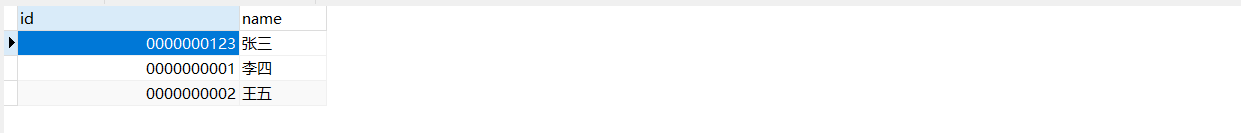
### 外键约束-唯一一个约束两个表的约束
```sql
create table user_info(
id char(36) primary key,
user_name varchar(30) not null,
password varchar(30) not null
)
create table address(
id char(36) primary key,
user_info_id char(36),
real_name varchar(8) not null,
mobile char(11) not null,
address varchar(150) not null,
#下面这条语句就是在user_info_id添加了外键,指向user_info表的主键
foreign key(user_info_id) references user_info(id)
)
```
# DQL
数据准备
```sql
create database mydb2;
use mydb2;
create table product(
pid int primary key auto_increment,
pname varchar(20) not null,
price double,
category_id varchar(20)
);
insert into product values(null,'海尔洗衣机',5000,'c001'),
(null,'美的冰箱',3000,'c001'),
(null,'格力空调',5000,'c001'),
(null,'九阳电饭煲',5000,'c001'),
(null,'啄木鸟衬衣',300,'c002'),
(null,'恒源祥西裤',800,'c002'),
(null,'花花公子夹克',440,'c002'),
(null,'劲霸休闲裤',266,'c002'),
(null,'海澜之家卫衣',180,'c002'),
(null,'杰克琼斯运动裤',430,'c002'),
(null,'兰蔻面霜',300,'c003'),
(null,'雅诗兰黛精华水',200,'c003'),
(null,'香奈儿香水',350,'c003'),
(null,'SK-II神仙水',350,'c003'),
(null,'资生堂粉底液',180,'c003'),
(null,'老北京方便面',56,'c004'),
(null,'良品铺子海带丝',17,'c004'),
(null,'三只松鼠坚果',88,null);
```
## 基本查询
```sql
-- 1.查询所有商品【select】
select * from product;
-- 2.查询商品名和商品价格
select pname,price from product;
-- 3.别名查询,使用的关键字是as(as可以省略)
-- 3.1表别名
select * from product as p;#方式一
select * from product p;#方式二
-- 3.2列别名
select pname as '商品名',price '商品价格' from product;
-- 4.去掉重复值【distinct】
select distinct price from product;
select distinct * from product;
-- 5.查询结果是表达式(运算查询):所有商品的加价10元进行显示。
select pname,price+10 new_price from product;
```
## 算术运算符及条件查询
```sql
select 6+2;
-- 将所有商品的价格加十元
select pname,price+10 as new_price from product;
-- 将所有的商品价格上调10%
select pname,price*1.1 as new_price from product;
-- 查询商品名称为“海尔洗衣机”的商品所有信息
select * from product where pname = '海尔洗衣机';
-- 查询价格为800的所有商品
select *from product where price = 800;
-- 查询商品不是800的所有商品
select *from product where price != 800;
select *from product where price <> 800;
select *from product where not(price = 800);
-- 查询价格大于60的所有商品
select *from product where price >= 60;
-- 查询价格在200-1000之间的所有商品
select *from product where between 200 and 1000;
select *from product where price >= 200 and price <= 1000;
select *from product where price > 200 && price <= 1000;
-- 价格是200或800的所有商品
select *from product where price in(200,800);
select *from product where price = 200 or price = 800;
select *from product where price = 200 || price = 800;
-- 查询含有“鞋”字的所有商品# %用于匹配任意字符
select *from product where pname =like'%鞋';#前面是什么不管,只要最后一个是鞋就可以
select *from product where pname like '%鞋%';
-- 查询以‘海’字开头的所有商品
select *from product where pname like '海%';
-- 查询第二个字为“寇”的所有商品
select *from product where pname like '_蔻%';-- 下划线匹配单个字符
-- 查询category_id为null的商品
select *from product where category_id is null;
-- 查询category_id不是null的商品
select *from product where category_id is not null;
-- 使用least求最小值#如果有一个null,则不会比较结果直接为null
select least(10,5,20) as small_number;
select least(10,null,20) as small_number;
-- 使用greatest求最大值#如果有一个null,则不会比较结果直接为null
select greatest(10,5,20) as small_number;
```
## 位运算符(了解)
```sql
select 3&5;-- 位与
/*两个都为一则是一否则为0
0011 一共32位,左面省略了
0101
---------
0001
*/
select 3|5;-- 位或
/*两个只要有一个为一结果为一
0011
0101
--------
0111
*/
select 3^5;-- 位异或
/*相同为零不同为一
0011
0101
-------
0110
*/
select 3>>1;-- 位右移,左边补零
/*
0011 >>1 ---->0001
*/
select 3<<1;-- 位左移,右边补零
/*








 最低0.47元/天 解锁文章
最低0.47元/天 解锁文章















 3万+
3万+











 被折叠的 条评论
为什么被折叠?
被折叠的 条评论
为什么被折叠?








