操作系统的一个重要功能就是对文件的管理,每个操作系统都有自己的一套系统API调用,Java做为一个跨平台的语文,JVM针对不同的操作系统做了一层封装,我们只需要使用JDK提供的关于文件操作的API就可以完成不同系统上的文件操作。
File类
属性
| 签名 | 属性 | 说明 |
| static String | pathSeparator | 依赖于系统的路径分隔符,String类型的表示 |
| static char | static char | 依赖于系统的路径分隔符,char类型的表示 |
构造方法
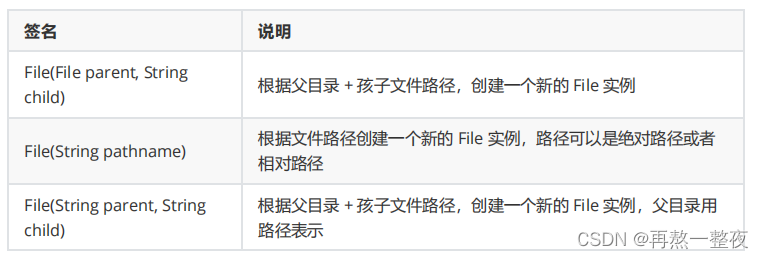
注意斜杠与反斜杠的区别反斜杠需要转义
方法

方法的使用
File对象的创建
public static void main(String[] args) {
// 通过指定文件路径来创建一个File对象
File file = new File("D:\\temp\\test\\hello.txt");
System.out.println(file);
File file1 = new File("D:/temp/test/hello.txt");
System.out.println(file1);
// 这只是JAVA层动的一个对象,并不一定必须在系统中真实存在
File file2 = new File("D:/temp/test/test.txt");
System.out.println(file2);
}
方法的使用
public static void main(String[] args) throws IOException {
// 指定相对路径并创建一个File对象
File file = new File("./test.txt");
// 获取父目录
System.out.println(file.getParent());
// 获取文件名
System.out.println(file.getName());
// 获取路径
System.out.println(file.getPath());
// 获取绝对路径
System.out.println(file.getAbsolutePath());
// 获取一个标准路径
System.out.println(file.getCanonicalPath());
// 是否存在
System.out.println(file.exists());
// 是不是一个目录
System.out.println(file.isDirectory());
// 是不是一个文件
System.out.println(file.isFile());
}文件内容的读写 —— 数据流
InputStream 概述
|
修饰符及
返回值类
型
|
方法签名
| 说明 |
| int |
read()
|
读取一个字节的数据,返回
-1
代表已经完全读完了
|
| int |
read(byte[] b)
|
最多读取
b.length
字节的数据到
b
中,返回实际读到的数 量;-1
代表以及读完了
|
| int |
read(byte[] b,
int off, int len)
|
最多读取
len - off
字节的数据到
b
中,放在从
off
开始,返 回实际读到的数量;-1
代表以及读完了
|
| void |
close()
| 关闭字节流 |
FileInputStream 概述
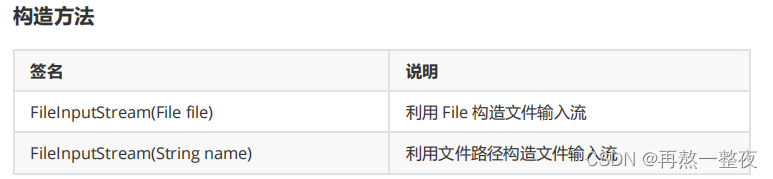
方法使用
public static void main(String[] args) throws IOException {
// 创建一个文件对象
File file = new File("d:/temp/java78/hello.txt");
// 创建一个输入流
InputStream inputStream = new FileInputStream(file);
// 读取文件内容
while (true) {
int read = inputStream.read();
// 是否读完
if (read == -1) {
break;
}
System.out.println(read);
}
// 关闭
inputStream.close();
}利用 Scanner 进行字符读取
| 构造方法 | 说明 |
| Scanner(InputStream is, String charset) |
使用
charset
字符集进行
is
的扫描读取
|
public static void main(String[] args) throws IOException {
// 创建一个输入流
FileInputStream inputStream = new FileInputStream("d:/temp/java78/hello.txt");
// 根据创建输入流创建Scanner对象
Scanner scanner = new Scanner(inputStream, "UTF-8");
// 循环读取内容
while (scanner.hasNextLine()) {
String next = scanner.nextLine();
System.out.println(next);
}
scanner.close();
inputStream.close();
}OutputStream 概述
|
修饰
符及
返回
值类
型
|
方法签名
|
说明
|
|
void
| write(int b) | 写入要给字节的数据 |
|
void
|
write(byte[]
b)
| 将 b 这个字符数组中的数据全部写入 os 中 |
|
int
|
write(byte[]
b, int off,
int len)
| 将 b 这个字符数组中从 off 开始的数据写入 os 中,一共写 len 个 |
|
void
| close() | 关闭字节流 |
|
void
| flush() |
重要:我们知道
I/O
的速度是很慢的,所以,大多的
OutputStream
为 了减少设备操作的次数,在写数据的时候都会将数据先暂时写入内存的
一个指定区域里,直到该区域满了或者其他指定条件时才真正将数据写入设备中,这个区域一般称为缓冲区。但造成一个结果就是我们写的数据,很可能会遗留一部分在缓冲区中。需要在最后或者合适的位置, 调用 flush
(刷新)操作,将数据刷到设备中。
|
public static void main(String[] args) throws IOException {
// 先创建一个File对象
File file = new File("d:/temp/java78/hello.txt");
// 根据File对象创建一个输出流
FileOutputStream outputStream = new FileOutputStream(file);
// 向文件中写入内容
outputStream.write(100);
outputStream.write(101);
outputStream.write(102);
// 刷新缓冲区
outputStream.flush();
// 关闭流
outputStream.close();
}PrintWriter
public static void main(String[] args) throws FileNotFoundException {
// 创建一个输出流
FileOutputStream outputStream = new FileOutputStream("d:/temp/java78/hello.txt");
// 根据输出流,创建一个PrintWriter
PrintWriter printWriter = new PrintWriter(outputStream);
// 写入文件
printWriter.println("你好世界!!!");
printWriter.println("hello world.");
printWriter.println("我是用PrintWriter写入的内容");
// 强制刷新缓冲区
printWriter.flush();
// 关闭流
printWriter.close();
}




















 5978
5978











 被折叠的 条评论
为什么被折叠?
被折叠的 条评论
为什么被折叠?








