目录
前言
媒体查询的实现方案:
1.导入媒体查询模块
2.设置媒体查询条件,并获取对应的listener(监听器)
3.给listener设置回调函数,当设备状态变化时会执行回调函数
4.将设备状态记录到全局状态中
实现效果
手机端展示
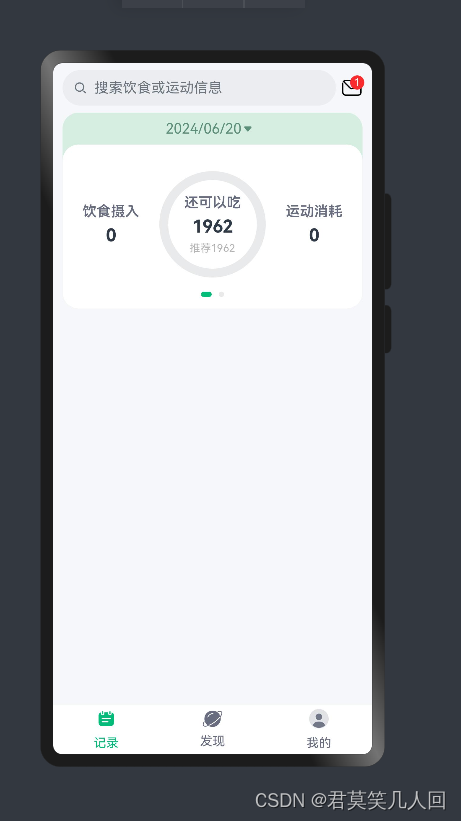
折叠手机端展示

平板端展示

记录端展示:
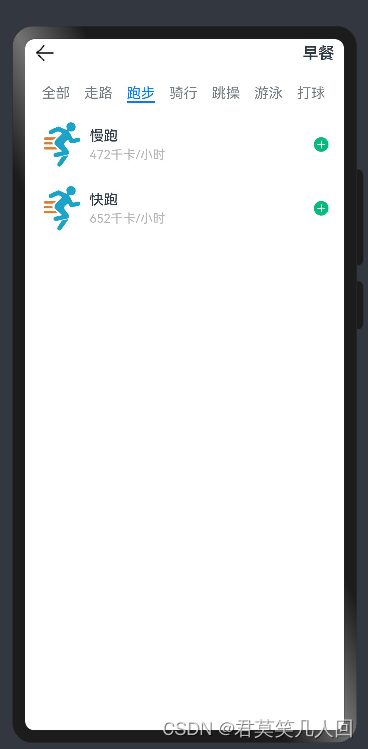
饮食记录展示
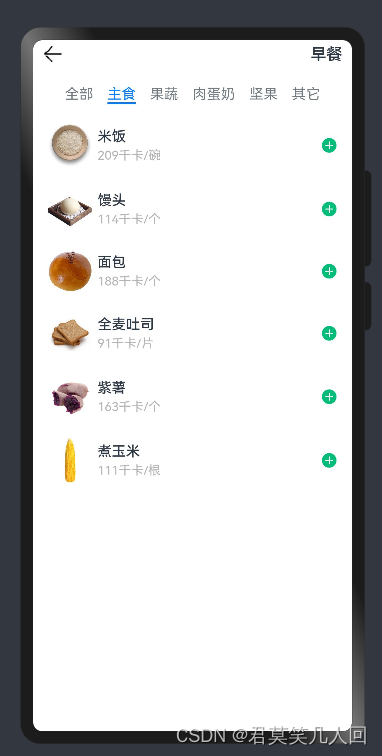
项目实现
一次开发多端部署
代码
// 工具类
import BreakpointType from '../bean/BreanpointType';
export default class BreakpointConstants {
/**
* 小屏幕设备的 Breakpoints 标记.
*/
static readonly BREAKPOINT_SM: string = 'sm';
/**
* 中等屏幕设备的 Breakpoints 标记.
*/
static readonly BREAKPOINT_MD: string = 'md';
/**
* 大屏幕设备的 Breakpoints 标记.
*/
static readonly BREAKPOINT_LG: string = 'lg';
/**
* 当前设备的 breakpoints 存储key
*/
static readonly CURRENT_BREAKPOINT: string = 'currentBreakpoint';
/**
* 小屏幕设备宽度范围.
*/
static readonly RANGE_SM: string = '(320vp<=width<600vp)';
/**
* 中屏幕设备宽度范围.
*/
static readonly RANGE_MD: string = '(600vp<=width<840vp)';
/**
* 大屏幕设备宽度范围.
*/
static readonly RANGE_LG: string = '(840vp<=width)';
//提前将其定义屏幕适应定义好
static readonly BAR_POSITION: BreakpointType<BarPosition> = new BreakpointType({
sm: BarPosition.End,
md: BarPosition.Start,
lg: BarPosition.Start,
})
}
import mediaQuery from '@ohos.mediaquery'
import BreakpointConstants from '../constants/BreakpointConstants'
export default class BreakpointSystem{
private smListener: mediaQuery.MediaQueryListener = mediaQuery.matchMediaSync(BreakpointConstants.RANGE_SM)
private mdListener: mediaQuery.MediaQueryListener = mediaQuery.matchMediaSync(BreakpointConstants.RANGE_MD)
private lgListener: mediaQuery.MediaQueryListener = mediaQuery.matchMediaSync(BreakpointConstants.RANGE_LG)
smListenerCallback(result: mediaQuery.MediaQueryResult){
if(result.matches){
this.updateCurrentBreakpoint(BreakpointConstants.BREAKPOINT_SM)
}
}
mdListenerCallback(result: mediaQuery.MediaQueryResult){
if(result.matches){
this.updateCurrentBreakpoint(BreakpointConstants.BREAKPOINT_MD)
}
}
lgListenerCallback(result: mediaQuery.MediaQueryResult){
if(result.matches){
this.updateCurrentBreakpoint(BreakpointConstants.BREAKPOINT_LG)
}
}
updateCurrentBreakpoint(breakpoint: string){
AppStorage.SetOrCreate(BreakpointConstants.CURRENT_BREAKPOINT, breakpoint)
}
register(){
this.smListener.on('change', this.smListenerCallback.bind(this))
this.mdListener.on('change', this.mdListenerCallback.bind(this))
this.lgListener.on('change', this.lgListenerCallback.bind(this))
}
unregister(){
this.smListener.off('change', this.smListenerCallback.bind(this))
this.mdListener.off('change', this.mdListenerCallback.bind(this))
this.lgListener.off('change', this.lgListenerCallback.bind(this))
}
}
// 泛型类
declare interface BreakpointTypeOptions<T>{
sm?:T,
md?:T,
lg?:T
}
export default class BreakpointType<T>{
options: BreakpointTypeOptions<T>
constructor(options: BreakpointTypeOptions<T>) {
this.options = options
}
getValue(breakpoint: string): T{
return this.options[breakpoint]
}
}
// 实现类index
import BreakpointType from '../common/bean/BreanpointType'
import BreakpointConstants from '../common/constants/BreakpointConstants'
import { CommonConstants } from '../common/constants/CommonConstants'
import BreakpointSystem from '../common/utils/BreakpointSystem'
import RecordIndex from '../view/record/RecordIndex'
@Entry
@Component
struct Index {
@State currentIndex:number = 0
private breakpointSystem:BreakpointSystem = new BreakpointSystem()
@StorageProp('currentBreakpoint') currentBreakpoint:string = BreakpointConstants.BREAKPOINT_SM
// 自定义样式,title为String字符串类型
@Builder TabBarBuilder(title:ResourceStr,image:ResourceStr,index:number){
Column({space:CommonConstants.SPACE_8}){
Image(image)
.width(22)
.fillColor(this.selectColor(index))
Text(title)
.fontSize(14)
.fontColor(this.selectColor(index))
}
}
aboutToAppear(){
this.breakpointSystem.register()
}
aboutToDisappear(){
this.breakpointSystem.unregister()
}
// 对颜色代码进行封装
selectColor(index:number){
return this.currentIndex === index?$r('app.color.primary_color'):$r('app.color.gray')
}
chooseBarPosition(){
return new BreakpointType({
sm:BarPosition.End,
md:BarPosition.Start,
lg:BarPosition.Start
}).getValue(this.currentBreakpoint)
}
build() {
Tabs({barPosition:BreakpointConstants.BAR_POSITION.getValue(this.currentBreakpoint)}) {
TabContent(){
RecordIndex()
}
.tabBar(this.TabBarBuilder($r('app.string.tab_record'),$r('app.media.ic_calendar'),0))
TabContent(){
Text('发现页面')
}
.tabBar(this.TabBarBuilder($r('app.string.tab_discover'),$r('app.media.discover'),1))
TabContent(){
Text('我的主页')
}
.tabBar(this.TabBarBuilder($r('app.string.tab_user'),$r('app.media.ic_user_portrait'),2))
}
.width('100%')
.height('100%')
.onChange(index => this.currentIndex = index)
.vertical(new BreakpointType({
sm:false,
md:true,
lg:true
}).getValue(this.currentBreakpoint))
}
}小结
(1)首先设置工具类属性,分别定义sm,md,lg代表了小,中,大屏幕的显示方式,设置不同的标记来记录,规定好显示的范围,然后通过调用;
(2)然后在工具类BreakpointSystem.ets中定义好不同的屏幕的实现的不同效果;
(3)通过在index类中进行调用创建私有的对象breakpointSystem,然后再index中定义独立的函数块chooseBarPosition实现后面在Tabs({})中属性的定义,使得菜单项显示的位置发生不同的改变,当屏幕的大小发生改变时会出现不同的效果。
记录项
代码
/**
* 饮食记录中的记录项,可以是食物或运动
*/
export default class RecordItem{
/**
* id
*/
id: number
/**
* 名称
*/
name: ResourceStr
/**
* 图片
*/
image: ResourceStr
/**
* 分类id
*/
categoryId: number
/**
* 包含的卡路里
*/
calorie: number
/**
* 单位
*/
unit: ResourceStr
/**
* 碳水含量,单位(克)
*/
carbon: number
/**
* 蛋白质含量,单位(克)
*/
protein: number
/**
* 脂肪含量,单位(克)
*/
fat: number
constructor(id: number, name: ResourceStr, image: ResourceStr,
categoryId: number, unit: ResourceStr, calorie: number,
carbon: number = 0, protein: number = 0, fat: number = 0) {
this.id = id
this.name = name
this.image = image
this.categoryId = categoryId
this.unit = unit
this.calorie = calorie
this.protein = protein
this.fat = fat
this.carbon = carbon
}
}
import ItemCategory from '../viewmodel/ItemCategory'
/**
* 食物类型的枚举
*/
enum FoodCategoryEnum{
/**
* 主食
*/
STAPLE,
/**
* 蔬果
*/
FRUIT,
/**
* 肉蛋奶
*/
MEAT,
/**
* 坚果
*/
NUT,
/**
* 其它
*/
OTHER,
}
/**
* 食物类型数组
*/
let FoodCategories = [
new ItemCategory(0, $r('app.string.staple')),
new ItemCategory(1, $r('app.string.fruit')),
new ItemCategory(2, $r('app.string.meat')),
new ItemCategory(3, $r('app.string.nut')),
new ItemCategory(4, $r('app.string.other_type')),
]
/**
* 运动类型枚举
*/
enum WorkoutCategoryEnum {
/**
* 走路
*/
WALKING,
/**
* 跑步
*/
RUNNING,
/**
* 骑行
*/
RIDING,
/**
* 跳操
*/
AEROBICS,
/**
* 游泳
*/
SWIMMING,
/**
* 打球
*/
BALLGAME,
/**
* 力量训练
*/
STRENGTH
}
/**
* 运动类型数组
*/
let WorkoutCategories = [
new ItemCategory(0, $r('app.string.walking_type')),
new ItemCategory(1, $r('app.string.running')),
new ItemCategory(2, $r('app.string.riding')),
new ItemCategory(3, $r('app.string.aerobics')),
new ItemCategory(4, $r('app.string.swimming')),
new ItemCategory(5, $r('app.string.ballgame')),
new ItemCategory(6, $r('app.string.strength')),
]
export {FoodCategories , WorkoutCategories , FoodCategoryEnum, WorkoutCategoryEnum}
这里由于代码太多直接省略了...,有需要的可以评论666,看到后回复小结
(1)首先实现的是数据的接口,通过后面对接口的调用进行开发实现;
(2)在model中定义的方法统一都是采用的枚举的形式,这样可以简化代码,也可以在调用时方便调用从上到下依次递增;
(3)将所有的数据都写出来然后进行信息之间的调用;
(4)在itemModel中定义需要查询的是食物还是运动,通过定义的isFood类型设置为boolean,通过false和true进行设置;
(5) 然后在前面类中写死的数据进行更改成调用工具类中的数据,改完即可;
(6)菜单中分项太多可以设置属性.barMode(BarMode.Scrollable)属性后便可以改成菜单滑动,不会显示出因为空间不够导致的省略号






















 被折叠的 条评论
为什么被折叠?
被折叠的 条评论
为什么被折叠?








