过节倒计时祝福页面
-
效果展示

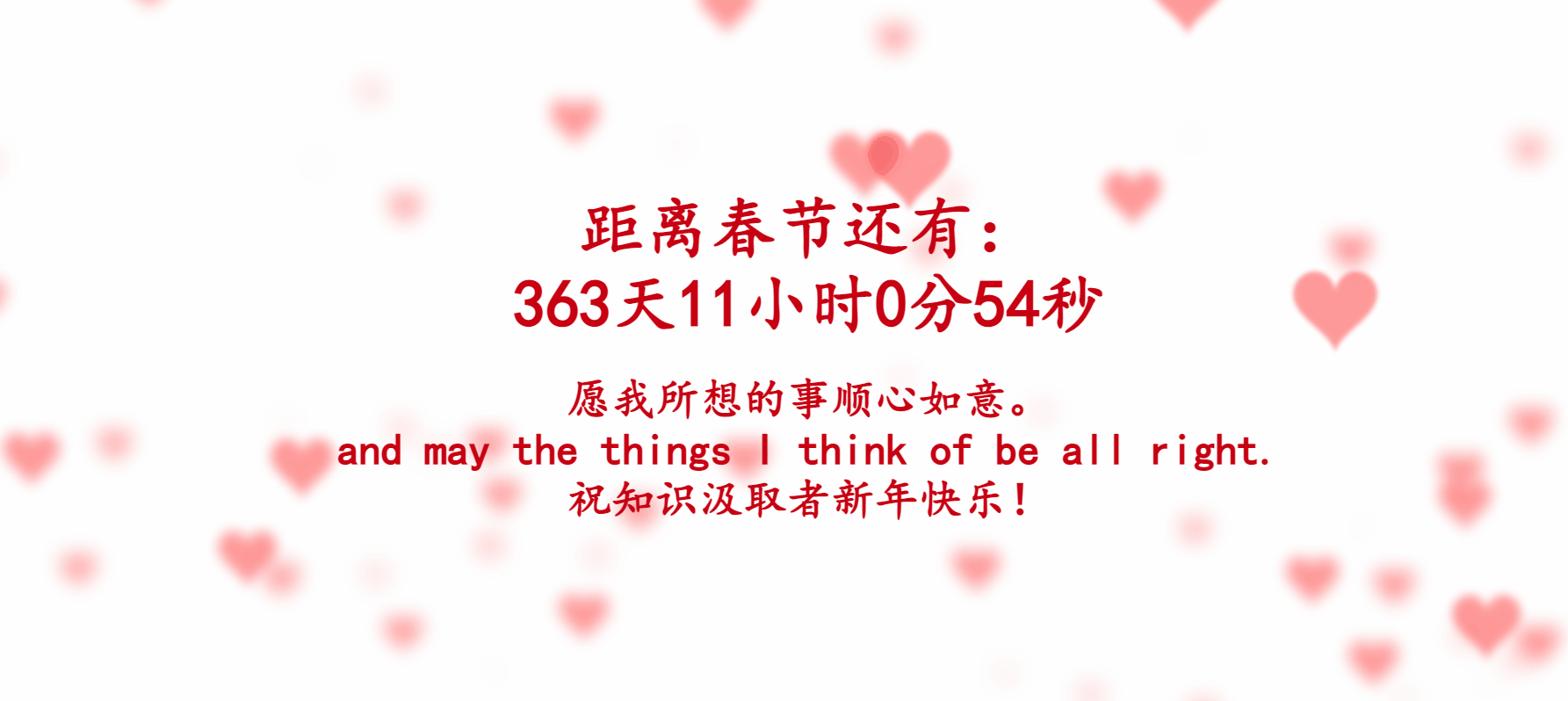
-
实现代码
目录解构:

registe.html:
该文件用来注册你要祝福的对象
<!doctype html>
<html>
<head>
<meta charset="utf-8">
<title>新年快乐</title>
<!-- 这是网页标题 -->
<style>
@import url('https://fonts.googleapis.com/css?family=Poppins:100,200,300,400,500,600,700,800,900');
@font-face {
font-family: mono;
src: url(../fonts/JetBrainsMono-Medium.ttf);
}
* {
padding: 0;
margin: 0;
}
::placeholder {
color: #009bff66;
}
a {
text-decoration: none;
}
body .container {
background-color: #1e1e22;
box-sizing: border-box;
height: 500vw;
padding: 0 2vw;
}
body .container .main {
margin: 0 auto;
width: 80vw;
}
body .container .main .header {
height: 60px;
position: relative;
}
body .container .main .header .nav {
height: 60px;
display: inline-block;
}
body .container .main .header .nav li {
float: left;
height: 60px;
line-height: 60px;
margin: 0 1vw;
font-family: 'Poppins', serif;
font-size: 1vw;
list-style: none;
}
body .container .main .header .nav li a {
border-bottom: 1px solid #009bff;
color: #ddd;
transition: all 0.5s;
}
body .container .main .header .nav li a:hover {
color: #009bff;
}
body .container .main .header .nav li p {
color: #009bff;
}
body .container .main .header .btn-login {
position: absolute;
right: 0;
top: 0;
height: 60px;
display: flex;
flex-direction: row-reverse;
align-items: center;
}
body .container .main .header .btn-login .nav-1 {
padding: 0 20px;
display: flex;
flex-direction: row;
height: 40px;
line-height: 40px;
color: #000;
background-color: #009bff;
border-radius: 20px;
text-align: center;
transition: all 0.3s;
}
body .container .main .header .btn-login .nav-1:hover {
color: #ddd;
}
body .container .main .header .btn-login .nav-1 ion-icon {
height: 40px;
padding-right: 10px;
}
body .container .main .header .btn-login .nav-2 {
padding: 0 20px;
display: flex;
flex-direction: row;
height: 40px;
line-height: 40px;
color: #ddd;
text-align: center;
transition: all 0.3s;
}
body .container .main .header .btn-login .nav-2:hover {
color: #009bff;
}
body .container .main .header .btn-login .nav-2 ion-icon {
height: 40px;
padding-right: 10px;
}
body .container .main section .title-bar {
height: 10vw;
}
body .container .main section .title-bar .title {
border-right: 2px solid #000;
margin-top: 4vw;
display: inline-block;
font-size: 6vw;
font-family: 'mono', serif;
color: rgb(255, 255, 255);
overflow: hidden;
white-space: nowrap;
animation: borders 1s infinite normal, widths 4s steps(16);
}
@keyframes borders {
from {
border-right-color: #000;
}
to {
border-right-color: #ddd;
}
}
@keyframes widths {
from {
width: 0;
}
to {
width: 16ch;
}
}
.about {
margin-top: 3vw;
}
.about p {
font-size: 1.5vw;
font-family: 'Poppins', serif;
color: #fff;
}
.func-1 {
margin-top: 5vw;
display: flex;
flex-direction: row;
}
.func-1 .func-1-left {
width: 55vw;
margin-right: 5vw;
border: 2px solid #ffffff;
border-radius: 25px;
}
.func-1 .func-1-left #foo-bar {
padding: 1vw;
}
.func-1 .func-1-left p {
font-family: "Poppins", serif;
font-size: 1.5vw;
color: #fff;
padding-left: 2vw;
}
#daily-words {
padding-left: 3vw;
}
.shop {
display: flex;
flex-direction: column;
margin: 2vw 0;
}
.shop a {
color: #009bff;
transition: all .5s;
}
.shop a:hover {
color: white;
}
.shop p {
font-family: "Poppins", serif;
font-size: 1.5vw;
color: #fff;
padding-left: 1vw;
border-left: 2px solid #009bff;
}
.shop h2 {
color: white;
margin-top: .5vw;
font-weight: 300;
font-family: "Poppins", serif;
font-size: 1.5vw;
}
.shop h1 {
font-family: 'Poppins', serif;
font-size: 3vw;
font-weight: 400;
color: #fff;
transition: all 1s;
}
.shop h1:hover {
color: #009bff;
}
</style>
</head>
<body>
<style>
body .container {
background-color: black;
box-sizing: border-box;
height: 500vw;
padding: 0 2vw;
}
</style>
<div class="container">
<div class="main">
<ul class="header">
<ul class="nav">
<li>
<a href="#">Back to top</a>
</li>
</ul>
</ul>
<div class="shop" id="talk">
<h1 style="color:white;">输入你的昵称</h1>
<input type="text" style="width: 300px;height:30px;" id="a-name"><br>
<button style="width: 60px;height:25px;" onclick="get()">提交</button>
</div>
<script>
function get() {
var butt = document.getElementById("a-name").value;
// alert(butt);
window.location = "./index.html?name=" + butt;
window.sessionStorage.setItem('name', butt);
}
</script>
</div>
</div>
</body>
</html>
index.html:
该文件是主要展示页面
<!doctype html>
<html>
<head>
<meta charset="utf-8">
<title>新年快乐</title>
<!-- 这是网页标题 -->
<style>
body {
overflow: hidden;
margin: 0;
}
h1 {
position: fixed;
top: 30%;
left: 0;
width: 100%;
text-align: center;
transform: translateY(-50%);
font-family: 'Love Ya Like A Sister', cursive;
font-size: 60px;
color: #c70012;
padding: 0 20px;
}
h1 span {
position: fixed;
left: 0;
width: 100%;
text-align: center;
margin-top: 30px;
font-size: 40px;
}
</style>
</head>
<body>
<h1 id="h1"></h1>
<canvas></canvas>
<!--canvas 画布-->
<script>
var canvas = document.querySelector("canvas"),
ctx = canvas.getContext("2d");
var ww, wh;
function onResize() {
ww = canvas.width = window.innerWidth;
wh = canvas.height = window.innerHeight;
}
ctx.strokeStyle = "red";
ctx.shadowBlur = 25;
ctx.shadowColor = "hsla(0, 100%, 60%,0.5)";
var precision = 100;
var hearts = [];
var mouseMoved = false;
function onMove(e) {
mouseMoved = true;
if (e.type === "touchmove") {
hearts.push(new Heart(e.touches[0].clientX, e.touches[0].clientY));
hearts.push(new Heart(e.touches[0].clientX, e.touches[0].clientY));
} else {
hearts.push(new Heart(e.clientX, e.clientY));
hearts.push(new Heart(e.clientX, e.clientY));
}
}
var Heart = function(x, y) {
this.x = x || Math.random() * ww;
this.y = y || Math.random() * wh;
this.size = Math.random() * 2 + 1;
this.shadowBlur = Math.random() * 10;
this.speedX = (Math.random() + 0.2 - 0.6) * 8;
this.speedY = (Math.random() + 0.2 - 0.6) * 8;
this.speedSize = Math.random() * 0.05 + 0.01;
this.opacity = 1;
this.vertices = [];
for (var i = 0; i < precision; i++) {
var step = (i / precision - 0.5) * (Math.PI * 2);
var vector = {
x: (15 * Math.pow(Math.sin(step), 3)),
y: -(13 * Math.cos(step) - 5 * Math.cos(2 * step) - 2 * Math.cos(3 * step) - Math.cos(4 * step))
}
this.vertices.push(vector);
}
}
Heart.prototype.draw = function() {
this.size -= this.speedSize;
this.x += this.speedX;
this.y += this.speedY;
ctx.save();
ctx.translate(-1000, this.y);
ctx.scale(this.size, this.size);
ctx.beginPath();
for (var i = 0; i < precision; i++) {
var vector = this.vertices[i];
ctx.lineTo(vector.x, vector.y);
}
ctx.globalAlpha = this.size;
ctx.shadowBlur = Math.round((3 - this.size) * 10);
ctx.shadowColor = "hsla(0, 100%, 60%,0.5)";
ctx.shadowOffsetX = this.x + 1000;
ctx.globalCompositeOperation = "screen"
ctx.closePath();
ctx.fill()
ctx.restore();
};
function render(a) {
requestAnimationFrame(render);
hearts.push(new Heart())
ctx.clearRect(0, 0, ww, wh);
for (var i = 0; i < hearts.length; i++) {
hearts[i].draw();
if (hearts[i].size <= 0) {
hearts.splice(i, 1);
i--;
}
}
}
onResize();
window.addEventListener("mousemove", onMove);
window.addEventListener("touchmove", onMove);
window.addEventListener("resize", onResize);
requestAnimationFrame(render);
window.onload = function starttime() {
// time(h1, '2023/1/21'); // 2023年春节时间
time(h1, '2024/1/21');
ptimer = setTimeout(starttime, 1000); // 添加计时器
}
function time(obj, futimg) {
var nowtime = new Date().getTime(); // 现在时间转换为时间戳
var futruetime = new Date(futimg).getTime(); // 未来时间转换为时间戳
var msec = futruetime - nowtime; // 毫秒 未来时间-现在时间
var time = (msec / 1000); // 毫秒/1000
var day = parseInt(time / 86400); // 天 24*60*60*1000
var hour = parseInt(time / 3600) - 24 * day; // 小时 60*60 总小时数-过去的小时数=现在的小时数
var minute = parseInt(time % 3600 / 60); // 分 -(day*24) 以60秒为一整份 取余 剩下秒数 秒数/60 就是分钟数
var second = parseInt(time % 60); // 以60秒为一整份 取余 剩下秒数
obj.innerHTML = "<br>距离春节还有:<br>" + day + "天" + hour + "小时" + minute + "分" + second + "秒" + "<br><span>愿我所想的事顺心如意。<br>and may the things I think of be all right.<br>祝" + window.sessionStorage.getItem('name') + "新年快乐!" + "</span>"
return true;
}
</script>
<!-- <audio id="bgmusic" src="http://music.163.com/song/media/outer/url?id=1851244378.mp3" autoplay="autoplay" loop="loop" style="display: block; width: 3%; height:3%;"></audio> -->
<script type="text/javascript">
// alert(butt);
document.addEventListener('DOMContentLoaded', function() {
function audioAutoPlay() {
var audio = document.getElementById('bgmusic');
audio.play();
document.addEventListener("WeixinJSBridgeReady", function() {
audio.play();
}, false);
}
audioAutoPlay();
});
</script>
</body>
</html>





























 被折叠的 条评论
为什么被折叠?
被折叠的 条评论
为什么被折叠?










