使用纯servlet做一个单表的CRUD操作–老杜
-
实现步骤
-
第一步:准备一张数据库表(sql脚本)
-
CREATE TABLE `dept` ( `deptno` int(11) NOT NULL, `dname` varchar(255) DEFAULT NULL, `loc` varchar(255) DEFAULT NULL, PRIMARY KEY (`deptno`) ) ENGINE=InnoDB DEFAULT CHARSET=utf8
-
![[外链图片转存失败,源站可能有防盗链机制,建议将图片保存下来直接上传(img-Gm2RN213-1688370861032)(C:\Users\26332\AppData\Roaming\Typora\typora-user-images\1.png)]](https://img-blog.csdnimg.cn/47e39f1d9d694c739aff23345e40eaf6.png)
----
第二步:准备一套HTML页面(项目原型)先把页面项目跑通即可,后面会做功能具体实现
-
把HTML页面准备好
-
然后将HTML页面中的链接都能跑通
-
应该设计那些页面呢?
-
新增页面:add.html
<!DOCTYPE html> <html> <head> <meta charset="utf-8"> <title>新增部门</title> </head> <body> <h1>新增部门</h1> <hr> <form action="list.html" method="get"> 部门编号<input type="text" name="deptno"><br> 部门名称<input type="text" name="dname"><br> 部门位置<input type="text" name="loc"><br> <input type="submit" value="保存"> </form> </body> </html>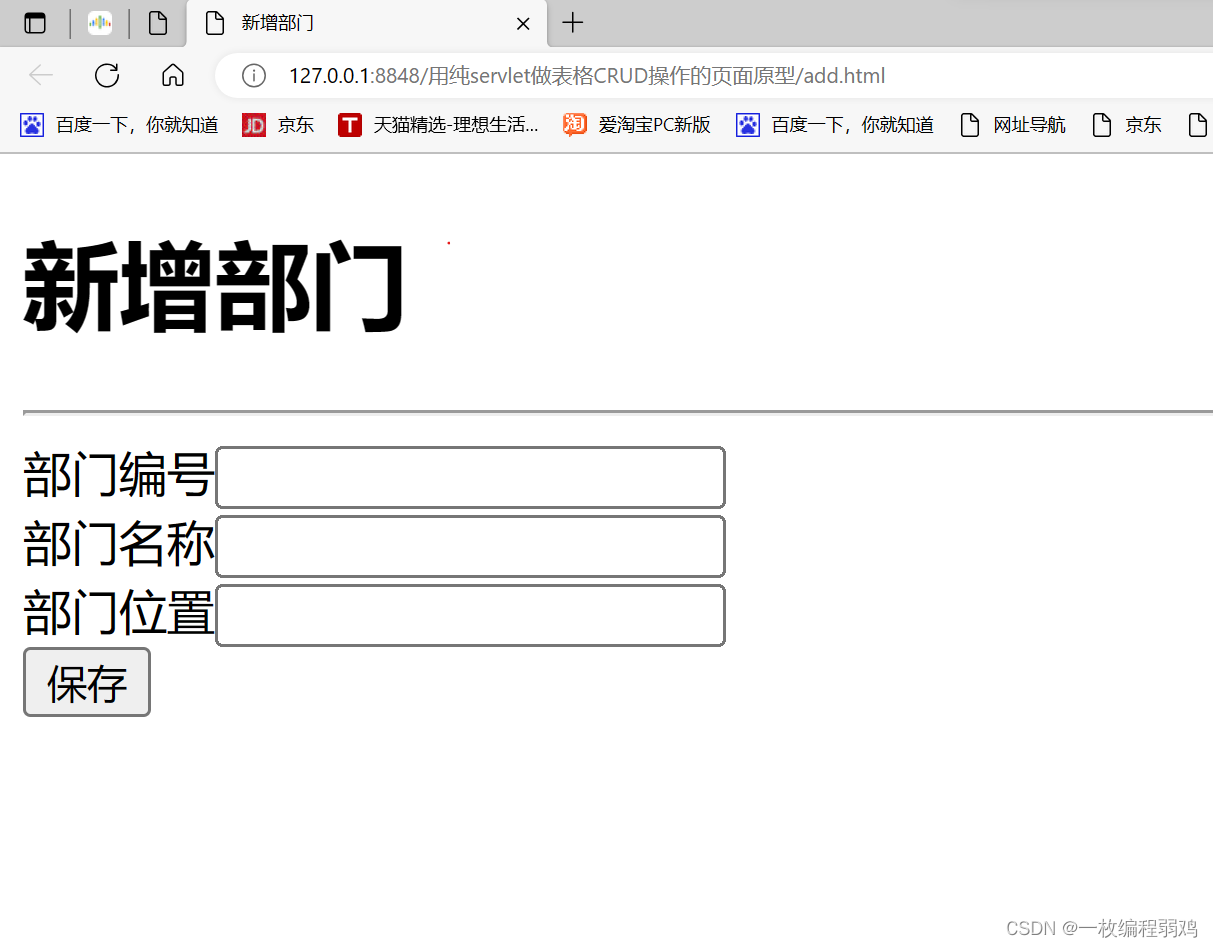
-
修改页面:edit.html
<!DOCTYPE html> <html> <head> <meta charset="utf-8"> <title>修改部门</title> </head> <body> <h1>修改部门</h1> <hr> <form action="list.html" method="get"> 部门编号<input type="text" name="deptno" value="20"><br> 部门名称<input type="text" name="dname" value="销售部"><br> 部门位置<input type="text" name="loc" value="北京"><br> <input type="submit" value="保存"> </form> </body> </html>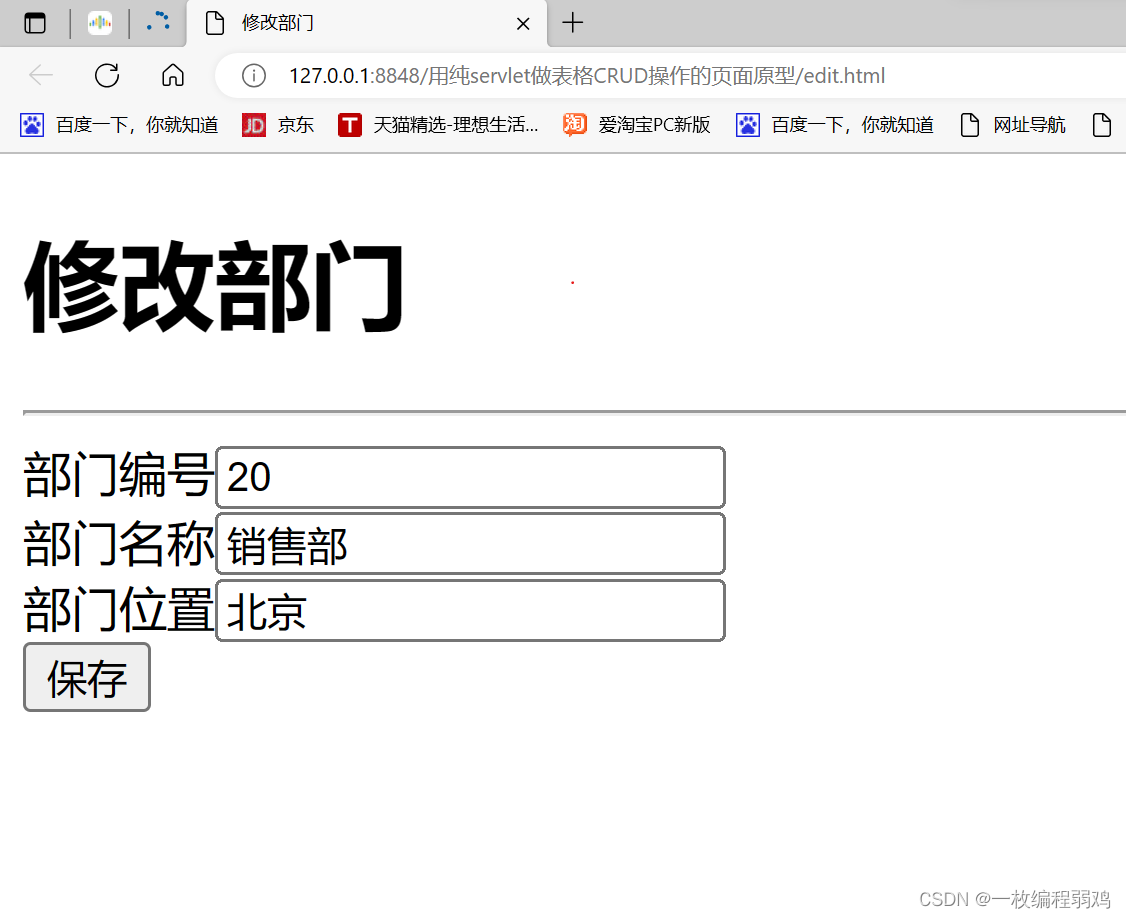
-
查看详情页面:detail.html
<!DOCTYPE html> <html> <head> <meta charset="utf-8"> <title>部门详情</title> </head> <body> <h1>部门详情</h1> <hr> 部门编号:20 <br /> 部门名称:销售部<br /> 部门位置:北京<br /> <input type="button" value="后退" onclick="window.history.back()"> </body> </html>
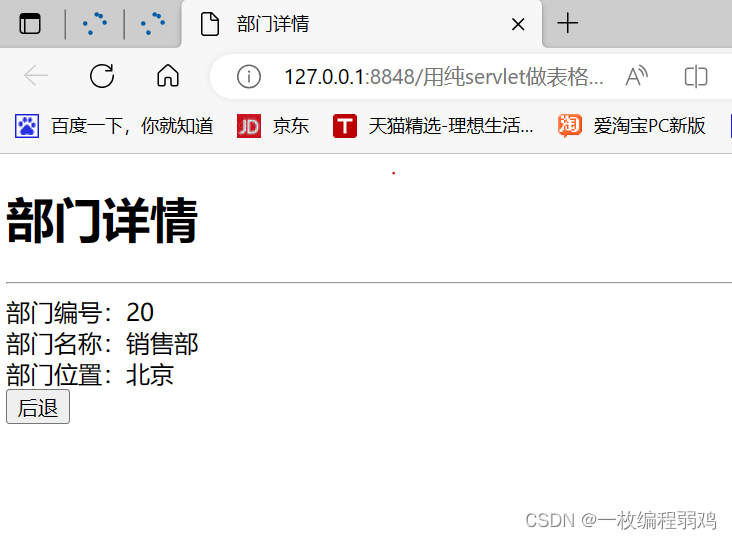
-
欢迎页面(首页面):index.html
<!DOCTYPE html> <html> <head> <meta charset="utf-8"> <title>欢迎使用OA系统</title> </head> <body> <a href="list.html">查看部门列表</a> </body> </html> -
列表页面:list.html
<!DOCTYPE html> <html> <head> <meta charset="utf-8"> <title>部门列表</title> </head> <body> <h1 align="center">部门列表</h1> <hr> <table border="1px" align="center" width="50%"> <tr> <th>序号</th> <th>部门编号</th> <th>部门名称</th> <th>操作</th> </tr> <tr> <td>1</td> <td>10</td> <td>销售部</td> <td> <a href="">删除</a> <a href="edit.html">修改</a> <a href="detail.html">详情</a> </td> </tr> <tr> <td>2</td> <td>20</td> <td>研发部</td> <td> <a href="">删除</a> <a href="edit.html">修改</a> <a href="detail.html">详情</a> </td> </tr> <tr> <td>3</td> <td>30</td> <td>运营部</td> <td> <a href="">删除</a> <a href="edit.html">修改</a> <a href="detail.html">详情</a> </td> </tr> </table> <hr> <a href="add.html">新增部门</a> </body> </html>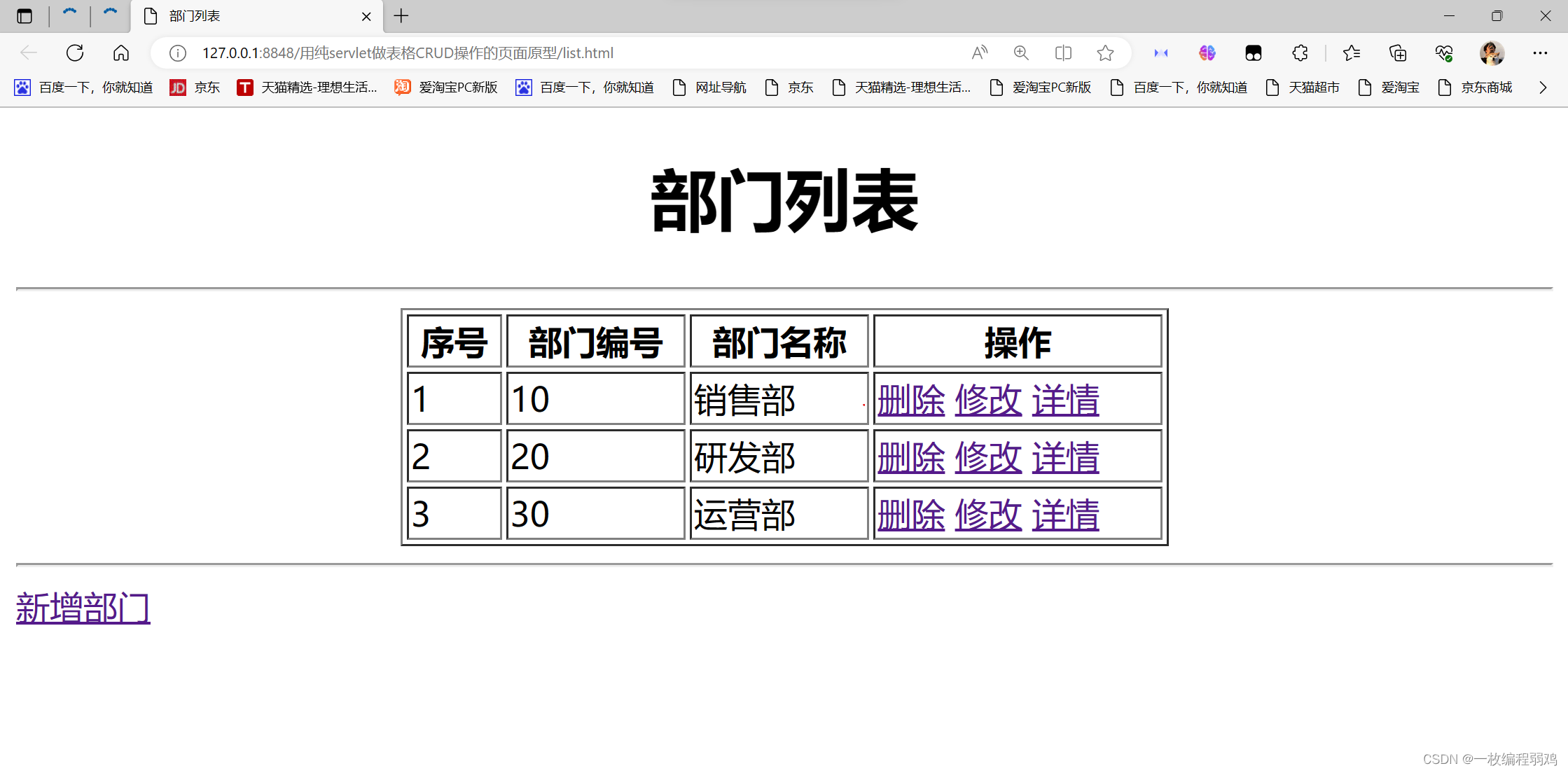
-
-
-
第三步:分析我们这个系统包括了哪些功能?
- 什么叫做一个功能?
- 只要这个操作连接了数据库,就表示一个独立的功能
- 包括哪些功能?
- 查看部门列表
- 新增部门
- 删除部门
- 查看部门详细信息
- 跳转到修改页面
- 修改部门
- 什么叫做一个功能?
-
第四步:在IDEA当中搭建开发环境
-
创建一个webapp(给这个webapp添加servlet-api.jar和jsp-api.jar)
- [外链图片转存失败,源站可能有防盗链机制,建议将图片保存下来直接上传(img-6Tp7EFLf-1688370813816)(C:\Users\26332\AppData\Roaming\Typora\typora-user-images\6.png)]
-
向webapp中添加数据库jar包(MySQL驱动)
- 必须在WEB-INF目录下新建lib目录,然后将MySQL的驱动jar包拷贝到这个lib目录下,这个必须叫lib。
- [外链图片转存失败,源站可能有防盗链机制,建议将图片保存下来直接上传(img-sq1keVDP-1688370813817)(C:\Users\26332\AppData\Roaming\Typora\typora-user-images\7.png)]
- [外链图片转存失败,源站可能有防盗链机制,建议将图片保存下来直接上传(img-7lhGjMxq-1688370813817)(C:\Users\26332\AppData\Roaming\Typora\typora-user-images\8.png)]
-
JDBC的工具类
-
[外链图片转存失败,源站可能有防盗链机制,建议将图片保存下来直接上传(img-XM9ynL2H-1688370813817)(C:\Users\26332\AppData\Roaming\Typora\typora-user-images\9.png)]
-
//配置文件信息 driver=con.musql.jdbc.Driver url=jdbc:mysql://localhost:3306/javaweb user=root password=123456 -
package ServletProject.utils; import java.beans.Statement; import java.sql.Connection; import java.sql.DriverManager; import java.sql.ResultSet; import java.sql.SQLException; import java.util.ResourceBundle; /* * JDBC的工具类 * */ public class DButil { //静态变量,在类加载时执行 private static ResourceBundle bundle=ResourceBundle.getBundle("resources.jdbc");//绑定资源文件 //根据属性配置文件的key配置value private static String driver=bundle.getString("driver"); private static String url=bundle.getString("url"); private static String user=bundle.getString("user"); private static String password=bundle.getString("password"); static { //注册驱动,执行一次即可,放在静态代码块当中,类加载时执行 try{ //"com.mysql.jdbc.Driver"是链接数据库的驱动,不能写死,因为以后可能会链接Oracle数据库,以防修改Java源代码,保证项目正常。 Class.forName(driver); }catch (ClassNotFoundException e){ e.printStackTrace(); } } //获取数据库链接对象 public static Connection getConnection() throws SQLException { //获取链接 Connection conn= DriverManager.getConnection(url,user,password); return conn; } //释放资源 public static void close(Connection conn, Statement ps, ResultSet rs){ if (rs!=null){ try { rs.close(); }catch (SQLException e){ e.printStackTrace(); } } if (ps!=null){ try { ps.close(); }catch (SQLException e){ e.printStackTrace(); } } if (conn!=null){ try { conn.close(); }catch (SQLException e){ e.printStackTrace(); } } } }
-
-
-
第五步:实现第一个功能:查看部门列表
-
第一:先修改前端欢迎页面的超链接,因为用户先点击的就是这个超链接
-
<!-- 前端超链接发送请求的时候,请求路径以/开始,并且要带着项目名--> <a href="/ServletProject/dept/list">查看部门列表</a>
-
-
第二:编写web.xm文件
<servlet> <servlet-name>list</servlet-name> <servlet-class>????</servlet-class> </servlet> <servlet-mapping> <servlet-name>list</servlet-name> <url-pattern>/dept/list</url-pattern> </servlet-mapping> -
第三:编写DeptListServlet类继承HttpServlet类,然后重写doGet方法
-
package action; import jakarta.servlet.ServletException; import jakarta.servlet.http.HttpServlet; import jakarta.servlet.http.HttpServletRequest; import jakarta.servlet.http.HttpServletResponse; import java.io.IOException; public class DeptListServlet extends HttpServlet { @Override protected void doGet(HttpServletRequest request, HttpServletResponse response) throws ServletException, IOException { } }
-
-
第四:在DeptListServlet类的doGet方法中链接数据库,查询所有的部门,动态展示部门列表页面
-
分析list.html页面那部分是固定死的,那部分是变化的
-
package action; //查看部门列表功能实现 import ServletProject.utils.DButil; import jakarta.servlet.ServletException; import jakarta.servlet.http.HttpServlet; import jakarta.servlet.http.HttpServletRequest; import jakarta.servlet.http.HttpServletResponse; import java.io.IOException; import java.io.PrintWriter; import java.sql.Connection; import java.sql.PreparedStatement; import java.sql.ResultSet; import java.sql.SQLException; public class DeptListServlet extends HttpServlet { @Override protected void doGet(HttpServletRequest request, HttpServletResponse response) throws ServletException, IOException { response.setContentType("text/html"); PrintWriter out= response.getWriter(); out.print(" <!DOCTYPE html>"); out.print("<html>"); out.print(" <head>"); out.print(" <meta charset='utf-8'>"); out.print(" <title>部门列表</title>"); out.print(" </head>"); out.print(" <body>"); out.print(" <h1 align='center'>部门列表</h1>"); out.print(" <hr>"); out.print(" <table border='1px' align='center' width='50%'>"); out.print(" <tr>"); out.print(" <th>序号</th>"); out.print(" <th>部门编号</th>"); out.print(" <th>部门名称</th>"); out.print(" <th>操作</th>"); out.print(" </tr>"); //连接数据库,查询所有的部门 Connection conn=null; PreparedStatement ps=null; ResultSet rs=null; try { conn=DButil.getConnection(); String sql="select deptno,dname,loc from dept"; ps=conn.prepareStatement(sql); rs= ps.executeQuery(); int i=0; //获取到的数据库数据 while (rs.next()){ String deptno=rs.getString("deptno"); String dname=rs.getString("dname"); String loc=rs.getString("loc"); out.print(" <tr>"); out.print(" <td>"+(++i)+"</td>"); out.print(" <td>"+deptno+"</td>"); out.print(" <td>"+dname+"</td>"); out.print(" <td>"); out.print(" <a href=''>删除</a>"); out.print(" <a href='edit.html'>修改</a>"); out.print(" <a href='detail.html'>详情</a>"); out.print(" </td>"); out.print(" </tr>"); } } catch (SQLException throwables) { throwables.printStackTrace(); }finally { //释放资源 DButil.close(conn,ps,rs); } out.print(" </table>"); out.print(" <hr>"); out.print(" <a href='add.html'>新增部门</a>"); out.print(" </body>"); out.print("</html>"); } } -
现在写完这个功能之后,你会有一种感觉,感觉开发很繁琐,只写servlet代码太麻烦了
-
-
-
第六步:实现查看部门详情功能(从前端往后端一步一步实现)
-
首先要考虑的是,用户点击的是什么?用户点击的东西在哪里?
-
一定要先找到用户点的“详情”在哪里,在Java程序中找到了
-
<a href='/ServletProject/dept/detail'>详情</a> -
详情这里是需要连接数据库的,所以这个超链接点击之后也是需要执行一段Java代码的,所以这里的超链接路径是servlet对象
-
注意:修改路径之后,这个路径是需要加项目名的(前端向后端发送请求需要加项目名)
-
又因为根路径可以动态获取,所以这里可以更改为:
//获取应用的根路径 String contextPath = request.getContextPath(); <a href='"+contextPath+"/dept/detail'>详情</a> -
又又因为详情需要有判断具体是那个部门的详情,所以在发送请求的时候可以把部门编号发送给后端,后端通过数据库来选出相应的部门信息:
<a href='"+contextPath+"/dept/detail?"+deptno+"'>详情</a> -
接下来就需要完成该功能的servlet对象就行了:
-
编写一个DeptDetailServlet继承HttpServlet,重写doGet方法,在该方法中连接数据库,查询相应部门信息
-
package action; import ServletProject.utils.DButil; import jakarta.servlet.ServletException; import jakarta.servlet.http.HttpServlet; import jakarta.servlet.http.HttpServletRequest; import jakarta.servlet.http.HttpServletResponse; import java.io.IOException; import java.io.PrintWriter; import java.sql.Connection; import java.sql.PreparedStatement; import java.sql.ResultSet; import java.sql.SQLException; public class DeptDetailServlet extends HttpServlet { @Override protected void doGet(HttpServletRequest request, HttpServletResponse response) throws ServletException, IOException { //获取请求中url的部门编号 String deptno=request.getParameter("deptno"
-
-
-
-








 最低0.47元/天 解锁文章
最低0.47元/天 解锁文章















 129
129











 被折叠的 条评论
为什么被折叠?
被折叠的 条评论
为什么被折叠?








