刚开始的网站报错
我当时依据这个错误Function components cannot be given refs全网搜了一晚上没任何头绪,你是不是也在想是react的useRef()哪里写错了,然后深夜十二点仔细核对了几遍csdn的使用的模板代码,还是没有解决方案。

- 这是reactRef标准使用
//父组件(组件头我就没写啦 标准头就行)
const markdownRef =useRef(null)//使用useref()获得子组件内容
console.log(markdownRef)
console.log(props)
const onClick = () => {
console.log(markdownRef)
console.log(props.write)
}
return (
<>
//使用ref将子组件内容引出
<Markdown ref={markdownRef}/>
</>
);
//子组件
useImperativeHandle(ref, () => ({//使用react的useImperativeHandle将需要传给父组件的东西抛出(ref必传)
onSave,
text,
token
}))
转变思路开始觉得是useref的current一直是undefined的问题
我和你一样也觉得Function components cannot be given refs已经无解了,想砸电脑了,然后发现打印的console.log(markdownRef)中的current属性一直为null或者undefined
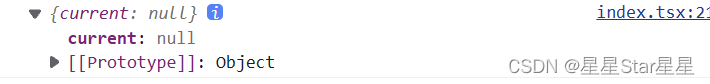
然后我又开始以useref的current一直是undefined为关键词全网搜索,最后得出的结论为需要在子组件上加上forwardRef包裹才能使用子对父通信,然后我天真的又以为我可以了
const Md: React.FC = forwardRef((props: any, ref) => {
//使用react的useImperativeHandle将需要传给父组件的东西抛出(ref必传)用useImperativeHandle暴露一些外部ref能访问的属性
useImperativeHandle(ref, () => ({
onSave,
text,
token
}))
return <Editor
modelValue={text}
onChange={setText}
onUploadImg={onUploadImg}
theme={"light"}
onSave={onSave}
pageFullscreen={false}
showCodeRowNumber={true}
/*不知道怎么用这写
格式错误方法
sanitize={(html:string)=>(DOMPurify)};
自定义工具栏
defToolbars?: Array<ReactElement>;
*/
codeStyleReverse={true}
autoFocus={true}
className={"markdown"}
/>;
})
可现实是Function components cannot be given refs依旧存在,useref的current一直是undefined
开始醒悟,一定是connect的问题
React的高阶组件HOC,可以理解成在低阶组件上进行一些封装。高阶组件HOC如果不做一些特殊处理,是无法直接访问低阶组件实例的,要想通过ref访问低阶组件实例,调用connect时,需要传递参数{forwardRef : true}。
解决方案
export default connect(({write}) => ({write}),
null,
null,
{forwardRef: true}
)(Md)
如果使用了高阶组件,请一定要这样写!!!!!不然你就会像我一样被折磨一天






















 7万+
7万+











 被折叠的 条评论
为什么被折叠?
被折叠的 条评论
为什么被折叠?








