vue-router基础
Vue Router 是 Vue.js 的官方路由。它与 Vue.js 核心深度集成,让用 Vue.js 构建单页应用变得轻而易举。功能包括:
- 嵌套路由映射
- 动态路由选择
- 模块化、基于组件的路由配置
- 路由参数、查询、通配符
- 展示由 Vue.js 的过渡系统提供的过渡效果
- 细致的导航控制
- 自动激活 CSS 类的链接
- HTML5 history 模式或 hash 模式
- 可定制的滚动行为
- URL 的正确编码
路由配置
import { createRouter, createWebHistory } from "vue-router";
const routes = [
{
path:'/',
component:()=>import('../components/Home.vue')
},
{
path: '/about',
component: () => import('../components/About.vue')
}
]
const router = createRouter({
history: createWebHistory(),
routes
})
export default router
history是路由的模式,routes放定义的路由,createRouter创建路由实例。
组件
<template>
<div>xxxx</div>
<!--通过传递 `to` 来指定链接 --> <!--`<router-link>` 将呈现一个带有正确 `href` 属性的 `<a>` 标签 a标签跳转会刷新页面,router-link则不会-->
<router-link to="/">home</router-link><br>
<router-link to="/about">about</router-link>
<!-- 路由匹配到的组件将渲染在这里 -->
<router-view></router-view>
</template>
<script setup lang='ts'>
</script>
<style>
</style>
router-view 将显示与 url 对应的组件。你可以把它放在任何地方,以适应你的布局。
路由的历史模式
createWebHistory模式
createWebHistory 是 Vue Router 提供的一种基于浏览器 history API 的路由模式,它使用了 HTML5 中的 history.pushState 和 history.replaceState 方法来实现路由跳转。这种模式可以使得 URL 更加直观,而且不会在 URL 中添加任何特殊字符。例如,我们可以将路由设置为 /home、/about 等等。
在使用 createWebHistory 时,需要注意以下几点:
- 在使用 createWebHistory 时,需要在服务器端进行一些配置。因为使用了 history API,如果直接在浏览器中刷新或直接访问某个路由,服务器将无法识别该路由,并返回 404 错误。因此,需要在服务器端配置,将所有的路由请求都返回首页,再由前端代码进行路由的匹配和处理。
- createWebHistory 只支持 HTML5 标准浏览器,对于老版本的浏览器无法使用。
- 在开发环境下,我们需要将 webpack 的 historyApiFallback 属性设置为 true,以便在开发环境下正常使用路由。
createWebHashHistory模式
createWebHashHistory 是 Vue Router 提供的一种基于浏览器 URL 的 hash 路由模式,它将路由添加到 URL 中的 hash 中,例如:/#/home、/#/about。这种模式可以避免服务器配置的问题,而且支持所有浏览器。但是,由于 URL 中添加了 hash,因此在搜索引擎的 SEO 优化中存在一些问题。
命名路由
可以为任何路由提供name属性,有以下优点
- 没有硬编码的 URL
params的自动编码/解码。- 防止你在 url 中出现打字错误。
- 绕过路径排序(如显示一个)
const routes = [
{
path:'/home',
name:'Home',
component:()=>import('../components/Home.vue')
},
{
path: '/about',
name:'About',
component: () => import('../components/About.vue')
}
]
router-link跳转方式需要改变
<template>
<div>xmzs</div>
<router-link :to="{name:'Home'}">home</router-link><br>
<router-link to="/about">about</router-link>
<router-view></router-view>
</template>
注意to前面要加冒号:
编程式导航
<template>
<button @click="toAbout">to about</button>
</template>
<script setup lang='ts'>
import { useRouter } from 'vue-router';
const router = useRouter()
const toAbout = ()=>{
router.push('/about')
}
</script>
还可以利用命名式跳转
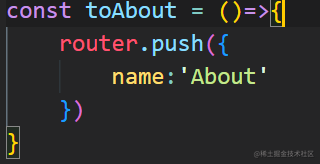
对象式
import { useRouter } from 'vue-router'
const router = useRouter()
const toPage = () => {
router.push({
path: '/reg'
})
}
a标签跳转
<a href="/about">to about</a>
但是会引起页面刷新
replace的使用
采用replace进行页面的跳转会同样也会创建渲染新的Vue组件,但是在history中其不会重复保存记录,而是替换原有的vue组件;
router-link使用方法
<router-link replace to="/home">Home</router-link>
<router-link replace to="/about">About</router-link>
如果用button的话
要用router的.repalce方法
<button @click="toPage">Home</button>
import { useRouter } from 'vue-router'
const router = useRouter()
const toPage = () => {
router.replace('/Home')
}
router.replace也是跳转页面,但是history中不参生记录,也就无法返回
横跨历史
该方法采用一个整数作为参数,表示在历史堆栈中前进或后退多少步
<button @click="next">前进</button>
<button @click="prev">后退</button>
const next = () => {
//前进 数量不限于1
router.go(1)
}
const prev = () => {
//后退
router.back()
}
路由传参
query路由传参
query参数必须是一个对象
父组件传递参数
<script setup lang='ts'>
import { useRouter } from 'vue-router';
const router = useRouter()
const toHome = ()=>{
router.push({
name:'Home',
query:{
name:'zs',
age:18
}
})
}
</script>
也可以这样,效果与上面代码一样
<router-link :to="{
name: 'Home',
query: {
name: 'zs',
age: 18
}
}">home</router-link>
子组件接受参数
<template>
<div class="home">
HOME
{{ route.query.name }}
{{ route.query.age }}
</div>
</template>
<script setup lang='ts'>
import { useRoute } from 'vue-router';
const route = useRoute()
</script>
此时浏览器地址栏会显示
http://127.0.0.1:5173/#/home?name=zs&age=18
Params路由传参
编程式导航 使用router.push 或者 replace 的时候 改为对象形式并且只能使用name,path无效,然后传入params
<script setup lang='ts'>
import { useRouter } from 'vue-router';
const router = useRouter()
const toHome = ()=>{
router.push({
path:'/home',
params:{
name:'zs',
age:18
}
})
}
</script>
上面没有效果,只能使用name来定向路由,path无效
query和params的区别
query 传参配置的可以是 path,也可以式name,而 params 传参配置的必须是name,在 params中配置 path 无效
- query 在路由配置不需要设置参数,而 params 必须设置
- query 传递的参数会显示在地址栏中
- params 传参刷新会无效,但是 query 会保存传递过来的值,刷新不变 ;
- 路由配置
动态路由传参
router-link路由导航方式传参
<router-link to="/about/1">about</router-link>
路由中配置
{
path: '/about/:age',
name: 'About',
component: () => import('../components/About.vue')
}
子组件接受参数
必须用route.params.来接受参数,query无效
<script setup lang='ts'>
import { useRoute } from 'vue-router';
const route = useRoute()
console.log(route.params.age); // 1
</script>
router.push实现路由传参
父组件
<script setup lang='ts'>
import { ref } from 'vue';
import { useRouter } from 'vue-router';
const age = ref(20)
const router = useRouter()
const toHome = () => {
router.push({
path:`/about/${age.value}`
})
}
</script>
子组件接受参数
<script setup lang='ts'>
import { useRoute } from 'vue-router';
const route = useRoute()
console.log(route.params.age); // 20
</script>
浏览器地址栏中会显示
http://127.0.0.1:5173/#/about/20
嵌套路由
路由中配置
const routes = [
{
path: '/home',
name: 'Home',
component: () => import('../components/Home.vue'),
children: [
{
path: '',
name:'Header',
component: () => import('../components/header.vue')
},
{
path: 'footer',
component: import('../components/footer.vue')
}
]
},
]
home父组件下有两个子组件嵌套,子组件路径中不需要再添加/.
Header为空的嵌套路由,访问home路由直接呈现Header组件
children 配置只是另一个路由数组,就像 routes 本身一样。因此,你可以根据自己的需要,不断地嵌套视图。
home组件中配置
<template>
<div class="home">
HOME
<router-link to="/home">header</router-link>
<router-link to="/home/footer">footer</router-link>
<router-view class="son"></router-view>
</div>
</template>
在home组件中点击不同按钮显示不同子路由
命名视图
命名视图可以在同一个组件(一个页面)展示多个路由视图,给路由视图添加name属性
例
路由中
const routes = [
{
path: '/',
name: 'Home',
component: () => import('../components/Home.vue'),
children: [
{
path: 'header',
components: {
default: () => import('../components/header.vue')
}
},
{
path: 'other',
components: {
Footer: () => import('../components/footer.vue'),
About: () => import('../components/About.vue')
}
}
]
},
]
一个视图使用一个组件渲染,因此对于同个路由,多个视图就需要多个组件。确保正确使用 components 配置 (带上 s):
<template>
<div class="home">
<router-link to="/header">header</router-link>
<router-link style="margin-left: 10px;" to="/other">other</router-link>
<router-view></router-view>
<router-view name="About"></router-view>
<router-view name="Footer"></router-view>
</div>
</template>
header组件是默认的组件,所以点击header会在没有name属性的路由视图中展示
点击other,Footer About组件会在对应的有name属性的路由视图中展示
重定向-别名
重定向 redirect
{
path: '/',
name: 'Home',
component: () => import('../components/Home.vue'),
redirect:'/aaa',
},
{
path: '/aaa',
name:'AAA',
component: () => import('../components/aaa.vue')
}
访问/路由会强制定向到/aaa路由
命名式写法
redirect:{name:'AAA'}
甚至是一个方法,可以传参,动态返回重定向目标:
const routes = [
{
// /search/screens -> /search?q=screens
path: '/search/:searchText',
redirect: to => {
// 方法接收目标路由作为参数
// return 重定向的字符串路径/路径对象
return { path: '/search', query: { q: to.params.searchText } }
},
},
{
path: '/search',
// ...
},
]
别名 alias
重定向是指当用户访问 /home 时,URL 会被 / 替换,然后匹配成 /。
别名就是
将 / 别名为 /home,意味着当用户访问 /home 时,URL 仍然是 /home,但会被匹配为用户正在访问 /。
{
path: '/',
name: 'Home',
component: () => import('../components/Home.vue'),
alias:'/abc',
}
也就是说访问/的时候是home组件,当访问/abc的时候也是home组件,不会报错
也可以定义多个别名:用数组包裹起来
alias:['/a','/b','/c']
无论访问的是哪一个地址,展示的都是home组件





















 6797
6797











 被折叠的 条评论
为什么被折叠?
被折叠的 条评论
为什么被折叠?








