注意:fetch是一种HTTP数据请求的方式,是XMLHttpRequest的一种替代方案。fetch不是ajax的进一步封装,而是原生js内置的一种方法,所以无需按包,无需引用,直接使用。
1.发送get请求(fetch默认是fetch的get请求)
import React, { Component } from 'react'
export default class Fetch extends Component {
getFetch() {
// 第二个then中才能获取数据
fetch("https://jsonplaceholder.typicode.com/posts").then(res => res.json()).then(res => { console.log(res); }).catch(err => console.log(err))
}
render() {
return (
<div>
<button onClick={() => { this.getFetch() }}>getFetch</button>
</div>
)
}
}然后在主组件引入此组件即可,效果如下:
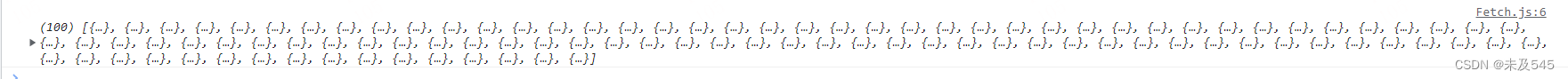
如果按照上面方法出现以下报错,可以考虑换一个请求地址就能解决。
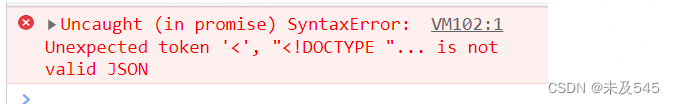
2.post请求
import React, { Component } from 'react'
export default class Fetch extends Component {
postFetch() {
fetch("https://jsonplaceholder.typicode.com/posts", {
method: "POST",
body: {
title: "hanh"
}
}).then(res => res.json()).then(res => { console.log(res); }).catch(err => console.log(err))
}
render() {
return (
<div>
<button onClick={() => { this.postFetch() }}>postFetch</button>
</div>
)
}
}





















 1964
1964











 被折叠的 条评论
为什么被折叠?
被折叠的 条评论
为什么被折叠?








