import java.io.BufferedInputStream;
import java.io.BufferedOutputStream;
import java.io.ByteArrayOutputStream;
import java.io.File;
import java.io.FileInputStream;
import java.io.FileNotFoundException;
import java.io.FileOutputStream;
import java.io.IOException;
import java.io.InputStream;
import java.io.UnsupportedEncodingException;
/**
* 文件处理工具
*/
public class FileUtils {
/**
* 將文件转为字节
*
* @param filename
* @return
* @throws IOException
*/
public static byte[] toByteArray(String filename) throws IOException {
File f = new File(filename);
if (!f.exists()) {
throw new FileNotFoundException(filename);
}
ByteArrayOutputStream bos = new ByteArrayOutputStream((int) f.length());
BufferedInputStream in = null;
try {
in = new BufferedInputStream(new FileInputStream(f));
int buf_size = 1024;
byte[] buffer = new byte[buf_size];
int len = 0;
while (-1 != (len = in.read(buffer, 0, buf_size))) {
bos.write(buffer, 0, len);
}
return bos.toByteArray();
} catch (IOException e) {
e.printStackTrace();
throw e;
} finally {
try {
in.close();
} catch (IOException e) {
e.printStackTrace();
}
bos.close();
}
}
/**
* InputStream 转为 byte[]
*
* @param inStream
* @return
* @throws IOException
*/
public static final byte[] inputStreamToByteArray(InputStream inStream)
throws IOException {
ByteArrayOutputStream swapStream = new ByteArrayOutputStream();
byte[] buff = new byte[100];
int rc = 0;
while ((rc = inStream.read(buff, 0, 100)) > 0) {
swapStream.write(buff, 0, rc);
}
byte[] in2b = swapStream.toByteArray();
return in2b;
}
/**
* 文件类型
*
* @param fileName
* @return
*/
public static String getFileType(String fileName) {
int start = 0;
start = fileName.lastIndexOf(".");
if (start <= 0) {
return "";
}
return "." + fileName.substring(start + 1);
}
/**
* @param 文件路径
* @return 文件名
*/
public static String getFileName(String filepath) {
int start = 0;
start = filepath.lastIndexOf("/");
if (start <= 0) {
return "";
}
return filepath.substring(start + 1);
}
public static int getFileSize(File file) {
if (file.exists() && file.isFile()) {
FileInputStream fis = null;
try {
fis = new FileInputStream(file);
return fis.available() / 1024;
} catch (FileNotFoundException e) {
e.printStackTrace();
} catch (IOException e) {
e.printStackTrace();
} finally {
try {
if (fis != null)
fis.close();
} catch (IOException e) {
e.printStackTrace();
}
}
}
return 0;
}
/**
* 目的: 将String数据存为文件 。
* @param src
* 字符串
* @param path
* 文件保存路徑
* @return
*/
public static File saveFileFromStr(String src, String path) {
byte[] b = src.getBytes();
BufferedOutputStream stream = null;
File file = null;
try {
file = new File(path);
FileOutputStream fstream = new FileOutputStream(file);
stream = new BufferedOutputStream(fstream);
stream.write(b);
} catch (Exception e) {
e.printStackTrace();
} finally {
if (stream != null) {
try {
stream.close();
} catch (IOException e1) {
e1.printStackTrace();
}
}
}
return file;
}
/**
* 目的: 将byte数据存为文件。
* @param b
* byte数据
* @param path
* 文件保存路径
* @return
*/
public static File saveFileFromBytes(byte[] b, String path) {
BufferedOutputStream stream = null;
File file = null;
try {
file = new File(path);
FileOutputStream fstream = new FileOutputStream(file);
stream = new BufferedOutputStream(fstream);
stream.write(b);
} catch (Exception e) {
e.printStackTrace();
} finally {
if (stream != null) {
try {
stream.close();
} catch (IOException e1) {
e1.printStackTrace();
}
}
}
return file;
}
/**
* 目的:byte 转String 编码BASE64 。
* @param bstr
* @return
*/
public static String encodeBASE64(byte[] bstr) {
return new sun.misc.BASE64Encoder().encode(bstr);
}
/**
* 目的:string 转 byte 解码BASE64 。
* @param str
* @return
*/
public static byte[] decodeBASE64(String str) {
byte[] bt = null;
try {
sun.misc.BASE64Decoder decoder = new sun.misc.BASE64Decoder();
bt =decoder.decodeBuffer(str);
} catch (IOException e) {
e.printStackTrace();
}
return bt;
}
/**
* 目的:byte[] 转为String
* @param b
* @return
*/
public static String byteToString(byte[] b){
try {
return new String(b,"UTF-8");
} catch (UnsupportedEncodingException e) {
e.printStackTrace();
return new String(b);
}
}
/**
* 目的:String 转为 byte[] 。
* @param b
* @return
*/
public static byte[] stringTobyte(String str){
try {
return str.getBytes("UTF-8");
} catch (UnsupportedEncodingException e) {
e.printStackTrace();
return str.getBytes();
}
}
}
Java-FileUtil工具类
最新推荐文章于 2024-02-29 20:22:56 发布









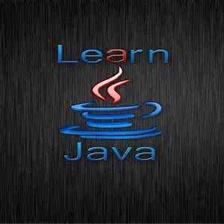














 1111
1111











 被折叠的 条评论
为什么被折叠?
被折叠的 条评论
为什么被折叠?








