http://jyffly.applinzi.com/canvas/index.html
效果演示:
页面布局:(draw_board.html)
<!DOCTYPE html>
<html>
<head>
<title>drawing board</title>
<meta charset="utf-8">
<link rel="stylesheet" type="text/css" href="paint.css">
<script type="text/javascript" src="jquery-1.10.2.min.js"></script>
</head>
<body>
<header id="head">
<p>HTML5在线画板</p>
</header>
<section id="draw_board">
<ul id="menu">
<li id="function">图像<hr/>
<ul>
<li id="save_pic">
<form id="form" action="downimg.php" method="post">
<input type="hidden" id="data" name="data" value=""></input>
<button type="button" onclick="Saveing()">保存图片</button>
</form>
</li>
<li id="clear_pic"><button onclick="Clear()">清空画板</button></li>
</ul>
</li>
<li id="tools">工具<hr/>
<ul>
<li id="brush" onclick="Brush(0)"><img src="images/Brush.png"></li>
<li id="eraser" onclick="Eraser(1)"><img src="images/Eraser.png"></li>
<li id="paint" onclick="Paint(2)"><img src="images/Paint.png"></li>
<li id="straw" onclick="Straw(3)"><img src="images/Straw.png"></li>
<li id="text" onclick="Text(4)"><img src="images/text.png"></li>
<li id="magnifier" onclick="Magnifier(5)"><img src="images/Magnifier.png"></li>
</ul>
</li>
<li id="shape">形状<hr/>
<ul>
<li id="line" onclick="Line(6)"><img src="images/line.png"></li>
<li id="rect" onclick="Rect(7)"><img src="images/rect.png"></li>
<li id="arc" onclick="Arc(8)"><img src="images/arc.png"></li>
<li id="poly" onclick="Poly(9)"><img src="images/poly.png"></li>
<li id="rectfill" onclick="Rectfill(10)"><img src="images/rectfill.png"></li>
<li id="arcfill" onclick="Arcfill(11)"><img src="images/arcfill.png"></li>
</ul>
</li>
<li id="line">线宽<hr/>
<ul>
<li id="line1px" onclick="Line1px(0)"><img src="images/line1px.png"></li>
<li id="line3px" onclick="Line3px(1)"><img src="images/line3px.png"></li>
<li id="line5px" onclick="Line5px(2)"><img src="images/line5px.png"></li>
<li id="line8px" onclick="Line8px(3)"><img src="images/line8px.png"></li>
</ul>
</li>
<li id="color">颜色<hr/>
<ul>
<li id="red" onclick="Red()"></li>
<li id="green" onclick="Green()"></li>
<li id="blue" onclick="Blue()"></li>
<li id="yellow" onclick="Yellow()"></li>
<li id="white" onclick="White()"></li>
<li id="black" onclick="Black()"></li>
<li id="pink" onclick="Pink()"></li>
<li id="purple" onclick="Purple()"></li>
<li id="cyan" onclick="Cyan()"></li>
<li id="orange" onclick="Orange()"></li>
</ul>
</li>
</ul>
<canvas id="mycanvas" width="880px" height="380px" style="cursor:crosshair;background:#fff;"></canvas>
</section>
<footer id="foot">
<small>版权所有 jyffly@qq.com</small>
</footer>
<!--很常见的一个错误:getElementById ()只有在文档加载,完成成功,才能获取,所以,引入canvas.js要放在后面。-->
<script type="text/javascript" src="canvas.js"></script>
</body>
</html>样式设计:(paint.css)
*{padding: 0;margin: 0;}
body{background-color: #abcdef;}
#head{width: 900px;height: 80px;margin:0 auto;}
#head p{font-size: 40px; text-align: center;line-height: 80px;}
#draw_board{width: 900px;height: 560px;background: #808080;margin: 0 auto;padding-top: 10px;}
#menu{width: 880px;height:160px;background: #ccc;margin-left: 10px;}
#menu li{float: left; list-style-type: none;height: 160px; width:175px;
border-right:1px solid red;text-align: center;}
#function ul li{ width:170px; height:35px;border:0 ; line-height:35px;}
#save_pic button{background:#808080;}
#clear_pic button{background:#808080;}
#tools ul,#shape ul,#line ul,#color ul {padding:10px 15px;}
#tools ul li,#shape ul li,#line ul li{width:45px; height:25px;border:1px black solid ; line-height:25px;margin-bottom: 10px;}
#tools ul li img,#shape ul li img{width:25px; height:25px;}
#line ul li{width: 150px;height: 25px;border:0;line-height:25px;margin-bottom: 3px; }
#line ul li img{width:150px;height: 8px;}
#color ul li{width:25px; height:25px;border:1px black solid ; line-height:25px;margin-bottom: 10px;}
#red{background:red;}
#green{background:green;}
#blue{background:blue;}
#yellow{background:yellow;}
#white{background:white;}
#black{background:black;}
#pink{background:pink;}
#purple{background:purple;}
#cyan{background:cyan;}
#orange{background:orange;}
#mycanvas{background: #fff;margin:10px;}
#foot{width: 900px;height: 60px;margin: 0 auto;}
#foot small{text-align: center; display: block;}js代码:(canvas.js)
//工具和形状选中一个,设置被选中状态
//很常见的一个错误:getElementById ()只有在文档加载,完成成功,才能获取,所以,引入canvas.js要放在后面。
var canvas = document.getElementById('mycanvas');
var cxt = canvas.getContext("2d");
cxt.strokeStyle = "#000";
cxt.fillStyle = "#000";
var brush = document.getElementById('brush');
var eraser = document.getElementById('eraser');
var paint = document.getElementById('paint');
var straw = document.getElementById('straw');
var text = document.getElementById('text');
var magnifier = document.getElementById('magnifier');
var line = document.getElementById('line');
var rect = document.getElementById('rect');
var arc = document.getElementById('arc');
var poly = document.getElementById('poly');
var rectfill = document.getElementById('rectfill');
var arcfill = document.getElementById('arcfill');
var tools=[brush,eraser,paint,straw,text,magnifier,line,rect,arc,poly,rectfill,arcfill];
//e:具体工具 type:工具数组 flag:2种不同的显示法(工具和形状,线宽中,背景变色;颜色中,边框变色)
function choice_tools(e,type,flag) {
for(var i = 0; i<type.length;i++){
if (flag) {
if(i==e){type[i].style.backgroundColor="yellow";}
else{type[i].style.backgroundColor="#ccc";}
} else {
if(i==e){type[i].style.borderColor="white";}
else{type[i].style.borderColor="black";}
}
//html中onclick="choice_tools('brush')"
//if(tools[i].id==event){$("#"+event).css({"background-color":"yellow"});}
//else{event.css({"background-color":"#ccc"});}
//if(tools[i].id==event){document.getElementById(event).style.backgroundColor="yellow";}
//else{document.getElementById(event).style.backgroundColor="#ccc";}
//html中onclick="choice_tools(this)"
//$(event)把一个普通的dom对象转化成jquery对象
//if(tools[i].id==event.id){$(event).css({"background-color":"yellow"});}
//else{$(event).css({"background-color":"yellow"});}
//if(tools[i].id==event.id){event.style.backgroundColor="yellow";}
//else{event.style.backgroundColor="#ccc";}
}
}
//保存图片
function Saveing() {
//canvas中的toDataURl()方法可以把画布中的图案转化成base64格式的png图片,,然后返回 Data URL数据
var imageData = canvas.toDataURL("image/jpeg");
var b64 = imageData.substring(23);
var data = document.getElementById("data");
data.value = b64;
var form = document.getElementById("form");
form.submit();//调用系统的自动提交表单
}
//清空画板
function Clear() {
cxt.beginPath();
cxt.strokeStyle = "#fff";
cxt.fillStyle ="#fff";
cxt.fillRect(0,0,880,380);//注意这里不用clearRect()
cxt.strokeStyle ="#000";
cxt.fillStyle ="#000";
cxt.closePath();
}
//注意function 不要打错
//工具
function Brush(e){
choice_tools(0,tools,true);
cxt.beginPath();
var flag = false;//判断鼠标是否按下
canvas.onmousedown = function (e) {
flag = true;
//e是鼠标按下事件,this是画布canvas.
//pageX是相对于浏览器的,offsetLeft是相对于父级容器的
var startx = e.pageX-this.offsetLeft;
var starty = e.pageY-this.offsetTop;
cxt.moveTo(startx,starty);
}
canvas.onmousemove = function (e) {
var endx = e.pageX-this.offsetLeft;
var endy = e.pageY-this.offsetTop;
if(flag){
cxt.lineTo(endx,endy);
cxt.stroke();
}
}
canvas.onmouseup = function(){
flag = false;
}
canvas.onmouseout = function(){
flag = false;
}
cxt.closePath();
}
//橡皮擦(和铅笔工具一样,只是白色的)
function Eraser(e){
choice_tools(1,tools,true);
cxt.fillStyle = "#fff";
cxt.strokeStyle = "#fff";
cxt.beginPath();
var flag = false;//判断鼠标是否按下
canvas.onmousedown = function (e) {
flag = true;
//e是鼠标按下事件,this是画布canvas.
//pageX是相对于浏览器的,offsetLeft是相对于父级容器的
var startx = e.pageX-this.offsetLeft;
var starty = e.pageY-this.offsetTop;
cxt.moveTo(startx,starty);
}
canvas.onmousemove = function (e) {
var endx = e.pageX-this.offsetLeft;
var endy = e.pageY-this.offsetTop;
if(flag){
cxt.lineTo(endx,endy);
cxt.stroke();
}
}
canvas.onmouseup = function(){
flag = false;
}
canvas.onmouseout = function(){
flag = false;
}
cxt.closePath();
}
//油漆桶
function Paint(e){
choice_tools(2,tools,true);
cxt.fillRect(0,0,880,380);
}
//吸管工具
function Straw(e){
choice_tools(3,tools,true);
var x = 0;
var y = 0;
var imagedata;
canvas.onmousedown = function (e) {
x = e.pageX-this.offsetLeft;
y = e.pageY-this.offsetTop;
imagedata = cxt.getImageData(x,y,1,1);
//data[0],data[1],data[2],data[3],是红绿蓝和透明度
var red = imagedata.data[0];
var green = imagedata.data[1];
var blue = imagedata.data[2];
//注意这里的拼接字符串,rgb要是一个字符串
cxt.fillStyle = 'rgb('+red+','+green+','+blue+')';
cxt.strokeStyle ='rgb('+red+','+green+','+blue+')';
Brush(0);
}
canvas.onmousemove = null;
canvas.onmouseup = null;
canvas.onmouseout = null;
}
//文本工具
function Text(e){
choice_tools(4,tools,true);
var x = 0;
var y = 0;
cxt.font = "20px Georgia";
canvas.onmousedown = function (e) {
x = e.pageX-this.offsetLeft;
y = e.pageY-this.offsetTop;
cxt.fillText(window.prompt("请输入文字",""),x,y);
}
canvas.onmousemove = null;
canvas.onmouseup = null;
canvas.onmouseout = null;
}
//放大镜(尽是画布成比例放大缩小)
function Magnifier(e){
choice_tools(5,tools,true);
//prompt返回值是字符串
var s =parseInt(window.prompt("请输入放大比例","100"));
canvas.style.whith =parseInt(880*s/100)+'px';
canvas.style.height =parseInt(380*s/100)+'px';
}
//形状
function Line(e){
choice_tools(6,tools,true);
//直线起点
cxt.beginPath();
canvas.onmousedown = function(e){
var startx = e.pageX-this.offsetLeft;
var starty = e.pageY-this.offsetTop;
cxt.moveTo(startx,starty);
}
//直线终点
canvas.onmouseup = function(e){
var endx = e.pageX-this.offsetLeft;
var endy = e.pageY-this.offsetTop;
cxt.lineTo(endx,endy);
cxt.closePath();
cxt.stroke();
}
canvas.onmousemove = null;
canvas.onmouseout = null;
}
function Rect(e){
choice_tools(7,tools,true);
//矩形左上角的点
cxt.beginPath();
var startx = 0;
var starty = 0;
var endx = 0;
var endy = 0;
canvas.onmousedown = function(e){
startx = e.pageX-this.offsetLeft;
starty = e.pageY-this.offsetTop;
}
//矩形右下角的点
canvas.onmouseup = function(e){
endx = e.pageX-this.offsetLeft;
endy = e.pageY-this.offsetTop;
cxt.strokeRect(startx,starty,endx-startx,endy-starty);
cxt.closePath();
}
canvas.onmousemove = null;
canvas.onmouseout = null;
}
function Arc(e){
choice_tools(8,tools,true);
var startx = 0;
var starty = 0;
var endx = 0;
var endy = 0;
var r = 0; //半径
canvas.onmousedown = function(e){
startx = e.pageX-this.offsetLeft;
starty = e.pageY-this.offsetTop;
}
canvas.onmouseup = function(e){
endx = e.pageX-this.offsetLeft;
endy = e.pageY-this.offsetTop;
r = Math.sqrt((endx-startx)*(endx-startx)+(endy-starty)*(endy-starty));
cxt.beginPath();
cxt.arc(startx,starty,r/2,0,360,false);
cxt.stroke();
cxt.closePath();
cxt.stroke();
}
canvas.onmousemove = null;
canvas.onmouseout = null;
}
function Poly(e){
//等边三角形,已知两点(上和右),求第三个点坐标公式:
//tanα=(y1-y2)/(x1-x2) ,x3=x2+L*cos(α+60);y3=y2+L*sin(α+60)
choice_tools(9,tools,true);
var startx = 0;
var starty = 0;
var endx = 0;
var endy = 0;
var L = 0;
var tanα = 0;
var x3 = 0;
var y3 = 0;
canvas.onmousedown = function(e){
startx = e.pageX-this.offsetLeft;
starty = e.pageY-this.offsetTop;
}
canvas.onmouseup = function(e){
endx = e.pageX-this.offsetLeft;
endy = e.pageY-this.offsetTop;
L = Math.sqrt((endx-startx)*(endx-startx)+(endy-starty)*(endy-starty));
tanα = (endy - starty)/(endx-startx);
//注意:Math.atan(s)中的s是弧度不是角度
x3=startx+L*Math.cos(Math.atan((endy - starty)/(endx-startx))+Math.PI/3);
y3=starty+L*Math.sin(Math.atan((endy - starty)/(endx-startx))+Math.PI/3);
cxt.beginPath();
cxt.moveTo(startx,starty);//三角形上面的点(startx,starty)
cxt.lineTo(endx,endy);//三角形右面的点(endx,endy)
cxt.lineTo(x3,y3);
cxt.closePath();
cxt.stroke();
}
canvas.onmousemove = null;
canvas.onmouseout = null;
}
function Rectfill(e){
choice_tools(10,tools,true);
cxt.beginPath();
var startx = 0;
var starty = 0;
var endx = 0;
var endy = 0;
canvas.onmousedown = function(e){
startx = e.pageX-this.offsetLeft;
starty = e.pageY-this.offsetTop;
}
//矩形右下角的点
canvas.onmouseup = function(e){
endx = e.pageX-this.offsetLeft;
endy = e.pageY-this.offsetTop;
cxt.fillRect(startx,starty,endx-startx,endy-starty);
cxt.closePath();
}
canvas.onmousemove = null;
canvas.onmouseout = null;
}
function Arcfill(e){
choice_tools(11,tools,true);
cxt.beginPath();
var startx = 0;
var starty = 0;
var endx = 0;
var endy = 0;
var r = 0; //半径
canvas.onmousedown = function(e){
startx = e.pageX-this.offsetLeft;
starty = e.pageY-this.offsetTop;
}
canvas.onmouseup = function(e){
endx = e.pageX-this.offsetLeft;
endy = e.pageY-this.offsetTop;
r = Math.sqrt((endx-startx)*(endx-startx)+(endy-starty)*(endy-starty));
cxt.arc(startx,starty,r,0,360,false);
cxt.closePath();
cxt.fill();
}
canvas.onmousemove = null;
canvas.onmouseout = null;
}
//默认选中铅笔
window.onload=function () {
cxt.fillStyle = "#fff";
cxt.fillRect(0,0,880,380);
cxt.fillStyle = "#000";
Brush(0);
}
//设置线粗选中的背景
var line1px = document.getElementById("line1px");
var line3px = document.getElementById("line3px");
var line5px = document.getElementById("line5px");
var line8px = document.getElementById("line8px");
var lines = [line1px,line3px,line5px,line8px];
function Line1px(e) {
choice_tools(0,lines,true);
cxt.beginPath();
cxt.lineWidth= 1;
cxt.closePath();
}
function Line3px(e) {
choice_tools(1,lines,true);
cxt.beginPath();
cxt.lineWidth = 3;
cxt.closePath();
}
function Line5px(e) {
choice_tools(2,lines,true);
cxt.beginPath();
cxt.lineWidth = 5;
cxt.closePath();
}
function Line8px(e) {
choice_tools(3,lines,true);
cxt.beginPath();
cxt.lineWidth = 8;
cxt.closePath();
}
//设置颜色选择时,线框变白色
var red = document.getElementById("red");
var green = document.getElementById("green");
var blue = document.getElementById("blue");
var yellow = document.getElementById("yellow");
var white = document.getElementById("white");
var black = document.getElementById("black");
var pink = document.getElementById("pink");
var purple = document.getElementById("purple");
var cyan = document.getElementById("cyan");
var orange = document.getElementById("orange");
var colors = [red,green,blue,yellow,white,black,pink,purple,cyan,orange];
function Red(e){
choice_tools(0,colors,false);
cxt.beginPath();
cxt.strokeStyle="red";
cxt.fillStyle="red";
cxt.closePath();
}
function Green(e) {
choice_tools(1,colors,false);
cxt.beginPath();
cxt.strokeStyle="green";
cxt.fillStyle="green";
cxt.closePath();
}
function Blue(e){
choice_tools(2,colors,false);
cxt.beginPath();
cxt.strokeStyle="blue";
cxt.fillStyle="blue";
cxt.closePath();
}
function Yellow(e){
choice_tools(3,colors,false);
cxt.beginPath();
cxt.strokeStyle="yellow";
cxt.fillStyle="yellow";
cxt.closePath();
}
function White(e){
choice_tools(4,colors,false);
cxt.beginPath();
cxt.strokeStyle="white";
cxt.fillStyle="white";
cxt.closePath();
}
function Black(e){
choice_tools(5,colors,false);
cxt.beginPath();
cxt.strokeStyle="black";
cxt.fillStyle="black";
cxt.closePath();
}
function Pink(e){
choice_tools(6,colors,false);
cxt.beginPath();
cxt.strokeStyle="pink";
cxt.fillStyle = "pink";
cxt.closePath();
}
function Purple(e){
choice_tools(7,colors,false);
cxt.beginPath();
cxt.strokeStyle="purple";
cxt.fillStyle="purple";
cxt.closePath();
}
function Cyan(e){
choice_tools(8,colors,false);
cxt.beginPath();
cxt.strokeStyle="cyan";
cxt.fillStyle="cyan";
cxt.closePath();
}
function Orange(e){
choice_tools(9,colors,false);
cxt.beginPath();
cxt.strokeStyle="orange";
cxt.fillStyle="orange";
cxt.closePath();
}








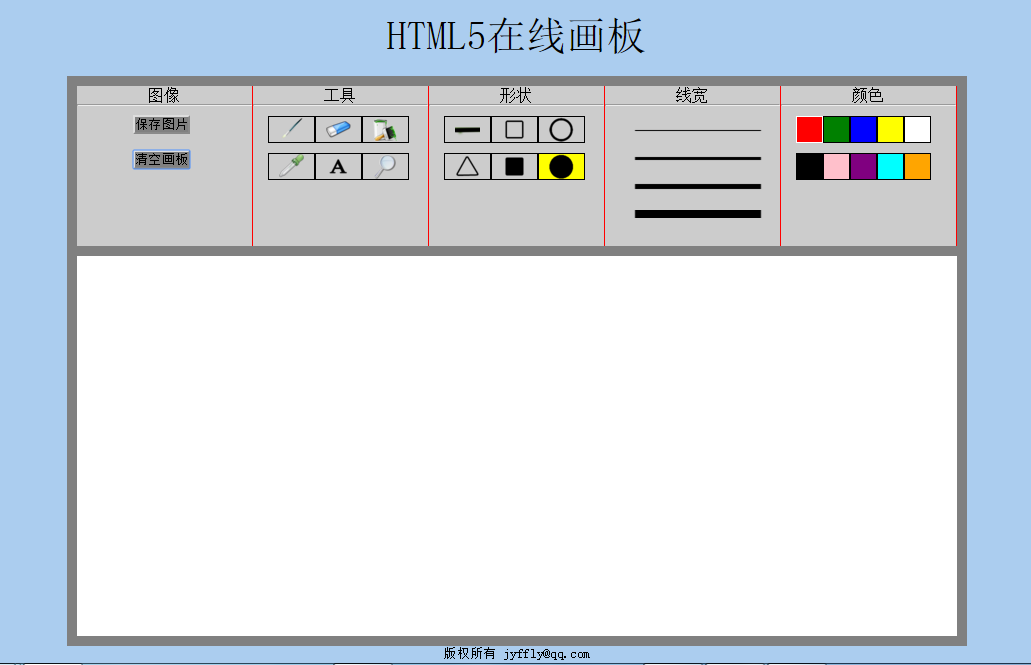














 2055
2055

 被折叠的 条评论
为什么被折叠?
被折叠的 条评论
为什么被折叠?








