1.注明出处 http://tengj.top/2017/02/26/springboot1/
2.自动生成项目,推荐Spring Initializr,它从本质上来说就是一个Web应用程序,它能为你生成Spring Boot项目结构。访问地址 http://start.spring.io/
3.Spring Initializr有几种用法:
3.1 通过Web界面使用
3.1.1选择构建工具Maven Project、Spring Boot版本1.5.9以及一些工程基本信息,可参考下图所示
3.1.2点击Generate Project下载项目压缩包
3.1.3导入到你的工程,如果是IDEA,则需要:
a.菜单中选择File–>New–>Project from Existing Sources...
b.选择解压后的项目文件夹,点击OK
c.点击Import project from external model并选择Maven,点击Next到底为止。
d.若你的环境有多个版本的JDK,注意到选择Java SDK的时候请选择Java 7以上的版本
3.2通过IntelliJ IDEA使用(idea内部集成自动生成)
3.2.1.在File菜单里面选择 New > Project,然后选择Spring Initializr,接着如下图一步步操作即可。
4.启动项目,编写程序入口类
package com.test;
import org.springframework.boot.SpringApplication;
import org.springframework.boot.autoconfigure.SpringBootApplication;
import org.springframework.web.bind.annotation.RequestMapping;
import org.springframework.web.bind.annotation.RestController;
@RestController
@SpringBootApplication
public class Chapter1Application {
@RequestMapping("/")
public String index(){
return "Hello Spring Boot";
}
public static void main(String[] args) {
SpringApplication.run(Chapter1Application.class, args);
}
}运行该类,打开浏览器访问http://localhost:8080
5.使用springboot自带tomcat运行,运行jsp页面
5.1新建webapp文件夹及WEB-INF文件夹jsp文件夹,webapp文件夹名固定
5.2pom.xml导入包
<!--WEB支持-->
<dependency>
<groupId>org.springframework.boot</groupId>
<artifactId>spring-boot-starter-web</artifactId>
</dependency>
<!--jsp页面使用jstl标签-->
<dependency>
<groupId>javax.servlet</groupId>
<artifactId>jstl</artifactId>
</dependency>
<!--用于编译jsp-->
<dependency>
<groupId>org.apache.tomcat.embed</groupId>
<artifactId>tomcat-embed-jasper</artifactId>
</dependency>5.3 application.properties配置
spring.mvc.view.prefix: /WEB-INF/jsp/
spring.mvc.view.suffix: .jsp5.4 编写一个访问类
@Controller
@RequestMapping("/learn")
public class LearnController {
@RequestMapping("/index")
public String index(){
return "index";
}
}
5.6 启动程序入口类,访问http://localhost:8080/learn/index
6.在外部tomcat上运行
6.1修改pom.xml
a. 打包修改为war包
<packaging>war</packaging> b.移除内部tomcat的依赖
<dependency>
<groupId>org.springframework.boot</groupId>
<artifactId>spring-boot-starter-web</artifactId>
<exclusions>
<exclusion>
<groupId>org.springframework.boot</groupId>
<artifactId>spring-boot-starter-tomcat</artifactId>
</exclusion>
</exclusions>
</dependency>c.修改scope必须是provided
<dependency>
<groupId>org.apache.tomcat.embed</groupId>
<artifactId>tomcat-embed-jasper</artifactId>
<scope>provided</scope>
</dependency>7.修改程序入口类
@SpringBootApplication
public class DemoApplication extends SpringBootServletInitializer {
@Override
protected SpringApplicationBuilder configure(
SpringApplicationBuilder application) {
return application.sources(DemoApplication.class);
}
public static void main(String[] args) {
SpringApplication.run(DemoApplication.class, args);
}
}8.idea Edit Configuration配置,启动项目
9.另一种方法
9.1修改打包方式为war
9.2直接添加依赖
<dependency>
<groupId>org.springframework.boot</groupId>
<artifactId>spring-boot-starter-tomcat</artifactId>
<scope>provided</scope>
</dependency>9.3修改程序入口类
10. 启动项目








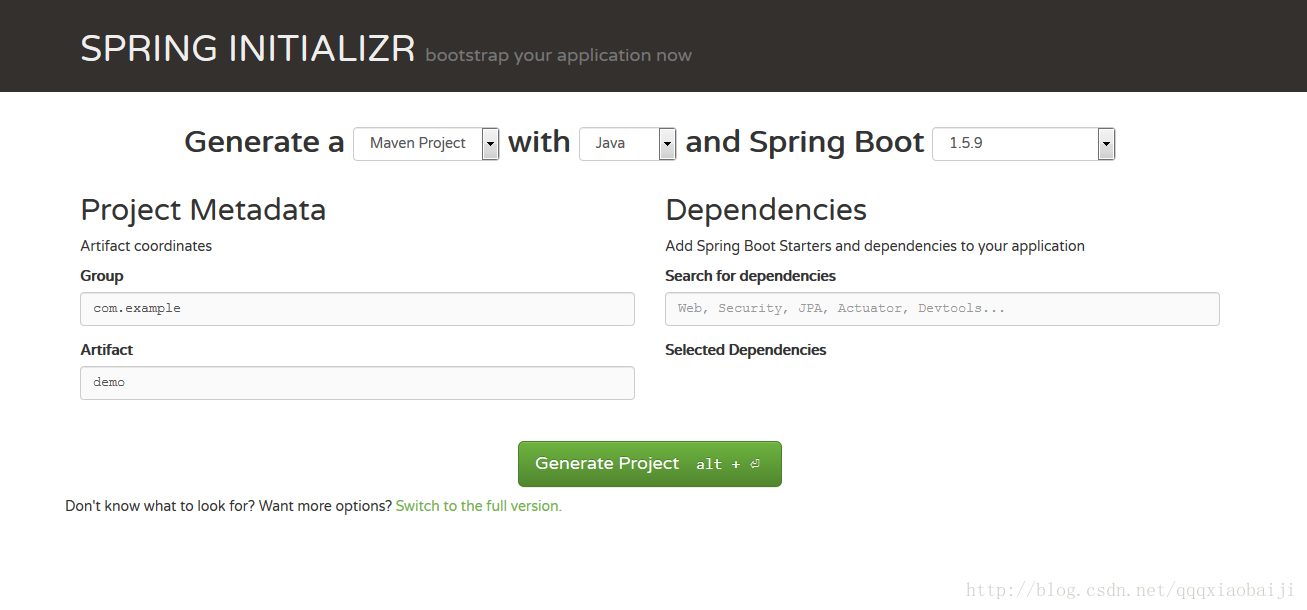
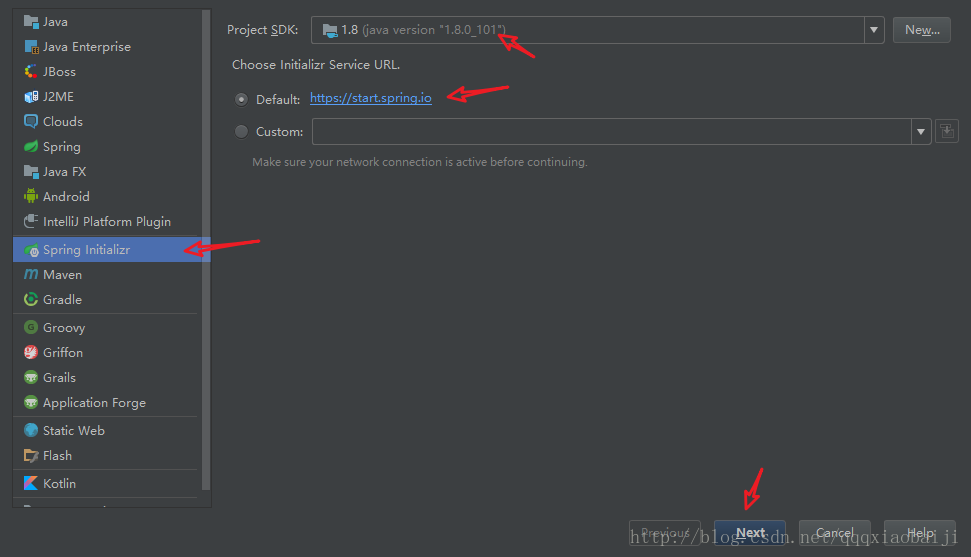
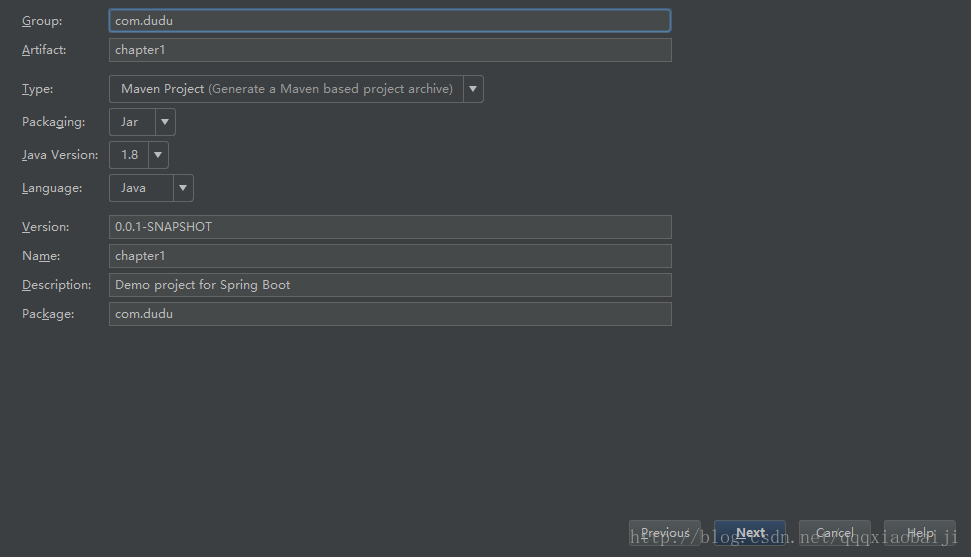
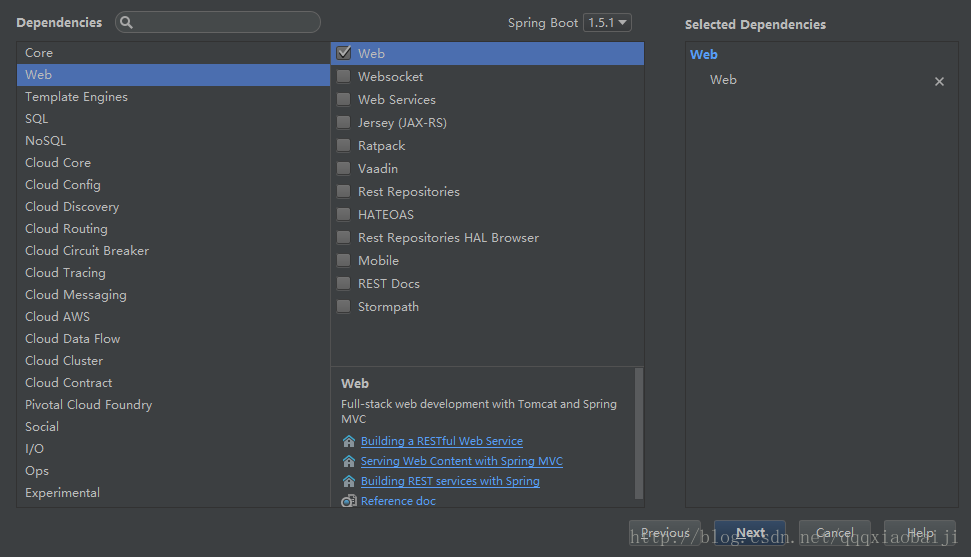
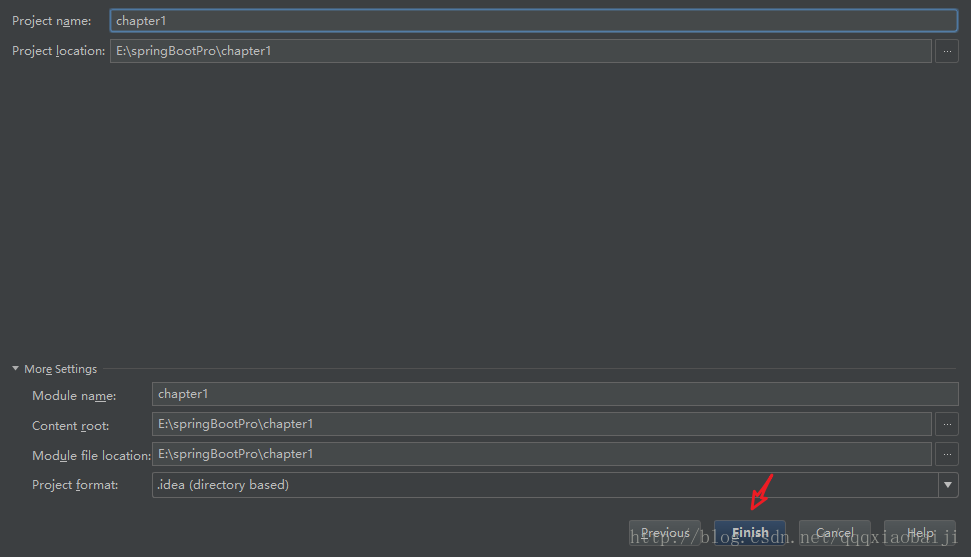
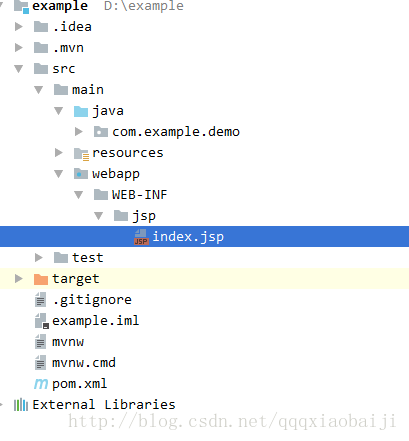














 1万+
1万+











 被折叠的 条评论
为什么被折叠?
被折叠的 条评论
为什么被折叠?








