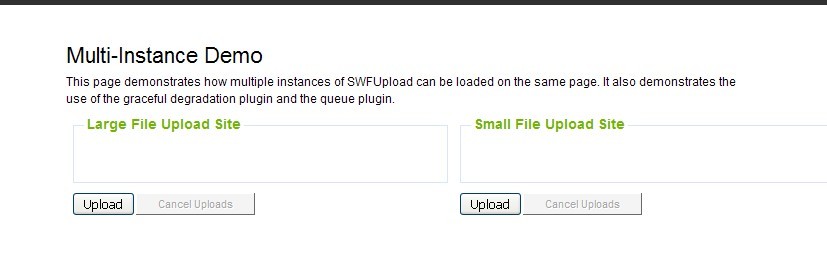

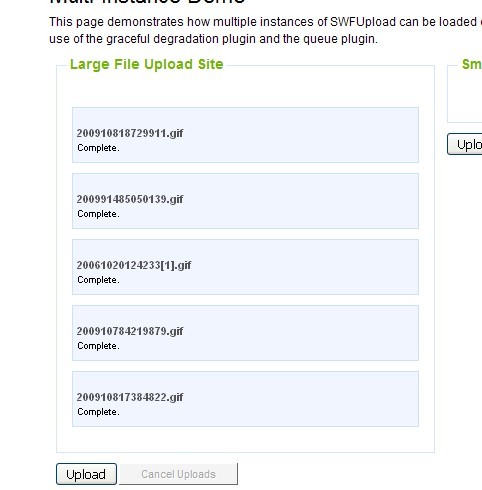
起始页代码:
- <%@ page language="java" import="java.util.*" pageEncoding="UTF-8"%>
- <%
- String path = request.getContextPath();
- String basePath = request.getScheme()+"://"+request.getServerName()+":"+request.getServerPort()+path+"/";
- %>
- <!DOCTYPE HTML PUBLIC "-//W3C//DTD HTML 4.01 Transitional//EN">
- <html>
- <head>
- <link href="<%=basePath%>css/default.css" rel="stylesheet" type="text/css" />
- <script type="text/javascript" src="<%=basePath%>js/swfupload.js"></script>
- <script type="text/javascript" src="<%=basePath%>js/swfupload.queue.js"></script>
- <script type="text/javascript" src="<%=basePath%>js/fileprogress.js"></script>
- <script type="text/javascript" src="<%=basePath%>js/handlers.js"></script>
- <!-- 初始化swfupload 对象-->
- <script type="text/javascript">
- var upload1, upload2;
- window.onload = function() {
- upload1 = new SWFUpload({
- // Backend Settings
- upload_url: "PictureAction.action",
- post_params: {"picSESSID" : "songhao"},
- file_post_name: "file",
- // File Upload Settings
- file_size_limit : "102400", // 100MB
- file_types : "*.*",
- file_types_description : "All Files",
- file_upload_limit : "10",
- file_queue_limit : "0",
- // Event Handler Settings (all my handlers are in the Handler.js file)
- file_dialog_start_handler : fileDialogStart,
- file_queued_handler : fileQueued,
- file_queue_error_handler : fileQueueError,
- file_dialog_complete_handler : fileDialogComplete,
- upload_start_handler : uploadStart,
- upload_progress_handler : uploadProgress,
- upload_error_handler : uploadError,
- upload_success_handler : uploadSuccess,
- upload_complete_handler : uploadComplete,
- // Button Settings
- button_image_url : "images/XPButtonUploadText_61x22.png",
- button_placeholder_id : "spanButtonPlaceholder1",
- button_width: 61,
- button_height: 22,
- // Flash Settings
- flash_url : "js/swfupload.swf",
- custom_settings : {
- progressTarget : "fsUploadProgress1",
- cancelButtonId : "btnCancel1"
- },
- // Debug Settings
- debug: false
- });
- upload2 = new SWFUpload({
- // Backend Settings
- upload_url: "PictureAction.action",
- post_params: {"SESSID" : "file"},
- // File Upload Settings
- file_size_limit : "200", // 200 kb
- file_types : "*.jpg;*.gif;*.png",
- file_types_description : "Image Files",
- file_upload_limit : "10",
- file_queue_limit : "5",
- // Event Handler Settings (all my handlers are in the Handler.js file)
- file_dialog_start_handler : fileDialogStart,
- file_queued_handler : fileQueued,
- file_queue_error_handler : fileQueueError,
- file_dialog_complete_handler : fileDialogComplete,
- upload_start_handler : uploadStart,
- upload_progress_handler : uploadProgress,
- upload_error_handler : uploadError,
- upload_success_handler : uploadSuccess,
- upload_complete_handler : uploadComplete,
- // Button Settings
- button_image_url : "images/XPButtonUploadText_61x22.png",
- button_placeholder_id : "spanButtonPlaceholder2",
- button_width: 61,
- button_height: 22,
- // Flash Settings
- flash_url : "js/swfupload.swf",
- swfupload_element_id : "flashUI2", // Setting from graceful degradation plugin
- degraded_element_id : "degradedUI2", // Setting from graceful degradation plugin
- custom_settings : {
- progressTarget : "fsUploadProgress2",
- cancelButtonId : "btnCancel2"
- },
- // Debug Settings
- debug: false
- });
- }
- </script>
- </head>
- <body>
- <div id="header">
- <h1 id="logo"><a href="../">SWFUpload</a></h1>
- <div id="version">v2.2.0</div>
- </div>
- <div id="content">
- <h2>Multi-Instance Demo</h2>
- <form action="pictureAction" method="post" name="thisform" enctype="multipart/form-data">
- <p>This page demonstrates how multiple instances of SWFUpload can be loaded on the same page.
- It also demonstrates the use of the graceful degradation plugin and the queue plugin.</p>
- <table>
- <tr valign="top">
- <td>
- <div>
- <div class="fieldset flash" id="fsUploadProgress1">
- <span class="legend">Large File Upload Site</span>
- </div>
- <div style="padding-left: 5px;">
- <span id="spanButtonPlaceholder1"></span>
- <input id="btnCancel1" type="button" value="Cancel Uploads" οnclick="cancelQueue(upload1);" disabled="disabled" style="margin-left: 2px; height: 22px; font-size: 8pt;" />
- <br />
- </div>
- </div>
- </td>
- <td>
- <div>
- <div class="fieldset flash" id="fsUploadProgress2">
- <span class="legend">Small File Upload Site</span>
- </div>
- <div style="padding-left: 5px;">
- <span id="spanButtonPlaceholder2"></span>
- <input id="btnCancel2" type="button" value="Cancel Uploads" οnclick="cancelQueue(upload2);" disabled="disabled" style="margin-left: 2px; height: 22px; font-size: 8pt;" />
- <br />
- </div>
- </div>
- </td>
- </tr>
- </table>
- </form>
- </div>
- </body>
- </html>
upload.jsp
- <%@ page language="java" import="java.util.*" pageEncoding="UTF-8"%>
- <%@ taglib prefix="s" uri="/struts-tags" %>
- <%
- String path = request.getContextPath();
- String basePath = request.getScheme()+"://"+request.getServerName()+":"+request.getServerPort()+path+"/";
- %>
- <!DOCTYPE HTML PUBLIC "-//W3C//DTD HTML 4.01 Transitional//EN">
- <html>
- <head>
- </head>
- <body>
- <s:form action="PictureAction.action" enctype="multipart/form-data">
- <s:file name="file"></s:file>
- <s:submit></s:submit>
- </s:form>
- </body>
- </html>
action文件
- package com.action;
- import java.io.File;
- import java.io.FileInputStream;
- import java.io.FileOutputStream;
- import java.io.InputStream;
- import java.io.OutputStream;
- import org.apache.struts2.ServletActionContext;
- import com.model.Picture;
- import com.opensymphony.xwork2.ActionSupport;
- public class PictureAction extends ActionSupport {
- /**
- *
- */
- private static final long serialVersionUID = 1L;
- private File file;
- private String fileFileName;
- private String fileContentType;
- public File getFile() {
- return file;
- }
- public void setFile(File file) {
- this.file = file;
- }
- public String getFileFileName() {
- return fileFileName;
- }
- public void setFileFileName(String fileFileName) {
- this.fileFileName = fileFileName;
- }
- public String getFileContentType() {
- return fileContentType;
- }
- public void setFileContentType(String fileContentType) {
- this.fileContentType = fileContentType;
- }
- /**
- * 用于实现上传功能
- */
- @Override
- public String execute() throws Exception {
- // TODO Auto-generated method stub
- //实现上传
- InputStream is = new FileInputStream(file);
- String root = ServletActionContext.getRequest().getRealPath("/upload");
- System.out.println(this.getFileContentType() );
- File deskFile = new File(root,this.getFileFileName());
- OutputStream os = new FileOutputStream(deskFile);
- byte [] bytefer = new byte[400];
- int length = 0 ;
- while((length = is.read(bytefer) )>0)
- {
- os.write(bytefer,0,length);
- }
- os.close();
- is.close();
- return SUCCESS;
- }
- }
具体代码在我的资源当中有传,喜欢的朋友可以看看。

































 被折叠的 条评论
为什么被折叠?
被折叠的 条评论
为什么被折叠?








