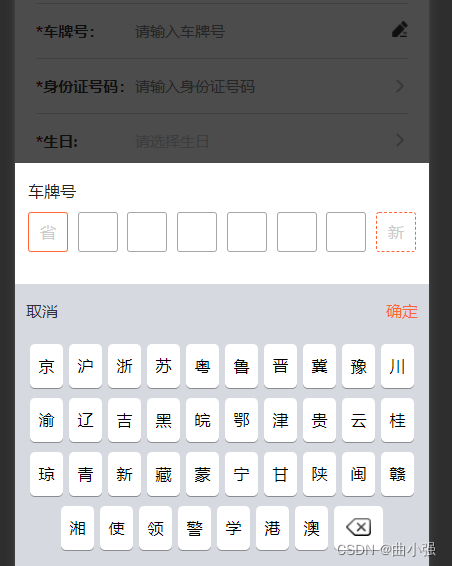
<template>
<div class="mark" @click="() => {
emit('close')
}"></div>
<div class="mycar">
<div class="mycar_list">
<div class="mycar_list_con">
<p class="mycar_list_p">车牌号</p>
<div class="mycar_list_carnum">
<span class="mycar_list_div_span" v-for="(item, index) in carNumList"
:class="{ active: item, active_cursor: activeCursor == index, lastCursor: activeCursor == 7, first_style_name: item == '省' }"
@click="changeCarNum(index)" :key="index">{{ item }}</span>
</div>
</div>
</div>
<div class="mycar_list_numlist">
<span class="mycar_list_numlist_cancel" :class="{ mycar_list_numlist_more: !shwoProvinceFlag }" @click="isOver">取消</span>
<span class="mycar_list_numlist_confirm" :class="{ mycar_list_numlist_more: !shwoProvinceFlag }" @click="addCar">确定</span>
<div class="mycar_list_numlist_province" v-if="shwoProvinceFlag">
<span class="mycar_list_numlist_province_span" v-for="(item, index) in province" :key="index"
@click="changeProvince(item)">{{ item }}</span>
<span class="mycar_list_numlist_province_span province_span_last">
<image src="https://file.wonder-link.net/81da6b97794e456db5c135aa3e620cce.png"></image>
</span>
</div>
<div class="mycar_list_numlist_letterList" v-else>
<div class="mycar_list_numlist_letterList_div">
<span class="mycar_list_numlist_letterList_div_span" v-for="(item, index) in numList"
:class="{ numlistStyle: activeCursor == 1 }" :key="index" @click="getNum(item)">{{ item }}</span>
</div>
<div class="mycar_list_numlist_letterList_div letterList_list">
<span class="mycar_list_numlist_letterList_div_span type_class_span" v-for="(item, index) in letterList"
:key="index" :class="{ type_class_disabled: (item == 'O' || item == 'I') }"
@click="changeLetter(item, index)">{{ item }}</span>
<span class="mycar_list_numlist_letterList_div_span province_span_last" style="flex: 0.5;"
@click="deleteCarNum">
<image src="https://file.wonder-link.net/81da6b97794e456db5c135aa3e620cce.png"></image>
</span>
</div>
<div class="mycar_list_numlist_letterList_div letterList_typeList">
<span class="mycar_list_numlist_letterList_div_span type_class_span" v-for="(item, index) in typeList"
:class="{ type_class_disabled: activeCursor != 6 }" :key="index" @click="getTypeCar(item, index)">{{
item
}}</span>
</div>
</div>
</div>
</div>
</template>
<script setup lang="ts">
import { reactive, ref, onMounted, watch } from 'vue';
const emit = defineEmits(['complete', 'close']);
const carNumList: any = ref(["省", "", "", "", "", "", "", "新"])
const province = ["京", "沪", "浙", "苏", "粤", "鲁", "晋", "冀",
"豫", "川", "渝", "辽", "吉", "黑", "皖", "鄂",
"津", "贵", "云", "桂", "琼", "青", "新", "藏",
"蒙", "宁", "甘", "陕", "闽", "赣", "湘", "使", "领", "警", "学", "港", "澳"
];
const numList = ["1", "2", "3", "4", "5", "6", "7", "8", "9", "0"];
const letterList = ['Q', 'W', 'E', 'R', 'T', 'Y', 'U', 'I', 'O', 'P', 'A', 'S', 'D', 'F', 'G', 'H', 'J', 'K', 'L', 'Z', 'X', 'C', 'V', 'B', 'N', 'M']
const typeList = ["学", "警", "港", "澳"]
const plateNo = ref('');
const isOverFlag = ref(true)
const disabled = ref(true)
const shwoProvinceFlag = ref(true)
const activeCursor = ref(0);
const props = defineProps({
currentTitle: {
type: String,
default: ''
}
});
watch(carNumList.value, (list) => {
let flagDisabled = list.every((item) => item.trim().length > 0)
disabled.value = !flagDisabled || list[0] == '省'
})
const changeCarNum = (index) => {
isOverFlag.value = true
if (index > 0) {
shwoProvinceFlag.value = false
} else {
shwoProvinceFlag.value = true
}
activeCursor.value = index
}
const changeProvince = (item) => {
activeCursor.value = 0;
carNumList.value[0] = item;
shwoProvinceFlag.value = false
activeCursor.value = 1;
}
const getNum = (item) => {
if (activeCursor.value == 1) {
return false
}
carNumList.value.splice(activeCursor.value, 1, item);
if (activeCursor.value <= 6) {
activeCursor.value += 1
}
}
const changeLetter = (item, index) => {
if (item == 'O' || item == 'I') {
return
}
carNumList.value.splice(activeCursor.value, 1, item);
if (activeCursor.value <= 6) {
activeCursor.value += 1
}
}
const getTypeCar = (item, index) => {
if (activeCursor.value != 6) {
return false;
}
carNumList.value.splice(6, 1, item);
}
const deleteCarNum = () => {
if (activeCursor.value > 0) {
if (carNumList.value[activeCursor.value].trim().length == 0) {
activeCursor.value -= 1
} else if (carNumList.value[activeCursor.value] == '新') {
activeCursor.value = 6
}
}
if (activeCursor.value == 0) {
carNumList.value.splice(activeCursor.value, 1, "省");
shwoProvinceFlag.value = true
} else if (activeCursor.value == 7) {
carNumList.value.splice(activeCursor.value, 1, "新");
shwoProvinceFlag.value = false
} else {
carNumList.value.splice(activeCursor.value, 1, "");
shwoProvinceFlag.value = false
}
}
const isOver = () => {
emit('complete')
}
const addCar = async () => {
let arr = [] as any;
arr = arr.concat(carNumList.value)
plateNo.value = arr[7] == "新" ? arr.splice(0, 7).join('') : arr.join('');
if (plateNo.value.length < 7) {
uni.showToast({
title: '请输入车牌号',
icon: 'none',
})
} else {
emit('complete', plateNo.value);
}
}
onMounted(() => {
if (props.currentTitle) {
activeCursor.value = 0;
carNumList.value = Array.from(props.currentTitle);
shwoProvinceFlag.value = true;
}
})
</script>
<style lang="scss" scoped>
.mark {
position: fixed;
width: 100%;
height: 100vh;
top: 0;
left: 0;
z-index: 10;
background: rgba(0, 0, 0, 0.7);
}
.mycar {
position: fixed;
width: 100%;
height: 60vh;
bottom: 0;
left: 0;
z-index: 100;
background: #fff;
.mycar_list {
height: 205rpx;
>.mycar_list_con {
background-color: #fff;
padding: 30rpx 24rpx 44rpx;
>.mycar_list_p {
font-size: 30rpx;
font-family: PingFangSC-Regular, PingFang SC;
font-weight: 400;
color: #222222;
line-height: 42rpx;
margin-bottom: 19rpx;
}
>.mycar_list_carnum {
display: flex;
align-items: center;
justify-content: space-between;
>.mycar_list_div_span {
text-align: center;
line-height: 70rpx;
width: 70rpx;
height: 70rpx;
border-radius: 6rpx;
border: 2rpx solid #A6A6A6;
&.active {
border: 2rpx solid #333333;
}
&.active_cursor {
border: 2rpx solid #FF6634;
&:last-child {
border: 2rpx dashed #FF6634;
&.lastCursor {
color: #000;
}
}
}
&:last-child {
border: 2rpx dashed #FF6634;
color: #ccc;
}
&.first_style_name {
color: #ccc;
}
}
}
}
}
.mycar_list_numlist {
>.mycar_list_numlist_cancel {
position: absolute;
left: 20rpx;
bottom: 444rpx;
color: #333;
z-index: 10;
&.mycar_list_numlist_more {
bottom: 494rpx;
}
}
>.mycar_list_numlist_confirm {
position: absolute;
right: 20rpx;
bottom: 444rpx;
color: #FF6634;
z-index: 10;
&.mycar_list_numlist_more {
bottom: 494rpx;
}
}
>.mycar_list_numlist_province {
position: absolute;
bottom: 0rpx;
flex-wrap: wrap;
text-align: center;
padding-top: 100rpx;
padding-bottom: 20rpx;
background: rgba(210, 213, 219, 0.9);
>.mycar_list_numlist_province_span {
width: 60rpx;
height: 80rpx;
background-color: #fff;
text-align: center;
line-height: 80rpx;
display: inline-block;
margin: 10rpx 6rpx;
box-shadow: 0rpx 2rpx 0rpx 0rpx rgba(0, 0, 0, 0.35);
border-radius: 10rpx;
&.province_span_last {
box-sizing: border-box;
width: 90rpx;
position: relative;
>image {
position: relative;
top: 5rpx;
left: 0rpx;
height: 34rpx;
width: 46rpx;
}
}
}
}
.mycar_list_numlist_letterList {
position: absolute;
bottom: 0rpx;
padding-top: 100rpx;
padding-bottom: 20rpx;
background: rgba(210, 213, 219, 0.9);
>.mycar_list_numlist_letterList_div {
text-align: center;
>.mycar_list_numlist_letterList_div_span {
width: 60rpx;
height: 70rpx;
background-color: #fff;
text-align: center;
line-height: 70rpx;
display: inline-block;
margin: 10rpx 6rpx;
box-shadow: 0rpx 2rpx 0rpx 0rpx rgba(0, 0, 0, 0.35);
border-radius: 10rpx;
&.type_class_span {
&.type_class_disabled {
color: #ccc;
}
}
&.numlistStyle {
color: #ccc;
}
}
&.letterList_list {
// padding: 0 36rpx;
padding: 0 20rpx;
display: flex;
justify-content: space-between;
flex-wrap: wrap;
>.province_span_last {
width: 90rpx;
position: relative;
>image {
position: relative;
top: 5rpx;
left: 0rpx;
height: 34rpx;
width: 46rpx;
}
}
}
&.letterList_typeList {
padding: 0 10px;
display: flex;
justify-content: space-between;
>.mycar_list_numlist_letterList_div_span {
width: 160rpx;
}
}
}
}
}
}</style>
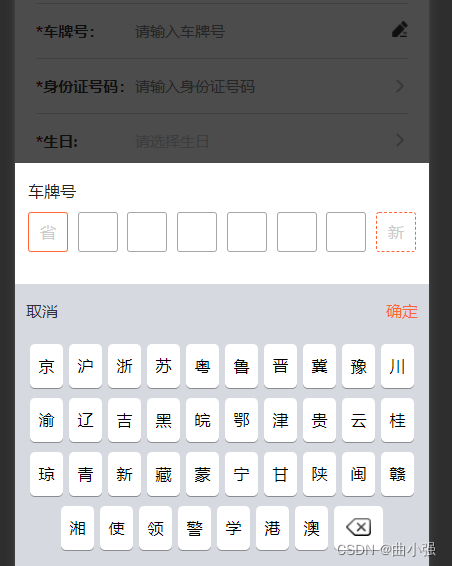






















 399
399











 被折叠的 条评论
为什么被折叠?
被折叠的 条评论
为什么被折叠?








