前提
已经搭建完kubernets集群并可提供服务。
下载镜像
去docker hub 下载具体版本镜像,当使用最新版本时,也建议具体制定版本号,而不是使用latest.
如 gitlab/gitlab-ce:15.10.0-ce.0
当然可以pull到本地,然后tag ,并push到本地harbor,以便本地化管理。
部署
kind: Deployment
apiVersion: apps/v1
metadata:
name: gitlab
namespace: xx-erp
labels:
app: gitlab
annotations:
deployment.kubernetes.io/revision: '5'
kubesphere.io/creator: xxx
spec:
replicas: 1
selector:
matchLabels:
app: gitlab
template:
metadata:
creationTimestamp: null
labels:
app: gitlab
annotations:
kubesphere.io/restartedAt: '2023-03-23T07:37:27.995Z'
spec:
containers:
- name: gitlab
image: 'gitlab/gitlab-ce:15.10.0-ce.0'
ports:
- containerPort: 80
protocol: TCP
- containerPort: 22
protocol: TCP
resources:
limits:
cpu: '4'
memory: 8Gi
nvidia.com/gpu: '0'
requests:
cpu: '4'
memory: 8Gi
nvidia.com/gpu: '0'
terminationMessagePath: /dev/termination-log
terminationMessagePolicy: File
imagePullPolicy: IfNotPresent
securityContext:
privileged: true
allowPrivilegeEscalation: true
restartPolicy: Always
terminationGracePeriodSeconds: 30
dnsPolicy: ClusterFirst
serviceAccountName: default
serviceAccount: default
securityContext: {}
schedulerName: default-scheduler
strategy:
type: RollingUpdate
rollingUpdate:
maxUnavailable: 25%
maxSurge: 25%
revisionHistoryLimit: 10
progressDeadlineSeconds: 600
此处需要注意 设置特权模式,以主机上的 root 用户运行容器进程。如下:
securityContext:
privileged: true
allowPrivilegeEscalation: true
服务
apiVersion: v1
kind: Service
metadata:
name: gitlab
namespace: xx-erp
spec:
selector:
app: gitlab
ports:
- name: http
port: 80
targetPort: 80
nodePort: 30419
- name: ssh
port: 22
targetPort: 22
type: ClusterIP
这里30419 是开通的外部端口。可以在界面上操作的方式来增加。

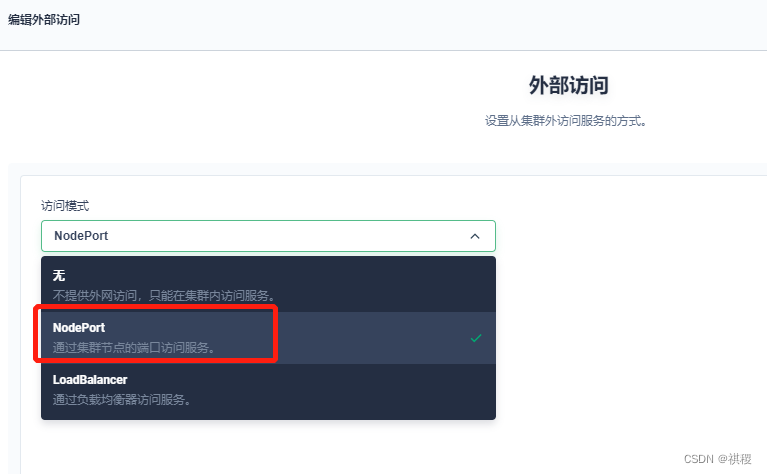
到这里,就可以使用服务的ip+端口来访问gitlab了。
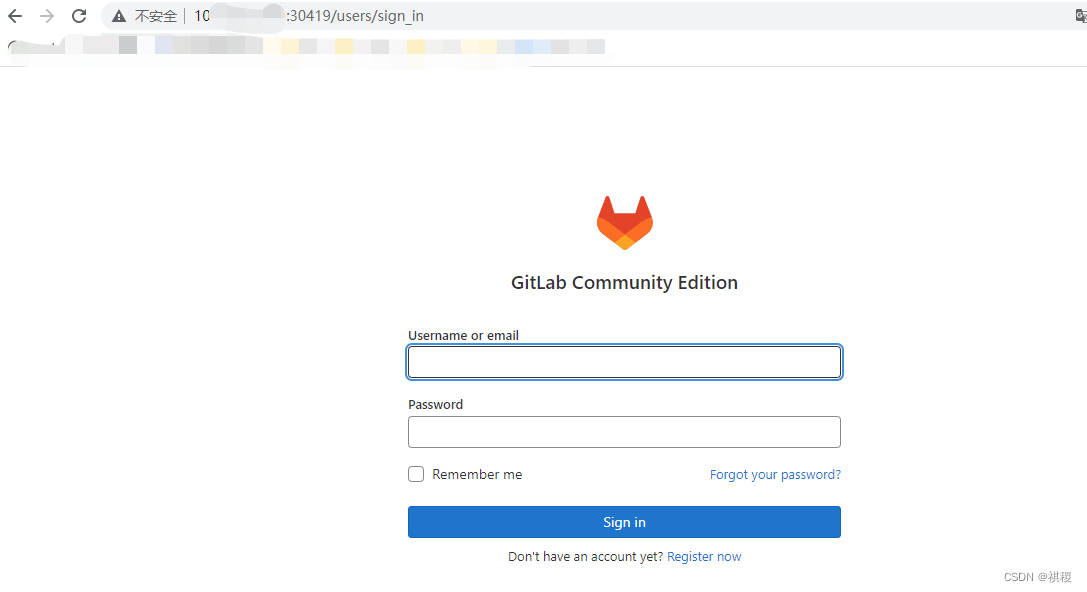
root默认密码在文件
/etc/gitlab/initial_root_password 中。可以编辑或者拷贝出来,登录后再在界面上用户管理中修改。






















 3097
3097











 被折叠的 条评论
为什么被折叠?
被折叠的 条评论
为什么被折叠?










