<!DOCTYPE html>
<html>
<head>
<meta charset="utf-8">
<title></title>
</head>
<style>
/*1*/
.one{
width: 300px;
height: 300px;
border: 1px solid blue;
background-color: azure;
background-image: url(../img/beautiful01.png);
background-repeat: no-repeat;
background-position: center;
background-size: contain;
}
/*2*/
.two{
width: 300px;
height: 300px;
border: 20px solid blue;
padding: 20px;
background-color: azure;
background-image:url(../img/beautiful.jpg) ;
background-repeat: no-repeat;
background-clip: content-box;//剪切位置
background-origin: padding-box;//定位位置
background-position: 10px 10px;
}
/*3、多个*/
.three{
width: 300px;
height: 300px;
border: 20px solid blue;
padding: 20px;
background-image: url(../img/beautiful01.png),url(../img/beautiful.jpg);
background-repeat: no-repeat;
background-clip: content-box;
background-size: 200px 300px;
background-position:10px 10px,50px 50px ;
}
/*4、替换*/
.four{
width: 300px;
height: 300px;
border: 1px solid blue;
background-color: azure;
background-image: url(../img/beautiful01.png),url(../img/beautiful.jpg);
background-repeat: no-repeat;
background-size: 100% 100%,100% 100%;
background-position: 0px 0px,-500px -500px;
}
</style>
<script>
window.οnlοad=function () {
var div=document.getElementsByTagName("div")[3];
var positionArr=(getStyle(div,"backgroundPosition")).split(",");
var num=0;
setInterval(function(){
if(num==positionArr.length){
num=0;
}
for (var i=0; i<positionArr.length; i++) {
if(i==num){
positionArr[i]="0 0";
}else{
positionArr[i]="-500px -500px";
}
}
div.style.backgroundPosition=positionArr.join(",");
num++
},3000)
}
//获取属性
function getStyle (obj,attr) {
if(window.getComputedStyle){
return getComputedStyle(obj,null)[attr];
}else{
return obj.currentStyle[attr];
}
}
</script>
<body>
<div class="one"></div>
<br/>
<div class="two"></div>
<br/>
<div class="three"></div>
<br/>
<div class="four"></div>
</body>
</html>
效果图










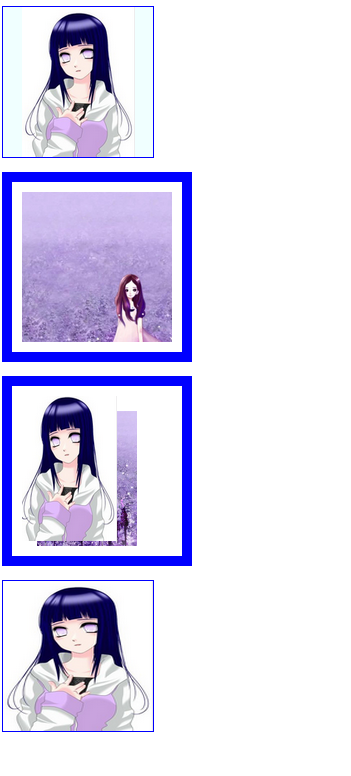















 被折叠的 条评论
为什么被折叠?
被折叠的 条评论
为什么被折叠?








